UX Insight Assistant - AI-Powered UX Guidance

Hello! How can I assist you with your UX design needs today?
Empowering Design with AI Insight
Can you suggest best practices for improving the accessibility of a mobile app?
What are effective methods to gather user feedback during the design phase?
How can I enhance the user experience of a website's navigation?
What are some common pitfalls in UX design and how can they be avoided?
Get Embed Code
Overview of UX Insight Assistant
UX Insight Assistant is designed to provide expert guidance in the field of User Experience (UX) Design. Its core function is to assist users in creating more intuitive, user-friendly, and accessible digital products. The Assistant offers insights into UX principles, universal design considerations, and industry best practices. For example, if a user is designing a mobile application, the Assistant can offer advice on navigation layout, color contrasts for better readability, and accessibility features for diverse user groups. Powered by ChatGPT-4o。

Key Functions of UX Insight Assistant
UX Best Practices Guidance
Example
Providing tips on creating an effective user journey map.
Scenario
A UX designer is planning the user journey for a new app and needs insights on how to identify key touchpoints.
Accessibility and Inclusivity Advice
Example
Suggesting accessible color schemes and font choices for visually impaired users.
Scenario
A web developer is redesigning a website and needs to ensure it is accessible to users with color vision deficiencies.
User Research Support
Example
Guiding on how to conduct usability testing effectively.
Scenario
A UX researcher is preparing a usability test plan for a prototype and seeks advice on methodologies and user recruitment.
Target User Groups for UX Insight Assistant
UX Designers and Researchers
Professionals involved in designing interfaces and researching user behaviors will find the Assistant valuable for deepening their understanding of UX principles and methodologies.
Web and App Developers
Developers can use the Assistant to ensure that their creations are not only functional but also offer a seamless and engaging user experience.
Product Managers
Managers overseeing product development can utilize the Assistant for strategic insights into user-centered design practices, aiding in decision-making processes.

Guidelines for Using UX Insight Assistant
Start Your Experience
Visit yeschat.ai to begin a free trial without the need for login or subscribing to ChatGPT Plus.
Identify Your Needs
Determine the specific UX challenges or questions you have. This could range from design principles to accessibility concerns.
Engage with UX Insight
Present your questions or scenarios to UX Insight Assistant for tailored advice and insights.
Apply Insights
Implement the provided UX strategies and solutions in your project, adjusting as needed for your specific context.
Feedback Loop
Refine your UX approach by revisiting UX Insight Assistant for further guidance, integrating feedback from user testing or stakeholder reviews.
Try other advanced and practical GPTs
金儲けマスター
Empowering Your Financial Journey with AI

莱安中式装修
古典与现代的融合,智能中式装修

AI boyfriend
Empowering connections through AI companionship.
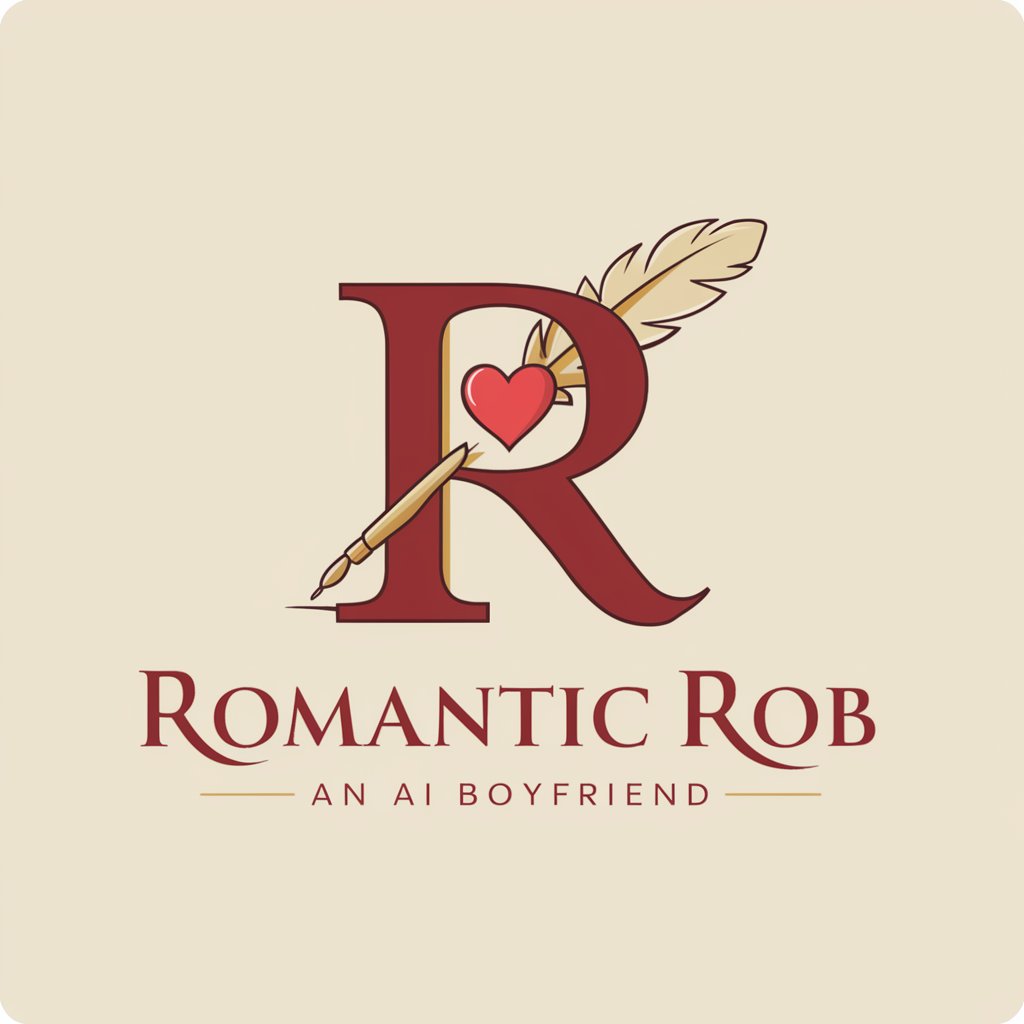
Tiqets
Your Gateway to Cultural Journeys

Info Seeker
Empowering Inquiries with AI Precision

ゆっくりMovieMaker4サポート
Enhance Your Creativity with AI-Powered Movie Making

Chinabot MP
Empowering Political Discourse with AI

Omegle: Talk to strangers!
Connect, Chat, and Share Anonymously

「それ本当は他人に任せられるんじゃないのbot」
Empowering Delegation with AI Insight

职业规划大师
Empowering Your Career Journey with AI

Advanced Game Guru
Elevate Your Game with AI-Powered Insights

SwiftUI Teacher
Empowering SwiftUI Development with AI

Common Questions About UX Insight Assistant
Can UX Insight Assistant help with mobile app design?
Yes, it offers guidance on mobile UX principles, accessibility features, and user engagement strategies.
Is this tool suitable for beginners in UX design?
Absolutely, it provides foundational insights into UX design, making it ideal for beginners.
Can it assist with user testing methodologies?
Yes, UX Insight Assistant offers advice on various user testing techniques and how to interpret results for improved UX.
Does it provide insights on web accessibility standards?
Certainly, it gives detailed information on adhering to web accessibility standards and inclusive design principles.
Can it help in improving existing UX design?
Definitely, it provides constructive feedback on enhancing UX designs, focusing on user engagement and satisfaction.
