HTML CSS Builder - HTML CSS Code Builder

Welcome! Ready to turn designs into code?
Transform Designs into Code Instantly
Create a webpage layout that includes...
Design a responsive navigation bar with...
Generate a CSS grid system for a gallery that...
Style a form with inputs, buttons, and labels to...
Get Embed Code
Introduction to HTML CSS Builder
HTML CSS Builder is a specialized tool designed to assist users in generating HTML and CSS code based on images they provide. Its primary function is to analyze visual elements in an image, such as layout, color schemes, fonts, and other design features, and then produce corresponding HTML and CSS code that replicates the design presented in the image. The tool aims to simplify the process of converting visual designs into code by providing accurate and efficient code generation based on the provided images. Powered by ChatGPT-4o。

Main Functions of HTML CSS Builder
Code Generation from Images
Example
For example, if a user uploads an image depicting a website layout with specific color schemes, font styles, and positioning of elements, HTML CSS Builder analyzes the image and generates corresponding HTML and CSS code to replicate the design.
Scenario
This function is particularly useful for web designers and developers who receive design mockups or sketches from clients and need to convert them into functional HTML and CSS code.
Visual Element Analysis
Example
If a user uploads an image containing various visual elements such as buttons, navigation bars, and text boxes, HTML CSS Builder analyzes each element's attributes like color, size, and position to generate accurate CSS styling.
Scenario
This function streamlines the process of extracting design specifications from images, saving designers time and effort in manually inspecting and coding each element.
Customization Options
Example
HTML CSS Builder may offer customization options such as selecting different CSS frameworks, adjusting responsiveness settings, or specifying preferences for naming conventions in the generated code.
Scenario
Users can tailor the code generation process to match their preferred development environment and coding standards, enhancing workflow efficiency.
Ideal Users of HTML CSS Builder
Web Designers and Developers
Web designers and developers who frequently work with visual designs and need to translate them into code are ideal users of HTML CSS Builder. They benefit from the tool's ability to automate the conversion process, saving time and ensuring accuracy in generating HTML and CSS code from design images.
UX/UI Designers
UX/UI designers who create mockups, wireframes, or prototypes for websites or web applications can utilize HTML CSS Builder to convert their visual designs into code. By streamlining the process of translating design concepts into functional interfaces, UX/UI designers can focus more on refining user experiences rather than manual coding.
Students and Learners
Students learning web development or design principles can benefit from HTML CSS Builder as an educational tool. By examining the generated code from different types of design images, students can deepen their understanding of HTML and CSS syntax, layout techniques, and responsive design principles.

How to Use HTML CSS Builder
1
Start by visiting yeschat.ai for a complimentary trial, accessible immediately without any login requirements or need for ChatGPT Plus.
2
Upload the image of the web design you wish to convert into HTML and CSS code. Ensure the image is clear and contains the elements you need coded.
3
Specify any particular styles or functionalities you want emphasized in the code, such as responsive design features or specific color schemes.
4
Review the generated code. Utilize the built-in editing tools to make any adjustments or optimizations directly within the platform.
5
Test the output by previewing how the code renders in a browser through the platform's preview function to ensure it meets your requirements.
Try other advanced and practical GPTs
Voltage Finance Senior Marketer
Empowering Marketing and Community Engagement with AI

Data
Unleash AI power with Data.

Web Browser
Unlock AI-powered web browsing.

GitHube Copilet
Empowering developers with AI assistance.
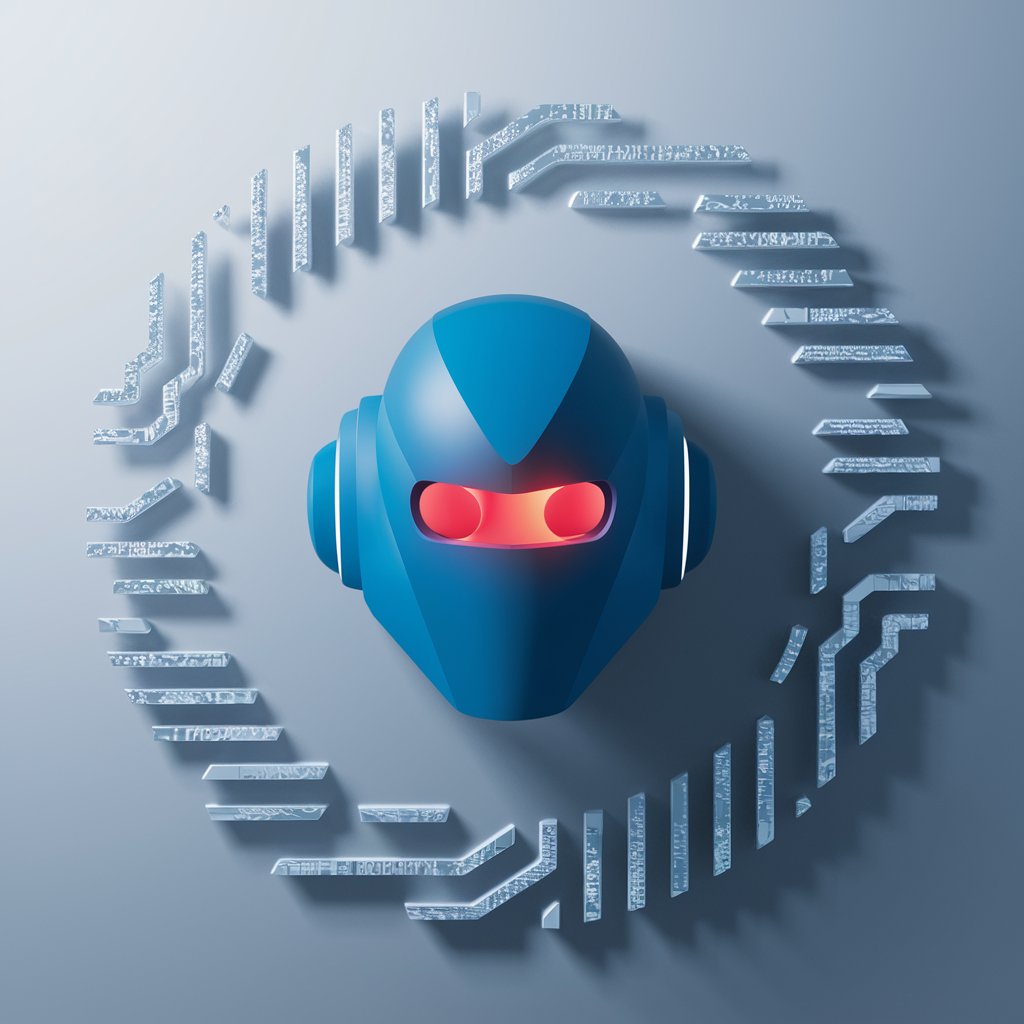
Github Repository Creator
AI-driven GitHub Repository Generation

Crypto Bot
Empowering your crypto trading with AI insights.

HTML to FlocssSCSS
Transform HTML to SCSS with AI precision.

Deep Learning
Unleash the power of AI with Deep Learning.

Content
Empower Your Writing with AI

Google ads Expert
Empower your Google Ads with AI insights.

Content Writer
Unlock AI-powered content creation.

Blog Writer
Crafting your thoughts with AI precision

Detailed Q&A on HTML CSS Builder
What file formats can I upload for HTML CSS Builder to convert?
HTML CSS Builder supports a variety of image file formats including JPEG, PNG, and GIF, allowing users to upload the design layouts they wish to convert into HTML and CSS code.
Is there a limit to the complexity of the design HTML CSS Builder can handle?
While HTML CSS Builder is adept at translating a wide range of design complexities, extremely intricate designs might require manual adjustments or simplifications before coding.
Can HTML CSS Builder generate responsive design code?
Yes, the builder can generate responsive HTML and CSS, ensuring that the web designs adapt seamlessly to different screen sizes and devices.
How accurate is the code generated by HTML CSS Builder?
The code generated is highly accurate and closely replicates the design provided in the image. Users are encouraged to review and tweak the code as needed to perfectly match their specific requirements.
What should I do if the generated code doesn't exactly match my design?
If the generated code isn't a perfect match, you can use the platform's editing tools to make manual adjustments or contact support for assistance in optimizing the code.
