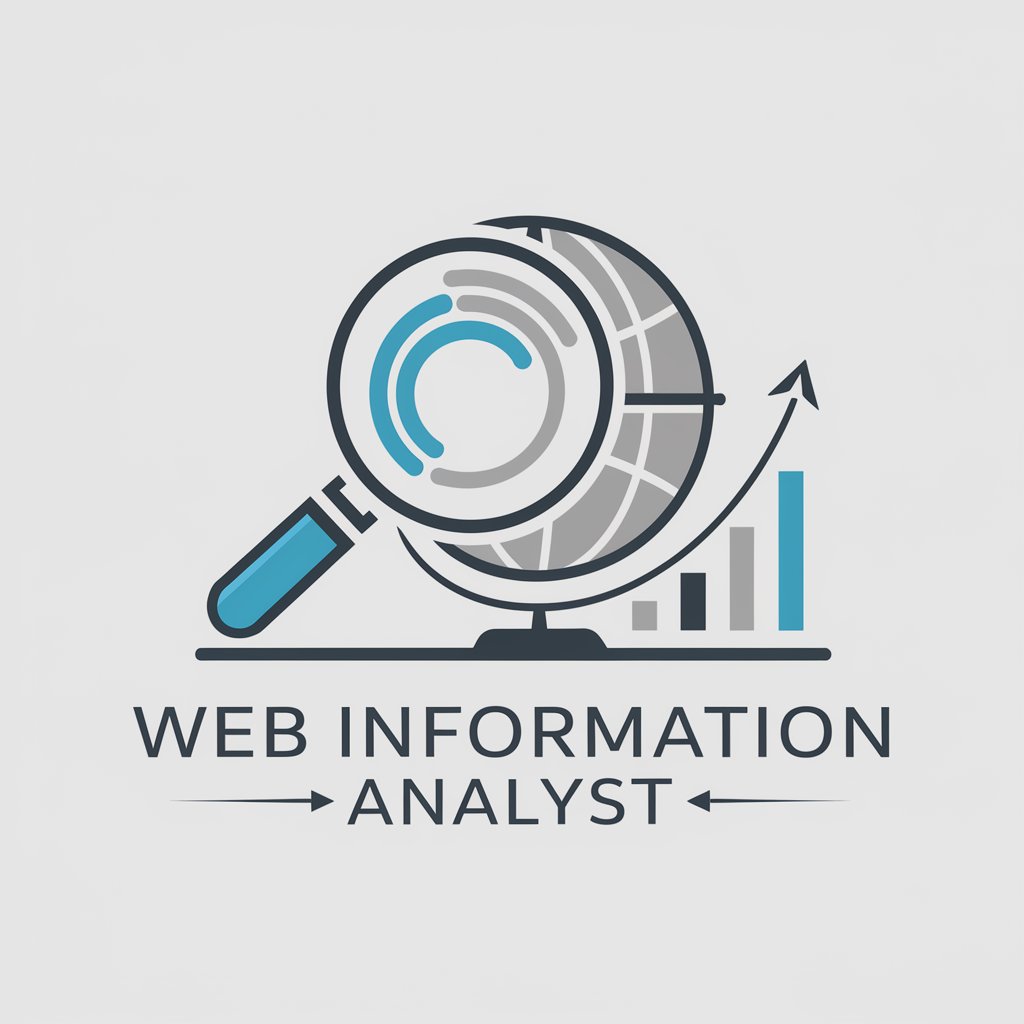Web Browser - AI-powered web browsing tool.

Hello! I'm here to help you explore the web and find the information you need.
Unlock AI-powered web browsing.
Research the latest trends in AI-driven web browsing assistants and their impact on user experience.
Analyze how AI is transforming web browsing and providing more accurate search results.
Explore the ethical considerations of AI in web browsing and data privacy.
Compare different AI web browsing assistants and their unique features and capabilities.
Get Embed Code
Introduction to Web Browsers
A web browser is a software application that enables users to access and interact with content on the internet. It retrieves web pages from servers and displays them on the user's device. Web browsers are essential tools for navigating the vast expanse of the web, facilitating information retrieval and online communication. They have evolved over time, with various features and functionalities to enhance the browsing experience. Examples of popular web browsers include Google Chrome, Mozilla Firefox, Microsoft Edge, and Apple Safari. Powered by ChatGPT-4o。

Main Functions of Web Browsers
Fetching and displaying web content
Example
When a user inputs a URL (Uniform Resource Locator) into the browser, it retrieves the corresponding web page files from a web server and displays them on the user's screen.
Scenario
For example, when someone types 'https://www.wikipedia.org/' into their browser's address bar and presses Enter, the browser fetches the Wikipedia homepage and presents it to the user.
Executing JavaScript code
Example
Web browsers have a JavaScript interpreter that executes JavaScript code found on web pages, enabling interactivity and dynamic functionality.
Scenario
For instance, when a user clicks on a button to expand a dropdown menu on a website, the browser's JavaScript interpreter executes the code responsible for that action.
Handling network communication
Example
Browsers resolve website URLs into IP addresses, send HTTP requests to web servers, establish network connections, and process responses to fetch web page resources.
Scenario
For example, when a user clicks on a link, the browser sends an HTTP request to the server hosting the linked page, retrieves the HTML, CSS, and JavaScript files, and renders them for display.
Managing privacy and security
Example
Web browsers store cookies received from websites, some of which contain login credentials or site preferences. Browsers also offer features like private browsing mode and cookie management to enhance user privacy.
Scenario
When a user logs into their email account, the browser may store a cookie containing their login session information. Private browsing mode prevents the browser from saving browsing history, cookies, and other site data.
Ideal Users of Web Browsers
General Internet Users
Individuals who access the internet for various purposes, such as browsing websites, watching videos, reading news articles, and communicating through email and social media. They benefit from web browsers by easily accessing and interacting with online content.
Web Developers
Professionals who create and maintain websites and web applications. Web developers use browsers for testing and debugging code, ensuring compatibility across different browsers, and accessing development tools and resources.
Privacy-Conscious Users
Users concerned about their online privacy and security. They rely on web browsers with robust privacy features, such as ad and tracker blockers, encrypted connections, and options for controlling cookies and site permissions.

How to Use Web Browser:
Visit yeschat.ai for a free trial without login, also no need for ChatGPT Plus.
Navigate to yeschat.ai to access Web Browser without the need for a trial subscription or ChatGPT Plus account.
Input your query or request.
Type your question or query into the text input box provided on the Web Browser interface.
Submit your query.
Click on the 'Submit' or 'Enter' button to send your query to Web Browser for processing.
Review the results.
Examine the generated responses, which will include detailed information relevant to your query.
Explore additional options if necessary.
If needed, explore further options provided by Web Browser, such as refining your query or requesting more information.
Try other advanced and practical GPTs
GitHube Copilet
Empowering developers with AI assistance.
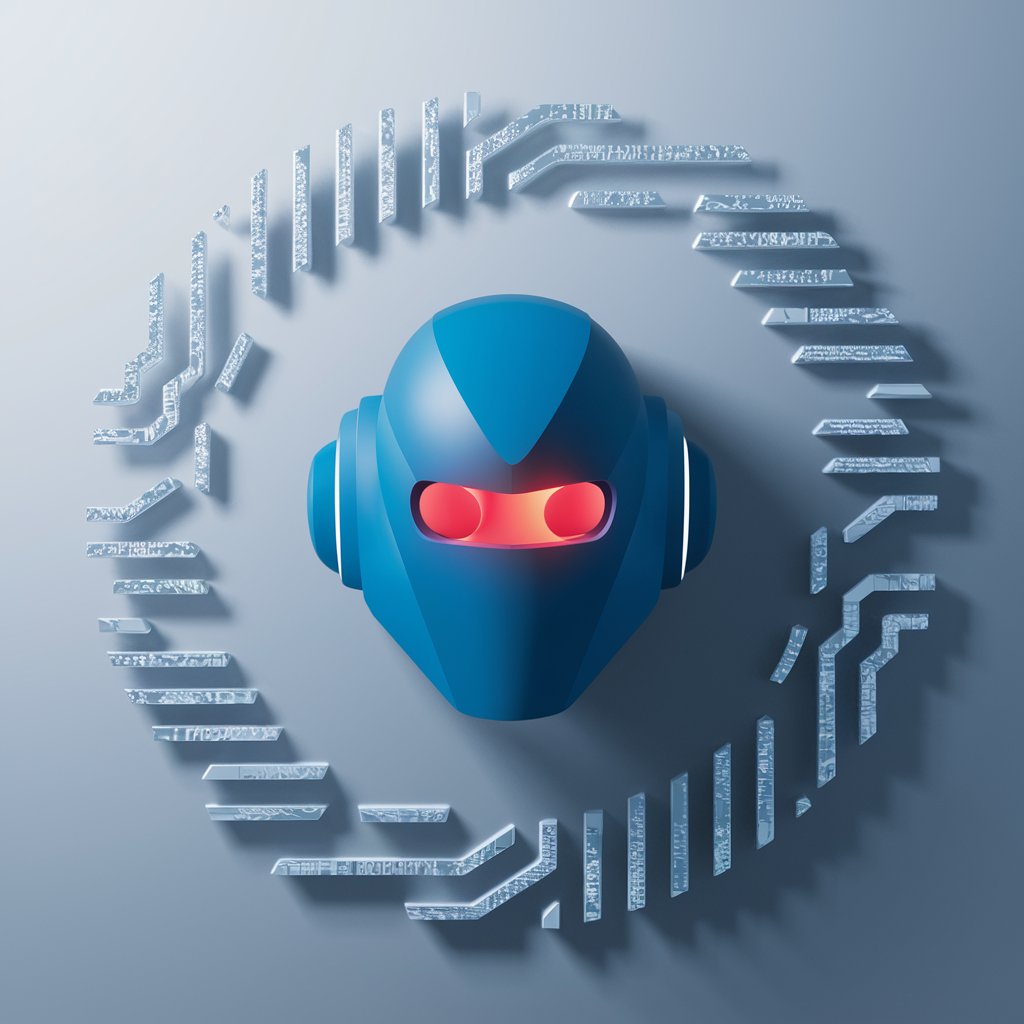
Github Repository Creator
AI-driven GitHub Repository Generation

Crypto Bot
Empowering your crypto trading with AI insights.

Text Formatter
Refine your text with AI-powered styles.
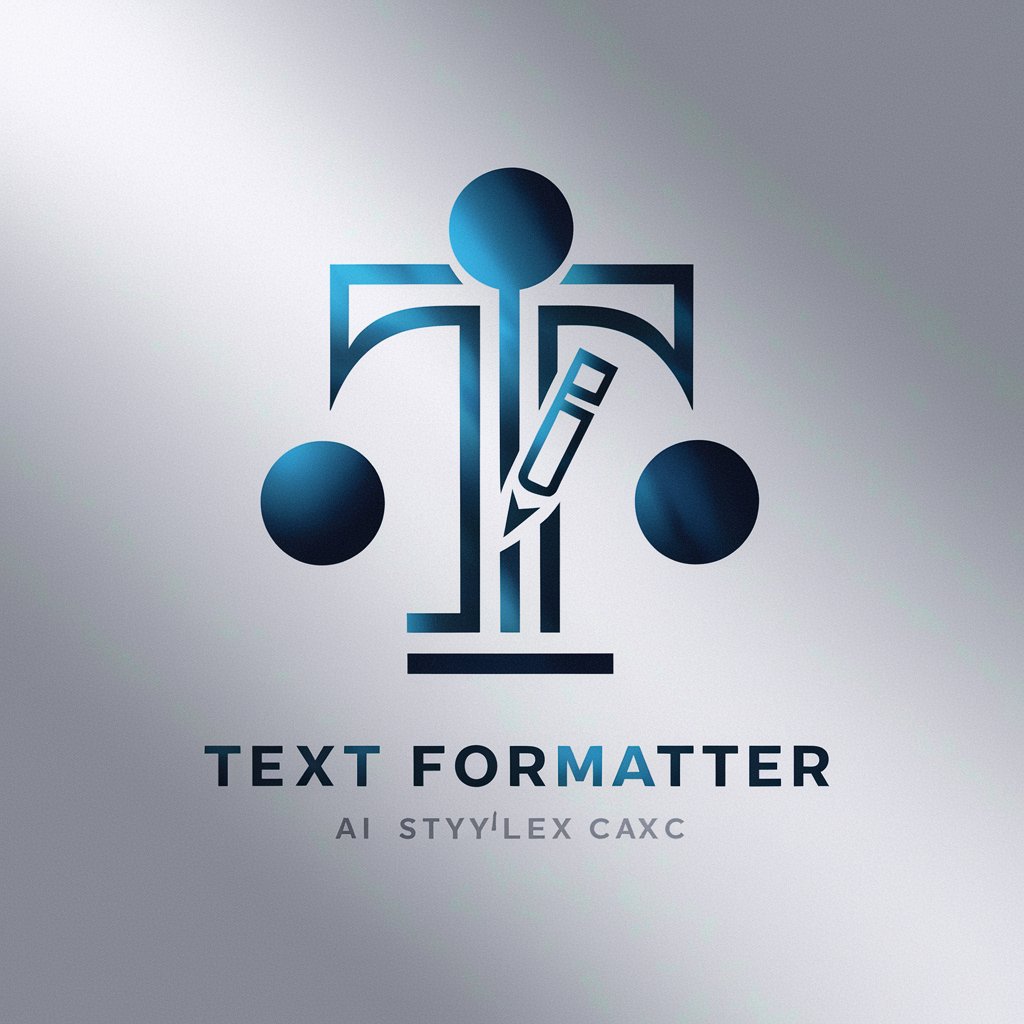
Grocery List Maker
Effortlessly update grocery lists with AI-powered recipe integration.

Habitus Health
Transforming user journeys with AI assistance.

Data
Unleash AI power with Data.

Voltage Finance Senior Marketer
Empowering Marketing and Community Engagement with AI

HTML CSS Builder
Transform Designs into Code Instantly

HTML to FlocssSCSS
Transform HTML to SCSS with AI precision.

Deep Learning
Unleash the power of AI with Deep Learning.

Content
Empower Your Writing with AI

Q&A about Web Browser:
What is Web Browser?
Web Browser is an AI-powered tool that allows users to access real-time information by browsing the web and retrieving relevant content.
How accurate are the responses generated by Web Browser?
Web Browser strives to provide accurate and relevant information, but the accuracy may vary depending on the quality and reliability of the sources it retrieves information from.
Can Web Browser access restricted or password-protected content?
No, Web Browser can only retrieve information from publicly available web pages and sources accessible to the general public.
Does Web Browser store user data?
Web Browser does not store any user data or browsing history. All interactions are anonymous and privacy-focused.
Is Web Browser suitable for professional research purposes?
While Web Browser can provide valuable insights and information, it is recommended to verify critical information from multiple sources for professional or academic research purposes.