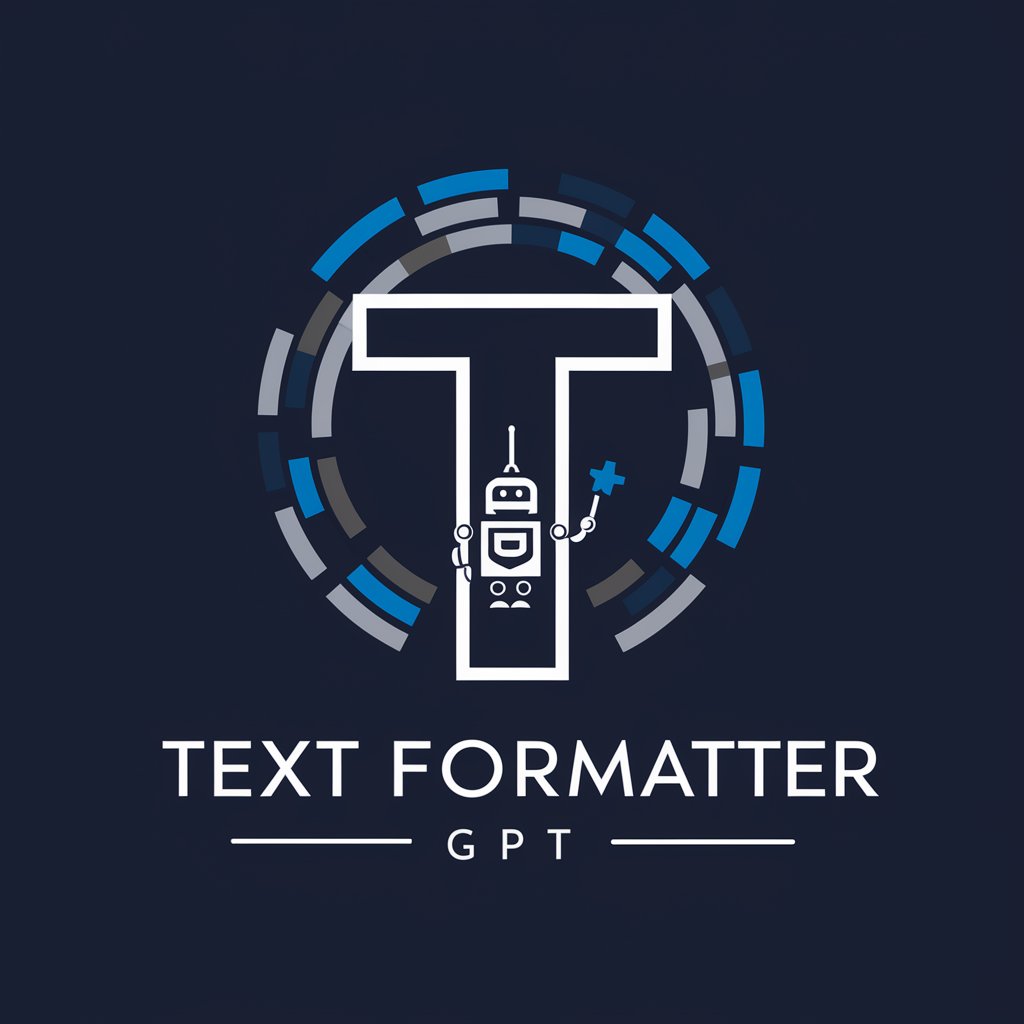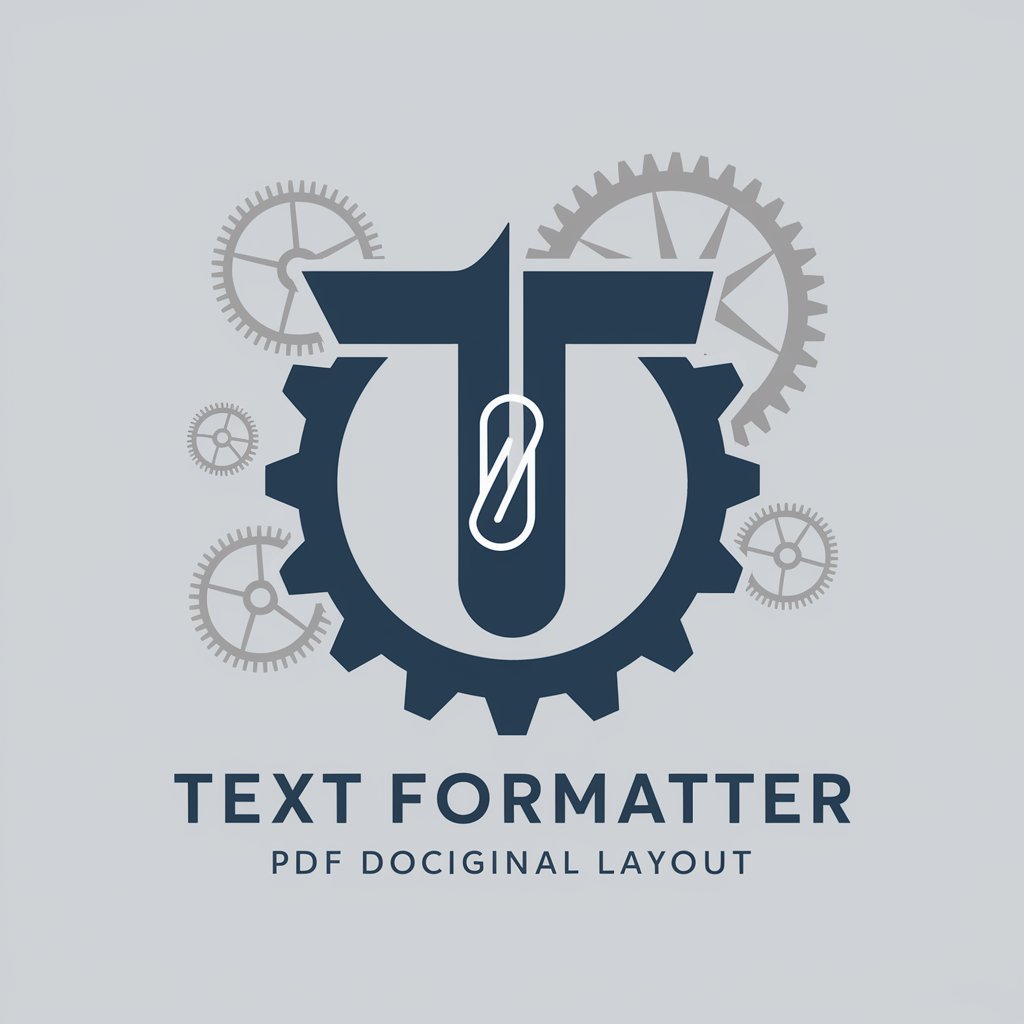Text Formatter - online tool for text formatting.
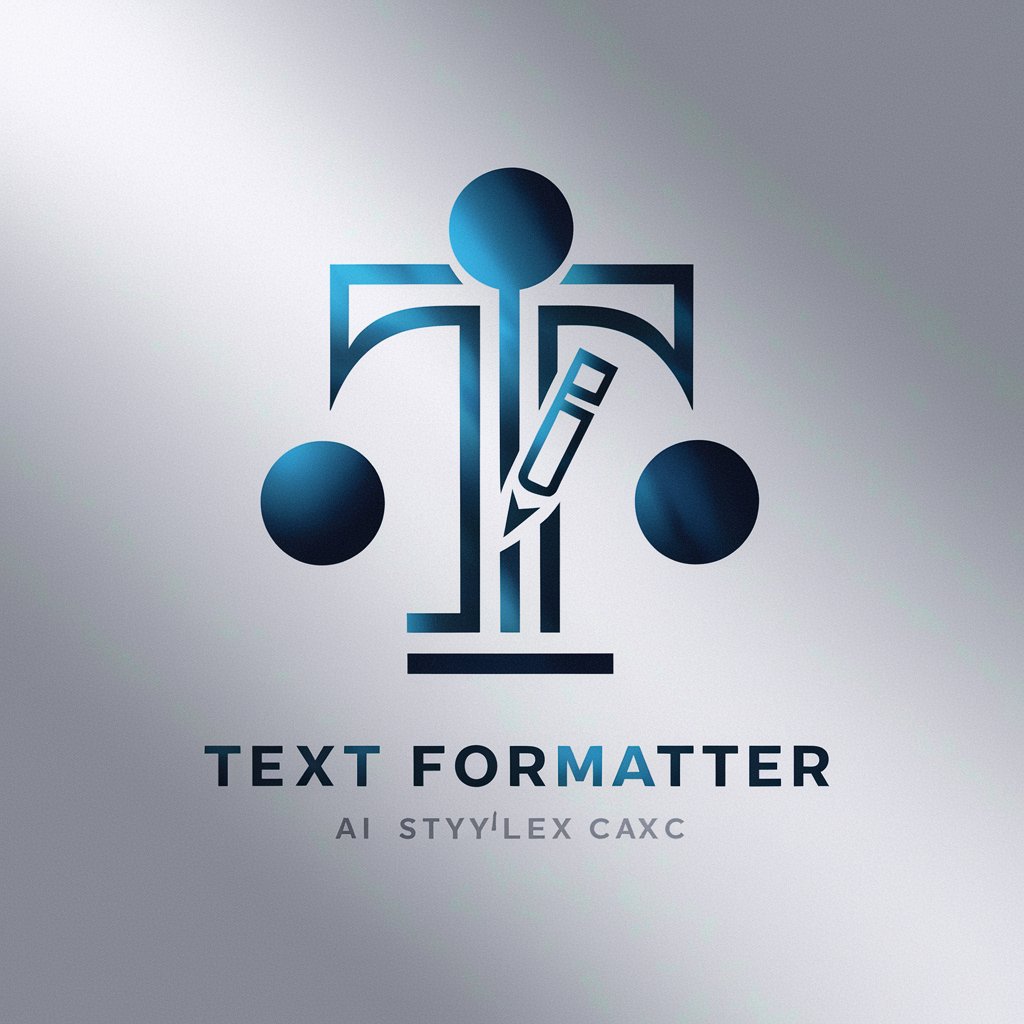
Welcome to Text Formatter, your go-to for style conversions.
Refine your text with AI-powered styles.
Reformat the following text into a formal style:
Convert this text into an informal tone:
Please rephrase the given text using simple words in a formal style:
Change the style of the following text to make it more casual:
Get Embed Code
Introduction to Text Formatter
Text Formatter is a specialized tool designed to reformat provided text into three distinct styles: Formal, Informal, and Formal with Simple Words. Its primary function is to transform text while maintaining its original meaning and context, catering to different audiences and communication needs. The tool does not generate original content but rather adapts existing text into various styles. Here are examples and scenarios illustrating how Text Formatter operates: Powered by ChatGPT-4o。

Main Functions of Text Formatter
Reformatting into Formal Style
Example
Original: 'The company plans to implement a new marketing strategy.' Formal: 'The organization intends to execute a novel marketing approach.'
Scenario
Text Formatter can be used to transform casual or conversational language into a more formal tone suitable for professional documents, academic papers, or official communications.
Reformatting into Informal Style
Example
Original: 'The board of directors has approved the proposal.' Informal: 'The board gave the thumbs up to the idea.'
Scenario
In situations where a relaxed or conversational tone is preferred, Text Formatter can adapt formal language into a more casual style suitable for emails, blog posts, or social media content.
Reformatting into Formal Style with Simple Words
Example
Original: 'The research findings elucidate the correlation between stress levels and productivity.' Formal with Simple Words: 'The study explains how being stressed can affect how much work you do.'
Scenario
For audiences with limited vocabulary or reading comprehension, Text Formatter can simplify complex language into a more accessible format while retaining the formality required for certain contexts such as educational materials or government publications.
Ideal Users of Text Formatter
Academic Researchers
Academic researchers often need to adapt their writing styles for different audiences, including scholarly articles, presentations, and grant proposals. Text Formatter can assist them in refining their language to match the formality required by academic institutions while ensuring clarity and coherence in their communication.
Content Creators
Content creators working across various platforms such as blogs, social media, and newsletters can benefit from Text Formatter's ability to adjust the tone and style of their content to resonate with their target audience. Whether it's crafting engaging blog posts, catchy social media captions, or informative newsletters, Text Formatter can help maintain consistency while adapting to different communication channels.
Language Learners
Language learners seeking to improve their proficiency in a new language can utilize Text Formatter to understand formal and informal language structures. By comparing original text with reformatted versions, learners can grasp nuances in language usage and develop their comprehension skills. Additionally, Text Formatter's feature for simplifying complex language can aid beginners in understanding sophisticated texts more easily.

How to Use Text Formatter:
Visit yeschat.ai for a free trial without login, also no need for ChatGPT Plus.
Input the text you want to format into the provided text input box on the website.
Select the desired formatting style: Formal, Informal, or Formal with Simple Words.
Review and refine the reformatted text as needed.
Copy and paste the reformatted text into your document or application.
Try other advanced and practical GPTs
Grocery List Maker
Effortlessly update grocery lists with AI-powered recipe integration.

Habitus Health
Transforming user journeys with AI assistance.

Product Description
Empower Your Store with AI-Powered Descriptions

Self
Empower your conversations with AI intelligence.
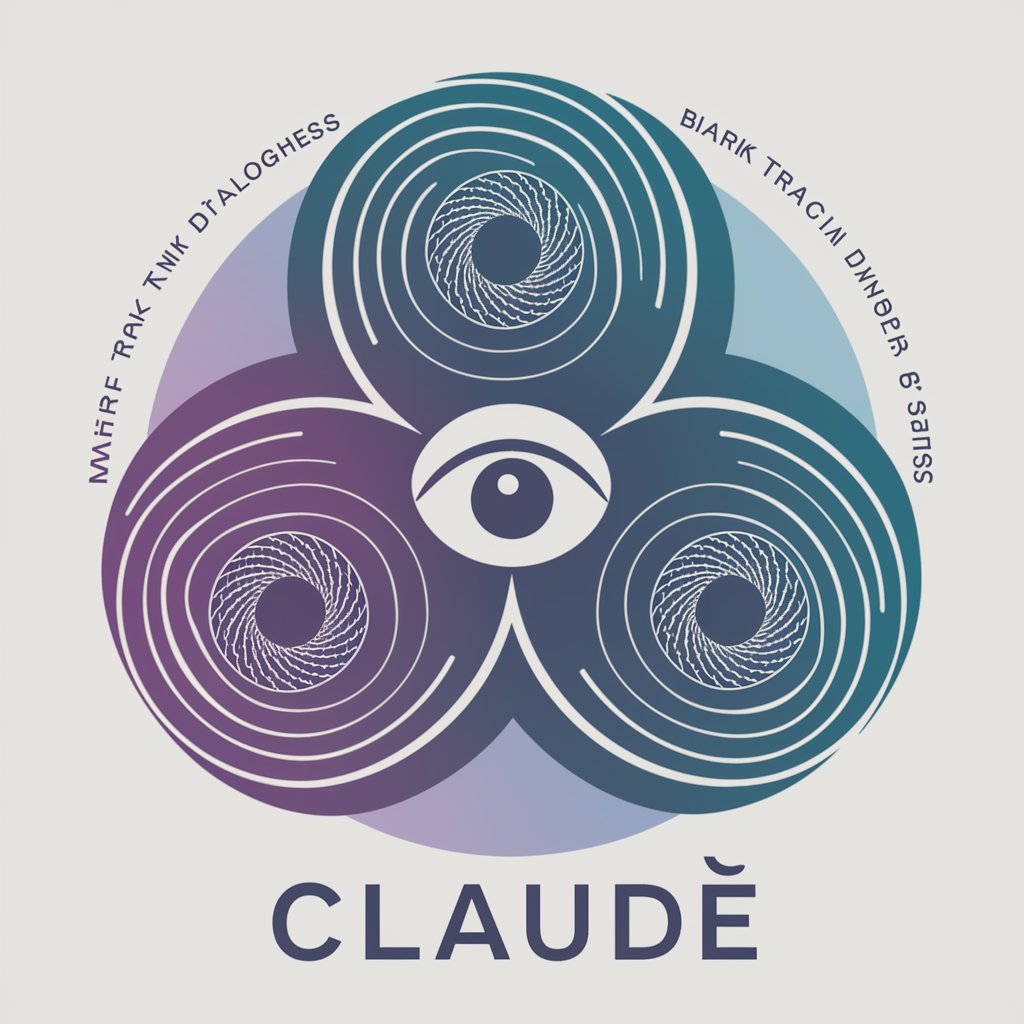
Tr-En-Ma
AI-powered English to Marathi Translator

文案生成文章2.0
Unlock your writing potential with AI assistance.

Crypto Bot
Empowering your crypto trading with AI insights.

Github Repository Creator
AI-driven GitHub Repository Generation

GitHube Copilet
Empowering developers with AI assistance.
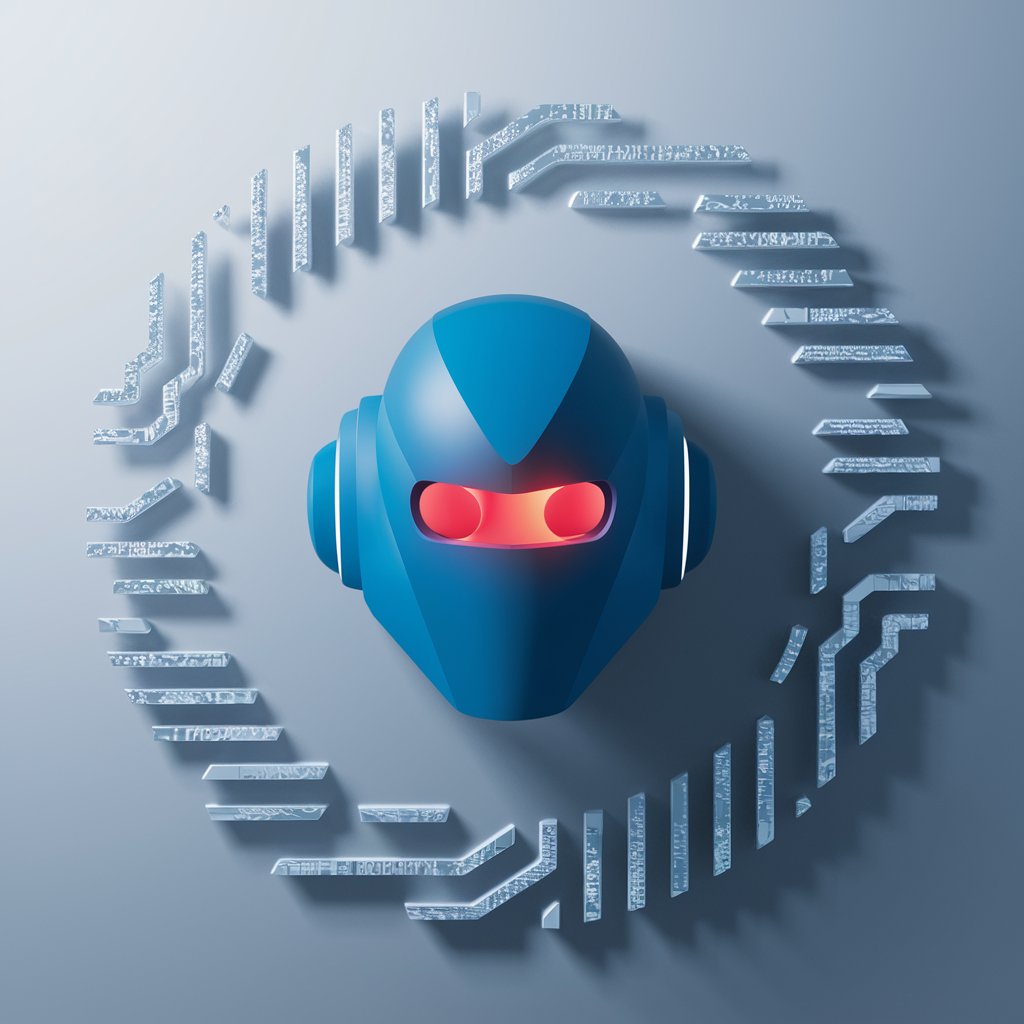
Web Browser
Unlock AI-powered web browsing.

Data
Unleash AI power with Data.

Voltage Finance Senior Marketer
Empowering Marketing and Community Engagement with AI

Q&A about Text Formatter:
What is Text Formatter?
Text Formatter is an online tool that reformats text into three distinct styles: Formal, Informal, and Formal with Simple Words.
What are the main features of Text Formatter?
The main features include the ability to format text into different styles, such as Formal, Informal, and Formal with Simple Words, catering to various writing needs.
Is Text Formatter easy to use?
Yes, Text Formatter is designed to be user-friendly. Simply input your text, choose the desired formatting style, and copy the reformatted text for use in your documents or applications.
What are some common use cases for Text Formatter?
Text Formatter can be used for academic writing, professional correspondence, creative writing, content creation, and more, providing flexibility in adapting text to different contexts.
Does Text Formatter require any special software or installations?
No, Text Formatter is a web-based tool that can be accessed through any internet browser, eliminating the need for downloads or installations.