
Web Browser 1.0 - Real-Time Web Browsing

Hello! I'm here to help you find up-to-date information.
Navigate the web with AI-powered precision.
Find the latest news on...
Search for current trends in...
Look up recent articles about...
Retrieve information on the newest developments in...
Get Embed Code
Introduction to Web Browser 1.0
Web Browser 1.0 is designed to function as an advanced online search and information retrieval tool, primarily aimed at providing users with the latest, most relevant information from the web. Unlike traditional search engines that present a list of links for users to sift through, Web Browser 1.0 synthesizes information from various online sources to offer concise, accurate, and comprehensive responses. Key features include issuing search queries, viewing search results and webpages, storing important information from these sources, and navigating web content to find detailed information. For example, if a user inquires about the latest developments in renewable energy technologies, Web Browser 1.0 can access and summarize recent news articles, research papers, and other relevant online resources to provide a thorough understanding of the topic. Powered by ChatGPT-4o。

Main Functions of Web Browser 1.0
Issuing Search Queries
Example
Finding the latest studies on the efficacy of a new medication.
Scenario
Healthcare professionals seeking updated clinical trial results can use Web Browser 1.0 to obtain summarized findings from recent medical journals and databases.
Viewing Search Results and Webpages
Example
Gathering current news about international politics.
Scenario
Journalists or political analysts looking for diverse perspectives on a recent geopolitical event can use Web Browser 1.0 to access and synthesize viewpoints from multiple news outlets.
Storing Important Information
Example
Compiling data for a market research report.
Scenario
Market researchers analyzing consumer trends can leverage Web Browser 1.0 to quote and reference statistical data from various ecommerce platforms and industry reports.
Navigating Web Content
Example
Exploring educational resources for a new learning module.
Scenario
Educators developing curriculum can use Web Browser 1.0 to find and incorporate the latest educational technologies, scholarly articles, and interactive resources into their teaching materials.
Ideal Users of Web Browser 1.0 Services
Research Professionals
Academics, scientists, and researchers who need to stay abreast of the latest scholarly articles, datasets, and scientific breakthroughs would find Web Browser 1.0 invaluable for their work.
Information Seekers
Curious individuals looking for detailed, accurate answers to specific questions, ranging from current events to niche topics, would benefit from the depth and breadth of information Web Browser 1.0 can provide.
Business Analysts and Marketers
Professionals who require up-to-date market data, consumer trends, and industry news to make informed decisions and develop strategies would find Web Browser 1.0's capabilities particularly useful.
Educators and Students
Those in the field of education, including teachers and students, who seek comprehensive resources for learning or teaching, would greatly benefit from the vast array of educational content accessible through Web Browser 1.0.

How to Use Web Browser 1.0
Start Free Trial
Begin by visiting yeschat.ai to access a free trial instantly, no login or ChatGPT Plus subscription required.
Explore Features
Familiarize yourself with the browsing tool's capabilities, including issuing search queries, reading webpages, and synthesizing information from various sources.
Conduct Searches
Use the tool to perform searches on a wide range of topics, from current news to academic research, ensuring access to up-to-date information.
Evaluate Results
Critically assess the search results and webpages provided, making use of diverse sources to gather comprehensive information.
Optimize Use
For an optimal experience, refine your search queries based on the tool's feedback and suggestions, leveraging its capabilities to suit your specific information needs.
Try other advanced and practical GPTs
PostRater Pro
Elevate Your Posts with AI

CodeRater Pro
Elevate Your Code with AI

Legal Genie
AI-Powered Contract Scrutiny

Grokette
Grokette: Wit Meets Wisdom in AI

GptOracle | The US Government Services Guide
Empowering Citizenship with AI

What the Koran says
Unveiling the teachings of the Koran with AI

OnePage Pro
Streamline Your Writing with AI

LingoQuest 1.0
Master languages with AI-powered adventures

Sentiment Analyst Pro
Decipher emotions with AI-powered analysis.

Dungeon Scrolls: The Enigma Awaits
Unravel mysteries, earn rewards, and forge your path in an AI-powered fantasy world.
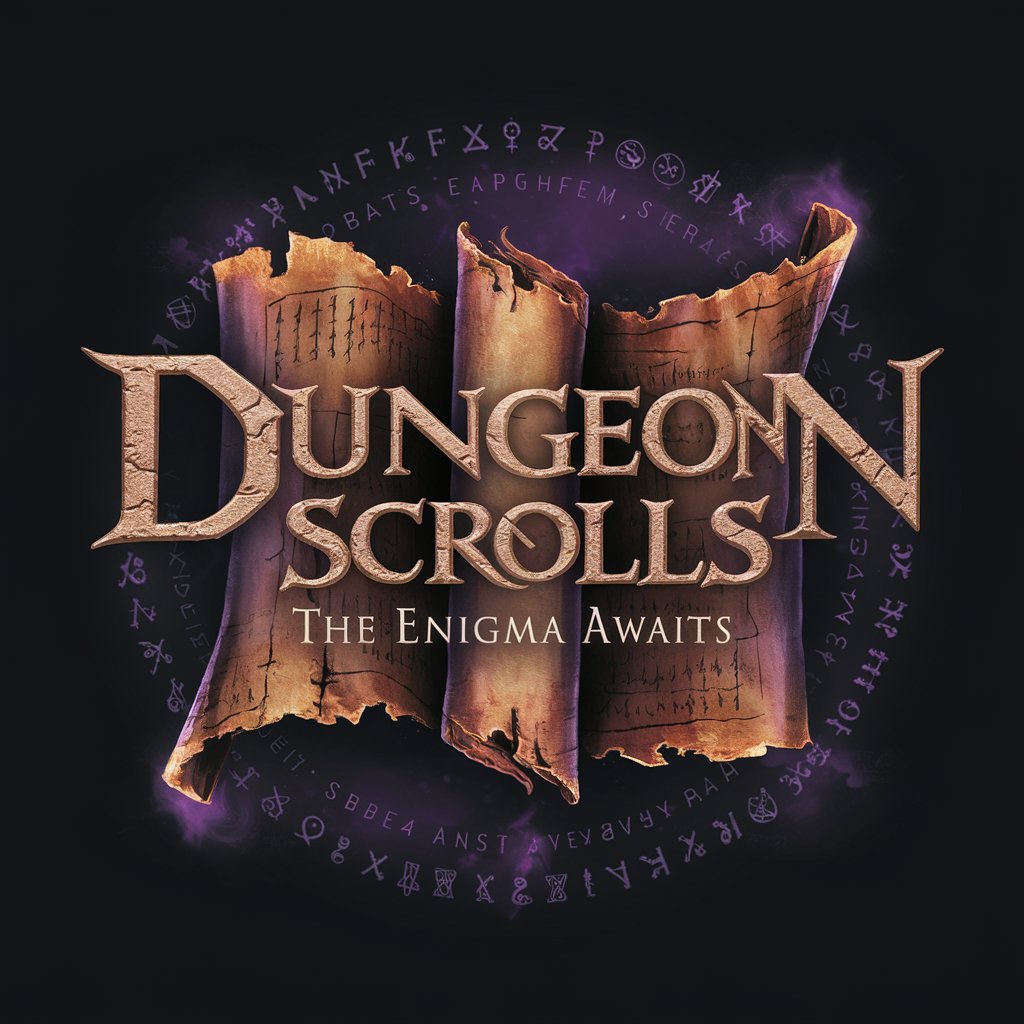
Code Goat Pro
Empowering code quality with AI

Image Enhancement Advisor
Elevate your images with AI magic

FAQs About Web Browser 1.0
What is Web Browser 1.0?
Web Browser 1.0 is an AI-powered tool designed to assist users by leveraging a browsing capability for up-to-date information retrieval and synthesis from the internet.
How does Web Browser 1.0 differ from other search tools?
Unlike standard search tools, Web Browser 1.0 synthesizes information from a variety of online sources to provide thorough, accurate answers, utilizing advanced AI capabilities to interpret and navigate web content.
Can Web Browser 1.0 access real-time information?
Yes, it can perform live searches to gather the most recent data, news, and academic papers from the web, making it invaluable for accessing up-to-date information.
Is Web Browser 1.0 suitable for academic research?
Absolutely, it's designed to access a wide range of academic sources, including journals and papers, making it a useful tool for students, researchers, and professionals alike.
How can I optimize my use of Web Browser 1.0?
For the best results, use specific and detailed queries, evaluate the sources critically, and refine your searches based on the feedback and suggestions provided by the tool.





