
Image Enhancement Advisor - AI-Powered Image Enhancement

Hello! How can I assist you with your image enhancement needs today?
Elevate your images with AI magic
Generate a detailed description of an image that captures...
Create an artwork that visually represents the concept of...
Describe a scene where the main focus is...
Imagine a photograph that highlights the beauty of...
Get Embed Code
Overview of Image Enhancement Advisor
The Image Enhancement Advisor is designed to assist users in improving the quality of images through advice and guidance on various enhancement techniques. This tool is tailored to offer recommendations on the most effective methods for enhancing images, covering a range of needs from simple adjustments to more complex editing tasks. It focuses on providing advice on using widely available, user-friendly tools, including both online and free options, with Photoshop being a notable exception due to its widespread use. The advisor educates users on basic principles of image resolution, file types, and simple editing techniques, ensuring the advice is accessible to both beginners and advanced users. For example, it might guide a user on how to increase an image's resolution without compromising its quality or suggest the best tools for removing unwanted elements from a photo. Powered by ChatGPT-4o。

Core Functions of Image Enhancement Advisor
Resolution Enhancement
Example
Guiding users on methods to increase image resolution using AI-based online tools.
Scenario
A user uploads a low-resolution photo they wish to print. The advisor suggests specific online platforms where the user can enhance the image resolution, ensuring it's suitable for high-quality printing.
File Type Conversion
Example
Advising on converting between different image file types to suit various needs.
Scenario
A user needs to convert a JPEG image to PNG format to maintain transparency for a web design project. The advisor recommends free online converters and explains the process, including how to preserve image quality during the conversion.
Color Correction
Example
Offering strategies for adjusting the color balance of images to improve their appearance.
Scenario
A photographer seeks advice on correcting the colors in a series of photos that appear washed out. The advisor provides step-by-step guidance on using Photoshop to adjust levels and hues, bringing the photos to life.
Noise Reduction
Example
Explaining how to reduce graininess or noise in digital photos, particularly those taken in low light conditions.
Scenario
An amateur photographer struggles with noisy images from a nighttime event. The advisor points to noise reduction tools in Photoshop and free alternatives that can help clean up the images without losing detail.
Object Removal
Example
Instructing on the use of tools to remove unwanted elements from an image seamlessly.
Scenario
A user wants to remove a bystander from a landscape photo. The advisor suggests tools within Photoshop and free online tools that use clone and heal functions to remove the person without leaving traces.
Who Can Benefit from Image Enhancement Advisor?
Amateur Photographers
Individuals who enjoy photography as a hobby but may lack advanced editing skills. They benefit from learning how to enhance their photos for personal projects or social media sharing.
Small Business Owners
Owners who manage their own marketing materials and need to improve product photos or promotional images for their websites and social media platforms.
Graphic Designers
Designers looking for quick advice on optimizing their workflow and enhancing images within their projects, especially those early in their careers or working as freelancers.
Students
Students in fields related to digital media, photography, or graphic design who need to understand the basics of image enhancement for their assignments and projects.
Social Media Enthusiasts
Users who are active on social media and wish to enhance their photos before posting to achieve a professional look without extensive training in photo editing software.

How to Use Image Enhancement Advisor
Start Your Journey
Visit yeschat.ai for a complimentary trial, accessible instantly without the need for ChatGPT Plus or any login requirements.
Select Your Image
Upload the image you wish to enhance. Ensure the image is clear and the subject matter is central for optimal results.
Choose Enhancement Options
Select from available enhancement options such as resolution increase, noise reduction, or color correction based on your specific needs.
Review Tips and Suggestions
Take advantage of built-in tips and suggestions for enhancing your image, tailored to both beginners and advanced users.
Download or Apply Changes
After enhancement, review your image and choose to download it or further adjust settings based on the preview.
Try other advanced and practical GPTs
Code Goat Pro
Empowering code quality with AI

Dungeon Scrolls: The Enigma Awaits
Unravel mysteries, earn rewards, and forge your path in an AI-powered fantasy world.
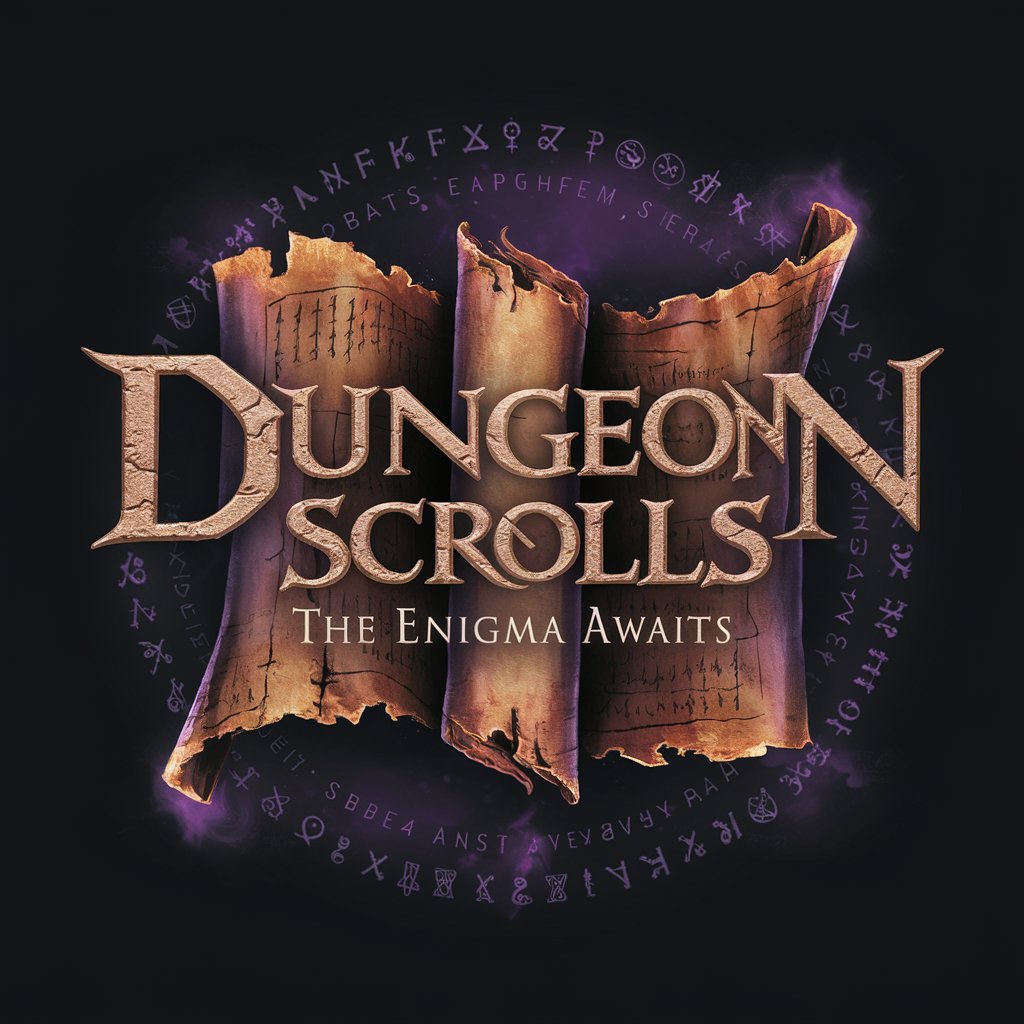
Sentiment Analyst Pro
Decipher emotions with AI-powered analysis.

LingoQuest 1.0
Master languages with AI-powered adventures

OnePage Pro
Streamline Your Writing with AI

Web Browser 1.0
Navigate the web with AI-powered precision.

ImagiMateAI
Craft Your Own Adventure with AI

GptOracle | The Tattoo Artist
Crafting Your Personalized Ink Journey

TarotGPT
Discover Your Path with AI-Powered Tarot

Dr. SleepWise
Revolutionizing Sleep with AI

Rédaction d'annonces immobilières PRO
Empower Your Listings with AI

Friskey Fun
Craft Your Dream Connection

Frequently Asked Questions about Image Enhancement Advisor
What types of images can I enhance with Image Enhancement Advisor?
You can enhance a wide variety of images, including but not limited to portraits, landscapes, and document scans, focusing on improvements like clarity, color, and resolution.
Is Image Enhancement Advisor suitable for beginners?
Absolutely. The tool is designed with a user-friendly interface that provides easy-to-follow instructions and suggestions, making it accessible for users of all skill levels.
Can I use this tool for professional photography enhancement?
Yes, Image Enhancement Advisor is equipped with advanced features that can meet the needs of professional photographers looking to refine their photos for print or digital use.
How does AI contribute to image enhancement in this tool?
The AI analyzes your image to identify areas that need improvement and applies complex algorithms to enhance resolution, correct colors, and reduce noise, among other enhancements.
Is there a limit to the number of images I can enhance?
While the tool may have limitations based on the subscription model, the free trial offers a generous allowance to test its capabilities fully.





