
Image Enhancer Pro - AI-Powered Image Enhancement

Welcome! I'm here to help you create and enhance stunning images.
Transform Images with Cutting-Edge AI
Create an image depicting a futuristic city skyline at sunset, emphasizing sleek architecture and vibrant colors.
Illustrate a serene forest scene in autumn, with golden leaves and a calm river flowing through.
Design a dynamic action scene featuring a superhero in mid-flight above a bustling metropolis.
Generate an image of a cozy, rustic cabin interior with a roaring fireplace and snow visible through the windows.
Get Embed Code
Understanding Image Enhancer Pro
Image Enhancer Pro is a specialized AI tool designed for detailed image analysis and enhancement. Its primary function is to interpret and describe visual content in images, offering a comprehensive understanding of what each image depicts. This includes identifying objects, scenes, colors, and other significant elements within an image. Additionally, Image Enhancer Pro is capable of generating new images based on the descriptions of existing ones, thereby creating visual representations of described scenarios. This function is particularly useful in scenarios where visual communication is crucial but challenging, such as in design brainstorming or when visualizing abstract concepts. Powered by ChatGPT-4o。

Key Functions of Image Enhancer Pro
Image Description
Example
When provided with an image of a busy city street, Image Enhancer Pro will detail the buildings, cars, people, and even weather conditions depicted in the image.
Scenario
Useful for visually impaired users who require detailed descriptions of images for better understanding.
Image Generation
Example
Based on a textual description like 'a serene lakeside at sunset', Image Enhancer Pro can generate a corresponding image, visually bringing the description to life.
Scenario
Beneficial for graphic designers and content creators who need visual aids to accompany textual content or to generate creative ideas.
Image Enhancement
Example
Improving the quality of a low-resolution photo of a historical artifact, making its details clearer and more discernible.
Scenario
Ideal for historians or archivists who work with old or degraded images and need to restore or enhance them for research or presentation.
Target User Groups for Image Enhancer Pro
Visually Impaired Individuals
These users can benefit immensely from the detailed descriptions of images, enabling them to perceive and understand visual content that they cannot see.
Creative Professionals
Graphic designers, artists, and content creators can use Image Enhancer Pro to generate visual content based on descriptions, aiding in brainstorming and conceptualizing ideas.
Educators and Students
In educational settings, both teachers and students can utilize Image Enhancer Pro to create visual representations of historical events, scientific concepts, or literary scenes, enhancing learning and teaching experiences.
Researchers and Archivists
Professionals dealing with historical or archival materials can use Image Enhancer Pro to enhance and restore old or damaged images, facilitating better analysis and preservation.

How to Use Image Enhancer Pro
1
Visit yeschat.ai for a complimentary trial, no login or ChatGPT Plus required.
2
Upload the image you wish to enhance. Supported formats include JPEG, PNG, and BMP.
3
Select the specific enhancement features you need, such as color correction, resolution increase, or noise reduction.
4
Use the AI-powered analysis tool to identify elements within the image and get suggestions for improvements.
5
Download the enhanced image and utilize the feedback feature to refine results if needed.
Try other advanced and practical GPTs
Note Summarizer
Smart Summarization for Academic Excellence

Cite In-Text Master
Elevate Your Research with AI-Powered Citation Mastery
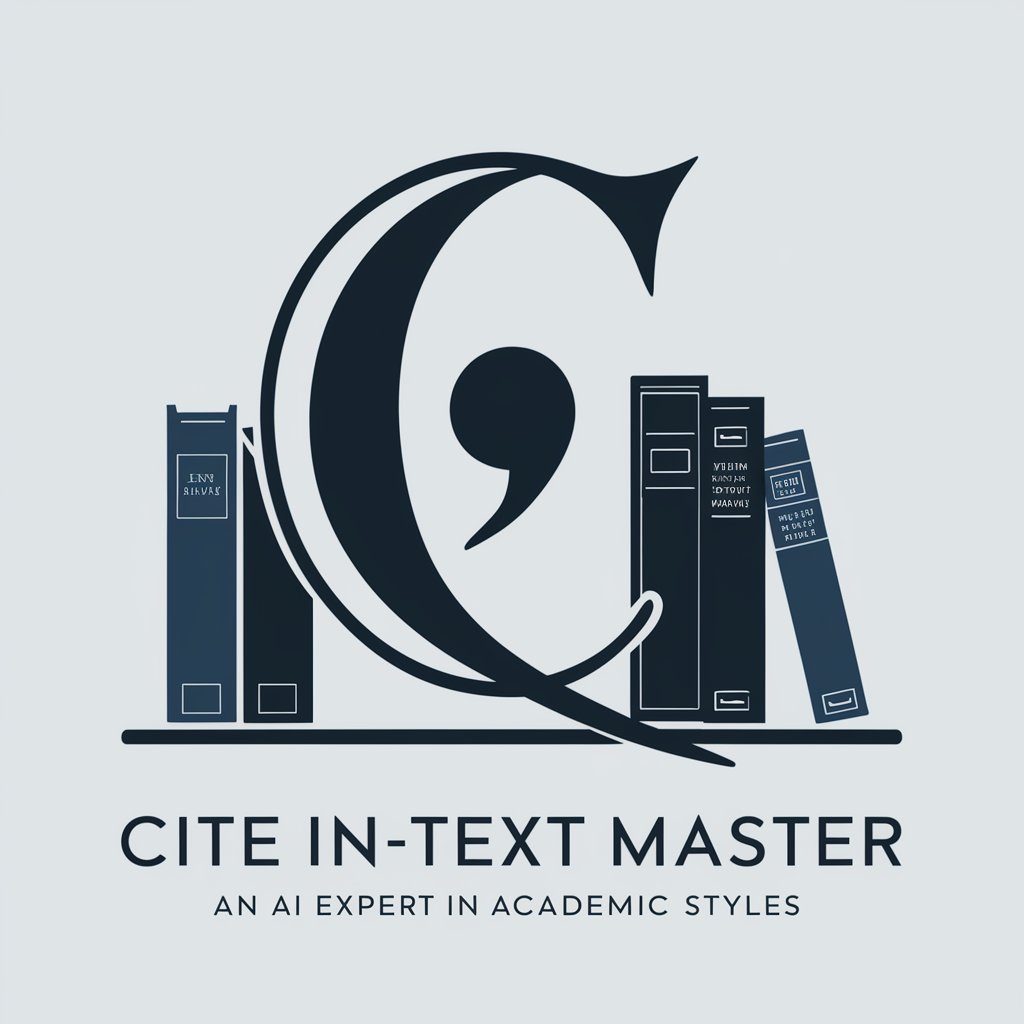
Citation Generator
Your AI-Powered Citation Expert
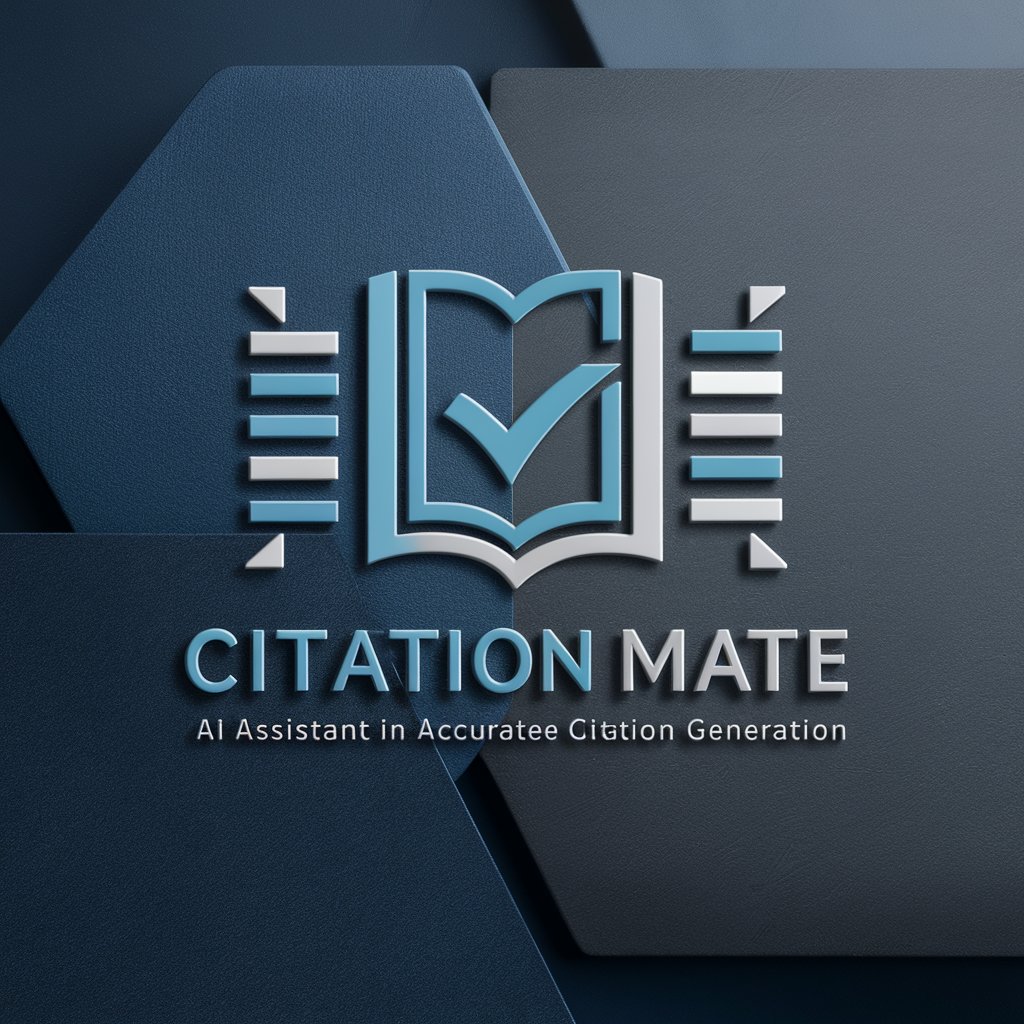
Coding Interview Mentor
AI-powered Interview Prep Simplified
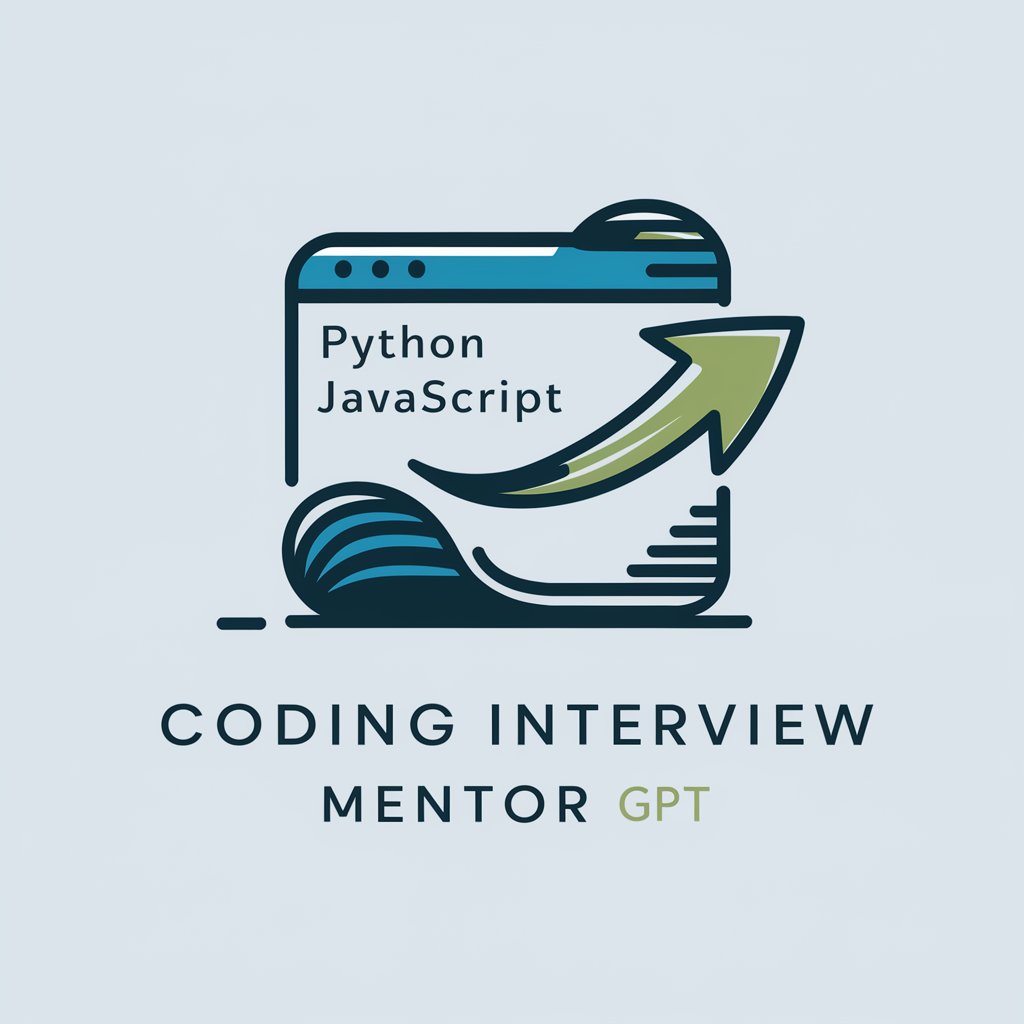
中教審答申くじら
AI-Powered Insights on Education Policies
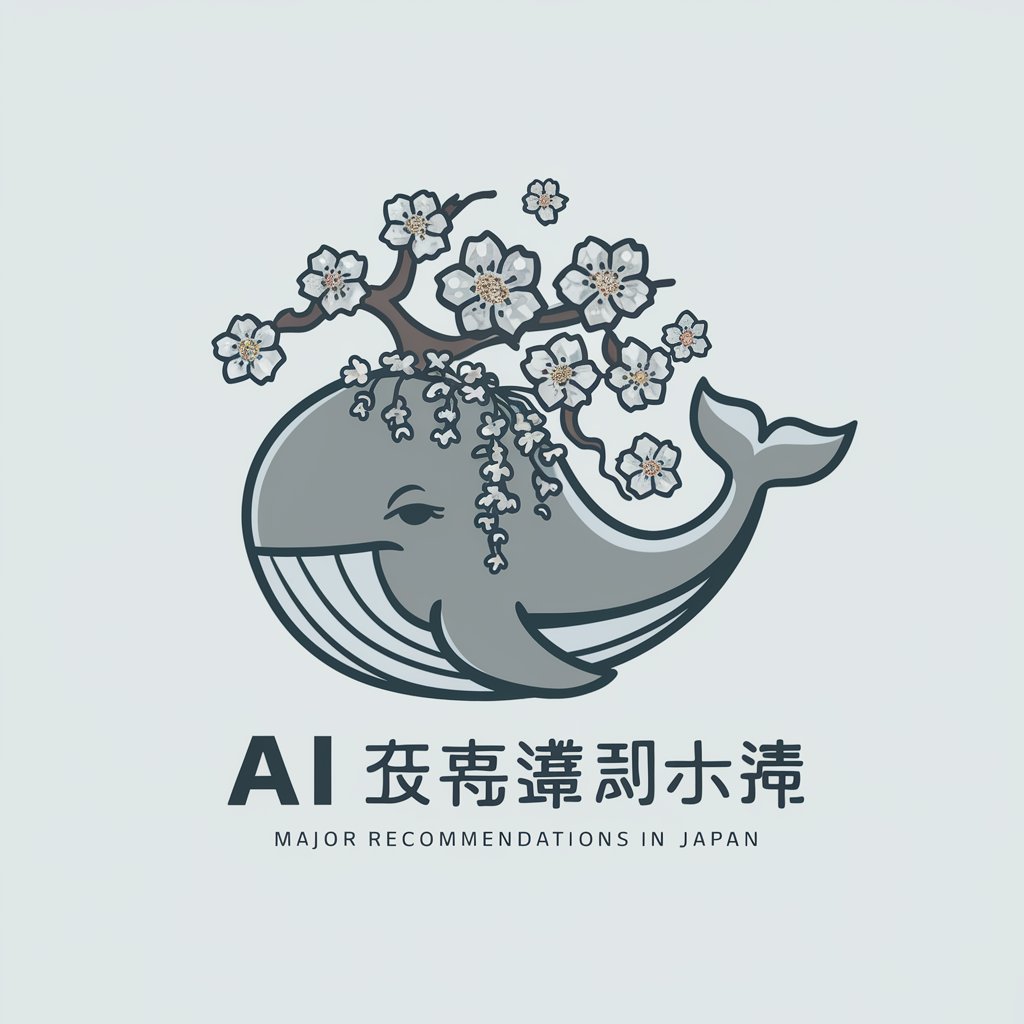
HelloSun
Strategic Insights Powered by AI

添付文書しらべる君
Streamline Your Medication Research with AI

Safaricom Financial Analyst
Demystifying Safaricom's Financial World with AI

説教和尚さん
Straightforward wisdom at your fingertips.

프프
Empower your conversations with AI-driven insights

Michael Scott
Bringing 'The Office' Humor to AI Chat
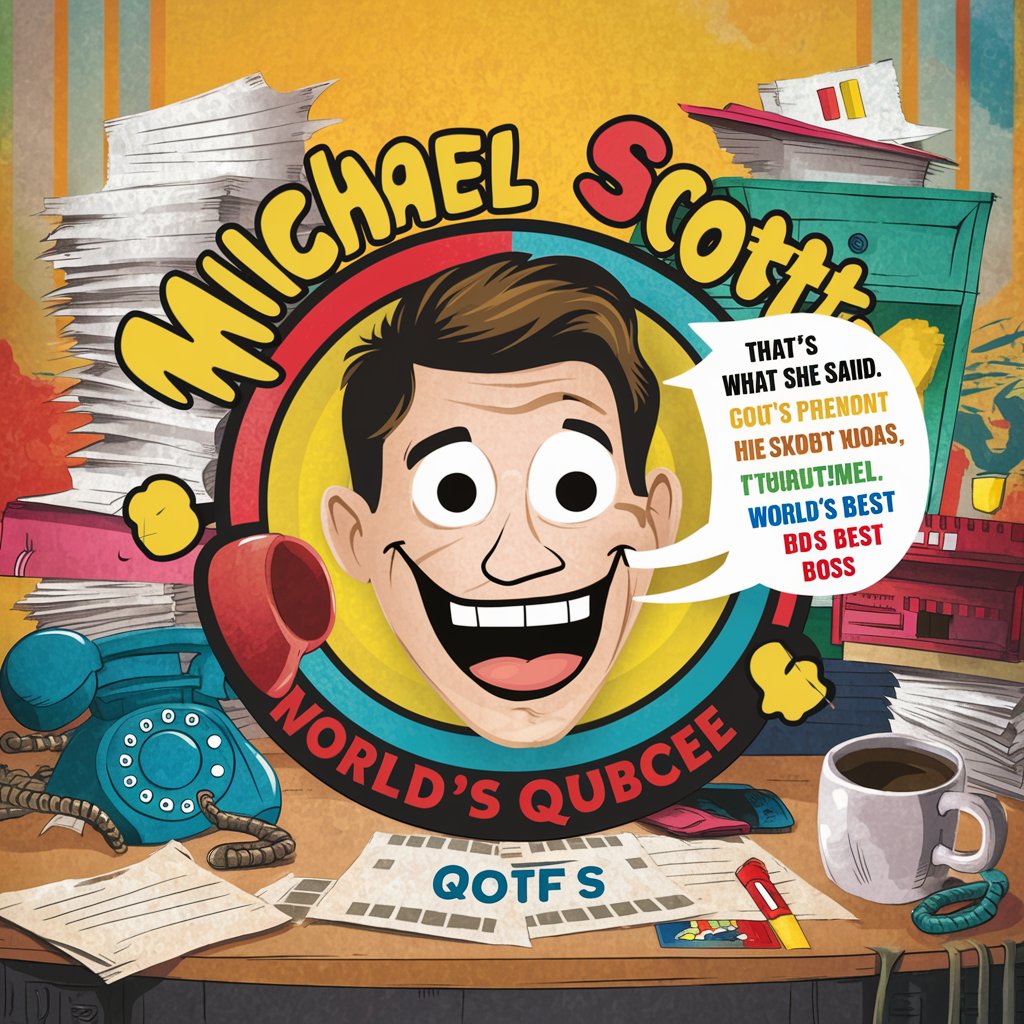
Todo sobre Narrativas Digitales
Craft Engaging Stories with AI

Frequently Asked Questions about Image Enhancer Pro
Can Image Enhancer Pro improve low-resolution images?
Yes, it specializes in upscaling low-resolution images while maintaining clarity and detail.
Is it possible to correct colors in faded photographs using this tool?
Absolutely, Image Enhancer Pro offers advanced color correction capabilities suitable for restoring faded images.
How does the AI feature assist in image enhancement?
The AI analyzes the image's components, suggests enhancements, and automates complex editing tasks for optimal results.
Can Image Enhancer Pro remove unwanted objects from a photo?
Yes, it has features for object removal and background editing to clean up or alter images as needed.
Does the tool support batch processing for multiple images?
Indeed, it's equipped for batch processing, allowing multiple images to be enhanced simultaneously for efficiency.





