
Auto Improve Image - Image Enhancement Tool

Ready to transform your images? Let's get started!
Empowering creativity with AI-driven image improvements.
Imagine a photo with added vibrant elements that...
Transform an ordinary image into something extraordinary by...
Enhance this picture by incorporating...
Create a visually stunning version of this image by...
Get Embed Code
Overview of Auto Improve Image
Auto Improve Image is a specialized AI designed for enhancing and modifying images through creative visualization. Unlike traditional image editing tools that rely on manual adjustments, Auto Improve Image leverages AI capabilities to suggest and implement visual enhancements automatically. This tool is particularly adept at adding elements, altering styles, or enhancing features while preserving the original image's core concept and color scheme. Examples of its application include enriching landscape photos with more vivid colors, adding imaginative elements to portraits, or transforming mundane photos into artistic renditions without losing the original's essence. Powered by ChatGPT-4o。

Core Functions and Applications
Creative Visual Enhancements
Example
Adding a fantastical creature to a mundane backyard photo, transforming it into a scene from a fairy tale.
Scenario
A user wants to make their ordinary backyard photo more intriguing for a creative project.
Style Alterations while Maintaining Integrity
Example
Transforming a modern cityscape photo into an impressionist painting style, keeping the city's recognizable features intact.
Scenario
An artist seeks inspiration for their next painting by experimenting with different styles on a photo of their city.
Feature Enhancement
Example
Enhancing the brightness and contrast of a sunset photo to make the colors pop without altering the scene's authenticity.
Scenario
A photographer wishes to enhance the visual appeal of their sunset photo for a photography contest.
Target User Groups
Creative Professionals
Artists, designers, and photographers looking to experiment with new styles or enhance their work's visual appeal without spending extensive time on manual edits.
Social Media Enthusiasts
Individuals seeking to create unique and eye-catching content for their social media profiles, wanting to stand out with minimal effort.
Marketing and Advertising Professionals
Teams needing to quickly prototype visuals or add creative flair to marketing materials to capture audience attention effectively.

How to Use Auto Improve Image
Start Without Hassle
Head to yeschat.ai for a hassle-free trial, no login or ChatGPT Plus required.
Select Your Image
Choose the image you wish to enhance or modify from your device.
Define Your Vision
Describe in detail the modifications or enhancements you envision for your image.
Review Suggestions
Examine the creative suggestions provided by Auto Improve Image.
Finalize & Download
Approve the modifications and download the enhanced image.
Try other advanced and practical GPTs
"Avokati Personal"
Your AI Legal Advisor, Anytime, Anywhere
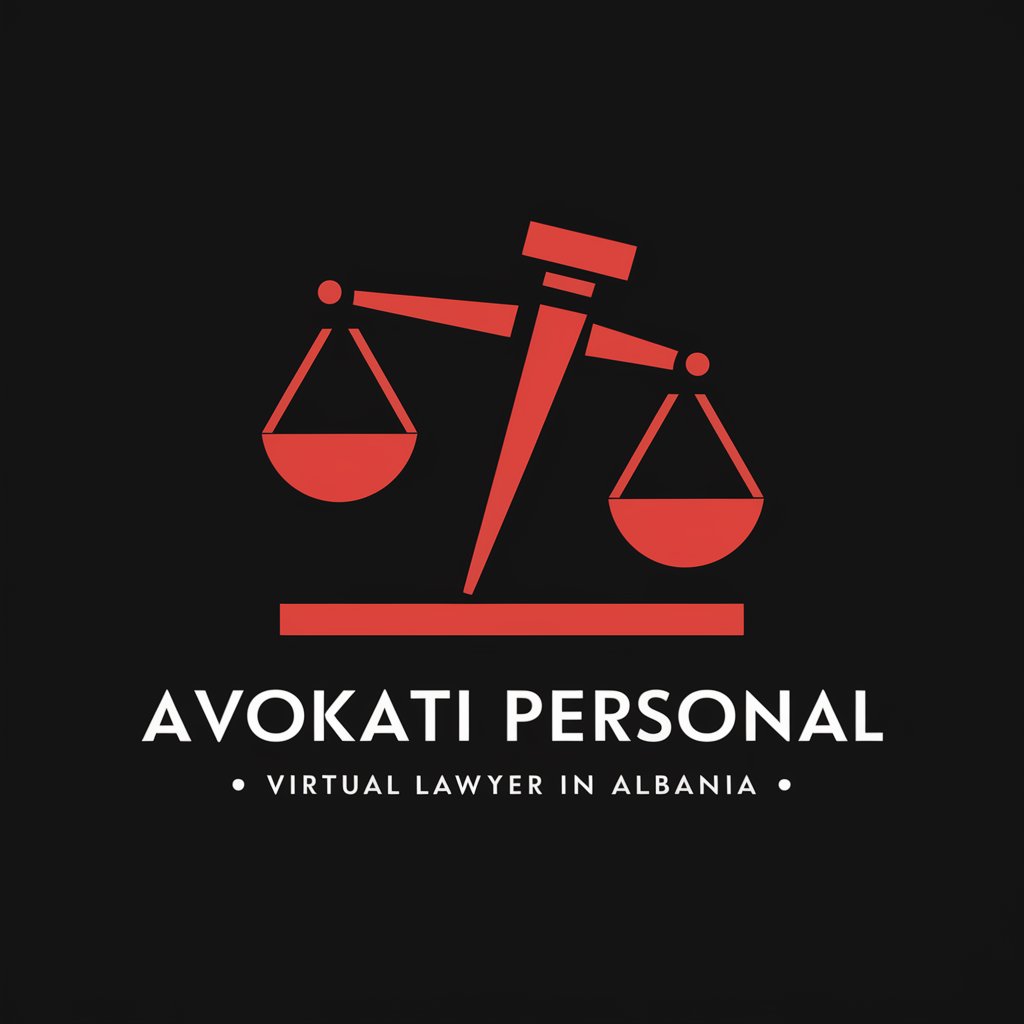
Cartoonify Me
Turn Images into Cartoons with AI

Advertising Design
Crafting Ads with AI Precision

Meal Plan Maker
Personalized meal planning, powered by AI

TimeCraft Advisor
Craft Your Time, Enhance Your Life

London Guide AI-Enhanced
Explore London with AI-Powered Precision

World Travel
AI-powered, personalized travel planning.

File Content Differences
AI-Powered Content Difference Detection

Deep Learning Guru
Empowering Deep Learning Exploration
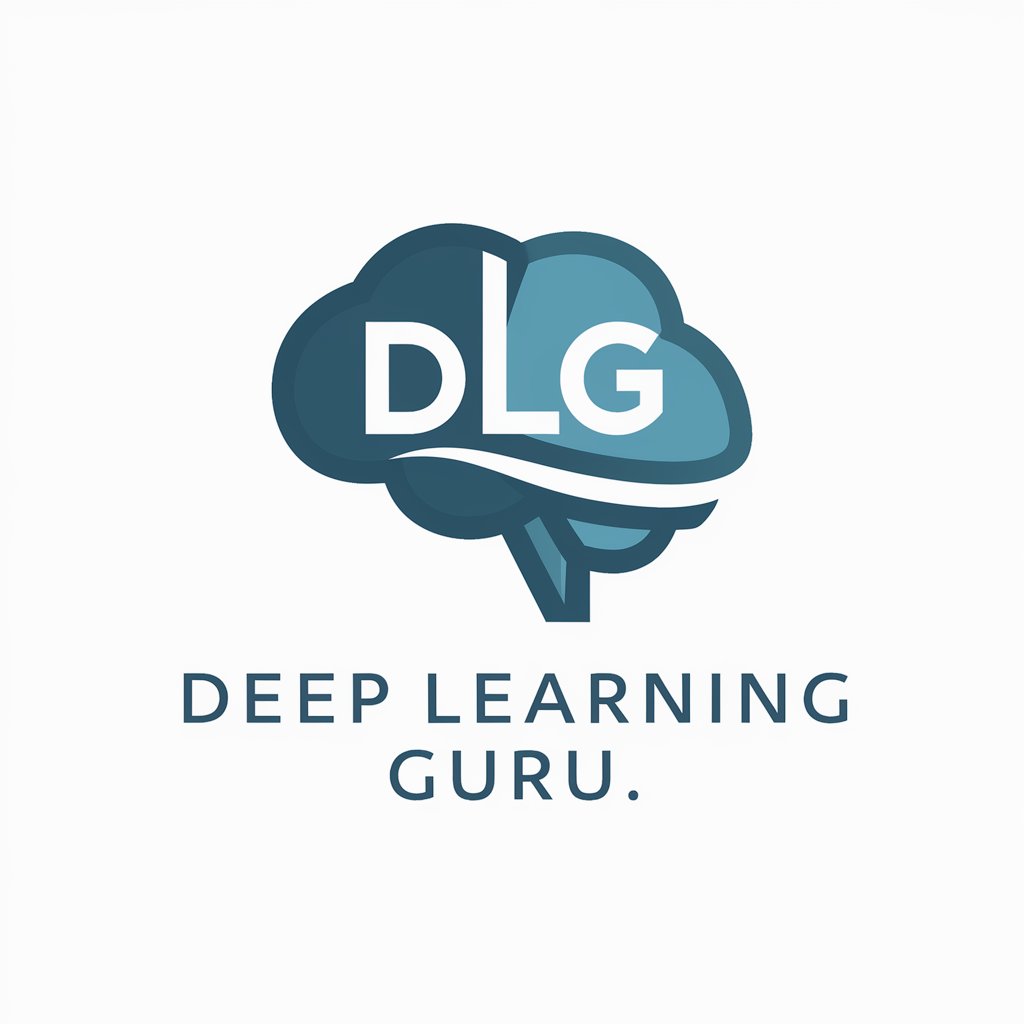
Growth marketer's assistant
Elevate Your Growth Marketing with AI

Digital Twin Navigator
AI-powered digital twin innovation.

Braille Linguist
AI-powered Braille and language translation
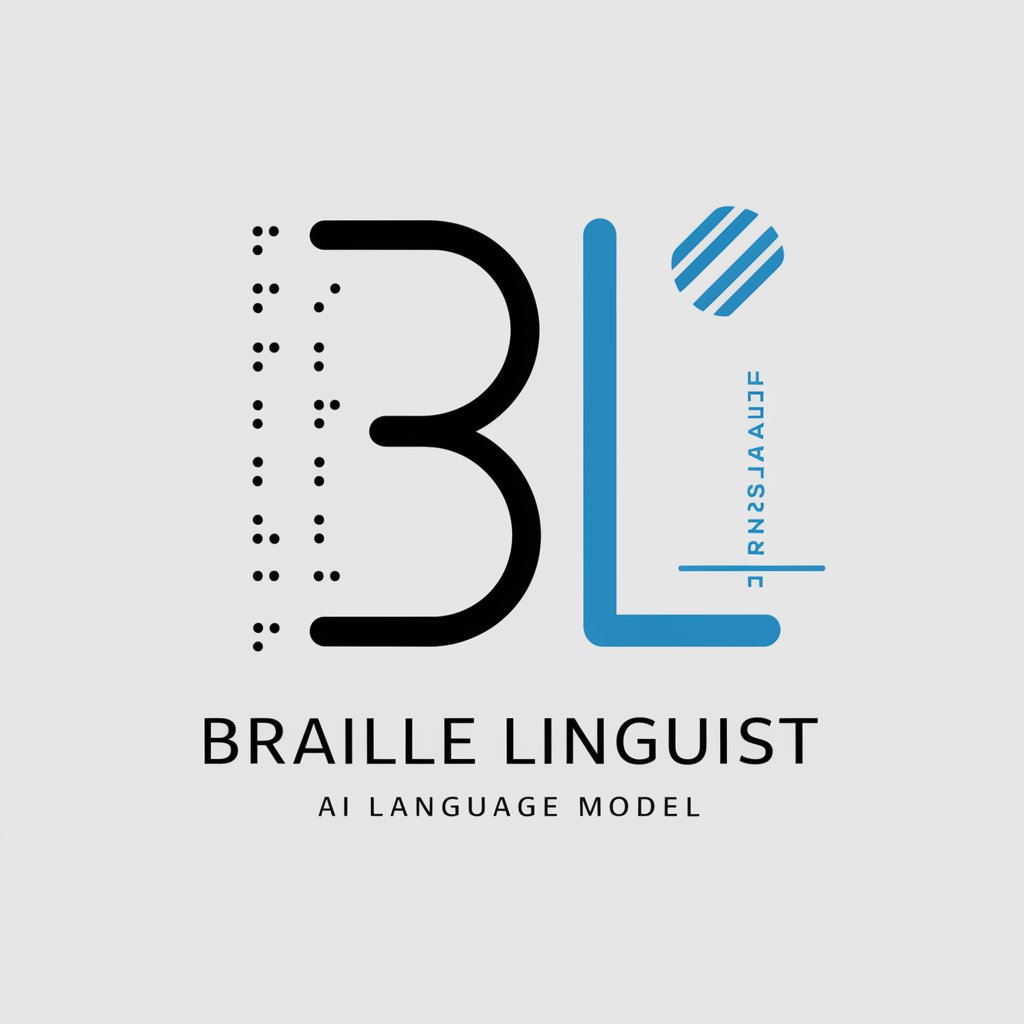
Auto Improve Image FAQs
What types of images can Auto Improve Image modify?
Auto Improve Image can enhance a wide range of images, including personal photos, digital art, and professional graphics, maintaining the core concept while adding creative elements.
How does Auto Improve Image preserve the integrity of the original image?
While introducing creative enhancements, Auto Improve Image ensures that the original image's high-level concepts and essential characteristics are maintained, focusing on complementing rather than overshadowing the original design.
Can I use Auto Improve Image for professional projects?
Absolutely. Auto Improve Image is equipped to handle professional-grade modifications for projects ranging from marketing materials to product prototypes, offering high-quality, visually appealing results.
Is there a limit to how many images I can modify with Auto Improve Image?
While the service is designed to accommodate a variety of needs, usage may be subject to fair use policies to ensure quality and accessibility for all users.
How can I ensure the best results from Auto Improve Image?
For optimal results, provide clear, detailed descriptions of the desired modifications, including specific elements, styles, and colors, and be open to the creative suggestions offered by the tool.





