
Cartoonify Me - Cartoon Style Image Transformation

Welcome! Ready to turn your photos into cartoons?
Turn Images into Cartoons with AI
Transform my photo into a cartoon version with...
Create a cartoon-style image based on this picture with...
Cartoonify this image by adding...
Generate a cartoon version of this photo featuring...
Get Embed Code
Introduction to Cartoonify Me
Cartoonify Me is a specialized digital tool designed to transform uploaded images into colorful cartoons. Its primary function revolves around processing any provided photograph or picture and converting it into a cartoon-style version without the need for specific text prompts or detailed instructions from the user. This unique capability allows users to easily create cartoon versions of their favorite photographs, enhancing them with a fun, artistic twist. For instance, a user can upload a family photo, and Cartoonify Me will generate a cartoon version of it, capturing the essence of the original image but with exaggerated features and vibrant colors characteristic of cartoons. Powered by ChatGPT-4o。

Main Functions of Cartoonify Me
Image-to-Cartoon Conversion
Example
Turning a personal portrait into a cartoon avatar for social media profiles.
Scenario
A user uploads a selfie and receives a cartoon version of it, which they then use as their profile picture on various social media platforms, adding a unique and creative touch to their online presence.
Enhancement of Photographs with Cartoon Effects
Example
Adding cartoon-style backgrounds and elements to a standard photo.
Scenario
A user uploads a picture of their pet, and Cartoonify Me not only converts the pet into a cartoon but also adds a whimsical, animated background, transforming the photo into an imaginative scene.
Ideal Users of Cartoonify Me Services
Social Media Enthusiasts
Individuals looking to stand out on social media platforms with unique, eye-catching profile pictures or content. Cartoonify Me offers a creative way to personalize their digital presence with fun, cartoon-style images.
Parents and Educators
Seeking to create engaging, colorful content for children. Whether it's turning family photos into cartoons for personal keepsakes or creating educational materials with cartoon illustrations, Cartoonify Me provides an easy-to-use solution for enhancing visual content.

How to Use Cartoonify Me
1
Access Cartoonify Me directly by visiting yeschat.ai, offering a free trial without the need for a login or ChatGPT Plus subscription.
2
Upload an image that you want to convert into a cartoon by selecting the 'Upload Image' button. Ensure the image is clear and of high quality for the best results.
3
Choose your preferred cartoon style from the options available. Options may vary based on the latest updates and user preferences.
4
Click the 'Cartoonify' button to start the conversion process. Wait for the tool to transform your image into a cartoon version.
5
Download or share your newly created cartoon image. You can save it to your device or share it directly from the platform to social media or with friends.
Try other advanced and practical GPTs
Advertising Design
Crafting Ads with AI Precision

Meal Plan Maker
Personalized meal planning, powered by AI

TimeCraft Advisor
Craft Your Time, Enhance Your Life

London Guide AI-Enhanced
Explore London with AI-Powered Precision

American English Tutor
Elevate Your American English with AI-Powered Tutoring

NederlandifierGPT
Bringing Dutch Beauty to Your Images with AI

"Avokati Personal"
Your AI Legal Advisor, Anytime, Anywhere
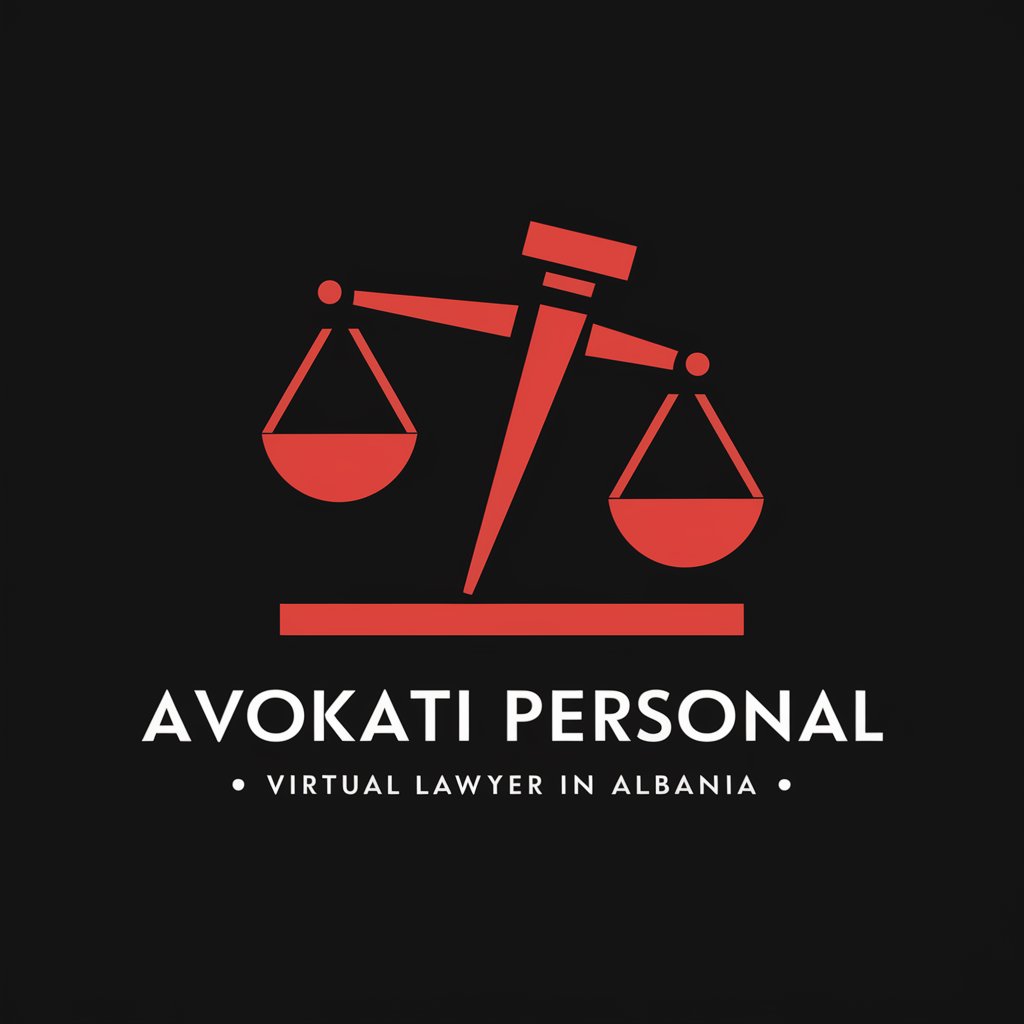
Auto Improve Image
Empowering creativity with AI-driven image improvements.

World Travel
AI-powered, personalized travel planning.

File Content Differences
AI-Powered Content Difference Detection

Deep Learning Guru
Empowering Deep Learning Exploration
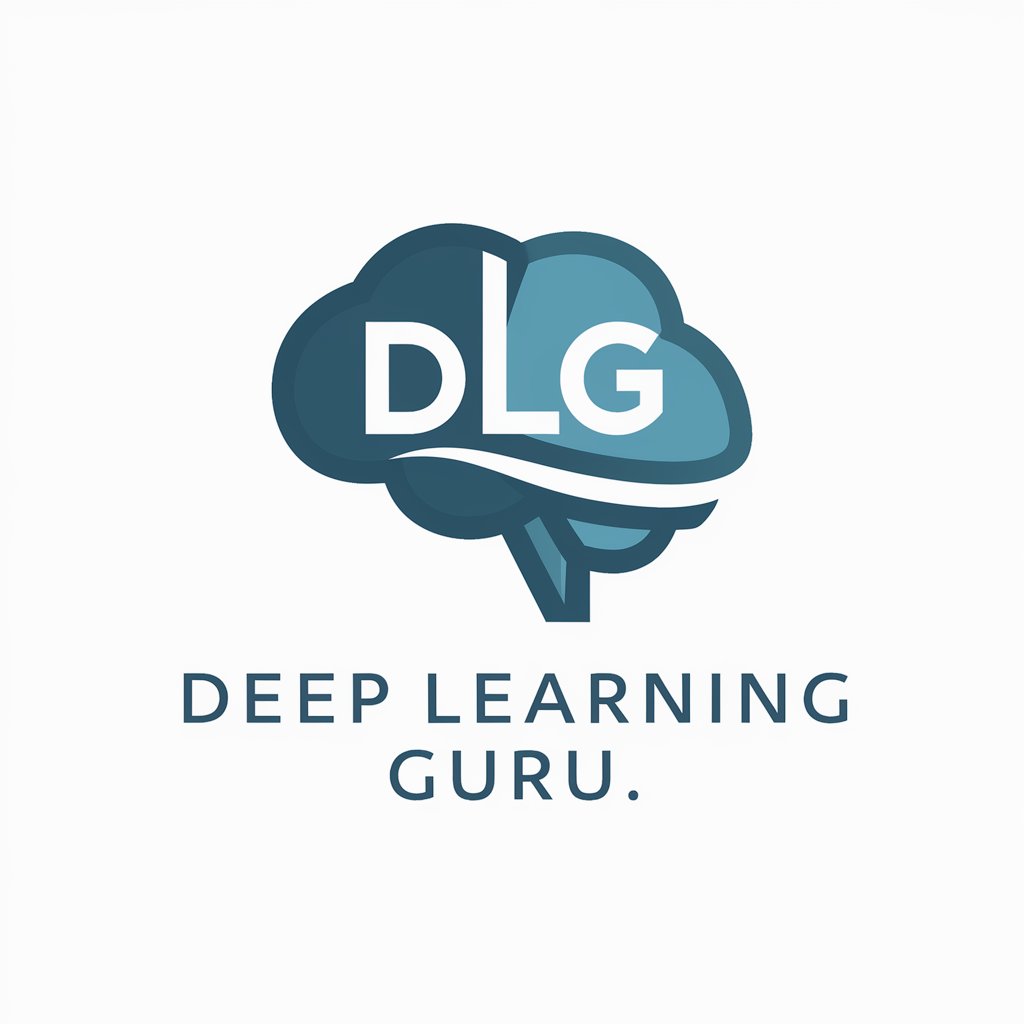
Growth marketer's assistant
Elevate Your Growth Marketing with AI

Frequently Asked Questions about Cartoonify Me
What image formats does Cartoonify Me support?
Cartoonify Me supports most popular image formats, including JPG, PNG, and GIF, for your convenience.
Can I cartoonify images with multiple people in them?
Yes, Cartoonify Me can handle images with multiple subjects, but for best results, ensure each person is clearly visible.
Is there a limit to how many images I can cartoonify for free?
There may be a daily limit for free users. Consider subscribing or checking the current terms for extended access.
How long does the cartoonification process take?
The process usually takes a few seconds to a minute, depending on the complexity of the image and server load.
Can I customize the cartoon style?
While Cartoonify Me offers several predefined styles, the level of customization may vary. Check the latest options available on the platform.




