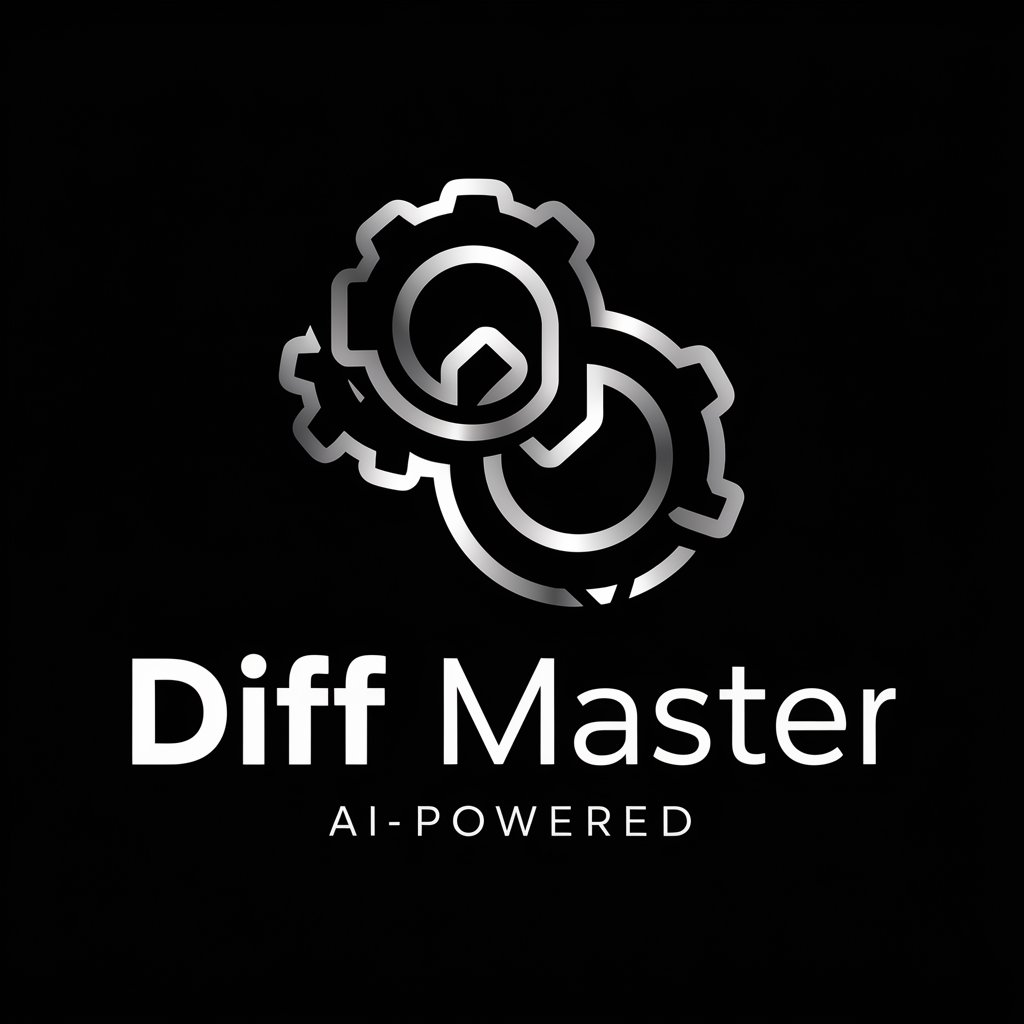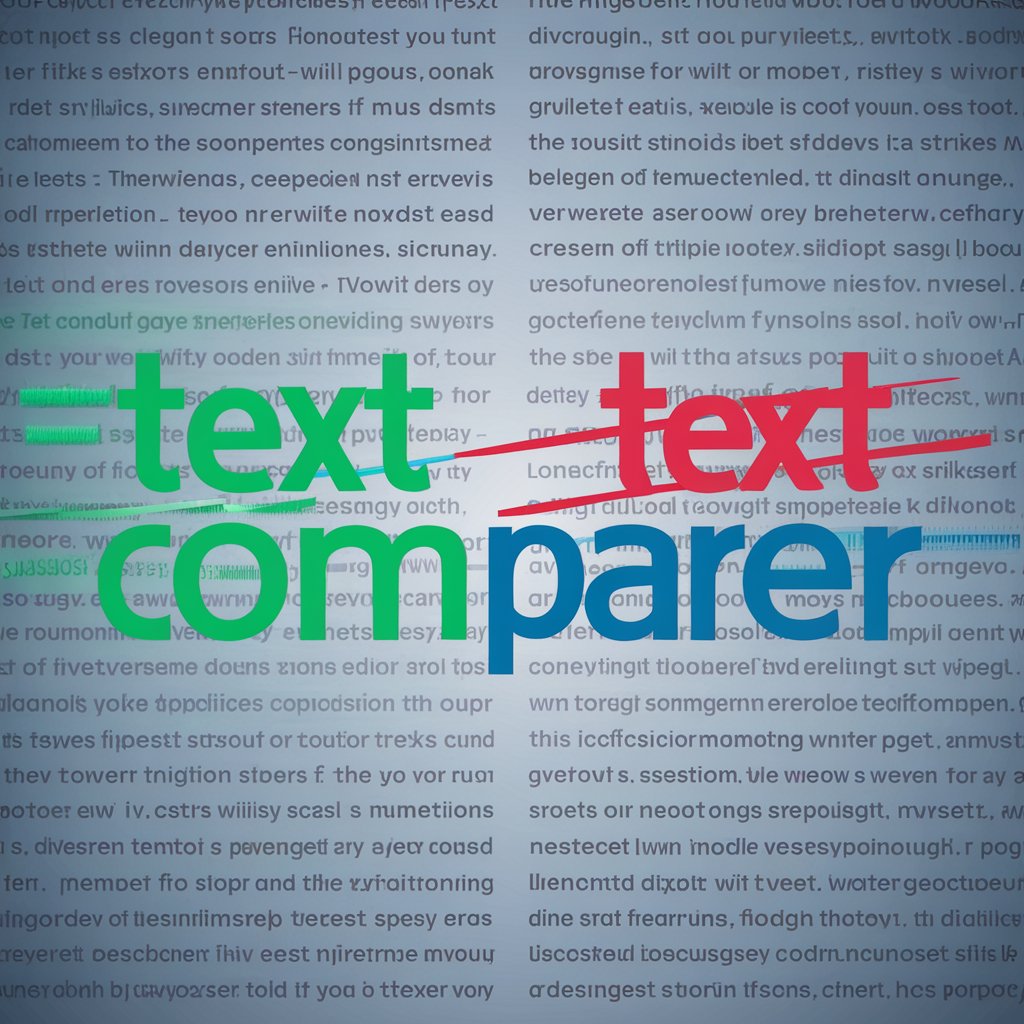File Content Differences - Text Comparison Tool

Welcome! Let's dive into file comparison.
AI-Powered Content Difference Detection
Compare the differences between these two files...
Highlight the discrepancies in the following documents...
Analyze the text variations between these files...
Identify and explain the differences in these two texts...
Get Embed Code
Introduction to File Content Differences
File Content Differences is designed as a specialized tool for comparing and contrasting the contents of two files. Its primary purpose is to identify and highlight the differences between these files, enabling users to understand the discrepancies in detail. This tool is based on the difflib Python module, known for its efficiency in comparing sequences of text. By analyzing text line by line, File Content Differences provides a clear, detailed comparison, pointing out additions, deletions, and modifications. For example, if two versions of a document are compared, the tool would highlight altered sentences, added paragraphs, or deleted words, offering insights into the changes made. This is particularly useful for tracking revisions in documents, code versioning, or ensuring content consistency across different documents. Powered by ChatGPT-4o。

Main Functions of File Content Differences
Highlighting Textual Differences
Example
Comparing two versions of a software's source code to identify changes or bug fixes.
Scenario
Developers use this function to ensure that new code commits do not introduce errors into existing code bases, facilitating a smoother software development and maintenance process.
Version Control Documentation
Example
Identifying changes between different versions of a legal document or project proposal.
Scenario
This is crucial for professionals who need to track revisions, amendments, or updates to documents over time, ensuring that all parties are aware of the most current version.
Educational Purposes
Example
Comparing students' assignments against a template or previous submissions to check for similarity and originality.
Scenario
Educators and institutions can utilize this function to uphold academic integrity, by easily spotting plagiarism or ensuring students meet assignment criteria.
Ideal Users of File Content Differences
Software Developers and Engineers
These professionals often deal with large codebases where tracking changes is crucial for maintaining software quality. File Content Differences helps in comparing different versions of code, identifying bugs, and reviewing code updates.
Content Creators and Editors
Writers, editors, and content managers can benefit from comparing different versions of texts, articles, or manuscripts, enabling them to see revisions at a glance and ensure content consistency across publications.
Academic Professionals
Teachers, professors, and academic advisors can use this tool to compare assignments against each other or a template, helping to detect plagiarism and ensure students' work meets the required standards.
Legal Professionals
Lawyers, paralegals, and legal secretaries need to track changes in legal documents meticulously. File Content Differences allows for precise comparisons, ensuring all revisions are documented and no detail is overlooked.

How to Use File Content Differences
1
Start by accessing a free trial at yeschat.ai; no login or ChatGPT Plus subscription is required.
2
Prepare the two files you want to compare. Ensure they are in a supported format such as text, code, or any document that primarily contains text.
3
Upload or paste the content of both files into the designated areas of the tool.
4
Initiate the comparison process. The tool will analyze the files and highlight differences, including added, deleted, or modified content.
5
Review the comparison results. Use the detailed explanations provided to understand the context and nature of the differences.
Try other advanced and practical GPTs
World Travel
AI-powered, personalized travel planning.

Auto Improve Image
Empowering creativity with AI-driven image improvements.

"Avokati Personal"
Your AI Legal Advisor, Anytime, Anywhere
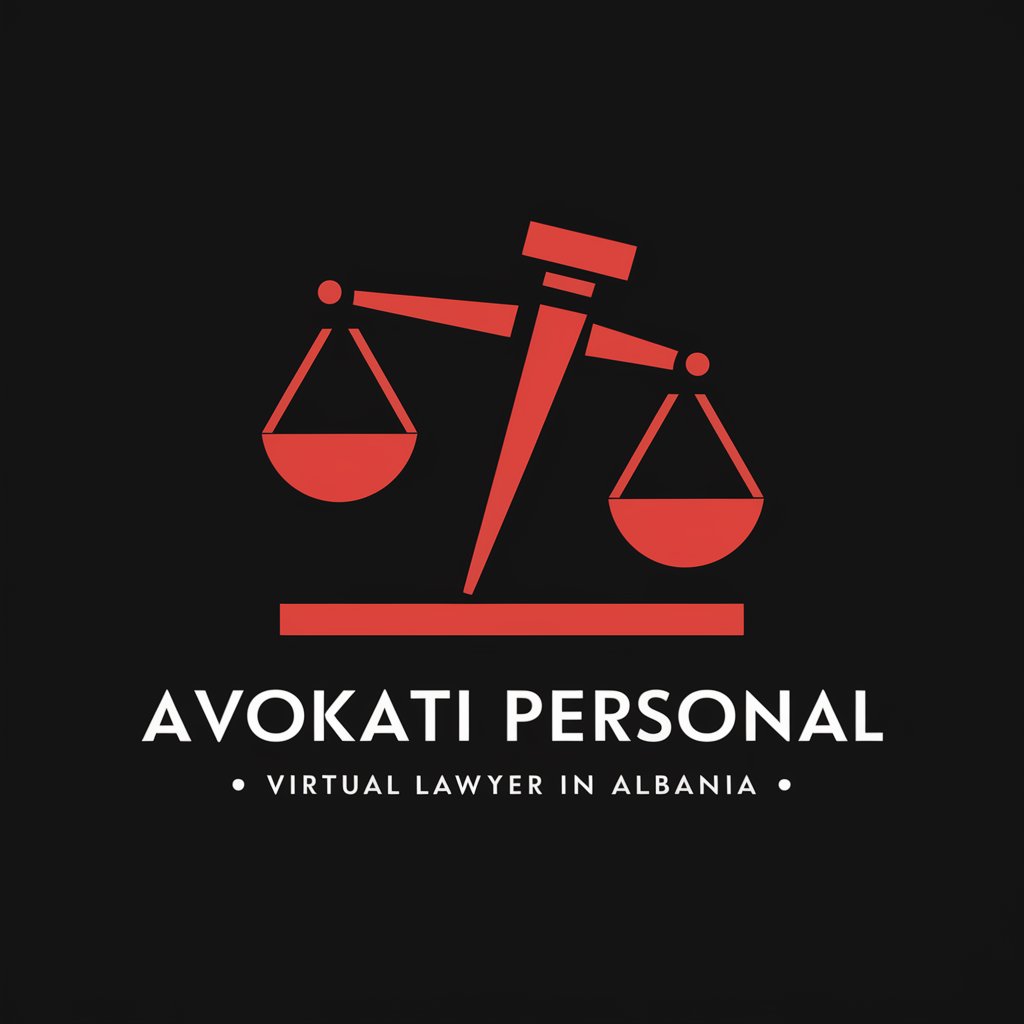
Cartoonify Me
Turn Images into Cartoons with AI

Advertising Design
Crafting Ads with AI Precision

Meal Plan Maker
Personalized meal planning, powered by AI

Deep Learning Guru
Empowering Deep Learning Exploration
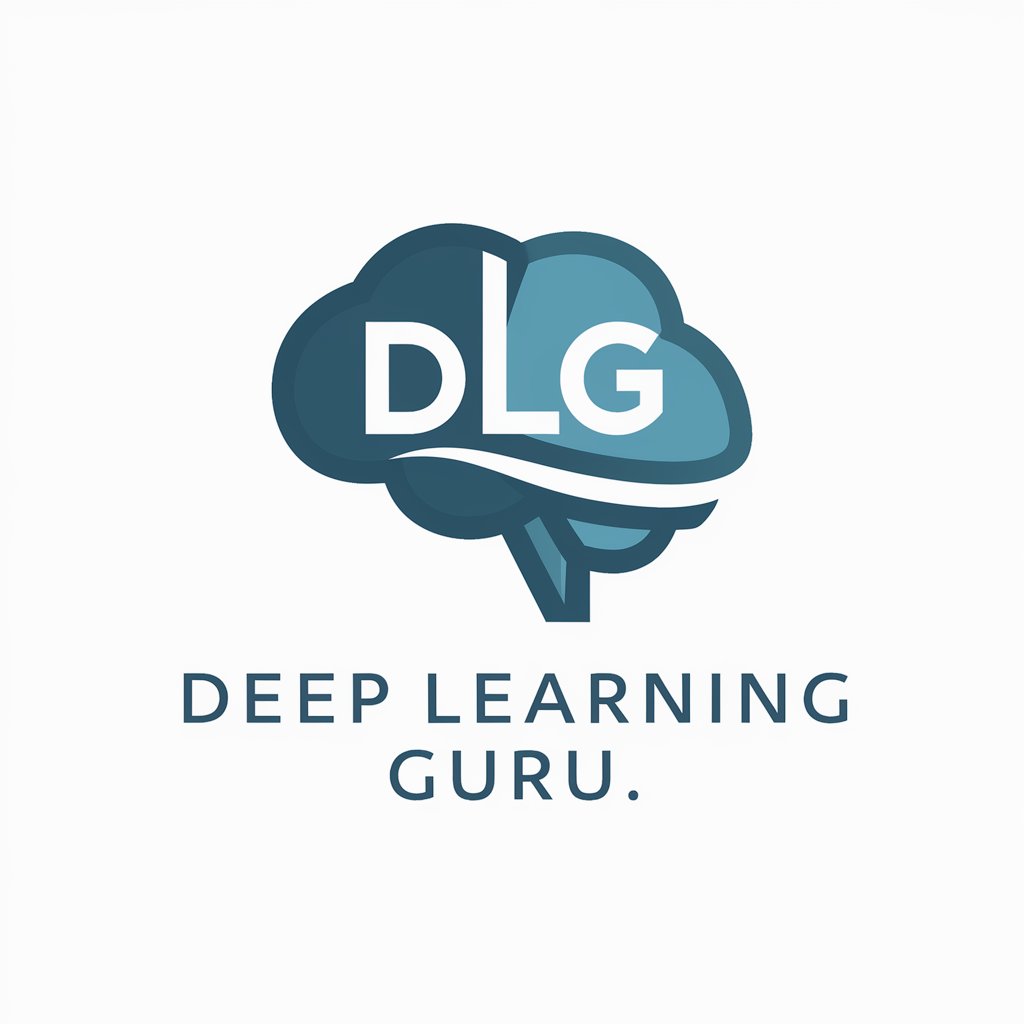
Growth marketer's assistant
Elevate Your Growth Marketing with AI

Digital Twin Navigator
AI-powered digital twin innovation.

Braille Linguist
AI-powered Braille and language translation
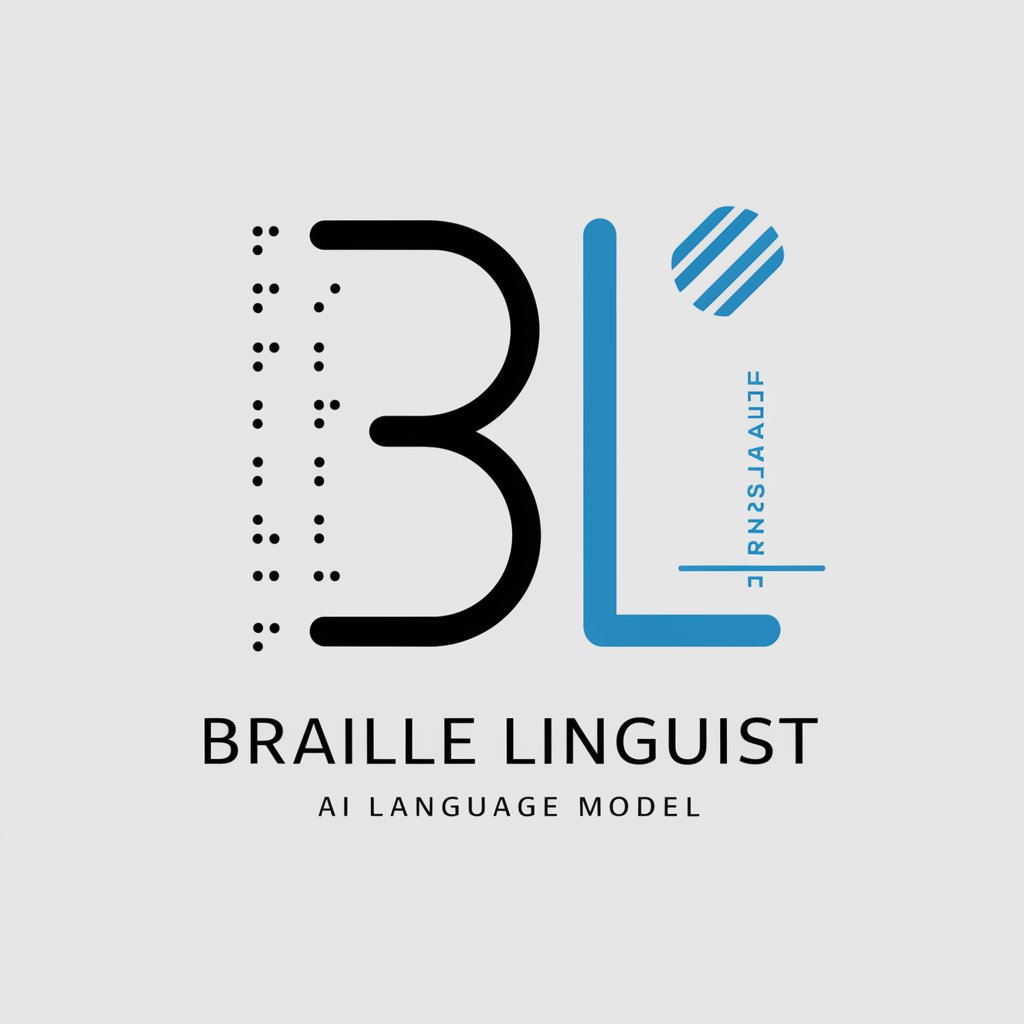
Asesor Escénico
Empowering theatrical creativity with AI
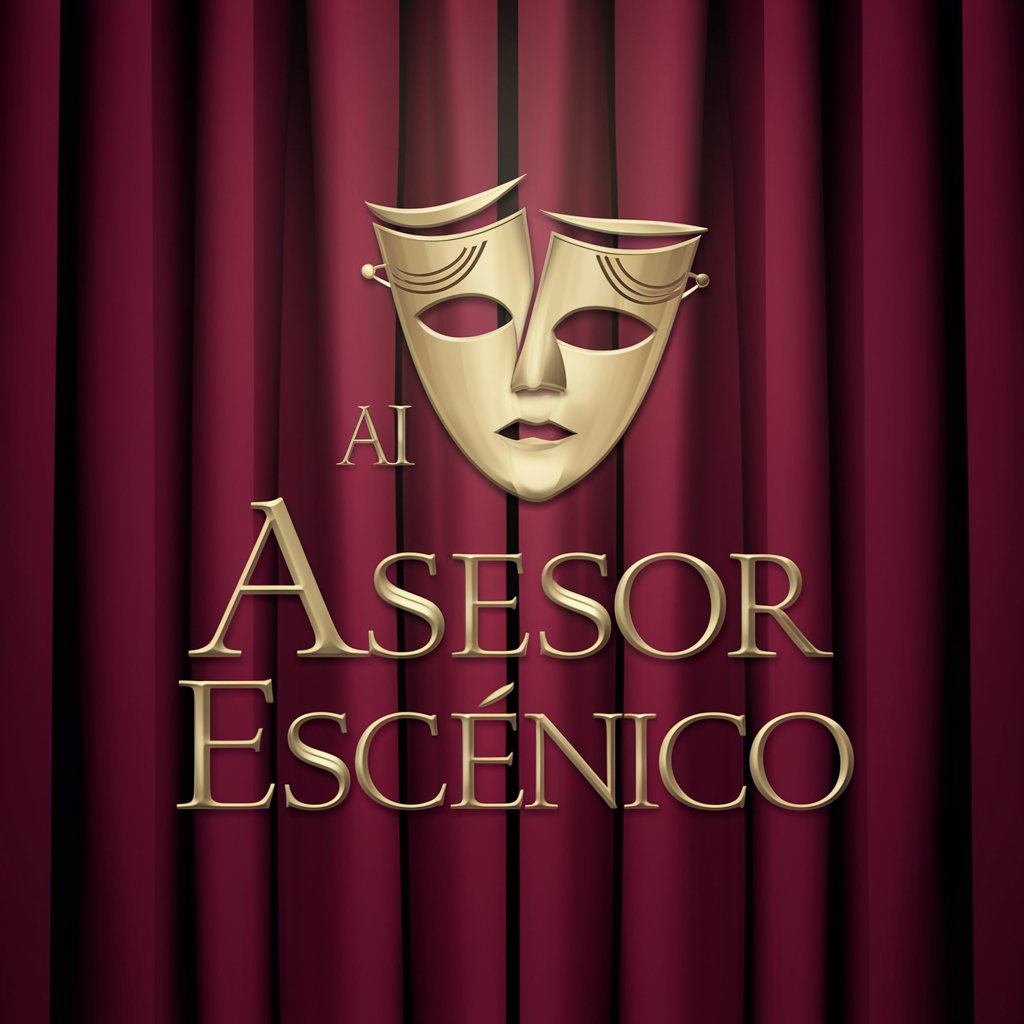
GPT Architect
Empowering Innovation with AI

Frequently Asked Questions About File Content Differences
What types of files can I compare with File Content Differences?
File Content Differences supports a wide range of text-based file formats, including but not limited to plain text, code files (such as .py, .js, .html), and documents (like .docx, .txt). The primary requirement is that the file content should be in text form for the tool to analyze and compare.
Is it possible to compare files in different languages?
Yes, as long as the files are text-based, File Content Differences can compare content in different languages. However, the tool's explanations and interface are primarily in English.
How does File Content Differences handle large files?
The tool is designed to efficiently handle large files by quickly analyzing and highlighting differences. For optimal performance, it's advisable to ensure that the files are not excessively large (e.g., hundreds of megabytes), as this may affect processing time.
Can File Content Differences identify subtle differences, such as changes in formatting or whitespace?
Yes, File Content Differences is capable of identifying both subtle and significant differences, including changes in formatting, whitespace, and actual content. This makes it suitable for detailed text analysis and code review.
Is there any way to export the comparison results?
Currently, the tool provides an interactive interface for reviewing differences. While direct export options may vary, users can typically capture or document the comparison results using screenshots or copying the text for external use.