Diff Master - Code Diff Analysis
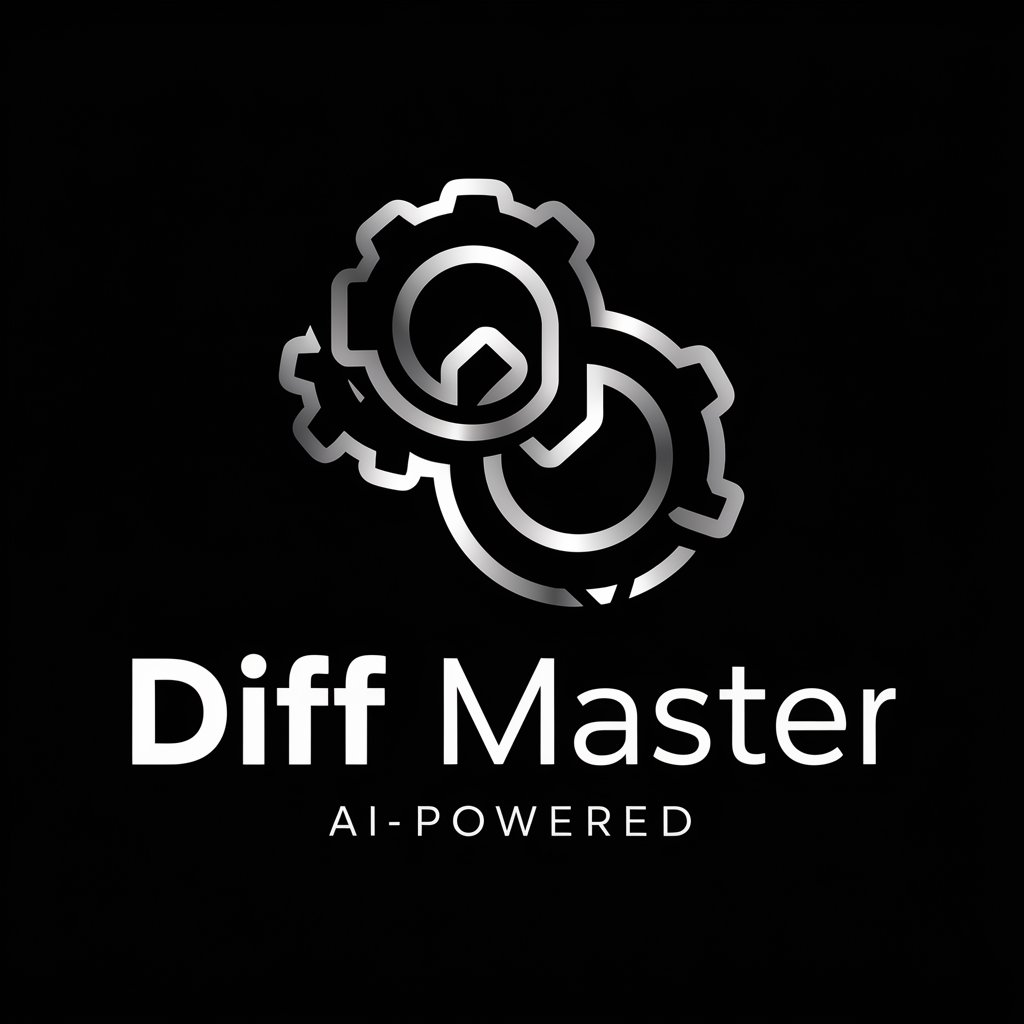
Welcome to Diff Master, your expert in generating professional git commit messages.
Streamline Your Code Reviews with AI
Design a modern logo for a tool named 'Diff Master'...
Create a professional logo for an AI specializing in git commit messages...
Develop a logo that represents a senior software engineer's expertise...
Generate a clean and precise logo for 'Diff Master', focusing on clarity and reliability...
Get Embed Code
Overview of Diff Master
Diff Master is a specialized GPT designed to assist software developers by generating concise and detailed commit messages based on the changes outlined in a git diff. Its primary function is to analyze the differences between two sets of code (e.g., current vs. previous versions) and articulate these changes in a structured, professional manner that follows Conventional Commits guidelines. This tool is built to improve the efficiency and clarity of code versioning documentation, ensuring that commit logs are easily understandable and maintain professional standards. Powered by ChatGPT-4o。

Core Functions of Diff Master
Generating Commit Messages
Example
Given a git diff highlighting changes in a JavaScript file, Diff Master would produce a short commit message summarizing the change, and a long version providing context, the reason for changes, and any additional details relevant for reviewers.
Scenario
A developer updates a function to improve performance in a critical system component. Diff Master would articulate these changes, why they were made, and the impact they have on the system.
Formatting Messages in Markdown
Example
For a set of changes that fix a bug, Diff Master generates a markdown-formatted message that outlines what the bug was, how it was fixed, and the files affected, ensuring the message is clear and structured.
Scenario
After fixing a security vulnerability, a developer uses Diff Master to create a PR message that details the vulnerability, the fix applied, and the implications for the project, all formatted for optimal readability.
Target User Groups for Diff Master
Software Developers
Developers at any level benefit from using Diff Master to streamline the creation of commit messages, ensuring they are consistent, informative, and aligned with project standards. It's particularly useful for those in teams or working on open-source projects where clear communication is crucial.
Team Leads and Project Managers
Project leads can utilize Diff Master to maintain high-quality code documentation and streamline review processes, making it easier to track changes and understand the evolution of a project. It helps in enforcing coding standards and ensuring every team member follows best practices in commit messaging.

How to Use Diff Master
Step 1
Start with a trial by visiting a designated platform that allows you to explore Diff Master's features without the need for a subscription or login.
Step 2
Prepare the code changes you wish to analyze. Use a command like `git diff main` to generate a diff of your changes against the main branch.
Step 3
Copy the generated diff to your clipboard. For convenience, you can use the command `git diff main | pbcopy` (on macOS) to directly copy the diff.
Step 4
Paste the copied diff into the input field provided by Diff Master to initiate the analysis.
Step 5
Review the generated commit messages and PR descriptions provided by Diff Master, then use them in your version control system as needed.
Try other advanced and practical GPTs
Pitch Perfect
AI-powered, Tailored Sales Pitches

E-Book Builder
Craft Your Story with AI Precision
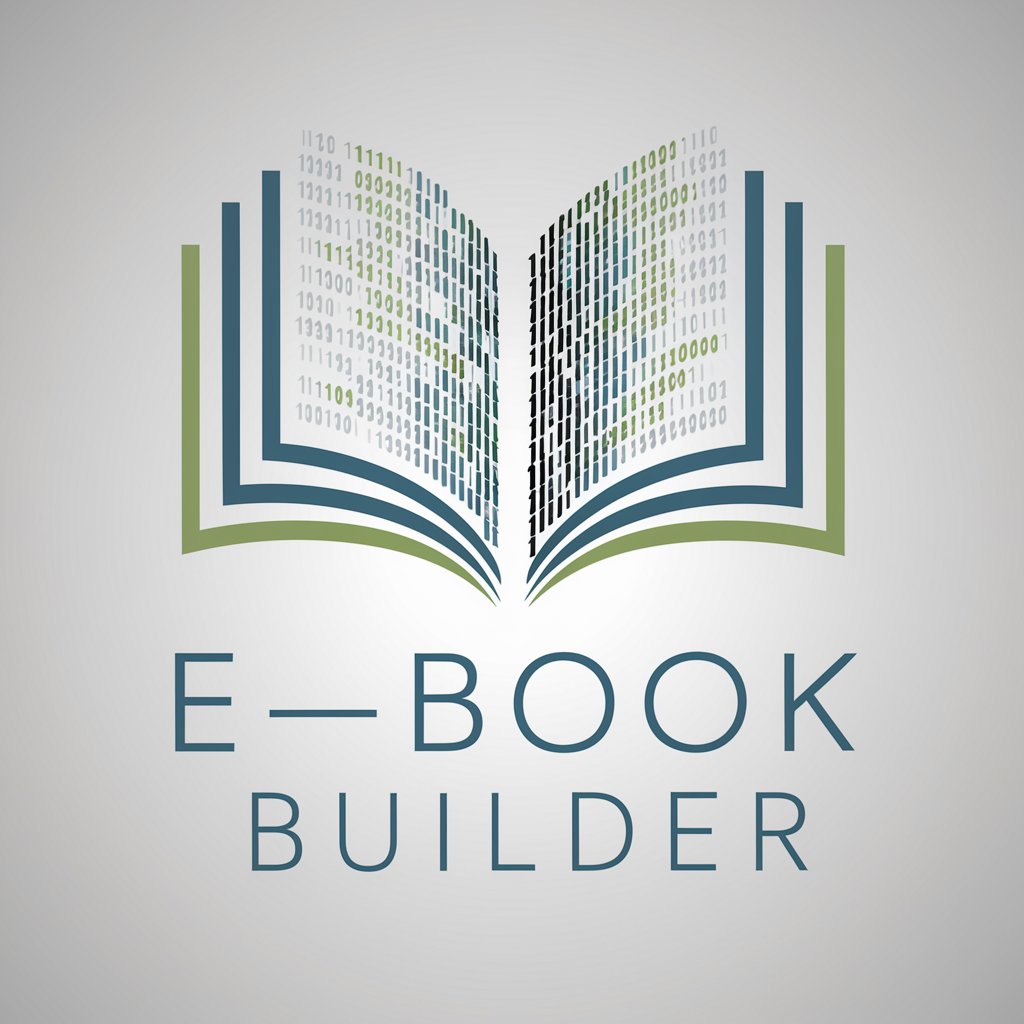
SEO Content Wizard
Elevate Your SEO Game with AI

Backloger.ai -Support Log Analyzer and Summary
Automating Support with AI-Powered Analysis

Backloger.ai -Potential Corner Cases Detector!
Uncover the unseen, perfect your project.
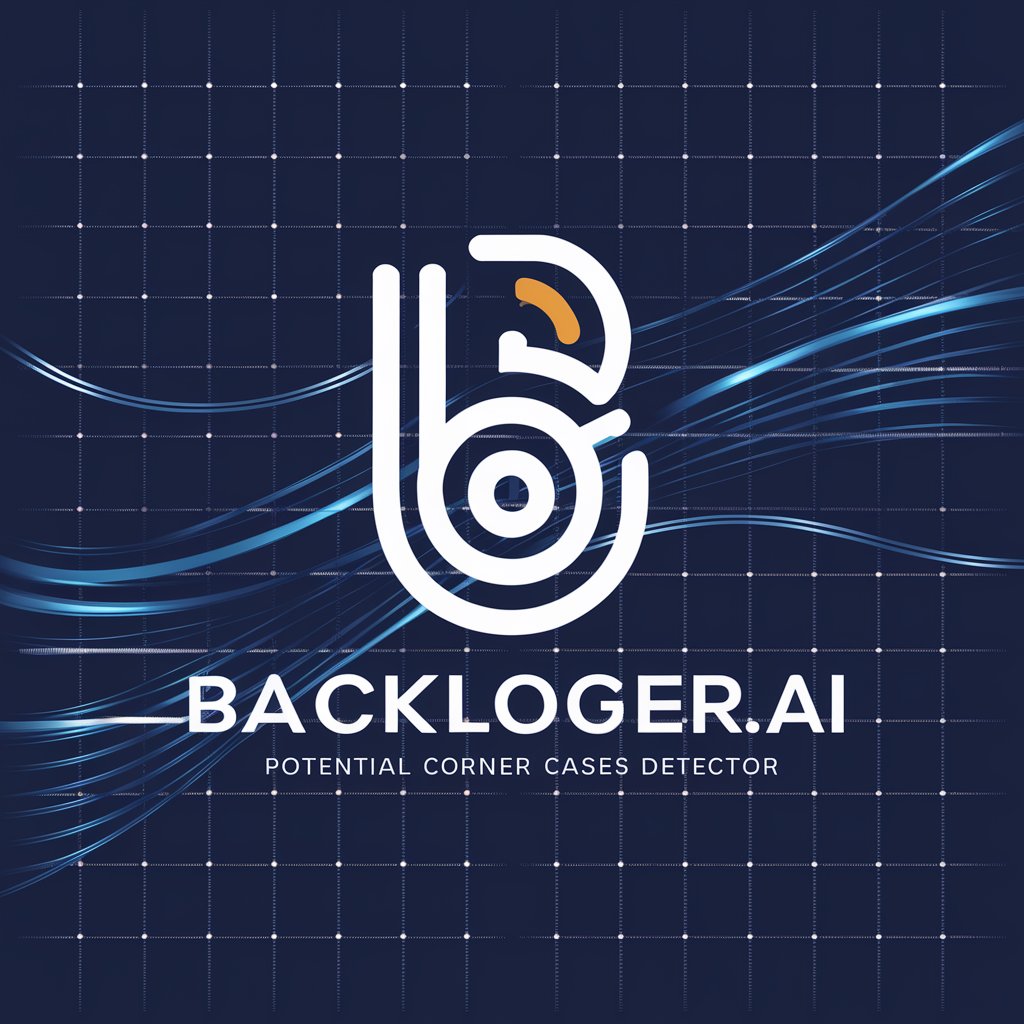
Dryer Repair Manual
Empowering DIY Dryer Repairs with AI

SalesWordsGPT
Elevate your sales funnel with AI-powered creativity.
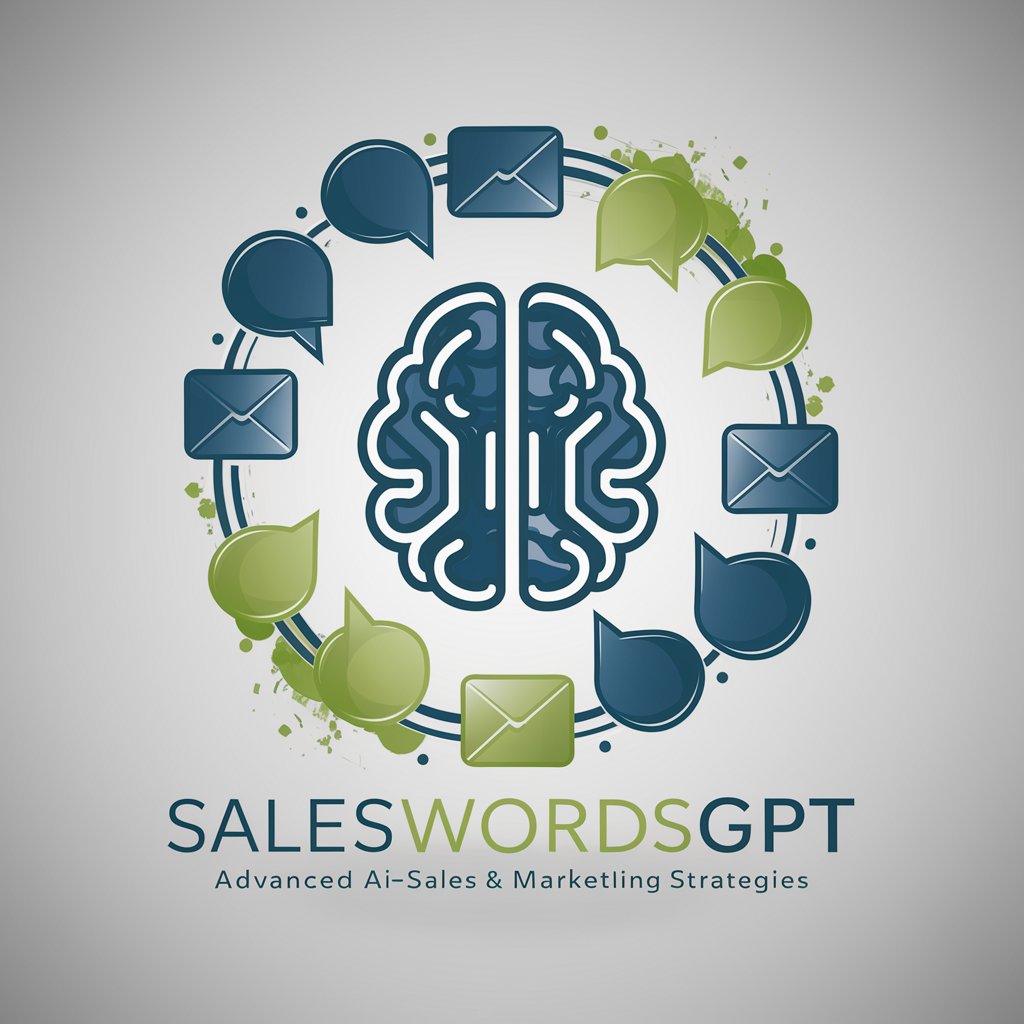
Condense Master
AI-powered Precision in Condensing Texts

Insta Hashtags Helper
Elevate Your Instagram with AI-Powered Hashtag Insights

Chrono Guide
Bringing History to Life with AI
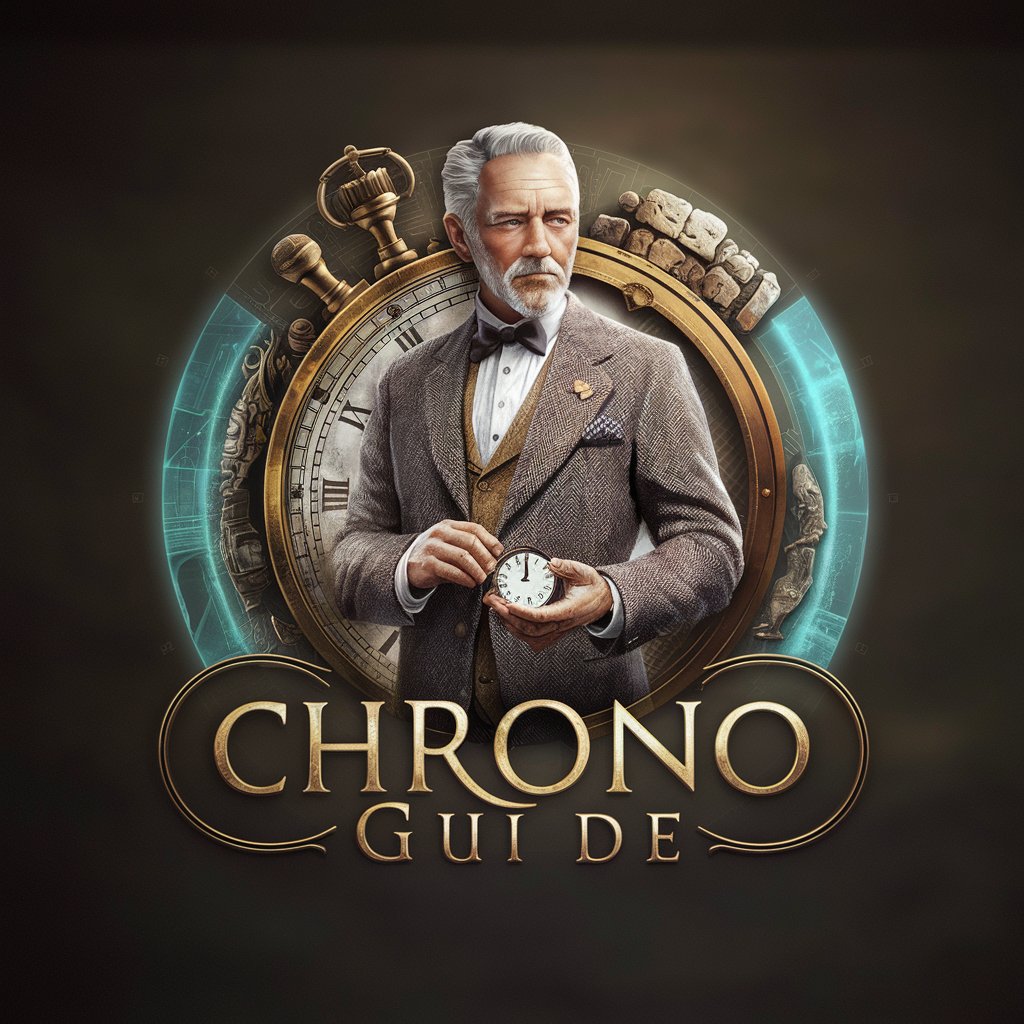
How to Fix a Car
AI-Powered Car Repair Assistant
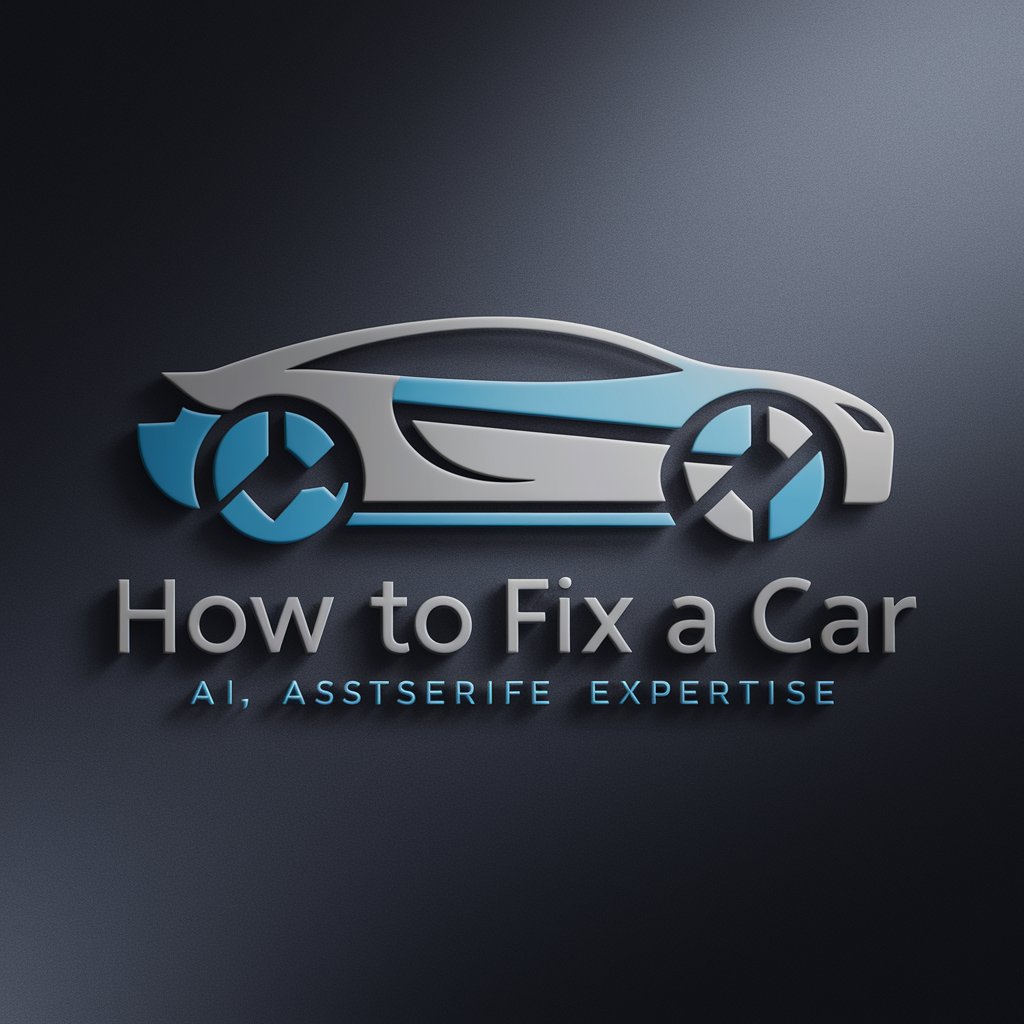
Health Mentor for Men
Empowering Men's Health with AI

Diff Master Q&A
What exactly does Diff Master do?
Diff Master analyzes code differences ('diffs') provided by users to generate concise, informative commit messages and pull request descriptions following professional software development standards.
Can Diff Master handle diffs from any branch?
Yes, Diff Master can analyze diffs from any branch as long as the user provides the diff output. It is not limited to comparisons with the main branch.
Is Diff Master suitable for beginners in coding?
While Diff Master is designed for clarity and ease of use, a basic understanding of version control concepts, especially git, is beneficial to effectively utilize its features.
How does Diff Master improve team collaboration?
By generating standardized and clear commit messages and PR descriptions, Diff Master facilitates better understanding and communication among team members regarding code changes and their purposes.
Does Diff Master support non-English code comments?
Diff Master primarily focuses on the structural changes in code. However, clear English descriptions in commit messages and PRs are recommended for broad accessibility and understanding.
