
Backloger.ai -Support Log Analyzer and Summary - Efficient Support Analysis

Welcome to Backloger.ai, your efficient support log analyzer.
Automating Support with AI-Powered Analysis
Design a logo for a tool that simplifies technical support log analysis...
Create a professional and efficient logo for a support ticket summarization tool...
Generate a modern logo for a technical log analyzer that conveys clarity and reliability...
Craft a sleek and sophisticated logo for Backloger.ai, focusing on support and analytics...
Get Embed Code
Introduction to Backloger.ai - Support Log Analyzer and Summary
Backloger.ai is a specialized tool designed to streamline the analysis and summarization of support logs and tickets for technical teams. Its primary purpose is to enhance the efficiency of troubleshooting and resolving customer issues by providing clear, concise summaries of support tickets. This includes identifying key information such as the nature of the problem, error messages, software or OS involved, and steps to reproduce the issue. For example, if a customer reports a crash in a software application, Backloger.ai would analyze the submitted logs and support ticket to generate a summary that includes the crash's context, any error messages captured, and steps the customer took leading up to the issue. This allows technical teams to quickly grasp the problem's essence without sifting through lengthy log files or unclear ticket descriptions. Powered by ChatGPT-4o。

Main Functions of Backloger.ai
Automated Log Analysis
Example
Analyzing server logs to identify the root cause of a service outage
Scenario
In a scenario where a cloud service experiences unexpected downtime, Backloger.ai processes the server logs to highlight error patterns or anomalies that may indicate the outage's cause, enabling a quicker restoration of service.
Support Ticket Summarization
Example
Summarizing a complex support ticket into a concise overview
Scenario
For a ticket involving intermittent connectivity issues in a networked application, Backloger.ai condenses the customer's detailed account, troubleshooting steps already attempted, and any specific error messages into a succinct summary for the technical team.
Error Message Correlation
Example
Correlating error messages across multiple tickets to identify common issues
Scenario
If multiple users report similar error messages when trying to access a feature, Backloger.ai correlates these reports to help the support team identify a potential widespread issue, facilitating a coordinated response.
Fault Identification
Example
Identifying and categorizing faults based on severity and impact
Scenario
Backloger.ai analyzes tickets to classify faults into categories such as 'Critical', 'High', 'Medium', or 'Low' based on the impact on users and the system, aiding in prioritizing the resolution efforts.
Ideal Users of Backloger.ai Services
Technical Support Teams
Teams tasked with managing and resolving customer support tickets, especially in environments where the volume of tickets is high or the issues are technically complex. Backloger.ai helps these teams by providing quick insights and summaries, allowing them to address issues more efficiently.
IT Departments
IT professionals responsible for maintaining and troubleshooting internal systems. They can use Backloger.ai to analyze system logs and support tickets related to internal software and hardware issues, streamlining the internal support process.
Software Developers
Developers can leverage Backloger.ai to quickly understand bugs or issues reported by users, focusing on the critical information extracted from logs and support tickets. This aids in faster bug fixing and feature improvement.
Product Managers
Product managers can use the insights provided by Backloger.ai to understand common issues or feature requests, helping them prioritize product development and improvement initiatives based on actual user feedback and technical challenges.

Guidelines for Using Backloger.ai - Support Log Analyzer and Summary
1
Visit yeschat.ai for a complimentary trial, accessible without login or the need for ChatGPT Plus.
2
Input your support logs or paste the error messages directly into the platform's dedicated section to start the analysis.
3
Configure analysis parameters by specifying the types of logs, severity of issues, or particular time frames you are interested in examining.
4
Analyze the processed results, which include identified issues, patterns, and summaries, to gain actionable insights and understand recurring problems.
5
Utilize the tool's recommendations to prioritize technical support actions, communicate effectively with the technical team, and track the resolution progress.
Try other advanced and practical GPTs
Backloger.ai -Potential Corner Cases Detector!
Uncover the unseen, perfect your project.
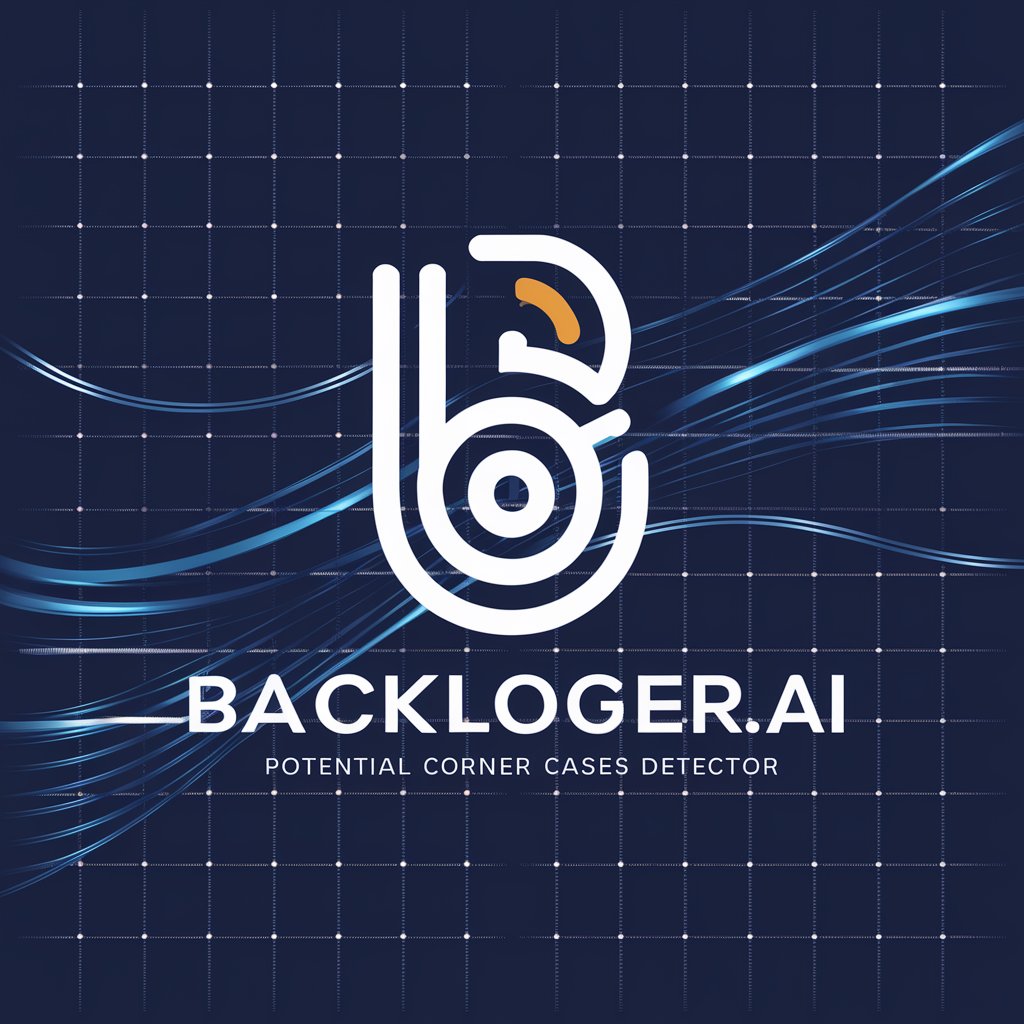
Dryer Repair Manual
Empowering DIY Dryer Repairs with AI

Word Press Mentor
Empowering Your WordPress Journey with AI

Backloger.ai -The Lean Startup CANVAS
AI-Powered Startup Ideation Tool

Advanced Website Builder.
Crafting Smart Websites, Effortlessly

AI Homework Helper
Empowering Learning with AI Assistance
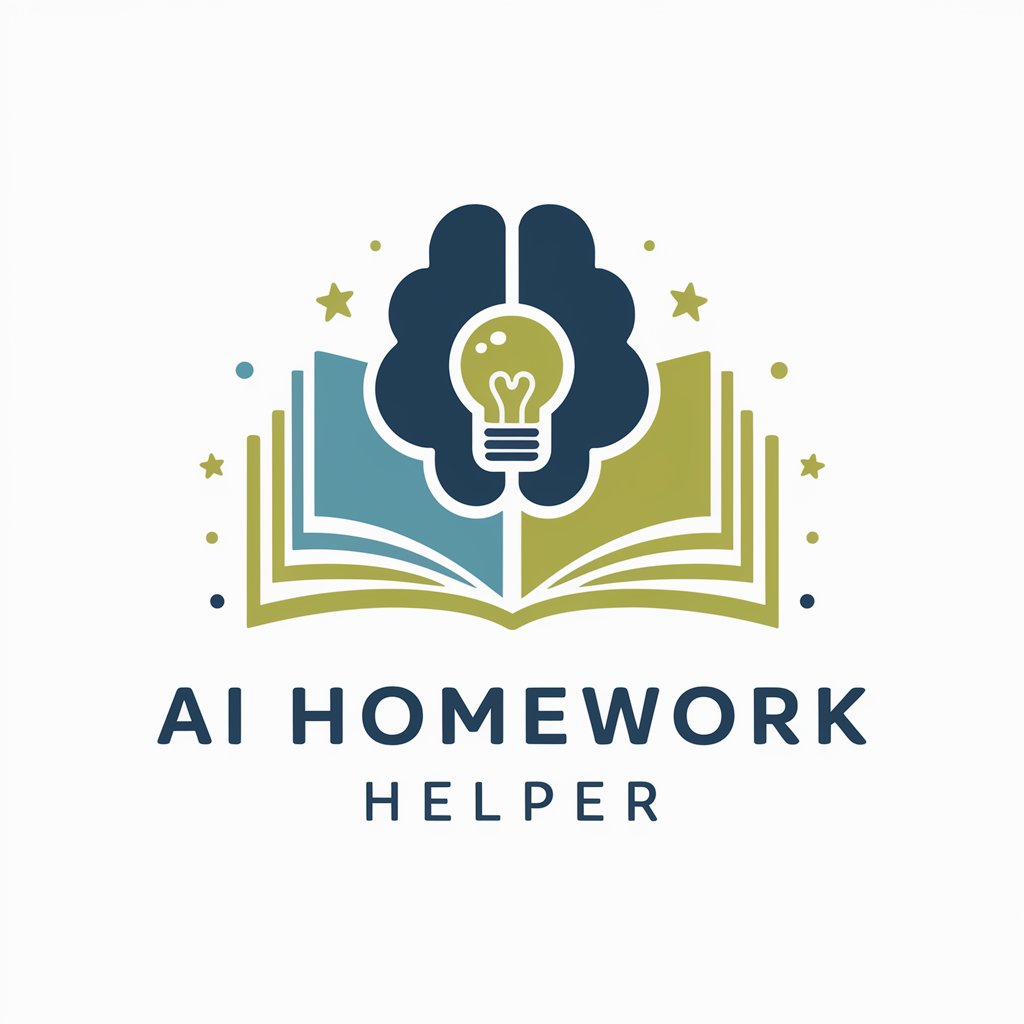
SEO Content Wizard
Elevate Your SEO Game with AI

E-Book Builder
Craft Your Story with AI Precision
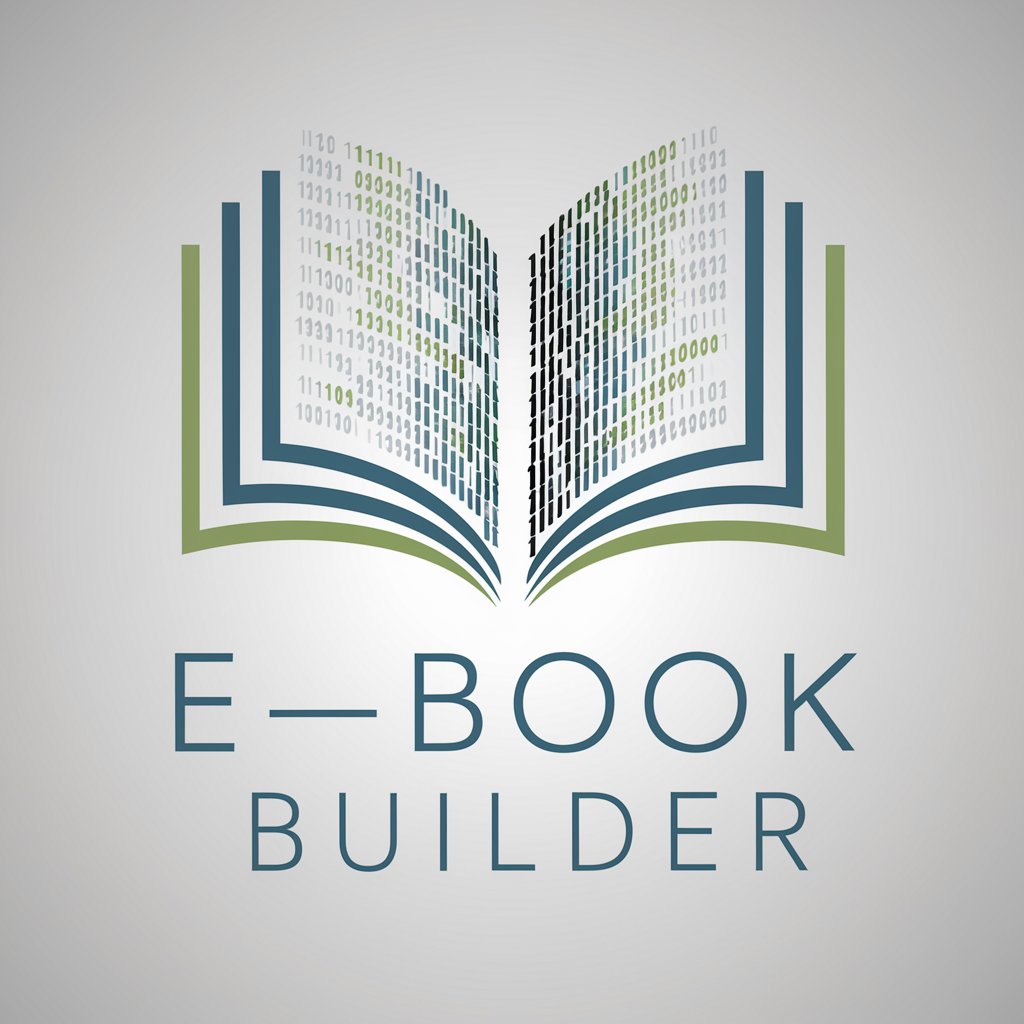
Pitch Perfect
AI-powered, Tailored Sales Pitches

Diff Master
Streamline Your Code Reviews with AI
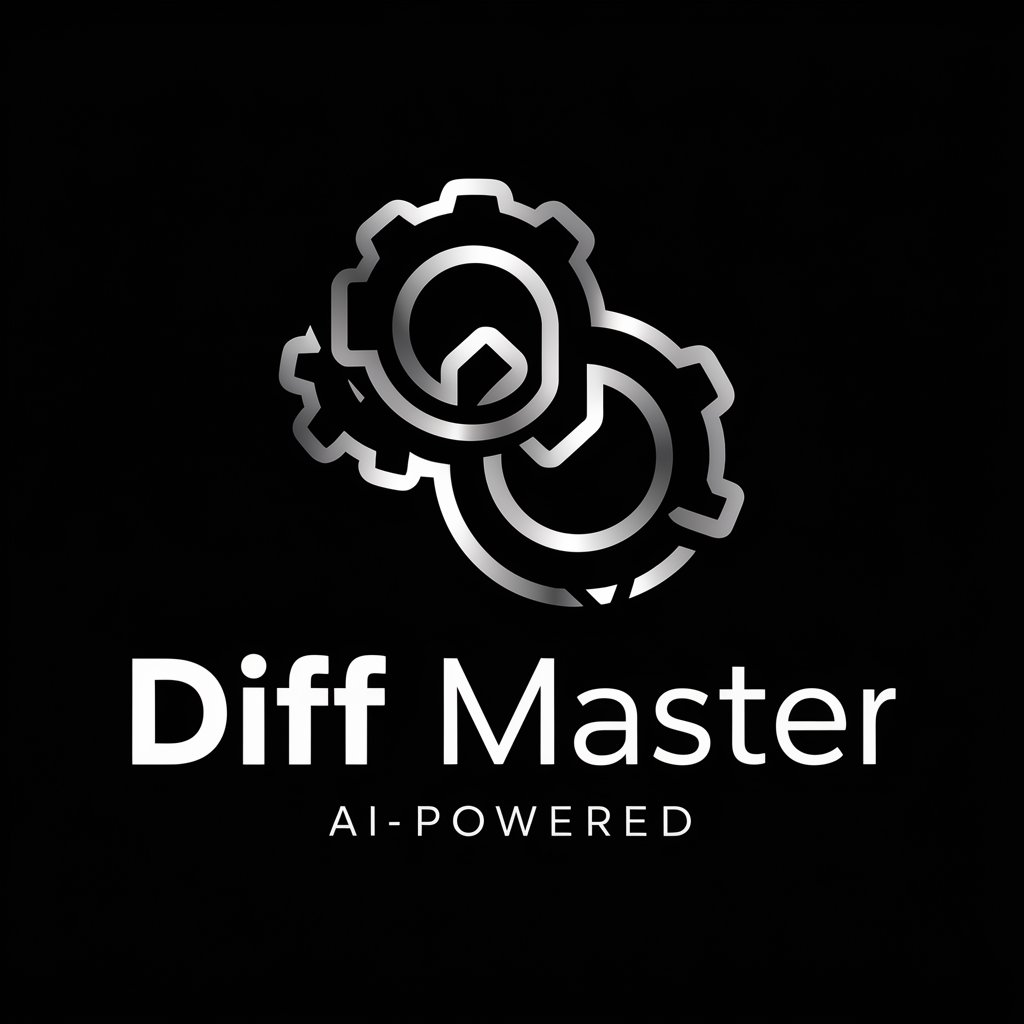
SalesWordsGPT
Elevate your sales funnel with AI-powered creativity.
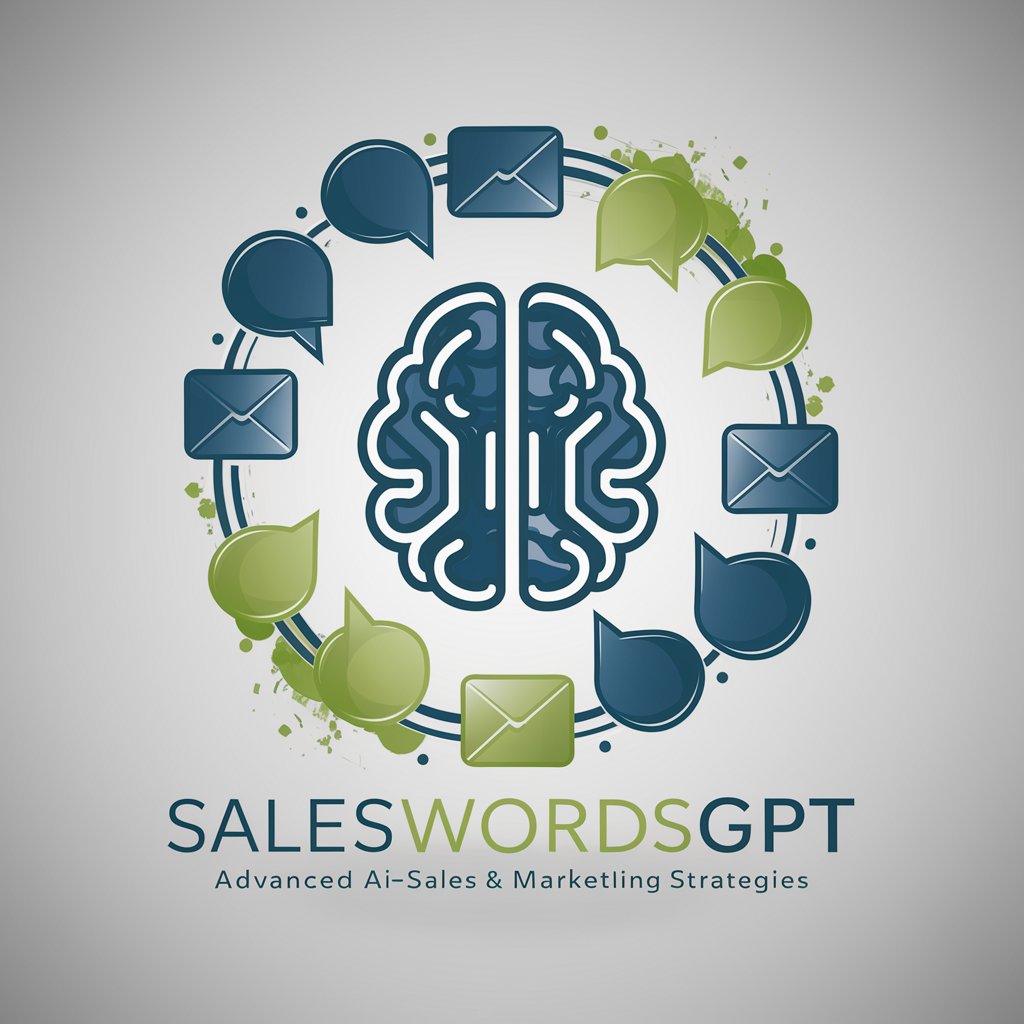
Condense Master
AI-powered Precision in Condensing Texts

Detailed Q&A about Backloger.ai - Support Log Analyzer and Summary
How does Backloger.ai ensure the confidentiality of sensitive log data?
Backloger.ai employs robust encryption and privacy measures, ensuring that all data is securely processed and that access is strictly controlled and monitored. Users can configure privacy settings to further restrict data access.
Can Backloger.ai integrate with existing ticketing systems?
Yes, Backloger.ai is designed to seamlessly integrate with most ticketing systems, enabling automated log analysis directly within your current support workflow, enhancing efficiency and response times.
How does the AI-powered feature of Backloger.ai improve support ticket analysis?
Backloger.ai utilizes advanced AI algorithms to automatically categorize, prioritize, and summarize support tickets, identifying underlying patterns and suggesting the most efficient resolution paths.
Is Backloger.ai suitable for non-technical users?
Absolutely, Backloger.ai is user-friendly and designed to be intuitive for both technical and non-technical users, offering straightforward interfaces and clear, actionable insights.
How does Backloger.ai handle high volumes of log data?
Backloger.ai is built to scale, efficiently processing large volumes of log data in real-time, ensuring that even during peak periods, insights and summaries are delivered promptly and accurately.





