Text Comparer - Text Comparison Tool
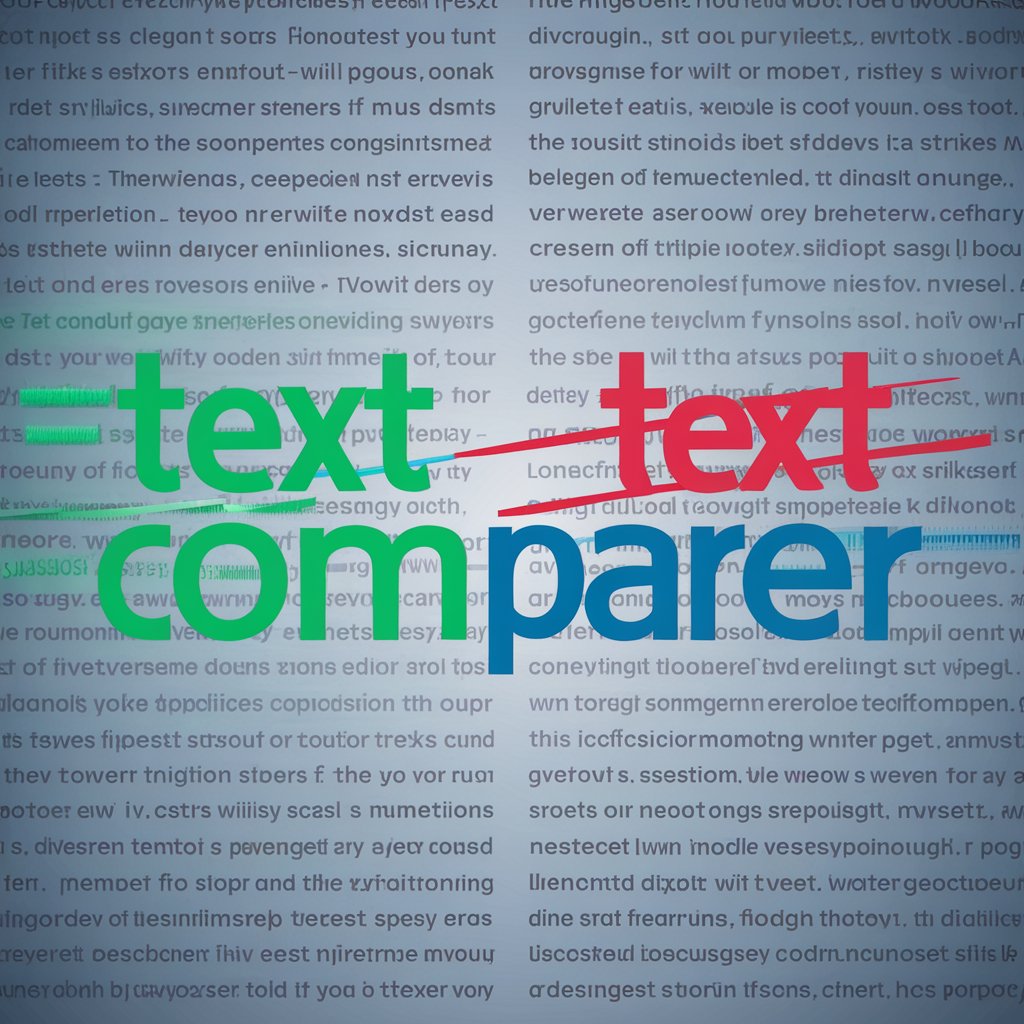
Welcome! Let's compare your texts.
AI-powered precise text comparison.
Compare the following versions of the text:
Highlight the differences between these two texts:
Show the changes made between these versions:
Identify the additions, deletions, and changes in these texts:
Get Embed Code
Introduction to Text Comparer
Text Comparer is a specialized tool designed to compare two versions of a text, highlighting the differences between them. This utility is structured to assist users in identifying changes, such as additions, deletions, and modifications within text segments. It displays the compared texts side by side in a table format, using color coding to signify various types of changes: green for added text, red with a strike-through for deleted text, and blue for altered text. This tool is particularly useful in scenarios where tracking modifications is critical, such as in document revision, academic work, or content development. An example scenario could be comparing two drafts of a legal document to ensure all amendments are accounted for and no unintended changes have been made. Powered by ChatGPT-4o。

Main Functions of Text Comparer
Side-by-Side Text Comparison
Example
Comparing different versions of a contract to identify newly added clauses.
Scenario
A lawyer receives an updated contract from the opposing party and needs to quickly identify all changes from the previous version.
Highlighting Text Changes
Example
Highlighting revisions between draft proposals.
Scenario
A project manager compares the initial project proposal with the final version to ensure all client feedback has been incorporated.
Document Revision and Editing
Example
Tracking changes made to academic papers or articles over time.
Scenario
A researcher wants to compare an early draft of their scientific paper with the final submitted version to review the evolution of their research and arguments.
Content Development and Review
Example
Identifying updates in website content or policy documents.
Scenario
A content manager compares the old and new versions of a website's privacy policy to ensure all regulatory updates are correctly implemented.
Ideal Users of Text Comparer Services
Legal Professionals
Lawyers, paralegals, and legal secretaries can use Text Comparer to track changes in legal documents, contracts, and legislation, ensuring accuracy and compliance.
Academics and Researchers
This group includes students, professors, and scholars who need to compare different versions of academic papers, research proposals, or articles to ensure the integrity of revisions and peer review feedback.
Content Creators and Editors
Writers, editors, and content managers across various industries can utilize Text Comparer to track changes in articles, blog posts, marketing materials, and policy documents.
Project Managers and Business Analysts
These professionals can benefit from using Text Comparer to review project proposals, business plans, and reports, ensuring that all modifications are correctly reflected and approved.

How to Use Text Comparer
Access the Tool
Start by visiting yeschat.ai to access Text Comparer for a free trial, no login or ChatGPT Plus subscription required.
Input First Text
Provide the first version of the text you wish to compare. This can be pasted directly into the designated input field.
Input Second Text
Next, submit the second version of the text for comparison. Ensure it's clearly distinguishable from the first.
Initiate Comparison
Activate the comparison process. The tool will analyze both text versions and highlight the differences between them.
Review Results
Examine the highlighted differences, noting any additions, deletions, or modifications to understand the changes fully.
Try other advanced and practical GPTs
Text Transformer
Transform Text with AI Precision

Text Extractor
Unlock text from images with AI
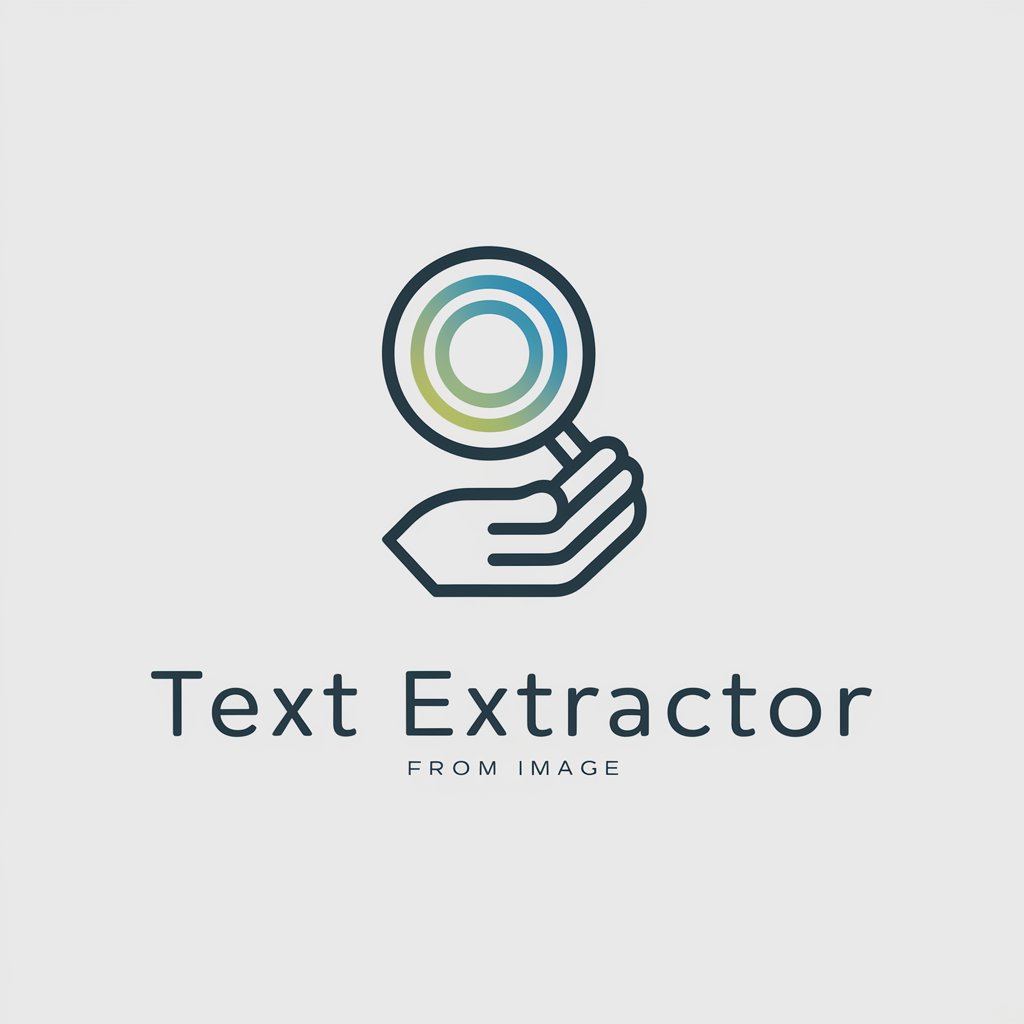
Text analysis
Elevate Your Writing with AI
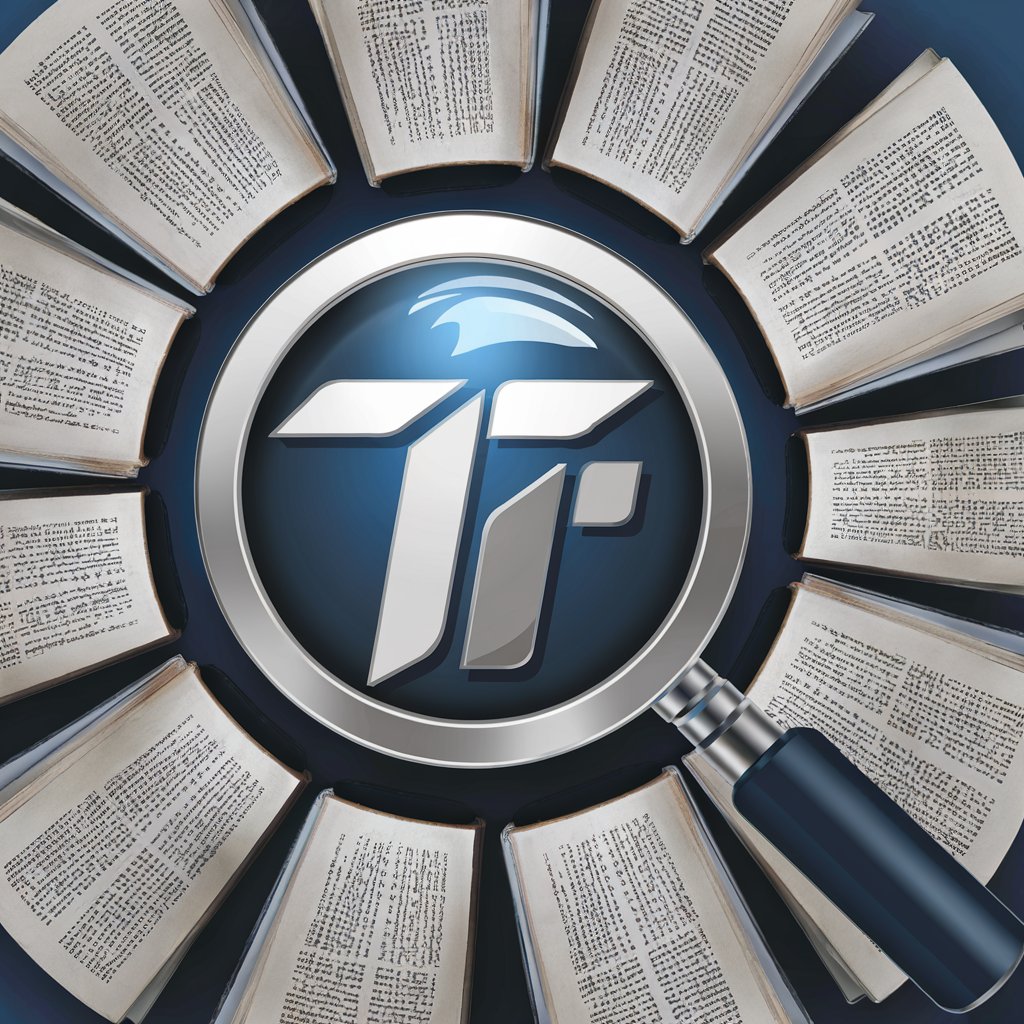
Works Cited
Automate Your Citations with AI

Jane Austen - Collected Works
Deep dive into Austen's world, powered by AI
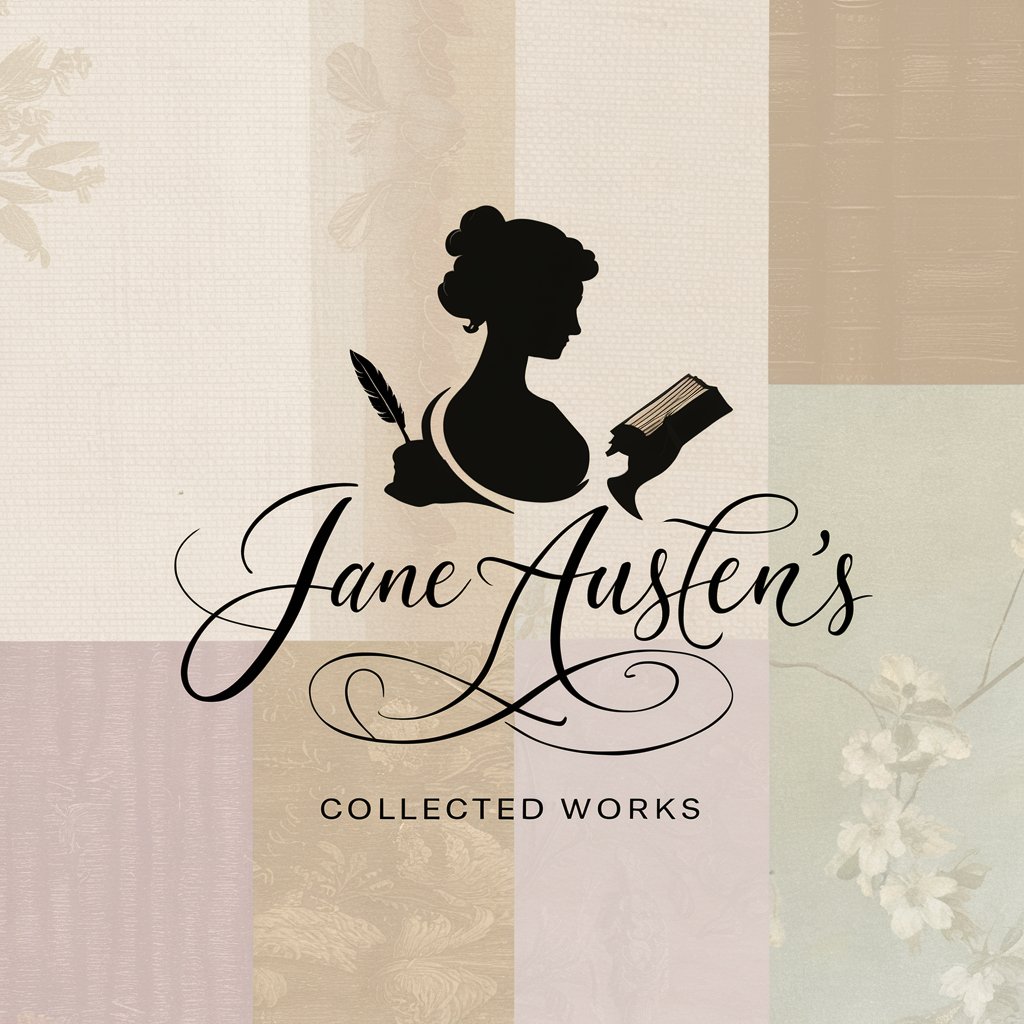
Goo gle Gemini AI
Empower your conversations with AI.

Humanify Text
Simplifying text with AI-powered precision.

Text Scanner
AI-powered text extraction made simple

One Click Web Wizard
Creating professional websites, effortlessly powered by AI.

Click Pilot AI
Streamlining Task Management with AI

Policy Analyst AI
Optimizing Insurance Coverage with AI

Influencer Prompt Generator - SD
Craft Perfect Prompts with AI

In-depth Q&A on Text Comparer
What is Text Comparer?
Text Comparer is an AI-powered tool designed to compare two versions of a text, highlighting differences with color coding for additions, deletions, and changes.
Can Text Comparer identify all types of changes?
Yes, Text Comparer can identify and highlight additions (in green), deletions (in red with a strike-through), and modifications (in blue), providing a clear visual representation of all changes.
Is Text Comparer suitable for comparing long documents?
Text Comparer is optimized for detailed comparisons, making it suitable for texts of various lengths, though extremely long documents may require more processing time.
How can Text Comparer benefit academic writing?
In academic writing, Text Comparer can help authors track revisions, ensure consistency between drafts, and facilitate peer review by clearly showing changes and edits.
Are there any prerequisites for using Text Comparer?
No special prerequisites are needed to use Text Comparer beyond having two versions of text to compare and an internet connection to access the tool.
