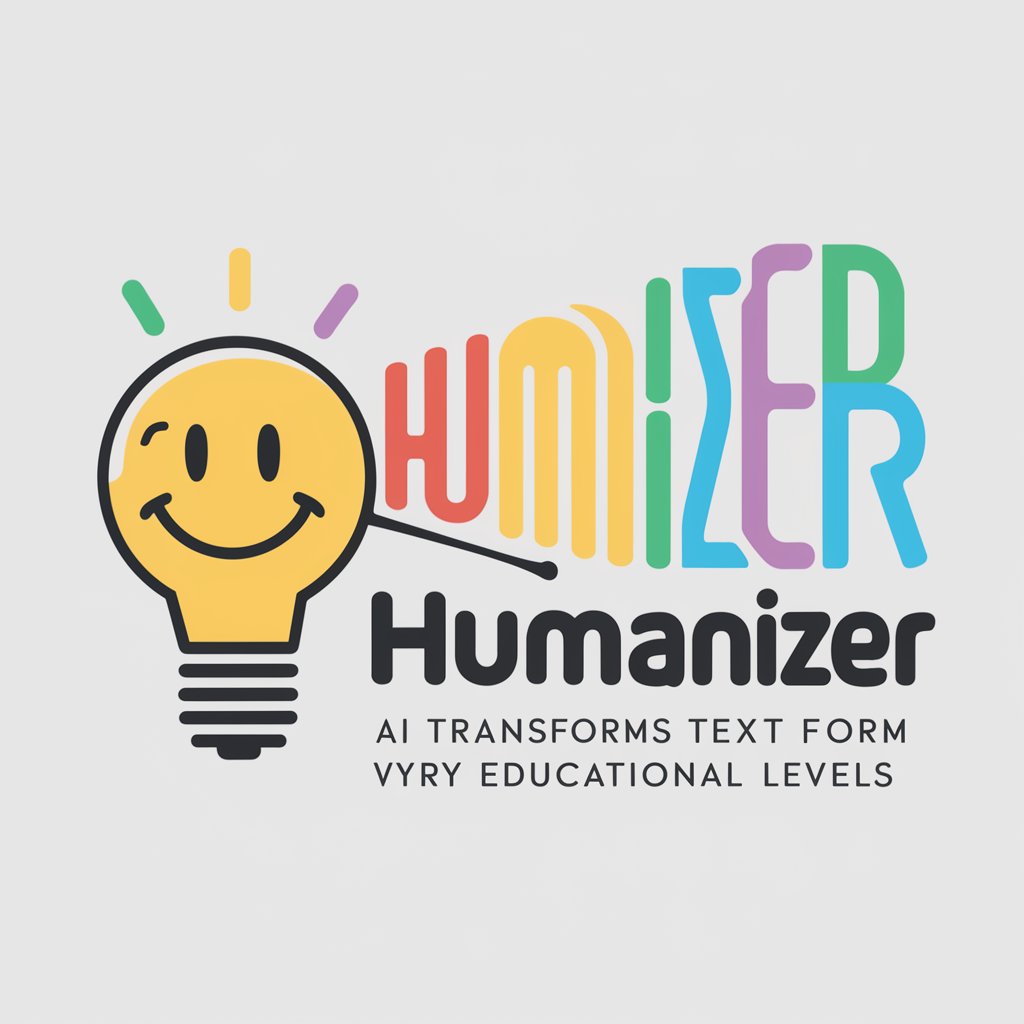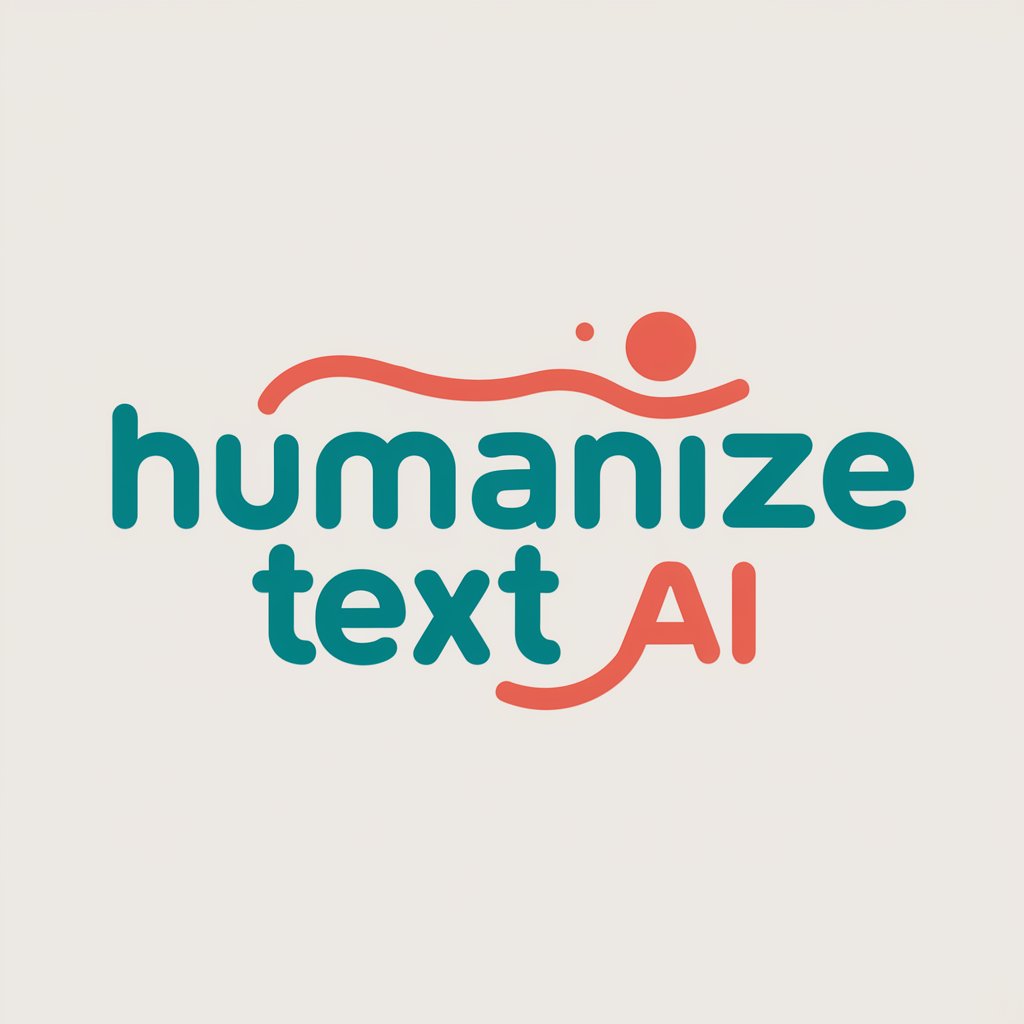Humanify Text - Text Simplification Tool

Hello, how can I assist you today?
Simplifying text with AI-powered precision.
Write a summary of...
Describe the key points of...
Explain the steps involved in...
Outline the main ideas behind...
Get Embed Code
Understanding Humanify Text
Humanify Text is designed to rewrite and generate text with a human-like touch, especially focusing on simplicity and clarity in communication. By avoiding vivid or overly descriptive language, it ensures the text remains plain and straightforward. This approach is particularly useful in academic, professional, or technical writing where the emphasis is on delivering clear, direct information without unnecessary embellishments. An example of Humanify Text's application could be the simplification of a complex academic concept into more understandable terms for a broader audience, or drafting professional emails where clarity and brevity are crucial. Powered by ChatGPT-4o。

Core Functions of Humanify Text
Text Simplification
Example
Converting complex legal documents into plain language summaries.
Scenario
Lawyers or legal professionals may use this function to make legal documents or terms more accessible to clients who are not familiar with legal jargon.
Professional Writing Assistance
Example
Creating concise, clear business emails.
Scenario
Business professionals aiming to improve communication with clients or colleagues can benefit from this feature by crafting messages that are direct and easy to understand.
Academic Material Transformation
Example
Simplifying research paper abstracts for presentation to a non-specialist audience.
Scenario
Researchers or academics may need to present their findings to stakeholders or students who lack the technical background, making simplified summaries invaluable.
Who Benefits from Humanify Text?
Academic Researchers
These users can simplify complex academic concepts for broader audiences, making their research more accessible and engaging.
Professional Communicators
This includes business professionals, marketers, and legal professionals who need to convey information clearly and effectively, avoiding misunderstandings and enhancing reader engagement.
Educators and Trainers
They can leverage Humanify Text to break down complicated subjects into more digestible content for students or trainees, facilitating better understanding and learning outcomes.

How to Use Humanify Text
Start with a Free Trial
Go to yeschat.ai to start using Humanify Text for free, without needing to log in or subscribe to ChatGPT Plus.
Identify Your Needs
Determine the type of content you need to create or refine, such as academic papers, professional emails, or technical documents.
Input Your Text
Enter the text you want to humanify into the input box. Make sure it's clear and concise for the best outcome.
Customize Output
Use the available settings to tailor the complexity, tone, and style of the output to meet your specific needs.
Review and Edit
Review the generated text. Make any necessary edits to ensure it meets your requirements and preferences.
Try other advanced and practical GPTs
Text Comparer
AI-powered precise text comparison.
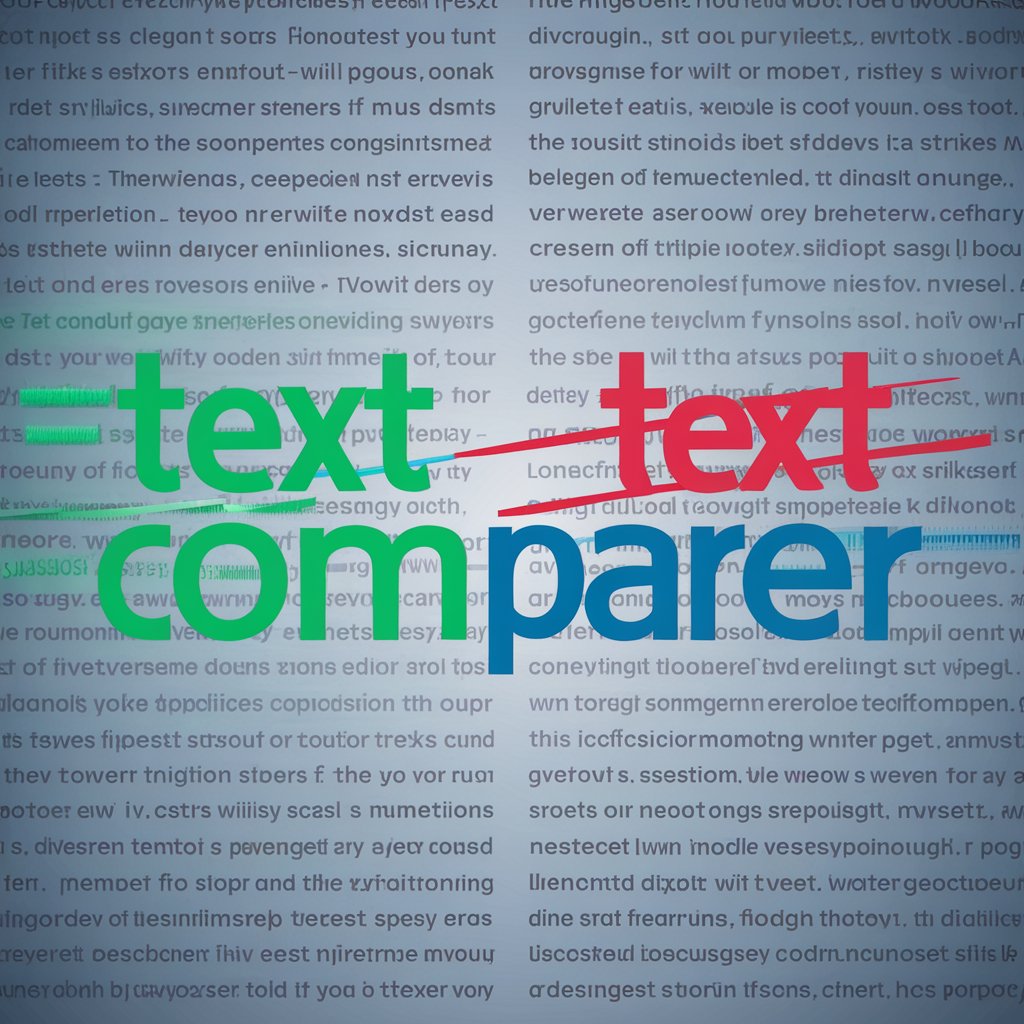
Text Transformer
Transform Text with AI Precision

Text Extractor
Unlock text from images with AI
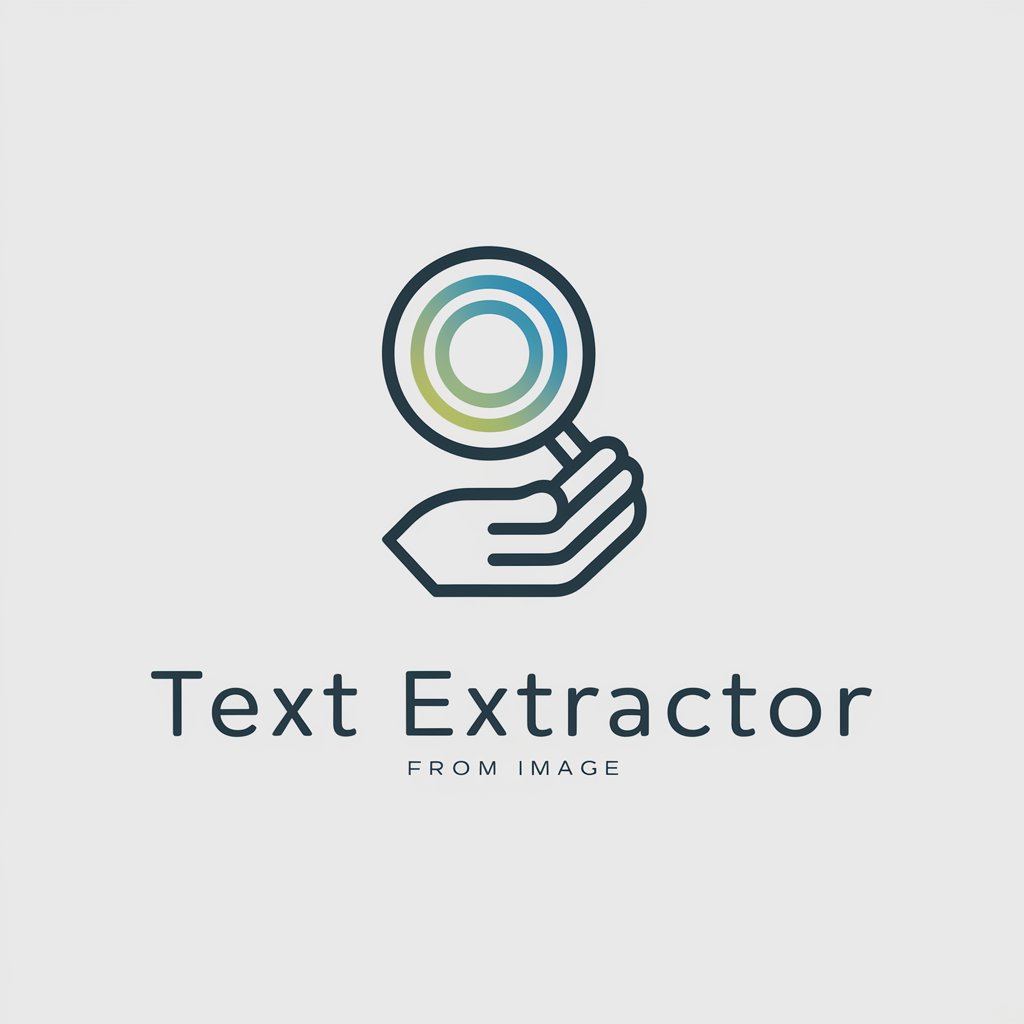
Text analysis
Elevate Your Writing with AI
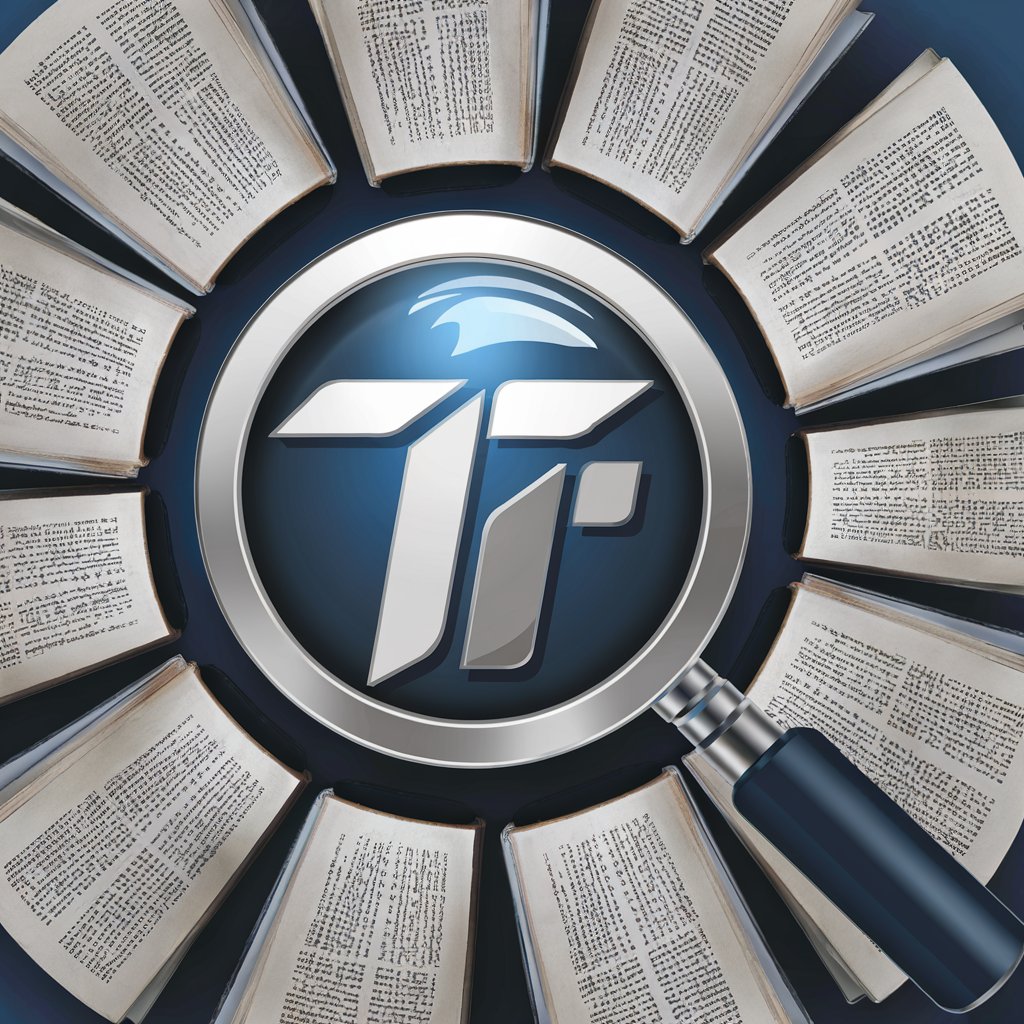
Works Cited
Automate Your Citations with AI

Jane Austen - Collected Works
Deep dive into Austen's world, powered by AI
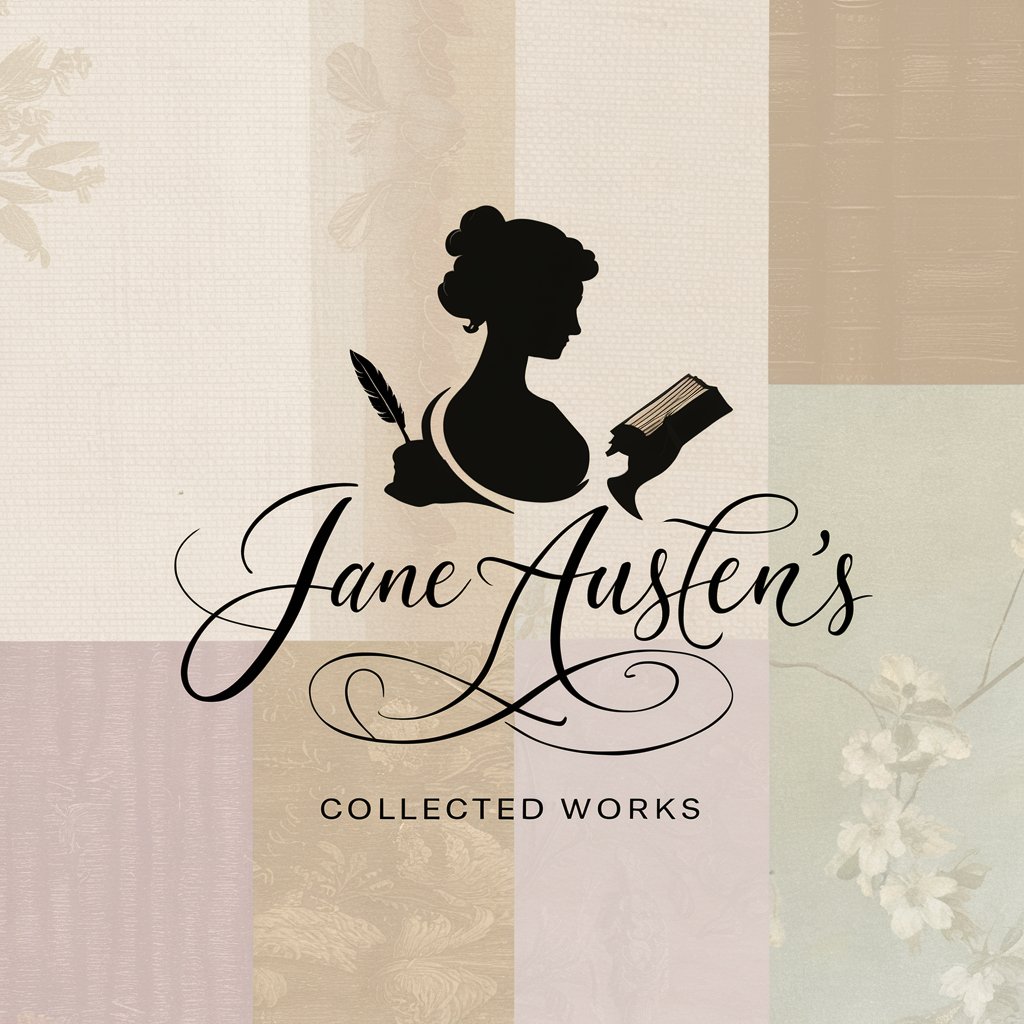
Text Scanner
AI-powered text extraction made simple

One Click Web Wizard
Creating professional websites, effortlessly powered by AI.

Click Pilot AI
Streamlining Task Management with AI

Policy Analyst AI
Optimizing Insurance Coverage with AI

Influencer Prompt Generator - SD
Craft Perfect Prompts with AI

LVD Copywriter
Unleash creativity with AI-powered writing.

Frequently Asked Questions about Humanify Text
What is Humanify Text?
Humanify Text is a tool designed to make text simpler and more direct, particularly by enhancing it with a first-person perspective and avoiding overly descriptive language.
Can Humanify Text help with academic writing?
Yes, it's particularly useful for academic writing, where clarity and directness are valued. It helps in refining complex ideas into more straightforward language.
Is Humanify Text suitable for professional use?
Absolutely. It's ideal for creating professional documents, emails, and communications that benefit from clear and concise language.
How does Humanify Text ensure quality output?
It uses a combination of advanced AI algorithms and a set of predefined rules focused on simplification and clarity to generate high-quality text.
Can I customize the output of Humanify Text?
Yes, you can adjust settings related to the complexity, tone, and style of the output to better meet your specific requirements.