
Humanize AI Text - Human-Like Text Transformation

Welcome to Humanize AI Text!
Bringing AI Words to Life
Transform this AI-generated text to sound more human:
Rewrite the following content with a natural, human-like tone:
Humanize this AI-produced paragraph:
Make this machine-generated text feel more conversational:
Get Embed Code
Introduction to Humanize AI Text
Humanize AI Text is a specialized version of ChatGPT, designed to transform AI-generated text into a format that feels more human-like in tone and style. This GPT, or customized ChatGPT, is equipped with the ability to rephrase, refine, and enhance AI responses to sound more natural, engaging, and relatable. The primary objective is to bridge the gap between the often mechanical and formulaic output of typical AI language models and the nuanced, contextually rich communication of human speech. An example scenario where Humanize AI Text is beneficial is in customer service interactions, where responses need to sound empathetic and personalized rather than scripted or robotic. Powered by ChatGPT-4o。

Main Functions of Humanize AI Text
Rephrasing AI Responses
Example
Turning a technical AI explanation about machine learning into a simple, easy-to-understand narrative for a beginner.
Scenario
Used in educational platforms to make complex subjects accessible to all learners.
Enhancing Conversational Tone
Example
Modifying a straightforward AI response into a more conversational and engaging form.
Scenario
Utilized in chatbots to make conversations with users more engaging and less mechanical.
Personalizing Responses
Example
Adapting a generic AI-generated reply to reflect the user's specific context or sentiment.
Scenario
In customer support, ensuring responses are tailored to the individual's situation and concerns, increasing customer satisfaction.
Ideal Users of Humanize AI Text Services
Content Creators
Bloggers, authors, and marketers seeking to make their AI-generated content more engaging and relatable to their audience.
Educators and Students
Individuals in the education sector who require complex concepts to be broken down into simpler, more comprehensible language for diverse learning needs.
Customer Support Agents
Professionals in customer service who need to transform standard AI responses into personalized, empathetic communication for better customer relationships.

Using Humanize AI Text: A Step-by-Step Guide
1
Visit yeschat.ai for a free trial without login, also no need for ChatGPT Plus.
2
Select the 'Humanize AI Text' option to access the tool's interface.
3
Input your AI-generated content into the designated text field.
4
Click 'Humanize' to process your text through the Humanize AI Text algorithm.
5
Review the humanized text output, and use it as required for more natural, engaging content.
Try other advanced and practical GPTs
Bypass AI Detection
Transform AI text into human-like content.

Welding Sculptor
Bringing Welded Visions to Life

Professional Email Summarizer
AI-powered summarization for professional emails.

Battle Mech Inspector
Rate Battle Mechs with AI-Powered Insights

QGSHA Business Executive
Empowering Business Decisions with AI

Tech Trends Scout
Stay ahead with AI-powered tech insights.

AI to Human Text Converter
Humanizing AI with Advanced Language Technology

AI Humanizer
Humanize AI-generated text effortlessly
Undetectable AI Writing
Humanize AI content, effortlessly.
Bypass ZeroGPT & GPTZero
Empower Your Writing with AI

Bypass Originality AI
Transforming AI Content, Humanely
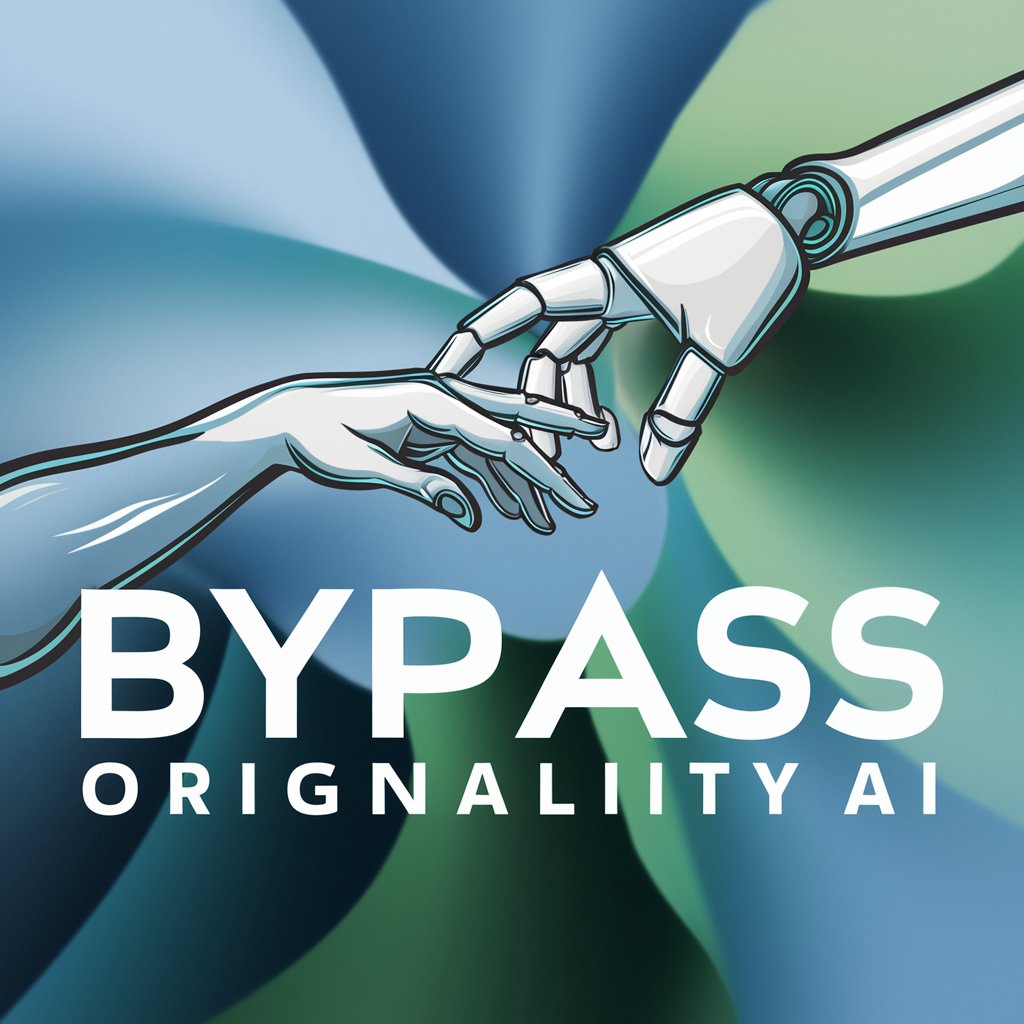
AI Text Generator
Transforming ideas into text effortlessly.
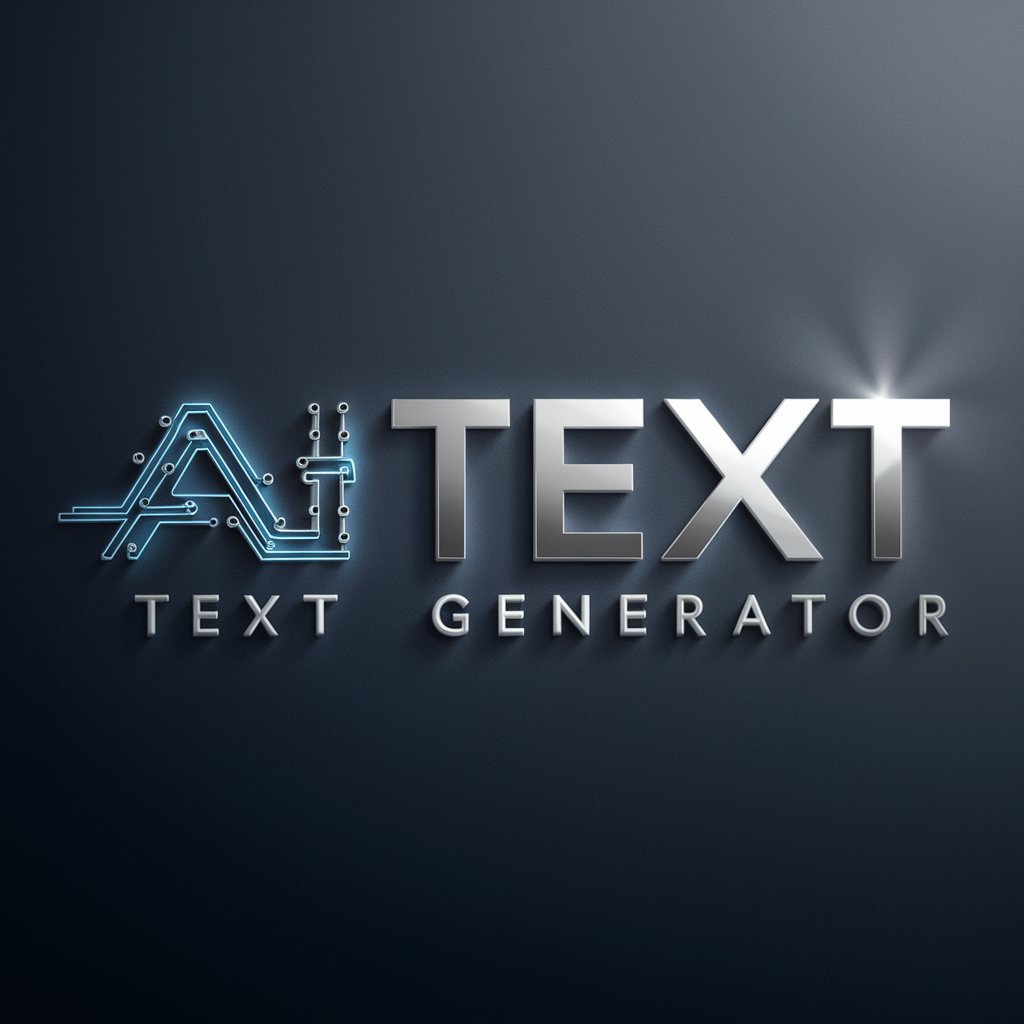
Frequently Asked Questions about Humanize AI Text
What is Humanize AI Text primarily used for?
Humanize AI Text is used to transform AI-generated text into a format that is more natural and engaging, closely resembling human writing styles.
Can Humanize AI Text improve academic writing?
Yes, it can enhance academic writing by making it sound more natural and less robotic, while maintaining the original content's integrity.
Is Humanize AI Text suitable for business communications?
Absolutely, it's ideal for business communications as it can refine AI-generated content to sound more professional and personalized.
Does Humanize AI Text support multiple languages?
Currently, Humanize AI Text primarily supports English, with plans to expand to other languages in the future.
How does Humanize AI Text ensure content quality?
The tool utilizes advanced algorithms to analyze and adjust the tone, style, and flow of AI-generated text, ensuring high-quality, human-like output.




