
Professional Email Summarizer - Email Summarization Tool

Welcome to Professional Email Summarizer, your solution for clear and concise email summaries.
AI-powered summarization for professional emails.
Summarize the key points from this email chain:
Extract the main decisions and actions from the following email:
Provide a concise summary of the attached professional email:
Identify the critical dates and responsibilities mentioned in this email exchange:
Get Embed Code
Overview of Professional Email Summarizer
Professional Email Summarizer is designed to streamline the processing of email communications within professional settings by providing concise, accurate summaries of emails and email chains. Its primary purpose is to extract crucial information such as dates, subjects, themes, decisions, and action points from extensive email correspondences, presenting them in a clear, concise format. This functionality is particularly beneficial in scenarios where users are dealing with high volumes of emails or complex email threads, enabling them to quickly grasp the essential contents without needing to sift through each email in detail. For instance, in a scenario where a project team communicates updates, decisions, and next steps over a series of emails, Professional Email Summarizer can provide a succinct summary highlighting the latest project status, agreed-upon actions, and individual responsibilities, ensuring that all team members are aligned and informed. Powered by ChatGPT-4o。

Core Functions and Applications
Extracting Key Details
Example
Summarizing a lengthy project update email to highlight the main points, such as project milestones achieved, upcoming deadlines, and specific tasks assigned to team members.
Scenario
In a corporate environment, where managers receive numerous project updates, this function allows them to quickly understand the progress and immediate action points without reading through each email in detail.
Condensing Email Threads
Example
Providing a summary of a long email conversation regarding a decision-making process, including the final decision and the rationale behind it.
Scenario
For professionals involved in multiple decision-making processes, this feature helps in keeping track of outcomes and justifications without revisiting the entire conversation.
Identifying Action Items and Responsible Parties
Example
Highlighting action items from a team meeting's email summary, specifying tasks, deadlines, and the individuals responsible for each task.
Scenario
This is particularly useful in dynamic project environments where tasks and responsibilities are frequently communicated via email, ensuring accountability and clarity on deliverables.
Target User Groups
Busy Professionals
Individuals with high email volumes, such as executives, managers, and other professionals, who need to stay informed without dedicating excessive time to email management.
Project Managers
Project managers overseeing multiple projects can benefit from succinct summaries of project communications, enabling them to maintain oversight and ensure project alignment.
Teams in Collaborative Environments
Teams that rely heavily on email for communication can use summaries to ensure all members are updated on key decisions, actions, and project statuses, fostering a cohesive working environment.

How to Use Professional Email Summarizer
Start Your Trial
Visit yeschat.ai to begin your free trial, accessible without needing to log in or subscribe to ChatGPT Plus.
Input Your Emails
Copy and paste the email or email chain you wish to summarize into the designated input area on the Professional Email Summarizer platform.
Choose Summary Type
Select the type of summary you need, whether it's a brief overview, detailed analysis, or action points focused, to tailor the summarization to your specific needs.
Review the Summary
Once the summarization process is complete, review the output to ensure it meets your requirements, focusing on key details such as dates, subjects, and action items.
Use Summarized Content
Incorporate the summarized content into your workflow, using it for reporting, decision making, or as a reference in further communications or documentations.
Try other advanced and practical GPTs
Battle Mech Inspector
Rate Battle Mechs with AI-Powered Insights

QGSHA Business Executive
Empowering Business Decisions with AI

Tech Trends Scout
Stay ahead with AI-powered tech insights.

Girl Friend
Sharpen Your Conversational Skills with AI

DecretoGPT
AI-powered Argentine Legal Expert

ElectoBotCR
Navigate Costa Rican Elections with AI
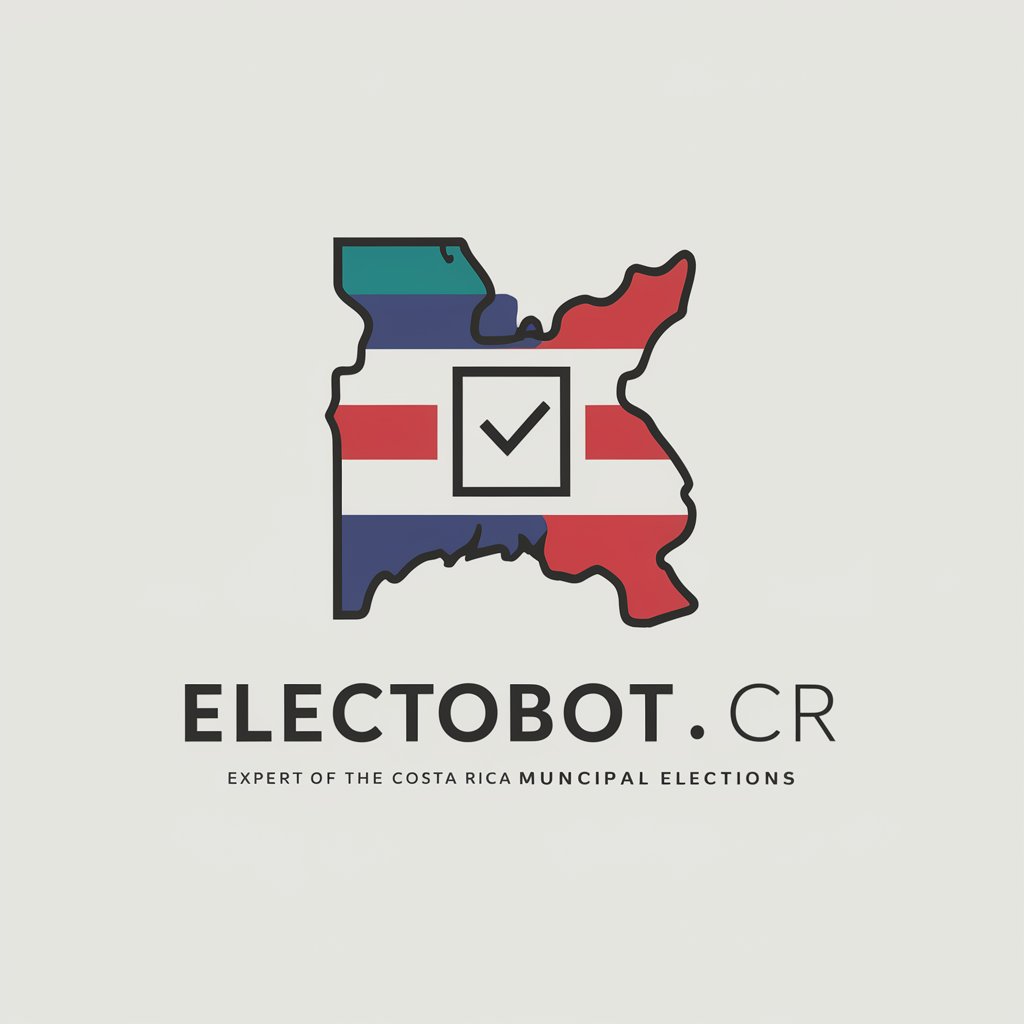
Welding Sculptor
Bringing Welded Visions to Life

Bypass AI Detection
Transform AI text into human-like content.

Humanize AI Text
Bringing AI Words to Life

AI to Human Text Converter
Humanizing AI with Advanced Language Technology

AI Humanizer
Humanize AI-generated text effortlessly
Undetectable AI Writing
Humanize AI content, effortlessly.
FAQs about Professional Email Summarizer
What types of emails can Professional Email Summarizer handle?
It can summarize a wide range of professional emails, from complex, multi-threaded discussions to straightforward single-message exchanges, covering various topics such as project updates, meeting summaries, and decision-making processes.
How does the summarizer ensure confidentiality?
The tool uses advanced security measures to protect your data, processing emails without storing them permanently. Only the user has access to the summarized content.
Can I customize the summary output?
Yes, users can select the type of summary they prefer, ranging from concise overviews to detailed analyses, allowing for customization based on the user's specific needs.
Is the tool suitable for non-English emails?
Currently, Professional Email Summarizer is optimized for English-language emails, but there are plans to support additional languages in future updates.
What are the limitations of the free trial?
The free trial offers limited access to the tool's features, allowing users to test its capabilities. For extended use and access to all features, a subscription may be required.





