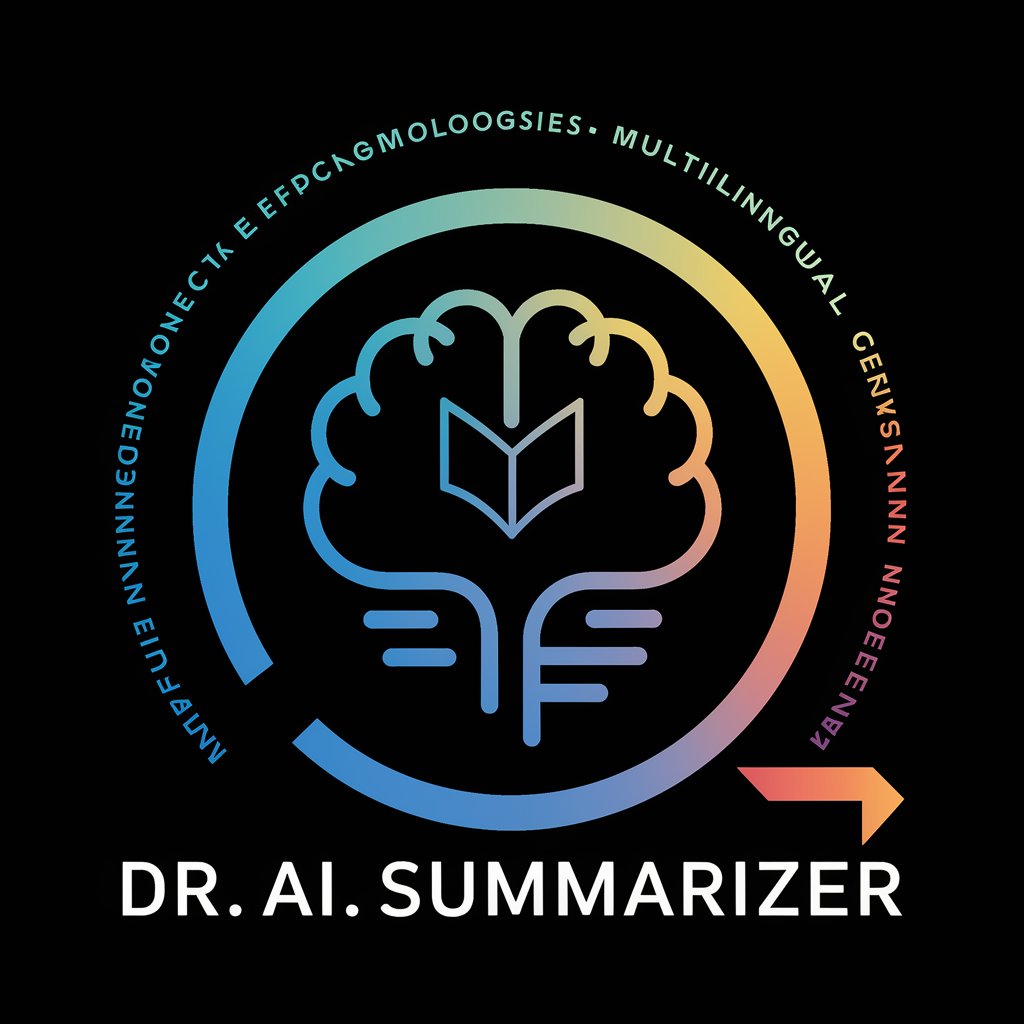Email Summarizer Ai - Efficient Email Management

Welcome to your smarter inbox management!
Streamlining Email Communication with AI
Generate a summary for an email discussing...
Create a concise response to an email about...
Suggest a reply for an inquiry regarding...
Draft an email to a customer who has...
Get Embed Code
Understanding Email Summarizer AI
Email Summarizer AI is a sophisticated tool designed to enhance email management efficiency. It utilizes advanced AI algorithms to analyze, categorize, and summarize emails. Its primary goal is to streamline the overwhelming flow of email communication by providing clear, concise summaries of each email's content. This aids users in quickly grasping the essence of their emails without having to read through each one in detail. For instance, if you receive an email from a client asking for a project update, Email Summarizer AI can provide a summary highlighting the request and suggesting potential response options. Powered by ChatGPT-4o。

Core Functions of Email Summarizer AI
Inbox Analysis
Example
Automatically categorizes emails into different segments like personal, work, promotions.
Scenario
For a busy professional receiving hundreds of emails daily, this function helps in quickly identifying important messages.
Email Summarization
Example
Provides concise summaries of long emails highlighting key points and action items.
Scenario
An executive receives a lengthy project report via email. The AI summarizes it, enabling a quick review of the main points without reading the entire document.
Response Suggestions
Example
Generates response drafts based on the content of the received email.
Scenario
After receiving a meeting request, the AI suggests a polite acceptance response, saving time in drafting a reply.
Priority Inbox
Example
Highlights emails from frequent contacts or important senders.
Scenario
Ensures that emails from a user's boss or key clients are not missed in a crowded inbox.
Schedule Responses
Example
Allows scheduling email responses to be sent at a later time.
Scenario
For someone working across different time zones, this feature helps in sending emails at the recipient's local working hours.
Analytics Dashboard
Example
Provides insights into email habits and AI performance.
Scenario
Helps a team manager track how much time is saved by using the AI for email management, and adjust strategies accordingly.
Target User Groups for Email Summarizer AI
Business Professionals
Individuals in roles with high email traffic. They benefit from efficient email management, ensuring prompt and effective communication with clients and colleagues.
Customer Support Teams
Teams dealing with customer inquiries via email. The summarization and response suggestions help in providing quick, accurate, and consistent replies.
Executives and Managers
Senior professionals who need to stay informed on multiple topics and make quick decisions. Summaries and prioritization features assist in managing their extensive email communications effectively.
Academics and Researchers
Individuals in academia often receive extensive emails regarding various projects and collaborations. The AI helps in managing this flow, allowing more focus on research work.
Freelancers and Entrepreneurs
These users often handle all aspects of their business, including communication. The AI aids in managing email load, allowing them to concentrate on other critical business operations.

Guidelines for Using Email Summarizer AI
1
Visit yeschat.ai for a free trial without login, also no need for ChatGPT Plus.
2
Download and install the Email Summarizer AI application from the website to integrate with your existing email accounts.
3
Connect and authorize your email accounts (Gmail, Outlook, etc.) to enable the AI to access and analyze your emails.
4
Customize settings to suit your preferences for summarization, response suggestions, and priority inbox features.
5
Start using the tool to receive summarized emails, automated response suggestions, and efficiently manage your email communications.
Try other advanced and practical GPTs
Market Maven
Revolutionize Your Investments with AI

LexiGPT DicoPolyglotte
Empower Your Language Journey with AI

Interactive Dialogue Simulator AI
Craft Better Conversations with AI

Presentation Architect
Crafting Engaging Presentations with AI

Android App Builder
Craft Apps, Power Ideas – AI-Driven

Stylist GPT
Empowering your style with AI

Stock Market Technical Analysis
Harness AI for Expert Stock Analysis

Mushroom Identifier GPT
Identify mushrooms with AI-powered precision.

Dream Weaver
Visualize Dreams with AI Power

Vocation GPT
Ace Your Exams with AI-Powered Prep

Dog Trainer GPT
Empower Your Training with AI

RepoMate
Empowering Code Excellence with AI

Frequently Asked Questions about Email Summarizer AI
How does Email Summarizer AI ensure the privacy of my emails?
Email Summarizer AI uses advanced encryption and strict data storage policies to ensure the confidentiality and security of your email content.
Can I customize the AI's response style to match my tone?
Yes, the tool allows you to customize AI settings to match your preferred tone and response style, ensuring personalized communication.
Is Email Summarizer AI compatible with all email providers?
Email Summarizer AI is compatible with major email providers like Gmail and Outlook, offering broad accessibility.
Can I schedule email responses with this tool?
Yes, Email Summarizer AI includes a feature to schedule your responses, allowing you to send emails at a later time or date.
Does this tool offer insights into my email habits?
Absolutely, it provides an analytics dashboard offering insights into your email habits, AI performance, and tracks the time saved.