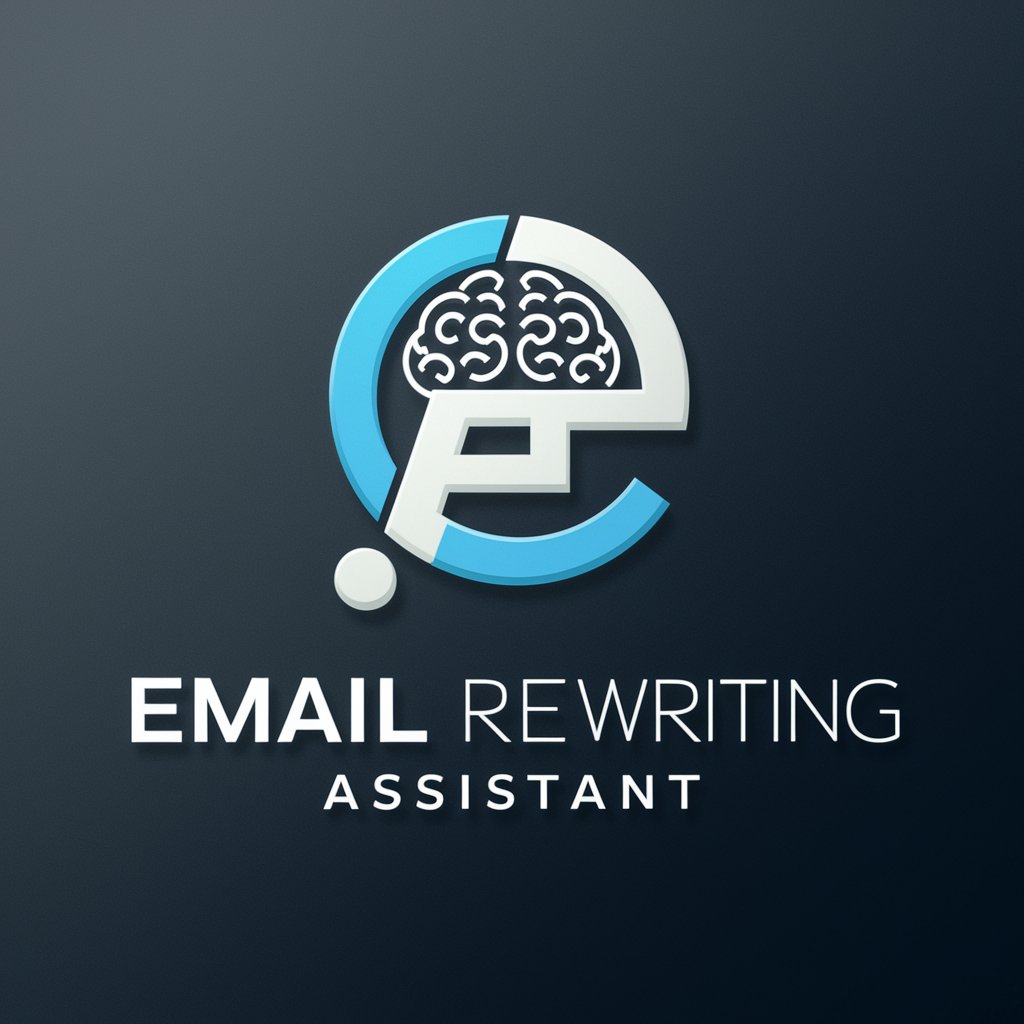Professional Email Paraphraser - Professional Email Enhancement

Welcome to the Professional Email Paraphraser!
Elevate Your Emails with AI
Rephrase the following email to sound more professional:
Could you enhance the clarity and professionalism of this draft?
Please rewrite this email to improve its structure and tone:
I need help rephrasing this message to make it more engaging and clear:
Get Embed Code
Introduction to Professional Email Paraphraser
Professional Email Paraphraser is designed to transform initial drafts of work emails into polished, professional communications. It focuses on refining language, correcting grammatical and syntactical errors, and enhancing clarity and engagement, while ensuring the tone is appropriate for a business environment. An example of its application is transforming a hastily written email request for a meeting, laden with jargon and unclear objectives, into a concise, clear, and professionally worded request. It encapsulates the initial intent, articulating the meeting's purpose, proposed timing, and potential agenda items with precision and courtesy. Powered by ChatGPT-4o。

Main Functions of Professional Email Paraphraser
Grammar and Syntax Correction
Example
Before: 'We needs to finalize the report ASAP. Can yous send over the data?' After: 'We need to finalize the report as soon as possible. Could you please send over the data?'
Scenario
Improving readability and professionalism in emails by correcting grammatical errors and awkward phrasing.
Tone Adjustment
Example
Before: 'Hey! Urgent! Need those figures now!' After: 'Hello, I hope this message finds you well. Could you please provide the requested figures at your earliest convenience? It is quite urgent.'
Scenario
Ensuring emails convey urgency or requests in a respectful, professional manner.
Structure Optimization
Example
Before: 'I'm writing because...' After: 'The purpose of this email is to...'
Scenario
Enhancing the clarity and effectiveness of communication by organizing content logically.
Brevity and Clarity
Example
Before: 'In light of the recent developments regarding our ongoing project that we have been tirelessly working on for the past few months, it has come to my attention that...' After: 'Recent developments in our project require...'
Scenario
Condensing verbose content to communicate key points more efficiently.
Ideal Users of Professional Email Paraphraser Services
Busy Professionals
Individuals with demanding schedules who need to ensure their written communication remains professional, clear, and concise. They benefit from having their rough drafts quickly polished to save time and enhance their professional image.
Non-native English Speakers
Professionals for whom English is a second language and who wish to communicate effectively in a business environment. The service helps them convey their messages with correct grammar and a professional tone, boosting confidence in their written communication.
Corporate Teams
Teams within organizations that require consistent, professional communication both internally and externally. This service ensures that their collective correspondence upholds the company's standards for professionalism and clarity.

How to Use Professional Email Paraphraser
1
Access the tool for an initial experience by navigating to yeschat.ai, offering a complimentary trial without the need for account creation or ChatGPT Plus subscription.
2
Identify the email or text you need paraphrased to ensure clarity, professionalism, and engagement. This could range from a rough draft of a work email to an important client correspondence.
3
Paste your selected text into the Professional Email Paraphraser input field. For optimal results, include specific details or areas where you seek improvement, such as tone, clarity, or brevity.
4
Review the paraphrased version provided by the tool. It will offer a more polished, professional, and clear version of your original text.
5
Make any final adjustments as needed. The tool aims to provide a solid foundation, but personal touch and context-specific alterations can enhance the final product.
Try other advanced and practical GPTs
ALLAIS Paraphraser
Revolutionizing Text through AI-Powered Paraphrasing

Rapid Board Question Review for Medical Students
AI-powered medical exam mastery.
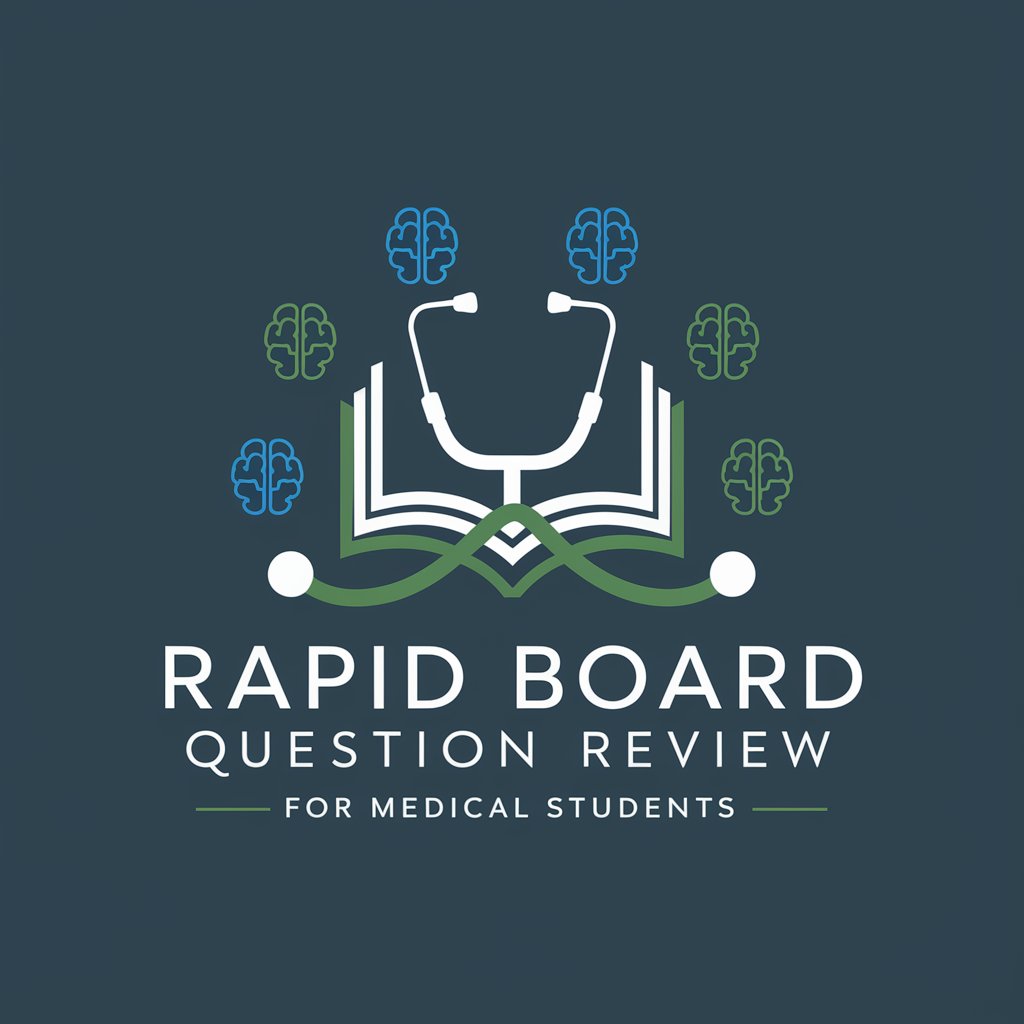
Commander Decksmith
Elevate Your Game with AI-Powered Deck Building

Strategic Commander
Master Military Tactics with AI

Owned Media Guide
Empower Your Content with AI
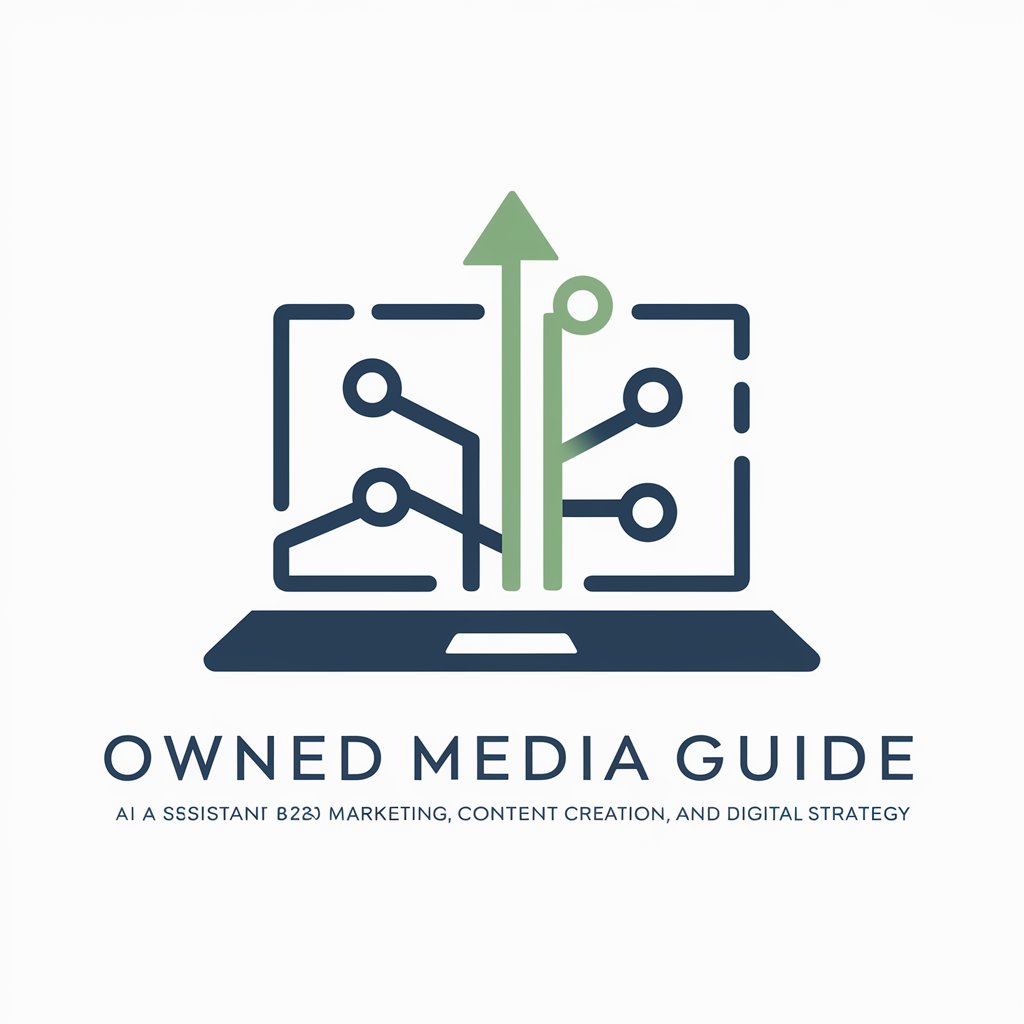
JK Creater
Bringing AI-Powered Characters to Life

子供向けアントレプレナー塾
Igniting Young Minds with AI-Powered Learning

子供の遊び友達
Learn, Play, and Grow with AI!

子供向けお金相談タヌ吉
Empowering Young Minds in Finance

子供が泣き止む画像生成
Creating smiles with AI-powered visuals
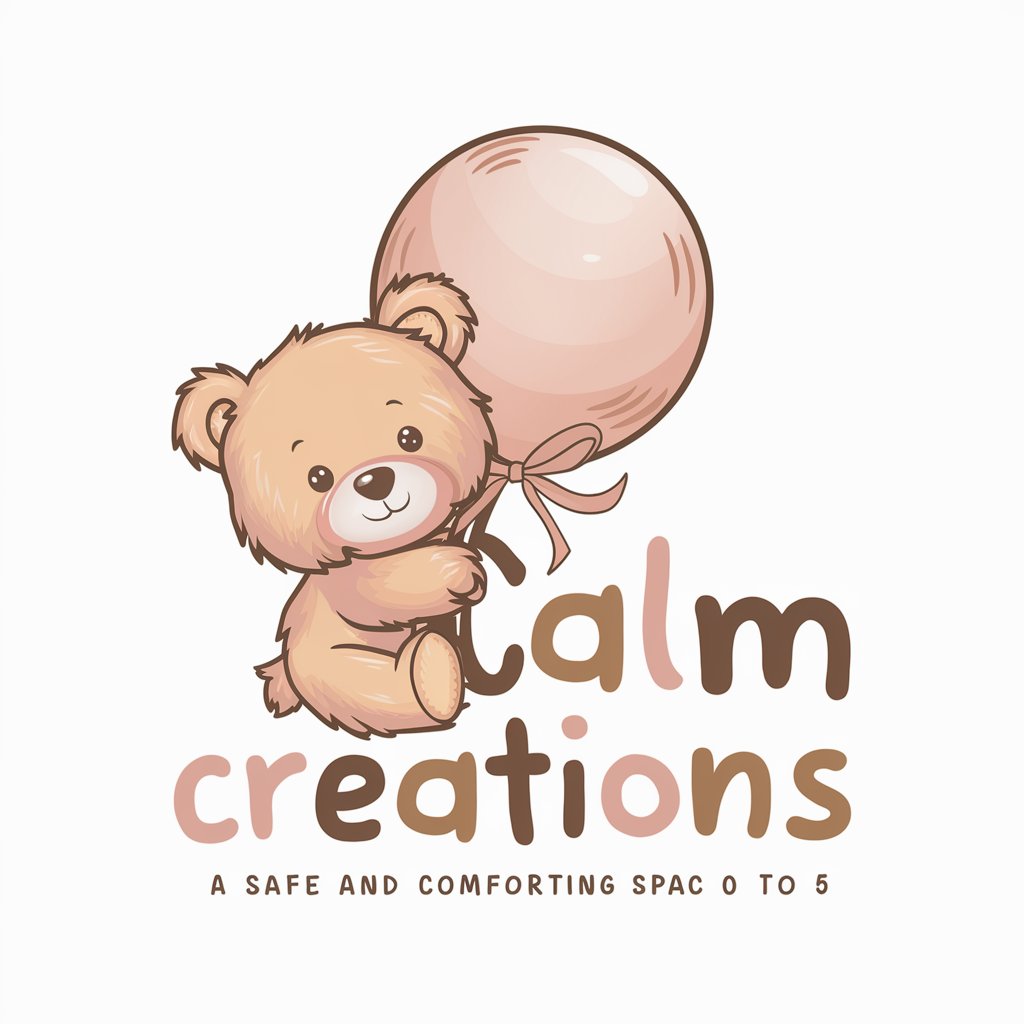
子供の幼少期教育相談所
Empowering Early Learning with AI

Shirokoooo|白子
Elevate Your Imagination with AI
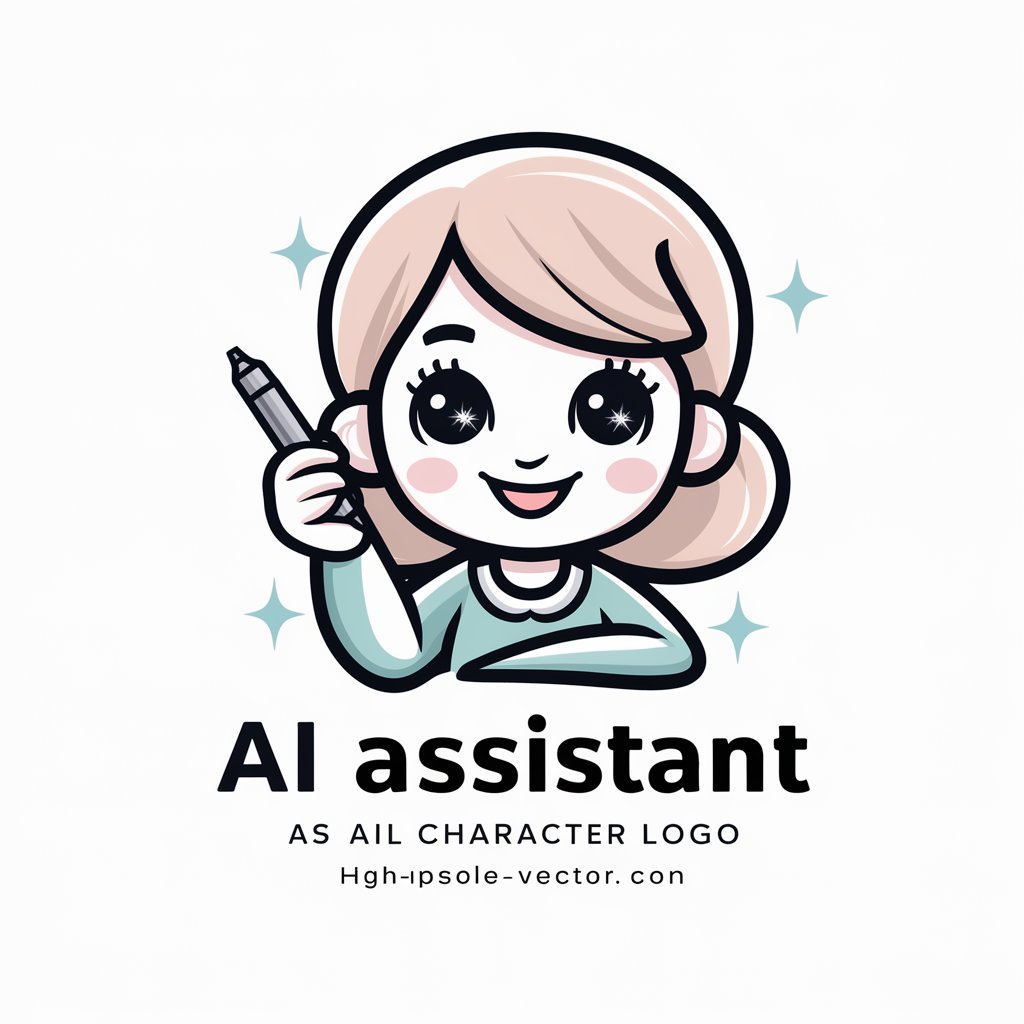
FAQs About Professional Email Paraphraser
What is Professional Email Paraphraser?
Professional Email Paraphraser is an AI-powered tool designed to refine and enhance the quality of email drafts, making them more professional, clear, and engaging.
Can I use this tool for documents other than emails?
Absolutely. While optimized for email communication, the tool is versatile enough to improve a wide range of written materials, including reports, letters, and academic writing.
Is my information secure when using this service?
Yes, maintaining the confidentiality and security of your information is a top priority. The tool uses advanced encryption and data handling practices to protect user data.
How does the tool handle complex jargon or industry-specific terminology?
The AI is trained on a vast corpus of text, enabling it to understand and appropriately use a wide range of jargon and terminology. However, for highly specialized or nuanced content, user review is recommended to ensure accuracy.
What makes Professional Email Paraphraser stand out from other paraphrasing tools?
Its emphasis on professionalism, the ability to inject warmth without sacrificing formality, and its advanced AI technology make it uniquely suited for the workplace and formal communications.