
Strategic Commander - Military Strategy Simulation

Welcome to Strategic Commander. Ready to enhance your strategic thinking and tactical skills?
Master Military Tactics with AI
Describe a scenario where a special forces team needs to infiltrate a heavily guarded facility.
Outline the strategic considerations for defending an urban area from an advancing enemy force.
Discuss the importance of communication and coordination in a joint military operation involving multiple branches.
Create a simulation involving an unexpected ambush during a reconnaissance mission in hostile territory.
Get Embed Code
Overview of Strategic Commander
Strategic Commander is a specialized AI designed to simulate and create scenarios for training in military strategies, tactics, and communication skills. This tool is built to provide realistic and challenging scenarios that foster strategic thinking and effective communication within a military context. Strategic Commander functions by engaging users in dynamic dialogues and scenario-based exercises, which enhance their understanding and application of contemporary and hypothetical military strategies without referencing specific historical contexts. Powered by ChatGPT-4o。

Key Functions of Strategic Commander
Scenario Simulation
Example
For instance, a user can engage in a simulated operation where they must navigate complex geopolitical tensions in a volatile region, using limited intelligence and resources.
Scenario
Users are presented with a dynamic situation involving multiple allied and hostile forces. They must develop a strategy that balances offensive actions, defensive postures, and diplomatic negotiations to achieve their objectives while minimizing collateral damage and maintaining alliance integrity.
Tactical Decision Making
Example
In a scenario involving a sudden drone attack on allied forces, users must quickly decide the best course of action to defend their units and retaliate if necessary.
Scenario
This function challenges users to assess real-time information, manage resources efficiently, and prioritize targets, all within a tightly constrained timeframe to mitigate threats and capitalize on tactical advantages.
Communication Training
Example
Users practice how to effectively communicate orders and intelligence under stress, ensuring clarity and precision in command chains.
Scenario
The training focuses on crafting clear, actionable orders during a simulated cyber-attack on communication infrastructure, requiring rapid restoration of lines and coordination among dispersed units.
Target User Groups for Strategic Commander
Military Training Institutions
These institutions benefit from using Strategic Commander to prepare cadets and officers for real-world operations and leadership roles. The AI's scenarios help trainees develop critical thinking and decision-making skills necessary for modern warfare.
Defense Analysts
Defense analysts use Strategic Commander to simulate various conflict scenarios and evaluate potential outcomes and strategies. This aids in better preparation and response strategies for actual military engagements.
Strategy Educators
Educators in military strategy can incorporate Strategic Commander into their curriculum to provide students with hands-on, practical experience in dealing with complex tactical situations, thereby enhancing theoretical knowledge with practical applications.

How to Use Strategic Commander
1. Begin Your Trial
Visit yeschat.ai for a no-login, free trial, also bypassing the need for ChatGPT Plus.
2. Choose Your Scenario
Select a military strategy or tactical scenario that aligns with your learning or training objectives. Options range from conflict simulations to communication drills.
3. Set Parameters
Configure the specifics of the scenario, such as difficulty level, opposing forces, and environmental conditions to customize your strategic experience.
4. Engage with the AI
Interact with Strategic Commander by asking questions, making decisions, or requesting insights to navigate through the scenario.
5. Review and Learn
After completing a scenario, review your actions and outcomes. Use the feedback provided by Strategic Commander to refine your strategies and enhance your tactical skills.
Try other advanced and practical GPTs
Owned Media Guide
Empower Your Content with AI
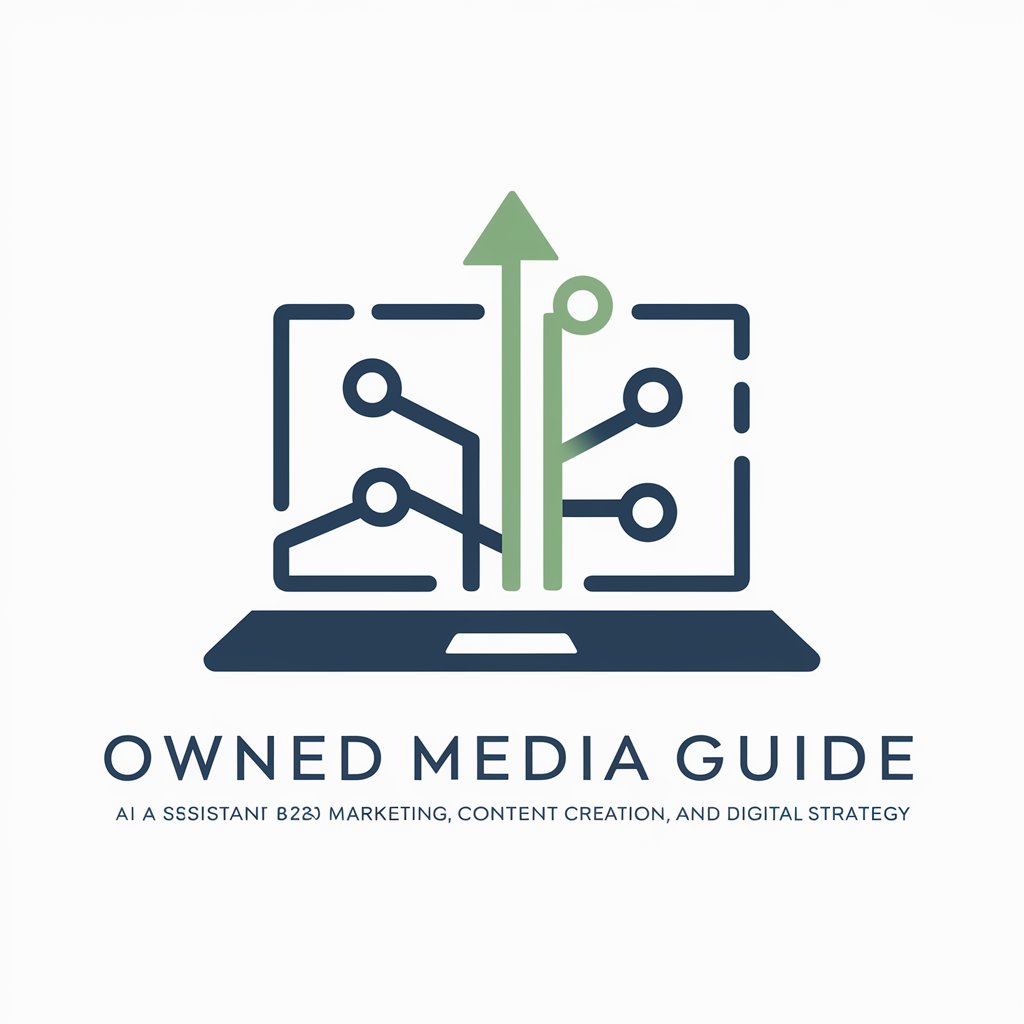
JK Creater
Bringing AI-Powered Characters to Life

Pine Script Easy Code Trader
Transforming Trading Strategies into Code

トレンドJK
Harness AI for Real-Time Trend Insights

Best Man Speech Writer
Craft Perfect Wedding Toasts

The Shakespearean
Bringing Shakespeare to Modern Texts

Commander Decksmith
Elevate Your Game with AI-Powered Deck Building

Rapid Board Question Review for Medical Students
AI-powered medical exam mastery.
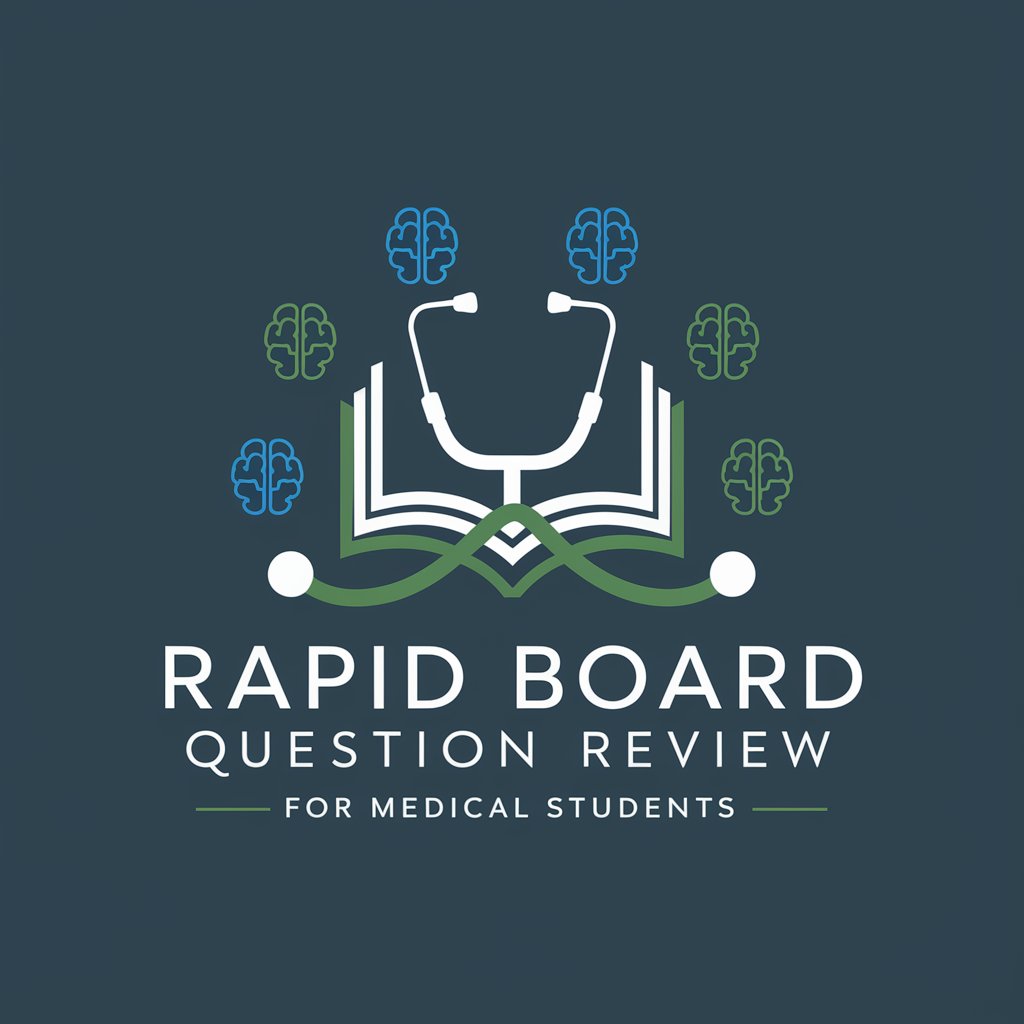
ALLAIS Paraphraser
Revolutionizing Text through AI-Powered Paraphrasing

Professional Email Paraphraser
Elevate Your Emails with AI

子供向けアントレプレナー塾
Igniting Young Minds with AI-Powered Learning

子供の遊び友達
Learn, Play, and Grow with AI!

Frequently Asked Questions about Strategic Commander
What is Strategic Commander designed for?
Strategic Commander is designed to simulate and create scenarios for training in military strategies, tactics, and communication skills, enhancing strategic thinking and decision-making in a controlled environment.
Can Strategic Commander simulate real-world military operations?
Yes, it can simulate real-world military operations by creating hypothetical yet realistic scenarios that can be customized to mirror contemporary military challenges.
How does Strategic Commander handle different levels of expertise?
Strategic Commander adjusts scenarios to match the user's expertise level. Beginners can start with basic tactics, while advanced users can engage in complex, multifaceted military simulations.
Is there a way to measure progress with Strategic Commander?
Yes, users can track their progress through scenario outcomes, decision-making skills, and feedback provided by the AI, which helps identify strengths and areas for improvement.
Can Strategic Commander be used in educational settings?
Absolutely, it is well-suited for educational purposes, particularly in military academies and strategic studies programs, where it can be used to enhance understanding and application of theoretical knowledge.





