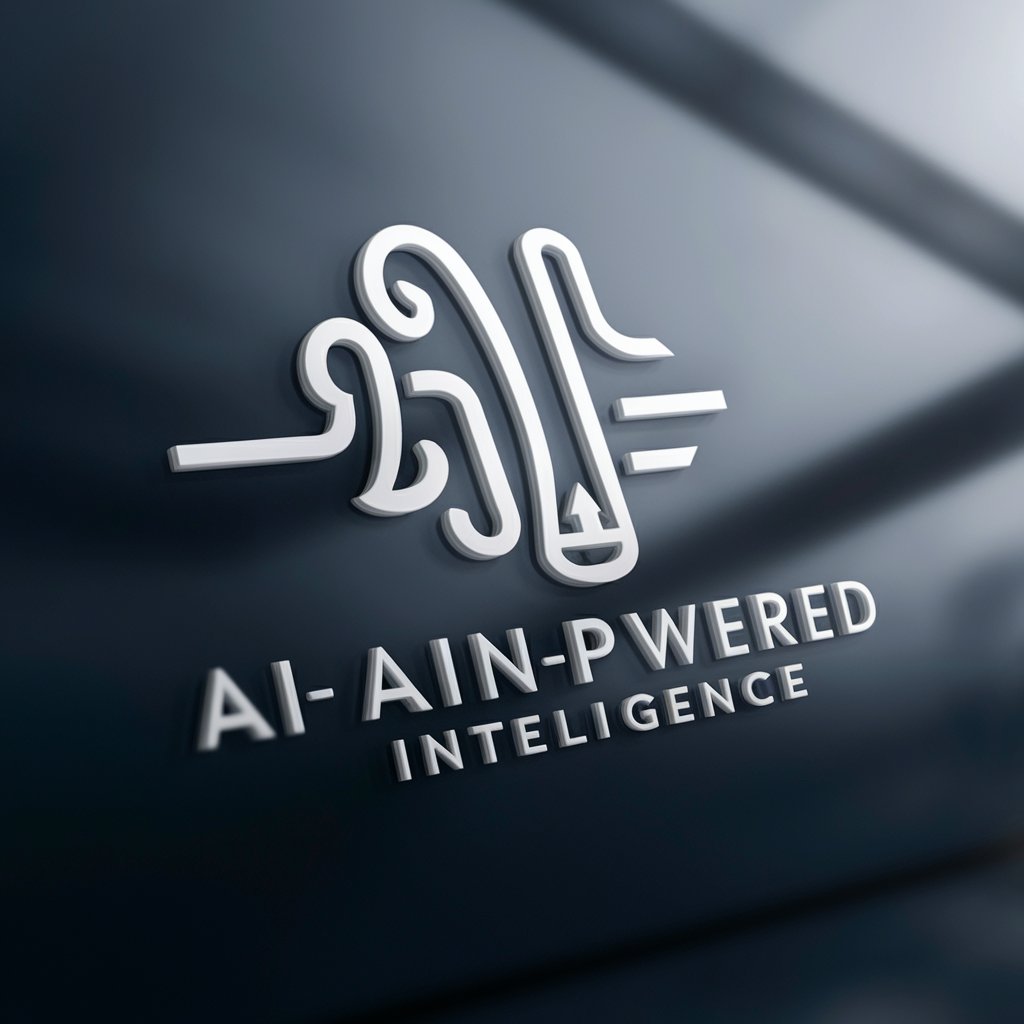Email Rewriting Assistant - Email Optimization Tool
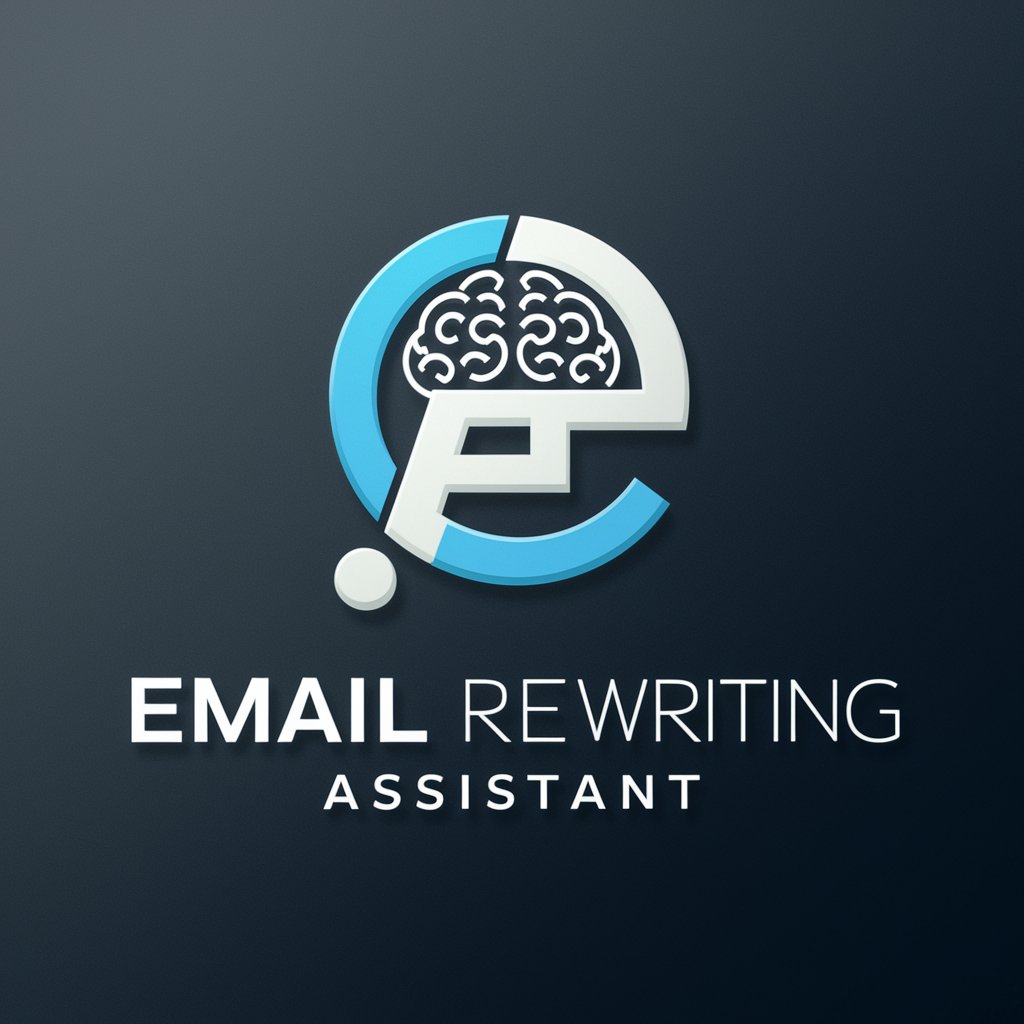
Hi, welcome to the Email Rewriting Assistant.
Elevate Your Email Game with AI
Generate a concise email
Rewrite the following email for clarity
Optimize this message for readability
Transform this email to be more professional
Get Embed Code
Overview of Email Rewriting Assistant
Email Rewriting Assistant is designed to enhance email communication by improving readability, structure, and conciseness. It corrects spelling and grammar, eliminates unnecessary words or phrases, and ensures the message is clear and to the point. This tool is especially useful for drafting professional or academic emails where clarity and brevity are paramount. For example, if an initial email draft is overly verbose or unclear, Email Rewriting Assistant can rewrite it to be more concise and understandable, maintaining the original message's intent. Powered by ChatGPT-4o。

Core Functions of Email Rewriting Assistant
Grammar and Spelling Correction
Example
Correcting 'I has completed the project' to 'I have completed the project.'
Scenario
When a user writes an email with grammar mistakes, the assistant corrects these errors, enhancing the email's professionalism.
Enhancing Readability
Example
Rewriting 'In consideration of the aforementioned points, it is conclusively discernible that...' to 'Considering these points, it is clear that...'.
Scenario
For emails that are dense and difficult to understand, this function makes the content more accessible to the reader.
Conciseness
Example
Reducing 'I am writing to you in order to express my interest in' to 'I am interested in'.
Scenario
This is applied in scenarios where brevity is crucial, such as busy professionals who prefer concise communication.
Target Users of Email Rewriting Assistant
Professionals
Business professionals who draft numerous emails daily and require clear, concise, and error-free communication to maintain professionalism and efficiency.
Academic Users
Students and academics who need to ensure their emails to professors, researchers, or academic peers are well-structured, clear, and free from errors.
Non-Native English Speakers
Individuals for whom English is a second language and who seek assistance in composing grammatically correct and idiomatic professional or academic emails.

How to Use Email Rewriting Assistant
Begin with a Trial
Access a free trial at yeschat.ai without the need for signing up or subscribing to ChatGPT Plus.
Prepare Your Email
Draft the email you wish to rewrite. Focus on the main points and messages you need to convey.
Input and Analyze
Paste your original email into the Email Rewriting Assistant interface and press 'Rewrite'.
Review Suggestions
Examine the rewritten email suggestions, focusing on clarity, tone, and brevity adjustments.
Finalize and Implement
Select the version that best meets your needs or combine elements from different suggestions. Use this final version for your communication.
Try other advanced and practical GPTs
URL Website Scraper and Rewrite Assistant
Revolutionize Your Content with AI-Powered Rewriting

Term Rewriting Learning Guru
Empowering Your Learning with AI

Book Listing Assistant
Unlock your library's potential with AI.

Assistente Virtual - Planos de Saúde
Empowering your health insurance decisions with AI.

MathiesenLab Assistant
Powering Cosmetic Innovation with AI

Project Maximizer
Optimize Projects with AI

Code Simplify
Refactor and simplify code with AI.

Rewriting Wizard
Transform your text with AI-powered rewriting.

Inbox Optimizer
Streamline Your Inbox with AI
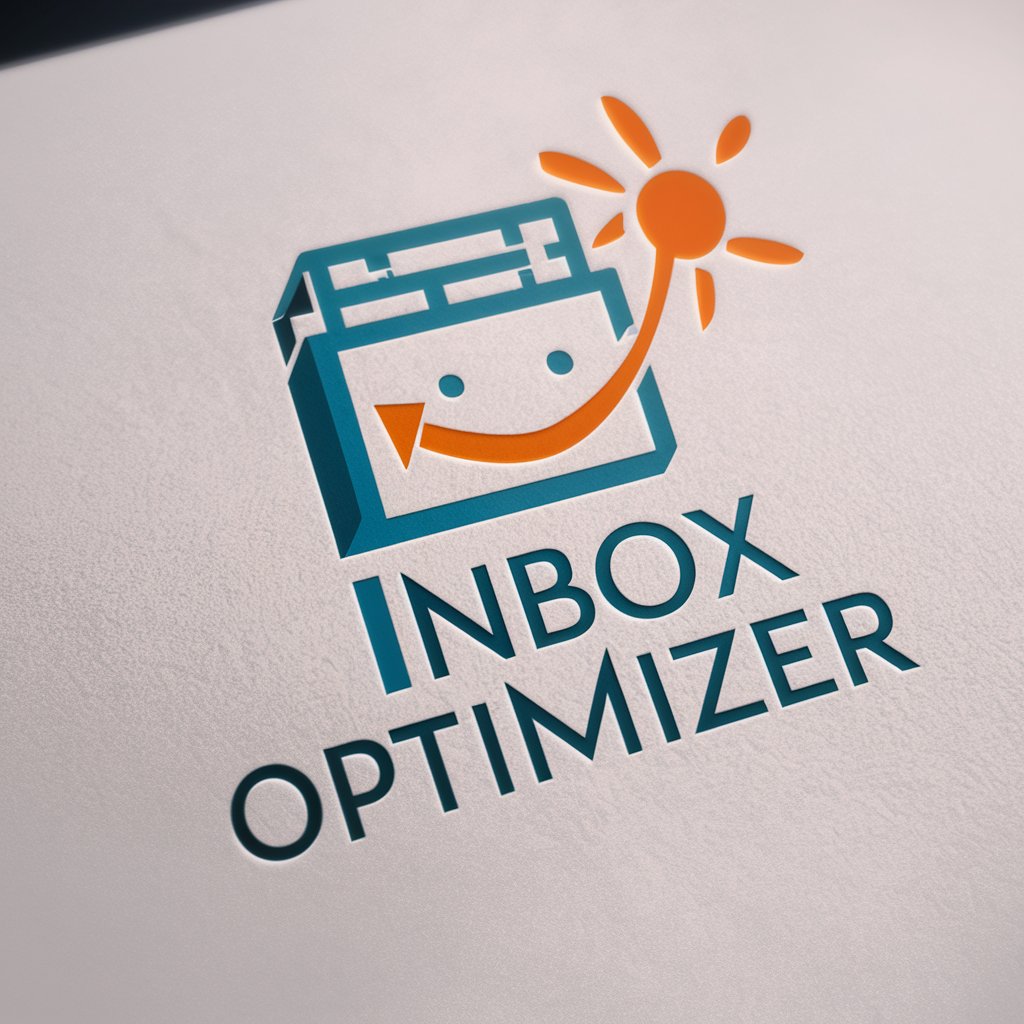
Inbox Wizard
Streamlining Your Email Experience

Inbox Innovator
Crafting Emails with AI Precision

Inbox Ally
Your AI-powered communication assistant

FAQs about Email Rewriting Assistant
What is Email Rewriting Assistant?
Email Rewriting Assistant is a tool designed to help rewrite and optimize emails for clarity, conciseness, and professionalism.
Can I use the Assistant for personal emails?
Yes, the tool is versatile and can be used for both personal and professional email redrafting.
How does the Assistant improve my emails?
The tool analyzes your input to suggest improvements in tone, structure, grammar, and brevity.
Is there a limit to the number of emails I can rewrite?
Limits may depend on your subscription level. The free trial offers a limited number of rewrites.
Can the Assistant handle emails in different languages?
Currently, the Assistant is primarily designed for English emails, focusing on grammar and usage common to English communication.