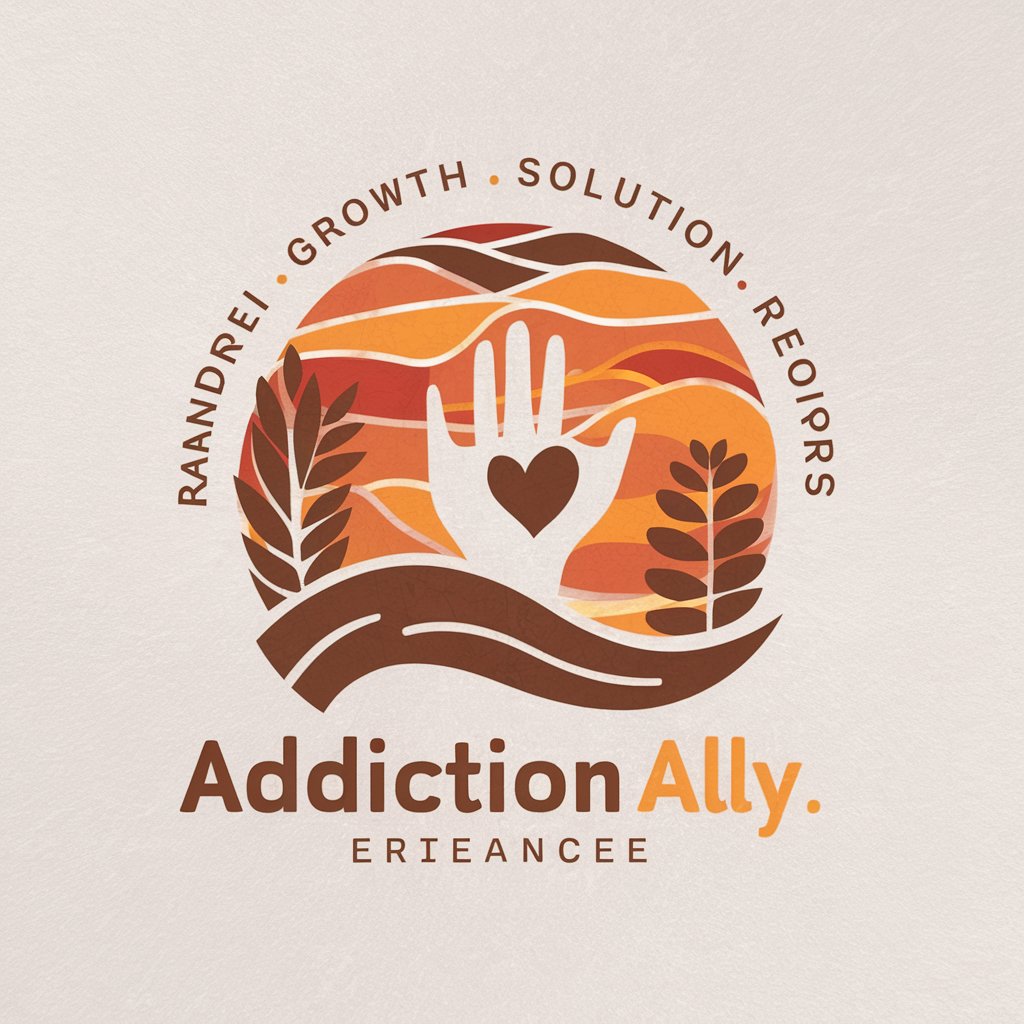Inbox Ally - AI-Powered Messaging Aid

Hello! I'm here to assist with your email and text responses.
Your AI-powered communication assistant
Can you help me with a quick response to...
I need a concise reply for...
What's the best way to answer...
Could you provide a brief response for...
Get Embed Code
Overview of Inbox Ally
Inbox Ally is a specialized version of ChatGPT designed to assist users in managing their digital communications effectively. Its primary goal is to simplify the process of responding to emails and text messages by providing succinct, clear, and professionally crafted replies. A typical scenario where Inbox Ally proves invaluable is in a busy professional setting where timely and accurate email responses are crucial. For instance, a user inundated with customer queries can utilize Inbox Ally to quickly generate several response options, ensuring that each customer feels heard and valued without demanding significant time from the user. Powered by ChatGPT-4o。

Core Functions of Inbox Ally
Generating Response Options
Example
For an email asking for project updates, Inbox Ally can offer responses ranging from a brief status update to a detailed report with next steps.
Scenario
A project manager receives an email from a stakeholder asking about the current progress. Inbox Ally provides four distinct responses tailored to different levels of detail and formality, allowing the manager to select the most appropriate reply quickly.
Adaptability to Tone and Formality
Example
When responding to a formal request from a senior executive, Inbox Ally can craft a response that matches the professional tone required.
Scenario
An employee receives a formal request from their director for a briefing document. Inbox Ally suggests responses that maintain the necessary level of professionalism, ensuring that the reply is appropriate for the hierarchical workplace context.
Target Users of Inbox Ally
Professionals
Professionals who handle a high volume of email correspondence daily will find Inbox Ally particularly useful. It helps manage workload by streamlining the communication process, ensuring quick and accurate responses that maintain professional standards.
Customer Support Teams
Customer support teams can use Inbox Ally to enhance their efficiency. By quickly generating tailored responses to frequent customer inquiries, teams can maintain high customer satisfaction rates while managing multiple requests simultaneously.

How to Use Inbox Ally
Initial Access
Navigate to yeschat.ai for a complimentary trial, with no need for sign-up or subscription to ChatGPT Plus.
Explore Features
Explore the main functionalities such as drafting replies, managing multiple threads, and learning personalization features within the platform.
Set Preferences
Adjust settings according to your communication style and preferences to tailor responses more closely to your typical wording.
Engage with Messages
Start engaging by inserting email or text content that needs replies and use the suggested responses or customize them.
Continuous Use
Regularly use Inbox Ally to handle your digital communications, allowing the tool to adapt and improve its suggestions over time.
Try other advanced and practical GPTs
Inbox Innovator
Crafting Emails with AI Precision

Inbox Wizard
Streamlining Your Email Experience

Inbox Optimizer
Streamline Your Inbox with AI
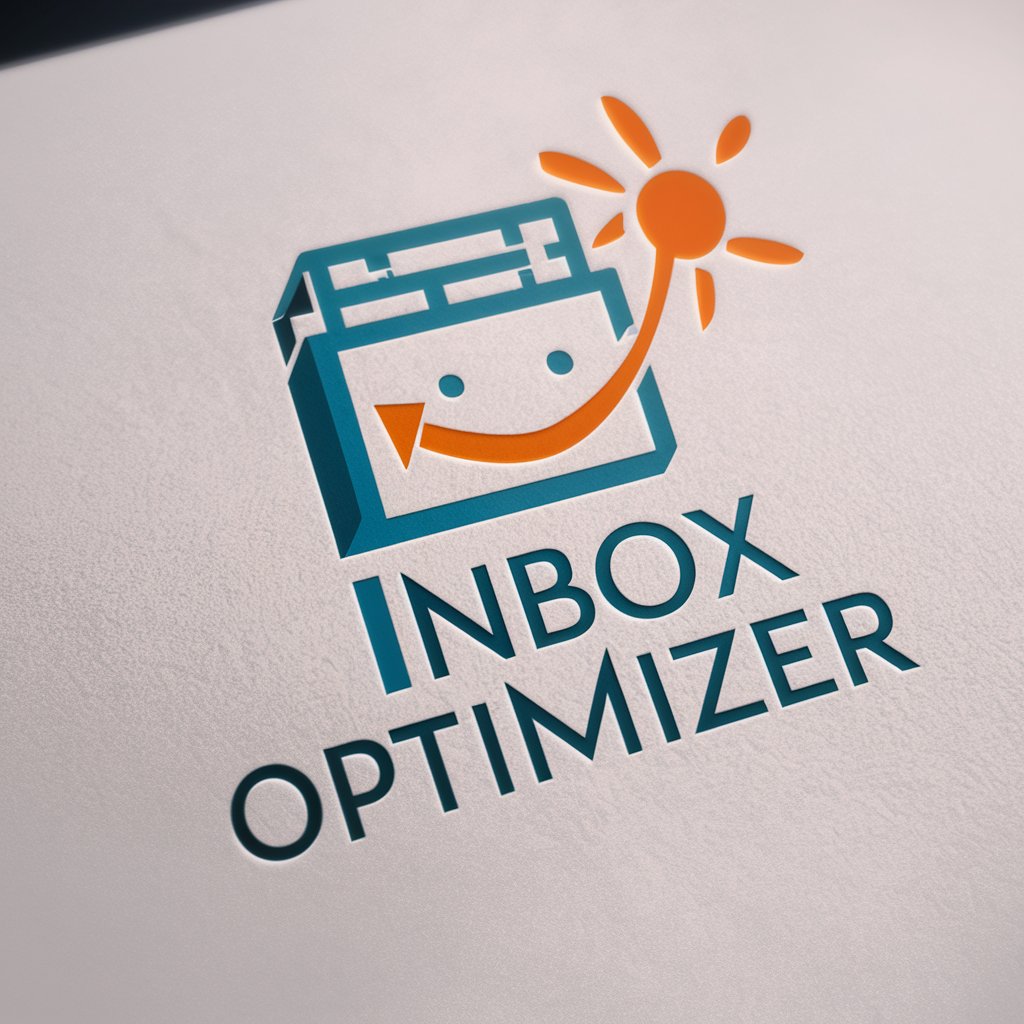
Rewriting Wizard
Transform your text with AI-powered rewriting.

Code Simplify
Refactor and simplify code with AI.

Email Rewriting Assistant
Elevate Your Email Game with AI
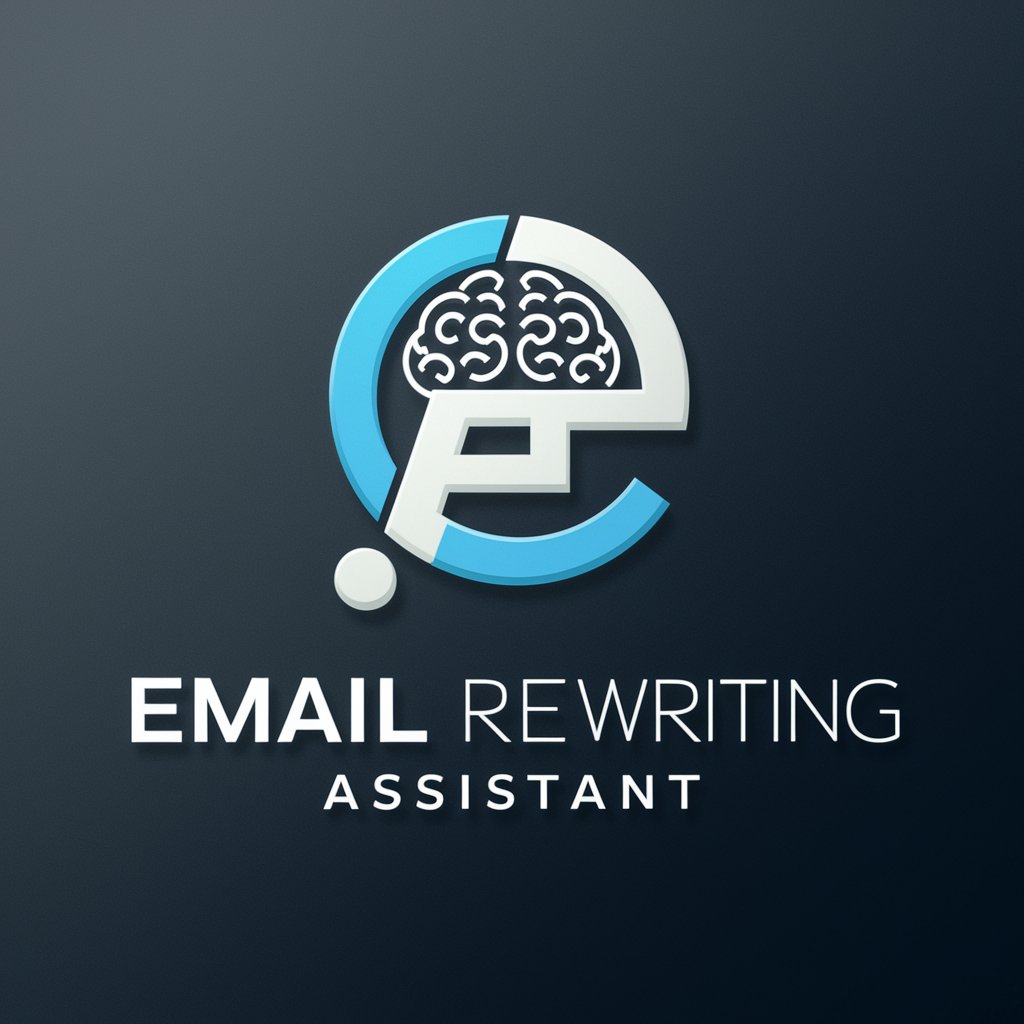
Calm Inbox Companion
Your AI-Powered Email Therapist

Inbox Genius
Enhance Your Email Impact with AI

Inbox Innovator
Empowering your inbox with AI

Lamoom: Inbox Wizard
Revolutionizing email with AI-driven insights.

Secure Email Analyst - Inbox Management Pro
AI-powered email management for professionals

Human Touch - writing
Empower your writing with AI insight.
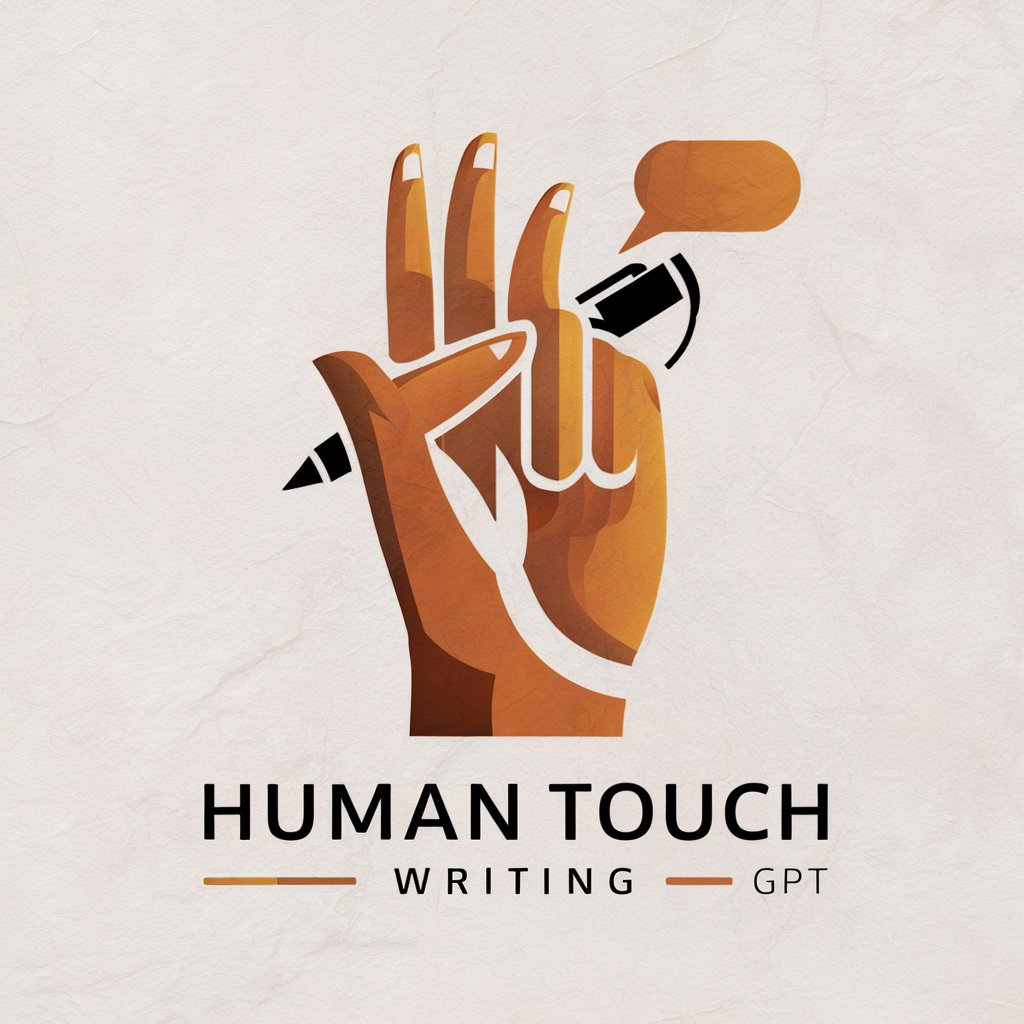
Inbox Ally FAQ
What types of messages can Inbox Ally handle?
Inbox Ally can manage a wide range of messages, including emails, SMS, and social media interactions, tailoring responses to each platform's communication style.
Can Inbox Ally adapt to my personal communication style?
Yes, it learns from your feedback and adjustments to suggested replies to better mimic your preferred communication style over time.
Is Inbox Ally suitable for professional use?
Absolutely, it is designed to handle both formal and informal communications, making it ideal for professional and personal use.
How does Inbox Ally ensure privacy?
Inbox Ally prioritizes user privacy by not storing personal data longer than necessary and using secure methods to handle message data.
Can I use Inbox Ally on multiple devices?
Yes, Inbox Ally is accessible on any web-enabled device, allowing you to manage communications from anywhere.