Secure Email Analyst - Inbox Management Pro - Secure Email Management

Welcome! Let's manage your inbox securely.
AI-powered email management for professionals
Organize my inbox by
Generate a report on
Delete all emails related to
Identify important emails from
Get Embed Code
Overview of Secure Email Analyst - Inbox Management Pro
Secure Email Analyst - Inbox Management Pro is a sophisticated tool designed for professional email management and security. Its primary function is to provide users with a secure platform for connecting to their Gmail accounts, enabling the performance of various email management tasks directly within their inboxes. This includes organizing emails, deleting unnecessary messages, and generating detailed reports, all while maintaining the highest standards of data confidentiality and security. For instance, a user working in law enforcement might use the service to sift through large volumes of emails to find specific communication related to a case, illustrating the platform's capability to handle sensitive information securely and efficiently. Powered by ChatGPT-4o。

Main Functions and Use Cases
Email Organization
Example
Automatically categorizing emails into folders based on sender, subject, or keywords.
Scenario
A government official receives hundreds of emails daily. Secure Email Analyst organizes these into categorized folders, such as 'Legal Documents', 'Internal Communication', and 'Public Queries', enabling efficient email management.
Secure Email Deletion
Example
Identifying and safely removing phishing emails or spam.
Scenario
A financial analyst often receives phishing attempts. The tool identifies and deletes these dangerous emails after user approval, protecting sensitive financial information.
Detailed Email Reporting
Example
Generating reports on email patterns, such as frequency of contacts from specific senders or topics of interest.
Scenario
An investigative journalist uses the tool to generate reports on the frequency and topics of emails received from anonymous sources, aiding in uncovering patterns relevant to their investigations.
Target User Groups
Professionals in Investigations and Law Enforcement
These users benefit from the tool's ability to organize and analyze large volumes of emails efficiently, aiding in the collection of evidence or information critical to their cases.
Government Officials
The secure email management and categorization features help these users maintain oversight of their official communications, ensuring that they can respond promptly to important messages while filtering out irrelevant ones.
Individuals with Significant Email Archives
For users who need to maintain large, historical email archives, the tool offers powerful organization, search, and deletion capabilities, making it easier to navigate and manage old communications.

Using Secure Email Analyst - Inbox Management Pro
Start Free Trial
Visit yeschat.ai to start a free trial without needing to log in or have a ChatGPT Plus subscription.
Connect Your Email
Securely connect your Gmail account using OAuth for email access without sharing your password. Ensure your account has IMAP enabled in its settings.
Set Your Preferences
Specify your preferences for email sorting, prioritization, and deletion. You can tailor these settings to focus on security alerts, spam detection, or specific types of correspondence.
Review and Manage
Use the tool to review categorized emails. You can then manage them by archiving, deleting, or marking as important based on the prioritization settings you've chosen.
Generate Reports
Regularly generate and review reports on email activity and management. Use these insights to adjust your settings and improve email management efficiency.
Try other advanced and practical GPTs
Lamoom: Inbox Wizard
Revolutionizing email with AI-driven insights.

Inbox Innovator
Empowering your inbox with AI

Inbox Genius
Enhance Your Email Impact with AI

Calm Inbox Companion
Your AI-Powered Email Therapist

Inbox Ally
Your AI-powered communication assistant

Inbox Innovator
Crafting Emails with AI Precision

Human Touch - writing
Empower your writing with AI insight.
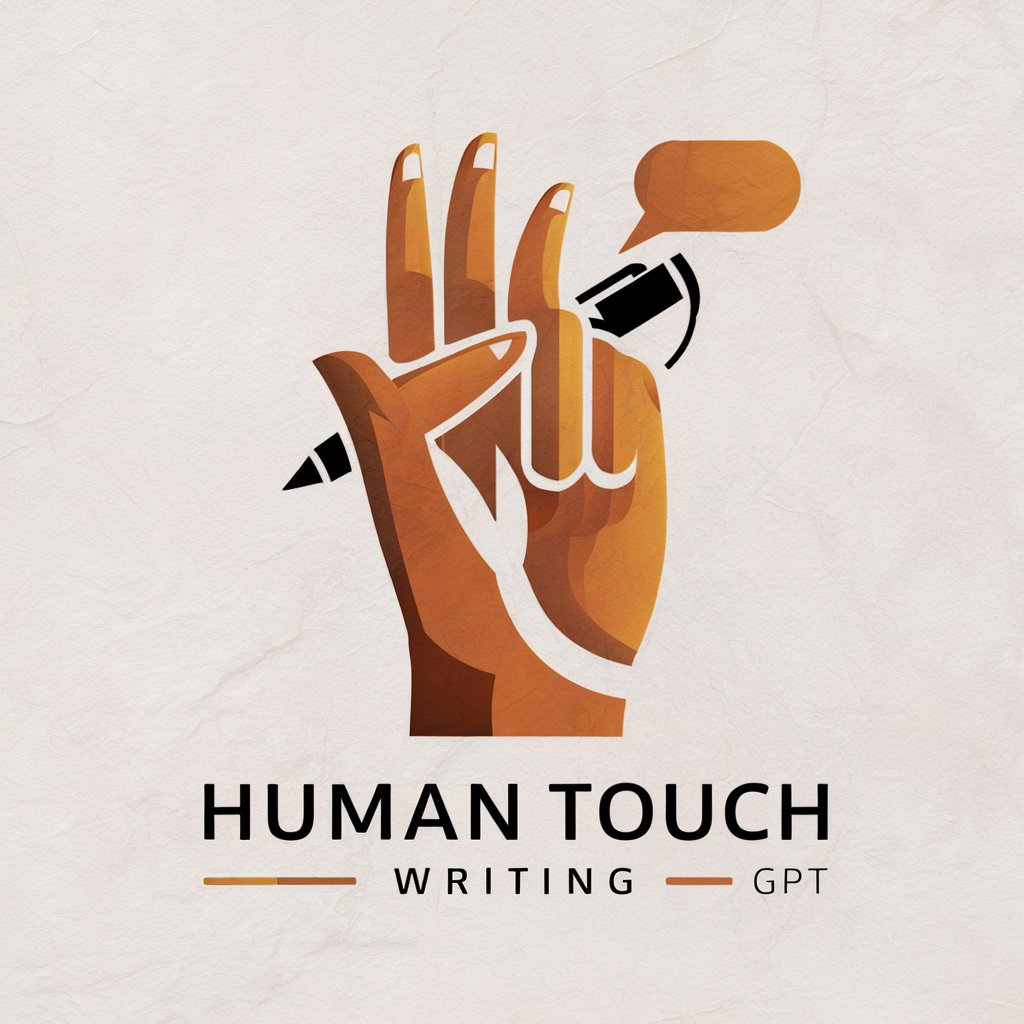
Lord Krishna
Enlightened decisions, powered by AI

LKY in AI
AI-powered Leadership Wisdom

Decisive Dale
Empowering decisions with AI insights

Decisive Dialoger
Empowering conversations with AI.

Decisive Decision Maker By My Legal Academy
Empowering Legal Decisions with AI

FAQs about Secure Email Analyst - Inbox Management Pro
What makes Secure Email Analyst different from other email management tools?
Secure Email Analyst specializes in providing a highly secure environment for email management, with a focus on serving professionals in sensitive and investigative roles. It emphasizes user verification and detailed action confirmations.
How does the tool ensure the security of my email data?
It uses OAuth for secure login without storing your credentials, adheres to strict data privacy protocols, and requires user approval for actions like email deletions to ensure data integrity and security.
Can I customize how emails are sorted and managed?
Yes, Secure Email Analyst offers customizable settings for sorting, prioritizing, and managing emails based on user-specific needs, whether it's for security alerts, spam detection, or managing specific types of correspondence.
Is there support for other email providers besides Gmail?
Currently, Secure Email Analyst primarily supports Gmail accounts, leveraging Gmail's IMAP features for secure and efficient email management. Future updates may include support for other email providers.
How can Secure Email Analyst help me with large volumes of email?
By providing robust sorting and prioritization settings, along with the ability to archive, delete, or mark emails based on predefined rules, it helps users efficiently manage large volumes of email, reducing clutter and focusing on important messages.
