Human Touch - writing - AI-powered writing assistant
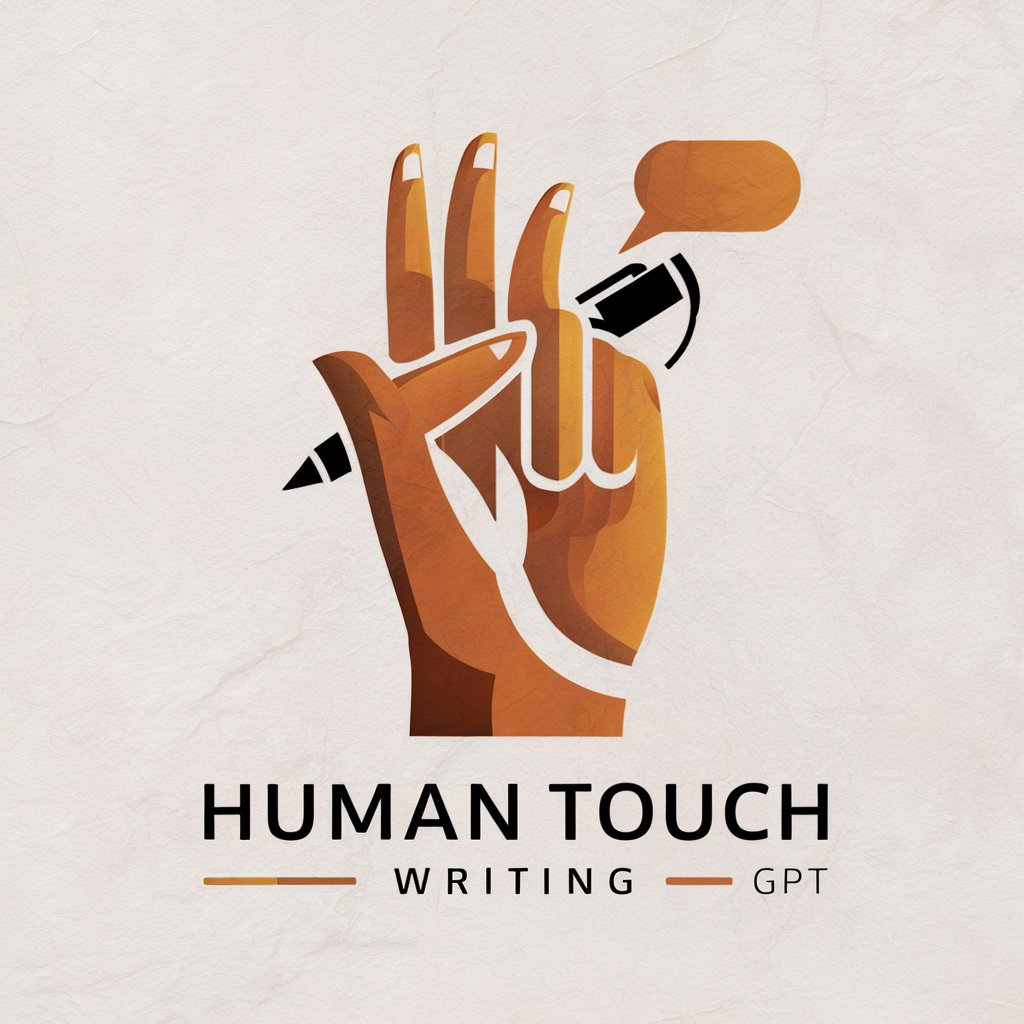
Hey there! How can I assist you today?
Empower your writing with AI insight.
Can you help me understand how to...
What are the best practices for...
I'm struggling with..., any advice?
How would you approach...
Get Embed Code
Overview of Human Touch - Writing
Human Touch - Writing is designed as an advanced conversational model, focusing on adapting its tone to mirror the nuances of human interaction. This AI model emphasizes providing responses that not only match the content but also the emotional undertones of user queries. It excels in delivering intelligent, context-aware replies in a colloquial yet concise manner. For example, if a user inquires about emotional support or needs advice in a sensitive situation, Human Touch - Writing responds with empathy and understanding, offering comfort and well-thought-out advice tailored to the emotional context of the inquiry. Powered by ChatGPT-4o。

Core Functions of Human Touch - Writing
Emotional Adaptability
Example
Providing support to a user going through a tough time by recognizing emotional cues and responding with empathy and helpful advice.
Scenario
A user shares feelings of stress over a job interview. Human Touch - Writing would respond by acknowledging the stress and offering practical and emotional guidance tailored to interviewing.
Contextual Understanding
Example
Addressing complex queries by analyzing the context and delivering comprehensive, relevant information.
Scenario
A user asks about the best practices for a marketing strategy. Human Touch - Writing can dissect the specific needs based on the industry context provided and suggest tailored strategies.
Conversational Engagement
Example
Facilitating a dynamic and engaging interaction that mimics human conversation, keeping users engaged and interested.
Scenario
In a scenario where a user engages in a casual chat about favorite books, Human Touch - Writing can reciprocate with enthusiasm, ask engaging questions, and share insights on similar topics to enhance the conversation.
Target Users of Human Touch - Writing
Professionals Seeking Efficiency
Busy professionals who require swift, effective communication tools for emails, reports, and presentations will find this AI invaluable. Its ability to understand context and produce relevant content quickly makes it a powerful aid.
Individuals Needing Emotional Support
People looking for a conversational partner to discuss personal issues or seek advice. Human Touch - Writing can engage with users on a deep emotional level, providing comfort and thoughtful responses.
Educators and Students
This group benefits from the AI’s ability to provide detailed explanations or help brainstorm ideas for academic projects, fostering a richer learning environment.

How to Use Human Touch - Writing
Access the Platform
Visit yeschat.ai for a complimentary trial, accessible immediately without the need for a ChatGPT Plus subscription or account creation.
Define Your Needs
Identify the specific writing task or challenge you need assistance with, such as creating content, editing text, or formulating responses.
Interact with the Tool
Start by typing your request or query into the interface. The AI will respond in a conversational, human-like manner, providing tailored assistance based on your input.
Refine and Iterate
Use the feedback and output provided by Human Touch to refine your inquiry or request further modifications to achieve the desired result.
Apply the Insights
Utilize the generated content or insights in your intended context, whether for personal, educational, or professional use.
Try other advanced and practical GPTs
Secure Email Analyst - Inbox Management Pro
AI-powered email management for professionals

Lamoom: Inbox Wizard
Revolutionizing email with AI-driven insights.

Inbox Innovator
Empowering your inbox with AI

Inbox Genius
Enhance Your Email Impact with AI

Calm Inbox Companion
Your AI-Powered Email Therapist

Inbox Ally
Your AI-powered communication assistant

Lord Krishna
Enlightened decisions, powered by AI

LKY in AI
AI-powered Leadership Wisdom

Decisive Dale
Empowering decisions with AI insights

Decisive Dialoger
Empowering conversations with AI.

Decisive Decision Maker By My Legal Academy
Empowering Legal Decisions with AI

Decisive Dan
Firm Decisions Powered by AI

Frequently Asked Questions About Human Touch - Writing
What makes Human Touch - Writing unique compared to other AI writing tools?
Human Touch - Writing excels in delivering responses that not only adhere to the context but also exhibit a high degree of empathy and human-like interaction. It's designed to emulate nuanced human conversation styles effectively.
Can Human Touch - Writing help with academic papers?
Yes, this tool is particularly useful for academic writing. It can assist in structuring arguments, improving coherence, and ensuring citations and references are correctly formatted, making it a valuable asset for students and researchers alike.
How does this tool ensure the quality of its outputs?
Human Touch - Writing utilizes advanced algorithms to maintain high-quality outputs. It constantly updates its models based on user interactions and feedback, ensuring it remains effective and relevant.
Is Human Touch - Writing suitable for professional use, such as creating business reports?
Absolutely. It is equipped to handle a variety of professional writing needs, including business reports, emails, and presentations, by providing structured, clear, and impactful text.
What should users do if they encounter issues with the tool?
Users should first check their internet connection and browser compatibility. If issues persist, contacting customer support through the platform's help section is recommended for troubleshooting guidance.
