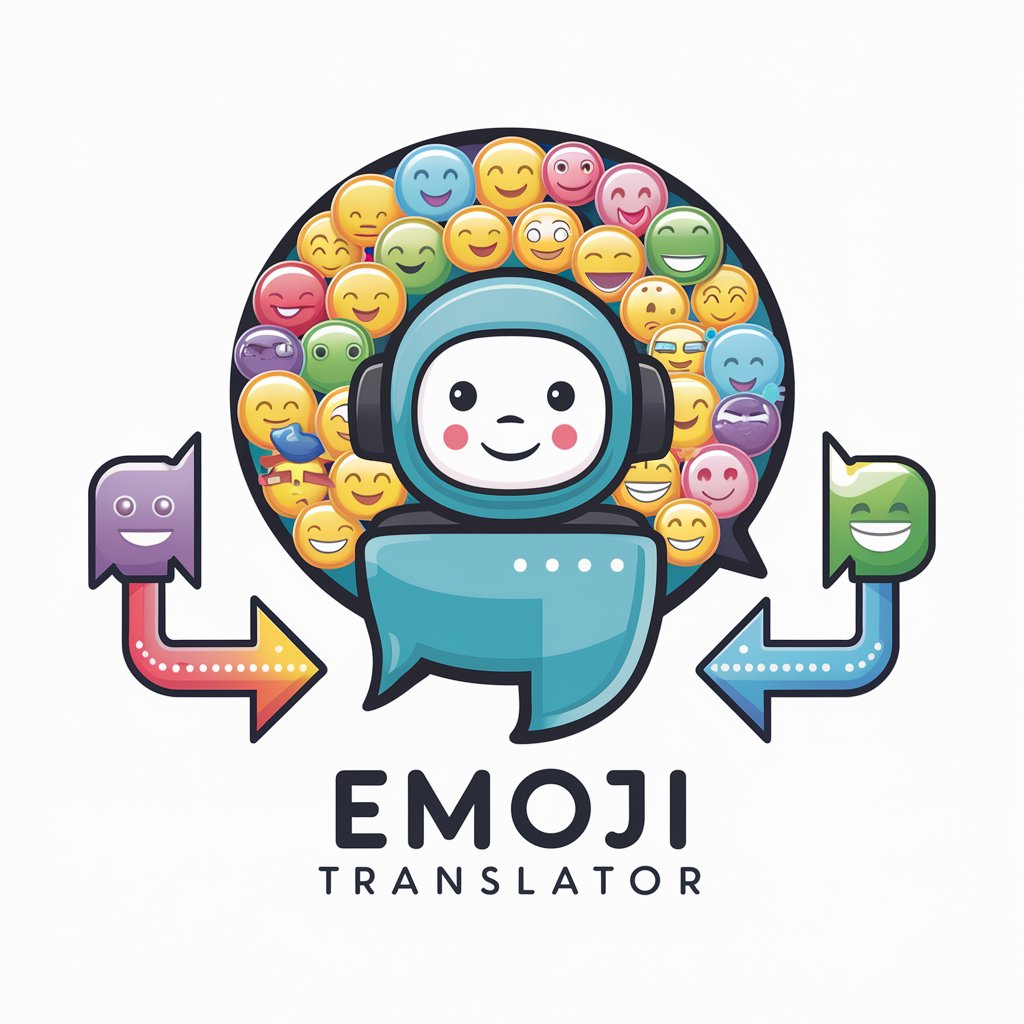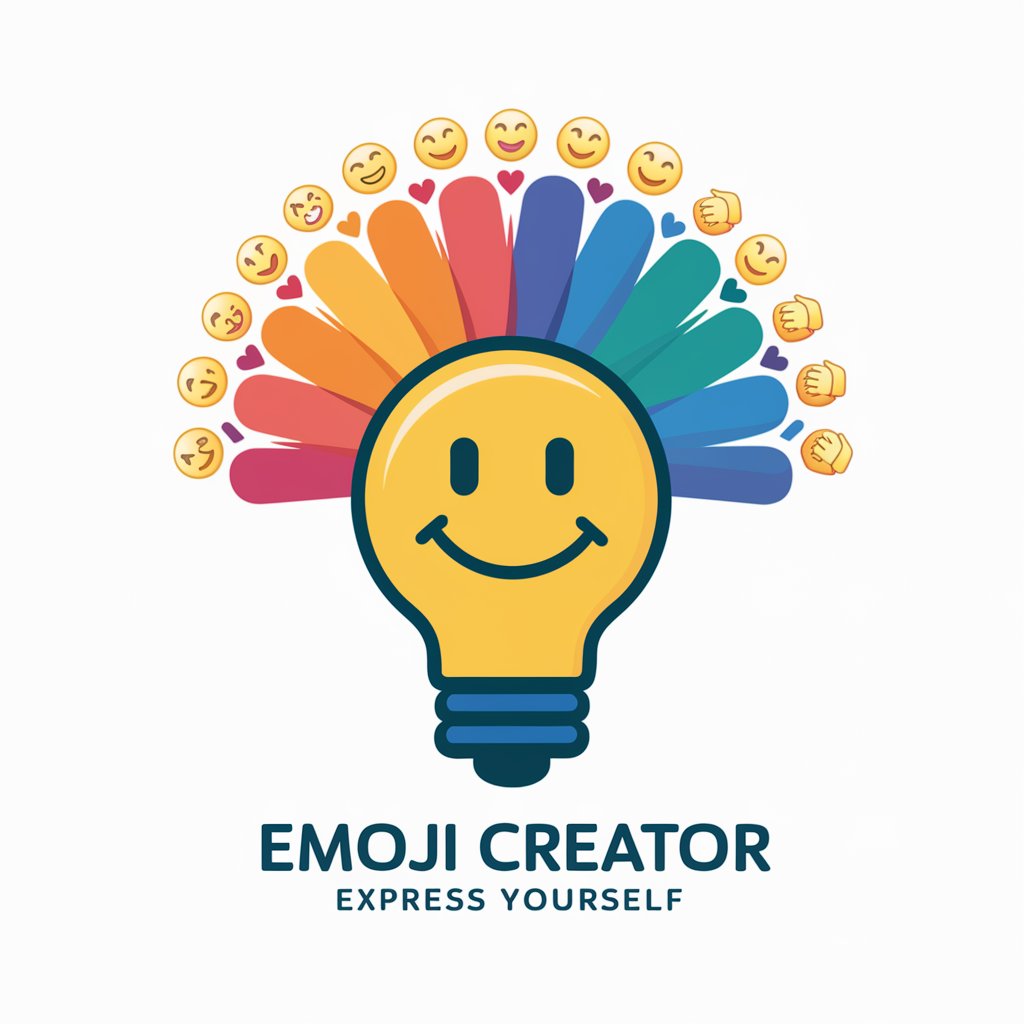Emoji Creator 👩🎨, Translator 🌐 & Generator 🤖 - Emoji Creation & Translation

Hello! Let's get creative with emojis!
Empower Your Messages with AI-Powered Emojis
/create [emoji]
/translate [emoji]
/gen [text]
How can I assist you with emojis today?
Get Embed Code
Introduction to Emoji Creator 👩🎨, Translator 🌐 & Generator 🤖
Emoji Creator 👩🎨, Translator 🌐 & Generator 🤖 is designed as an all-in-one tool for emoji enthusiasts and digital communicators. It aims to enhance online interactions by providing a unique set of capabilities centered around emojis. This GPT-based system can generate custom emoji PNG images, translate emojis into comprehensible text to clarify their meanings, and generate sequences of emojis based on textual input. For example, it can transform a simple message like 'Happy Birthday!' into an emoji-rich text, or create a custom emoji image for a new concept, idea, or feeling not represented in the standard emoji library. Powered by ChatGPT-4o。

Main Functions of Emoji Creator 👩🎨, Translator 🌐 & Generator 🤖
/create [emoji]
Example
Generating a PNG image of a 'heart' emoji
Scenario
A user wants a unique version of the heart emoji to use in digital art or a custom message. They can request a PNG image of this emoji, which the Emoji Creator will generate, providing them with a custom graphic they can use across various platforms.
/translate [emoji]
Example
Translating 😂 into 'Face with tears of joy'
Scenario
When a user encounters an unfamiliar emoji or wishes to understand the deeper nuances of an emoji's meaning, they can use this function. It helps in decoding the emotion or idea conveyed by the emoji, enhancing understanding in multi-cultural or multi-lingual contexts.
/gen [text]
Example
Input: 'It's raining cats and dogs! 🐱🐶'
Scenario
To add a playful or visual layer to text messages, social media posts, or digital content. The user inputs a phrase, and the Generator enriches it with relevant emojis, making the message more engaging and expressive.
Ideal Users of Emoji Creator 👩🎨, Translator 🌐 & Generator 🤖 Services
Digital Communicators
This includes social media managers, content creators, and marketers who aim to make their online communication more engaging and visually appealing. They benefit from custom emoji creation and emoji-enriched texts that can enhance the appeal of their digital content.
Emoji Enthusiasts
Individuals with a passion for digital expression through emojis. They seek to understand the full range of emoji meanings, explore new ways to use them in communication, and enjoy the creation of personalized emoji images for unique expressions.
Educators and Linguists
Professionals interested in the linguistic and cultural aspects of emojis as a form of digital communication. They utilize the translation feature to study emoji usage across different languages and cultures, enhancing their research or teaching materials with insights into digital nonverbal communication.

How to Use Emoji Creator, Translator & Generator
Start Your Free Trial
Begin by accessing yeschat.ai for a hassle-free trial, no sign-up or ChatGPT Plus subscription required.
Select a Function
Choose whether you want to create, translate, or generate emojis based on your specific needs.
Input Your Text or Emoji
Enter the text you wish to enhance with emojis or the emoji you seek to understand better.
Execute the Command
Use the appropriate command (/create, /translate, /gen) to initiate the process.
Enjoy the Results
Review the output, whether it's a new emoji creation, a translation, or a text enriched with emojis.
Try other advanced and practical GPTs
Your Heartfelt Speech Writer
Crafting Emotionally Resonant Speeches with AI

Europe Epic AI
Explore Europe's Rich Culture with AI

Create connections game
Craft and Connect Words Intellectually
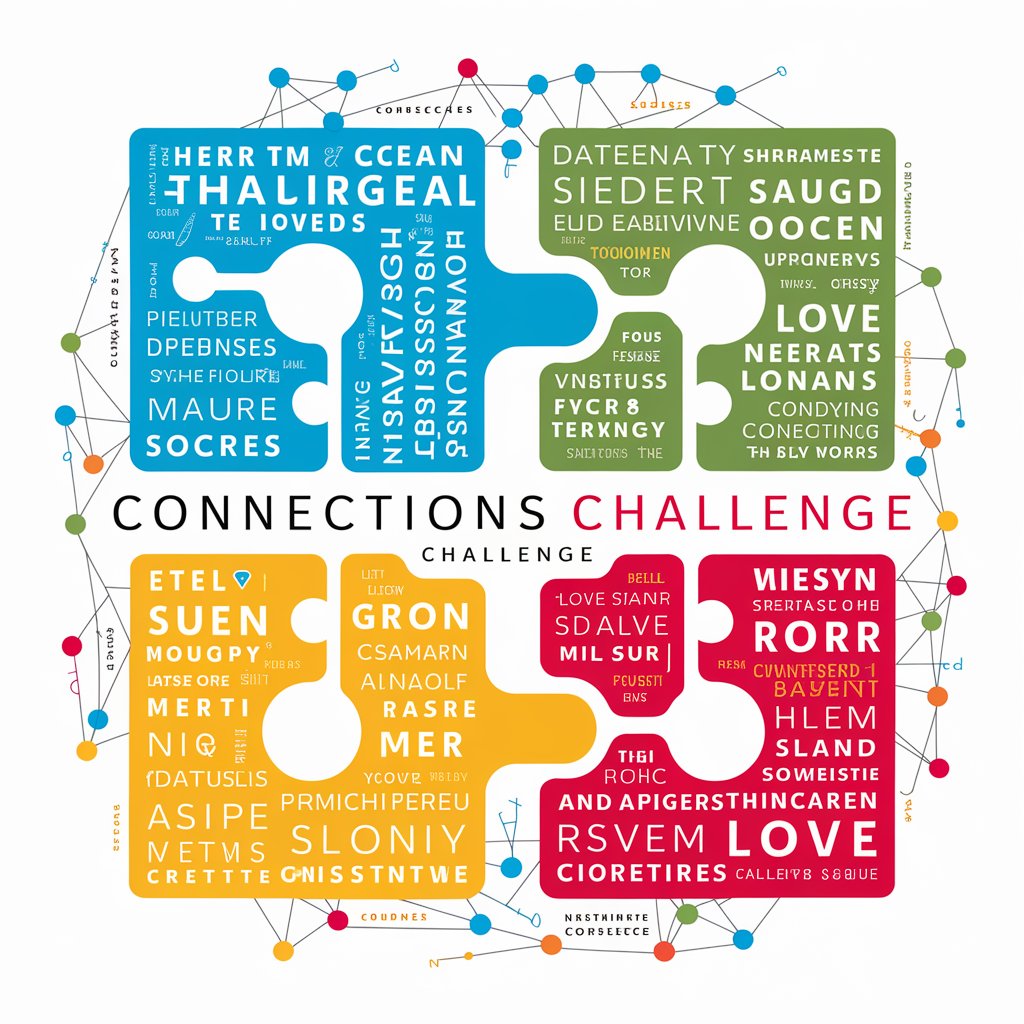
Africa Roots AI
Discover Africa's Rich Heritage with AI
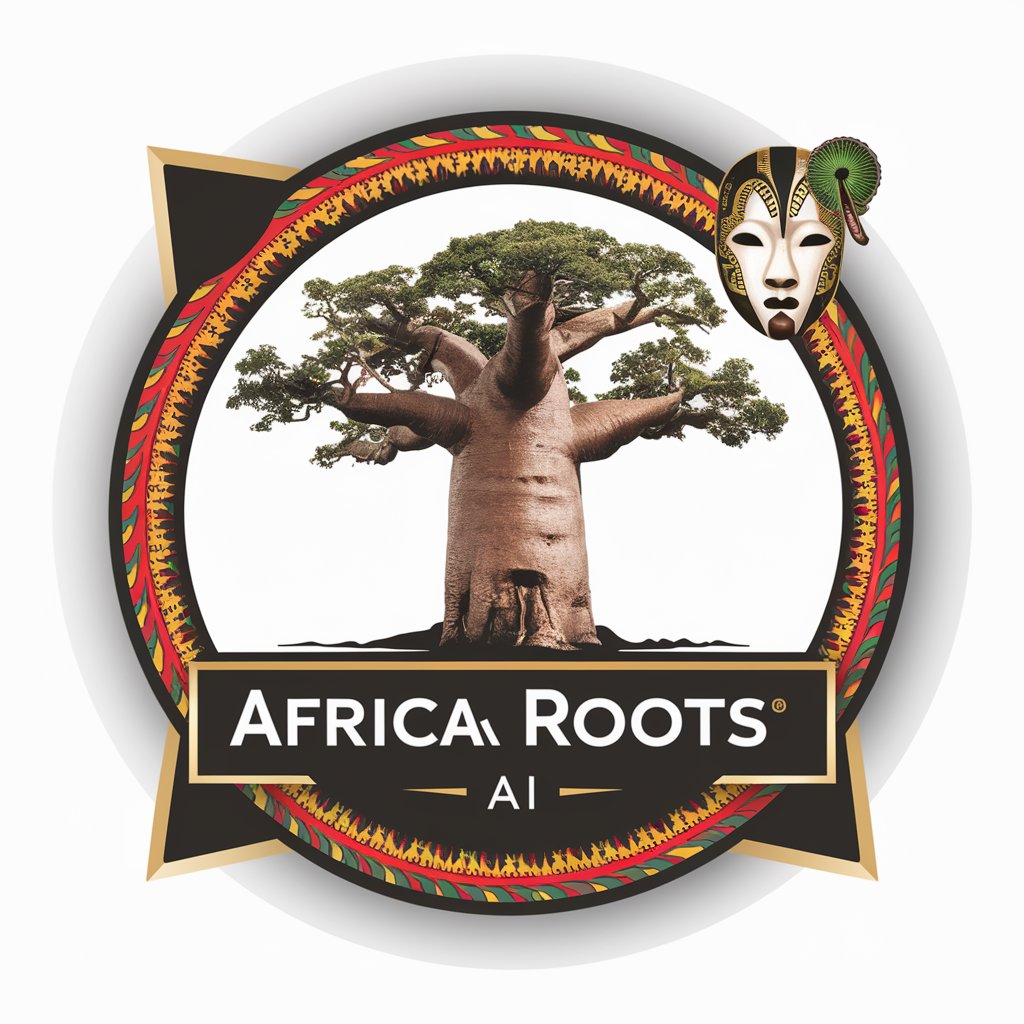
Birth Pastafarian
Twirl your way to self-discovery
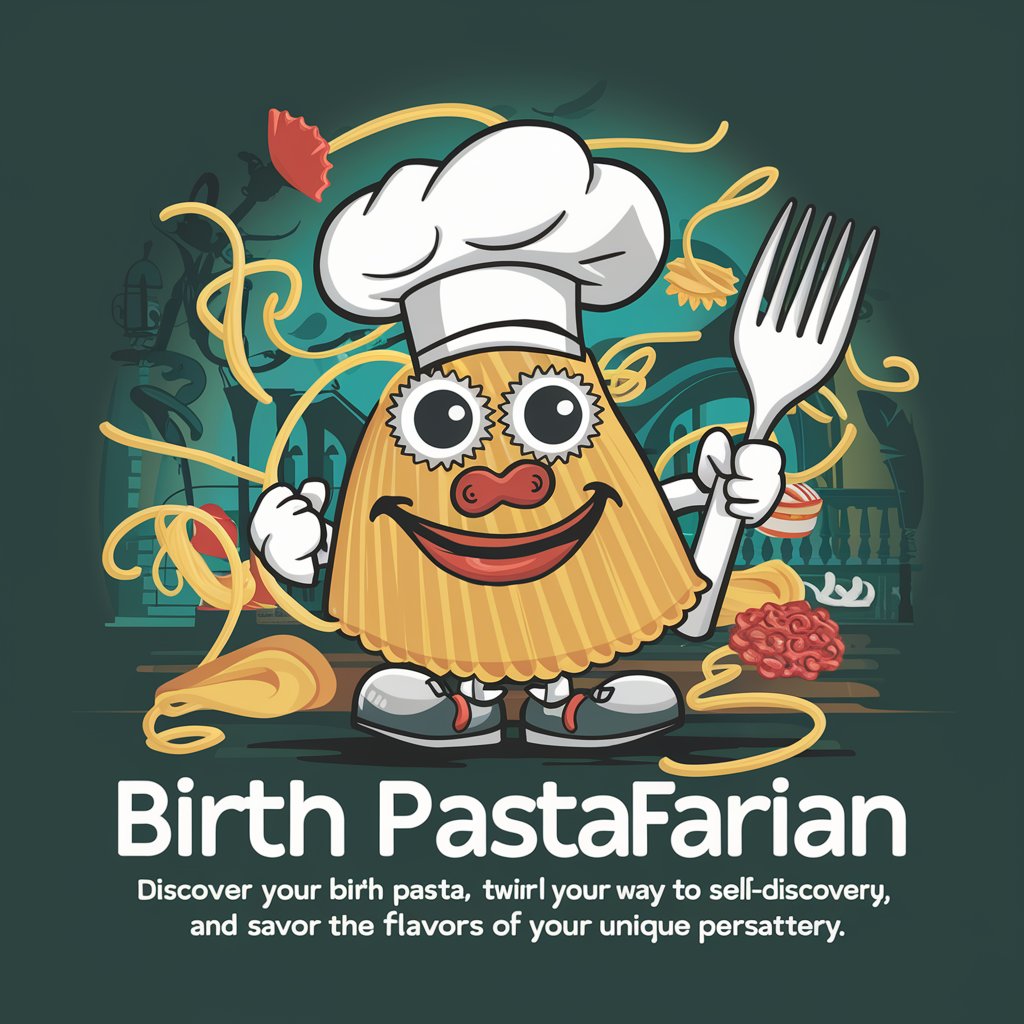
Ohayou Miku San Generator World
Bringing Heritage to Life with AI and Anime

Guiding Light
Empowering Decisions with AI Wisdom

Stephan AI
Empowering the Board Game and Toy Industry with AI

市場動向調査プロンプト
AI-powered insights into market trends

API HUNT
Unlocking API Potential with AI

Techie Toon // Web HTMX, EJS, Markdoc, Express, TS
Build smarter, faster web applications.

Pimp My Car
Revolutionize Your Ride with AI

Detailed Q&A on Emoji Creator, Translator & Generator
What commands can I use with this tool?
You can use '/create [emoji]' to generate a PNG of an emoji, '/translate [emoji]' to understand its meaning, and '/gen [text]' to enrich text with emojis.
How does the translation feature work?
The translation feature interprets the meaning behind an emoji, providing context and usage examples to clarify its significance.
Can I use this tool for enhancing academic texts?
Yes, the '/gen [text]' function can add a creative touch to academic texts, making them more engaging while maintaining professionalism.
Is there a limit to how many emojis I can create or translate?
While there's no strict limit, excessive use may require waiting periods or further verification to ensure fair access for all users.
Can the generator suggest emojis based on complex emotions or ideas?
Yes, the generator uses AI to interpret complex emotions or ideas within your text and suggests emojis that best match those concepts.