Create connections game - Custom Game Creation
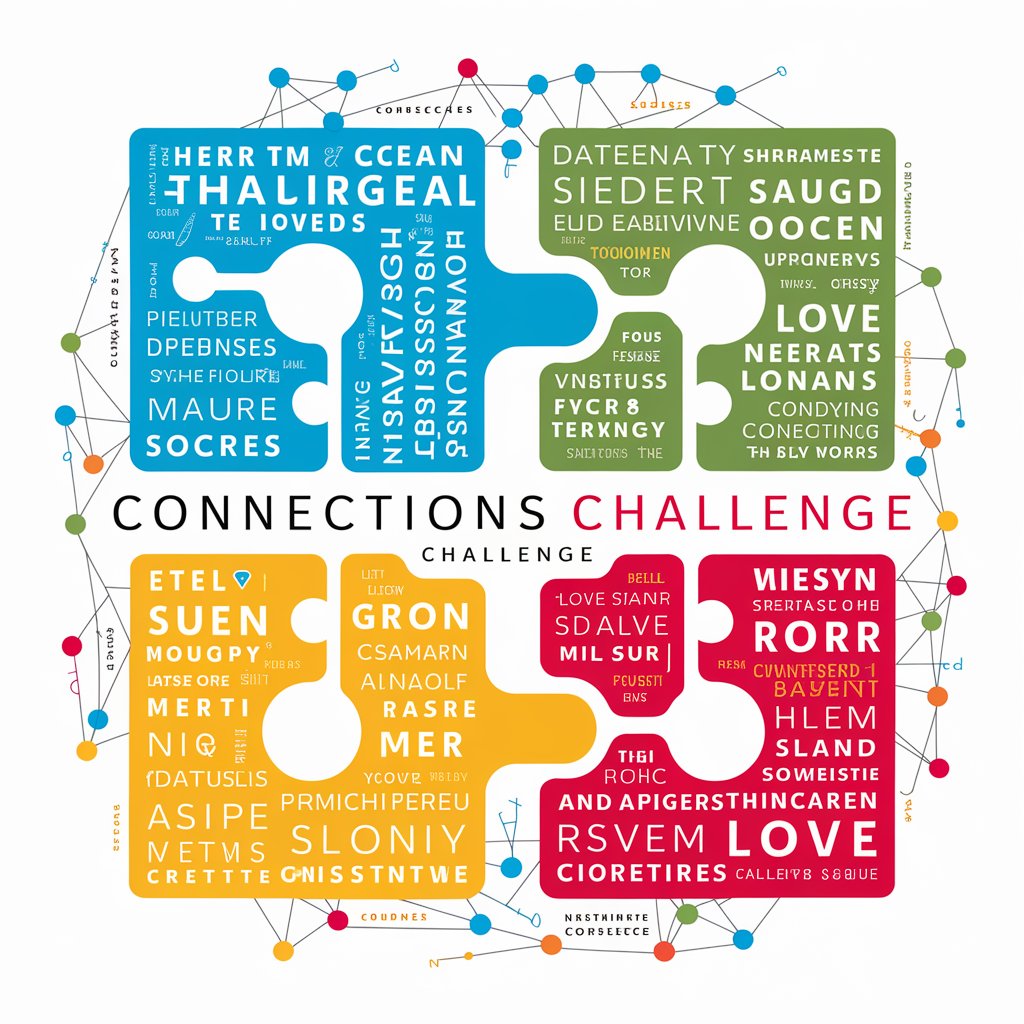
Welcome to Connections Challenge! Let's play!
Craft and Connect Words Intellectually
Create a challenging connections game focused on...
Design a word puzzle where players must identify...
Develop a set of words related to the theme...
Craft a game that requires users to categorize words into...
Get Embed Code
Overview of Create Connections Game
Create Connections Game is designed to stimulate cognitive skills and enhance learning through the association of ideas and concepts. This interactive model allows for the creation of games where participants must identify relationships between different groups of words, each centered around a sub-topic that ties back to a main subject. The primary design purpose is educational and recreational, providing a platform for users to engage in a thought-provoking activity that tests their ability to see connections between seemingly disparate elements. For example, in a game centered around the main subject of 'Science,' groups of words could relate to sub-topics like 'Physics,' 'Biology,' 'Chemistry,' and 'Astronomy,' challenging players to categorize words correctly based on their knowledge and understanding of these fields. Powered by ChatGPT-4o。

Key Functions and Use Cases
Word Group Creation
Example
Creating four distinct groups of words related to 'Art' such as 'Painting Styles,' 'Famous Artists,' 'Art Materials,' and 'Art Techniques.'
Scenario
In an educational setting, a teacher could use this function to design a game that complements a unit on art history, encouraging students to apply what they've learned in class to group words correctly.
Game Customization
Example
Customizing the difficulty level by choosing words that could fit into multiple categories, making the connections less obvious.
Scenario
For a team-building event, an organizer might create a more challenging game to foster teamwork and problem-solving skills as colleagues discuss and debate where each word belongs.
Game Sharing
Example
Sharing a unique URL to the created game, allowing players to access and play the game remotely.
Scenario
During a virtual family gathering, a game could be shared through a link, offering a fun and interactive activity that helps maintain engagement and connection among family members spread across different locations.
Target User Groups
Educators
Teachers and educators can use the game to create engaging learning experiences, reinforcing lesson content through interactive play. It serves as a versatile tool for classrooms, facilitating both individual and group learning activities.
Team Leaders and Managers
Professionals tasked with team building and employee engagement activities can leverage the game to foster collaboration, critical thinking, and communication among team members, making it an excellent choice for corporate training and team-building events.
Families and Friends
For individuals looking for a creative way to spend time together, this game offers a fun and intellectually stimulating option. It's suitable for family game nights or social gatherings, providing entertainment that also challenges the mind.

How to Use Create connections game
Start with YesChat
Initiate your journey at yeschat.ai, which offers a complimentary trial that doesn't require sign-up or ChatGPT Plus membership.
Choose Your Subject
Select a broad subject you're interested in creating a connections game around. This will serve as the foundation for your word groups.
Identify Subtopics
Break down your chosen subject into four distinct subtopics. Each subtopic will represent a group of words in your game.
Provide Word Groups
For each subtopic, come up with four unique words that relate closely to it, ensuring no repetitions across the game.
Submit & Share
Once your word groups are set, submit them through the tool. You'll receive a game key and URL to share your customized connections game.
Try other advanced and practical GPTs
Africa Roots AI
Discover Africa's Rich Heritage with AI
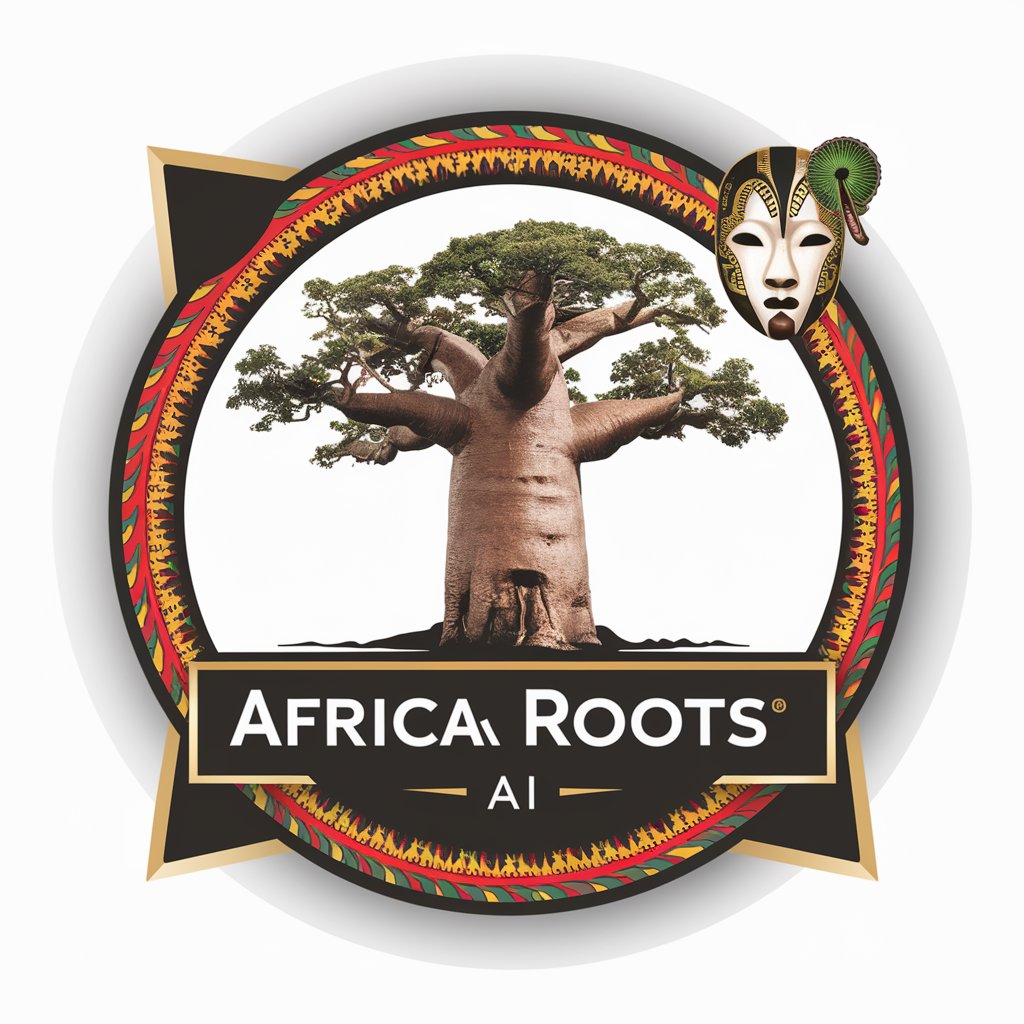
Birth Pastafarian
Twirl your way to self-discovery
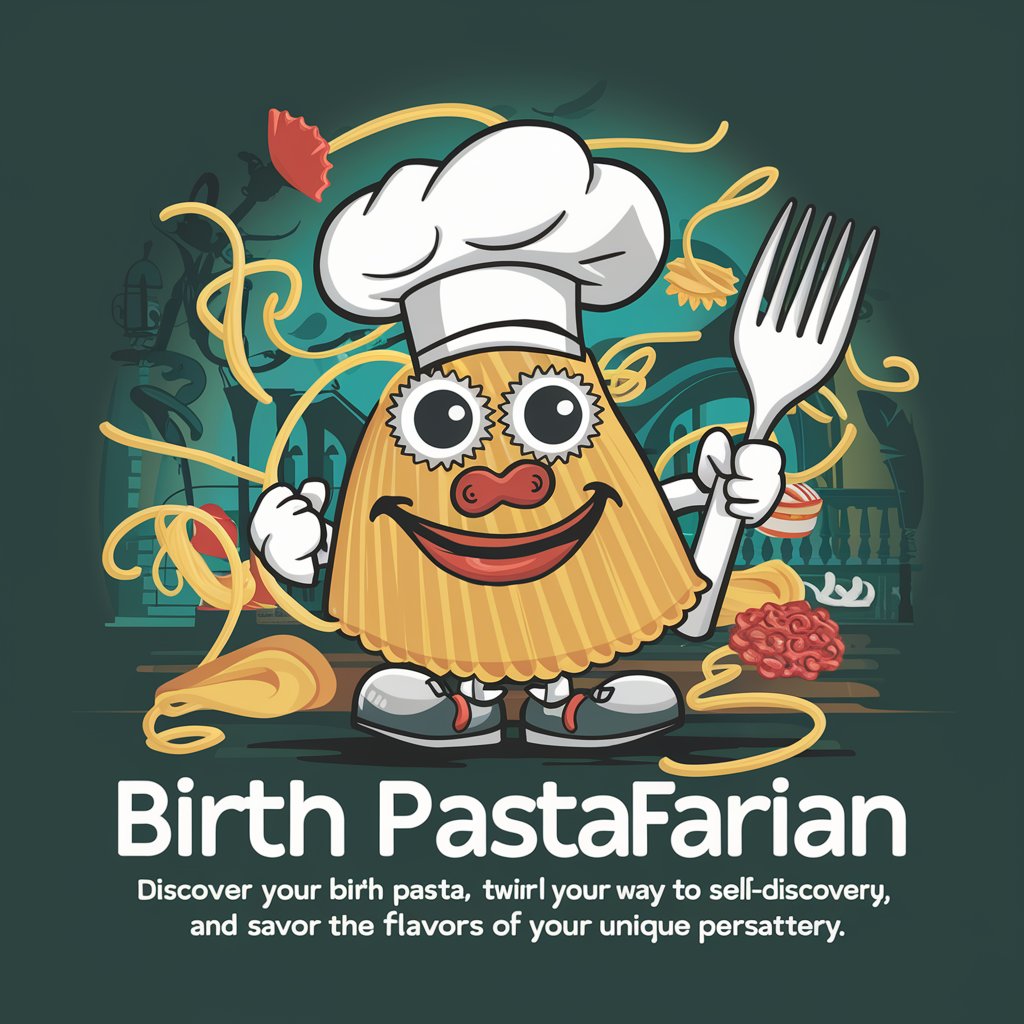
Ohayou Miku San Generator World
Bringing Heritage to Life with AI and Anime

Everything is made with QUBITS®
AI-powered Toy Design Innovation

SPECTERS 2174 -The Grasshopper and the Ants-
Evolve and conquer in a post-human world.
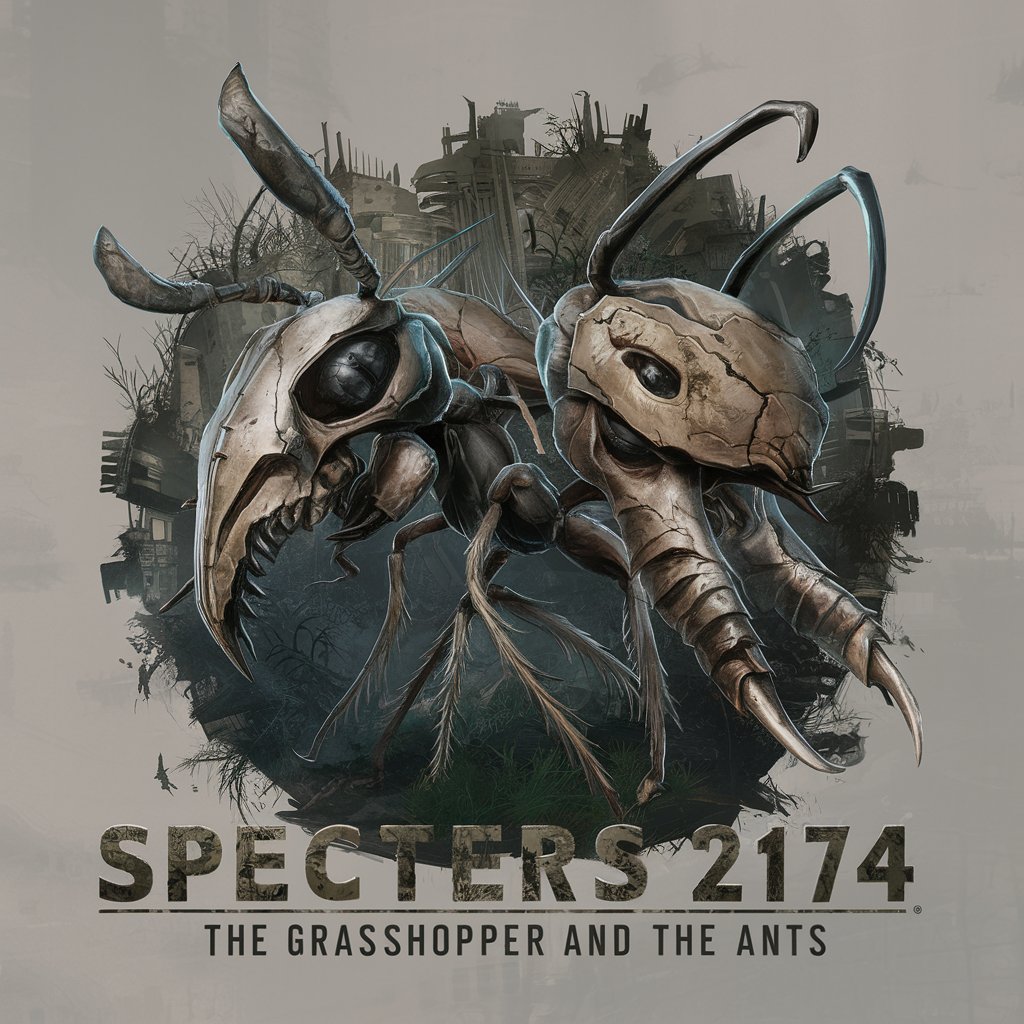
LaRochefoucauld
Unveiling the Depths of Human Motives
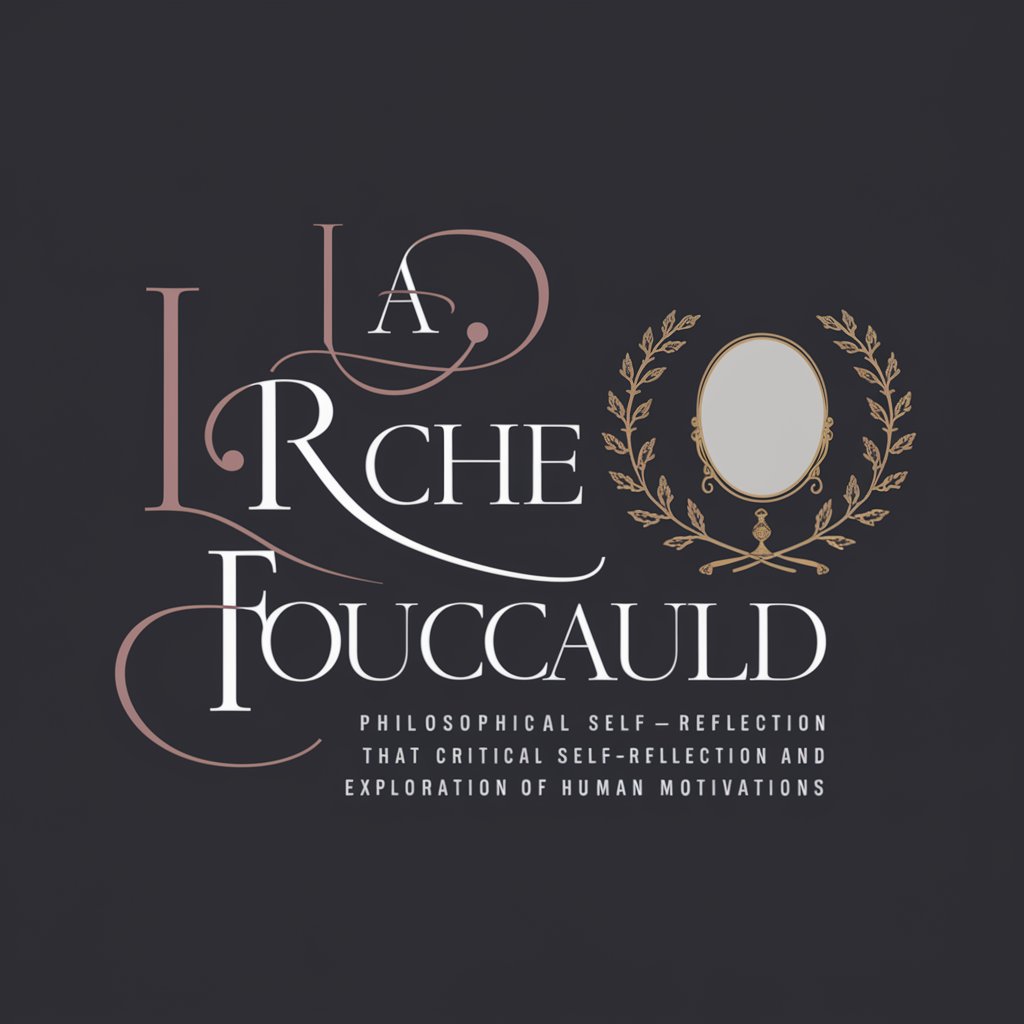
Europe Epic AI
Explore Europe's Rich Culture with AI

Your Heartfelt Speech Writer
Crafting Emotionally Resonant Speeches with AI

Emoji Creator 👩🎨, Translator 🌐 & Generator 🤖
Empower Your Messages with AI-Powered Emojis

Guiding Light
Empowering Decisions with AI Wisdom

Stephan AI
Empowering the Board Game and Toy Industry with AI

市場動向調査プロンプト
AI-powered insights into market trends

FAQs about Create connections game
What is Create connections game?
It's a tool that allows users to create customized word connection games centered around a main subject and its subtopics, enhancing both learning and entertainment.
Can I create a game on any subject?
Yes, you can choose any subject as long as you can break it down into subtopics and provide unique words for each group.
Is there a limit to how many games I can create?
No, there's no limit. You can create as many games as you like, exploring a wide range of subjects and themes.
How do I share my created game?
After creating a game, you'll receive a unique key and URL. Share this URL with anyone you want to invite to play your game.
Can I play games created by others?
Yes, if you have the game key or URL provided by the creator, you can access and play games created by others.
