
Lamoom: Inbox Wizard - AI Email Management

Welcome to Lamoom: your Inbox Wizard for a clutter-free Gmail experience.
Revolutionizing email with AI-driven insights.
Sort through my inbox and identify important emails.
Mark all promotional emails as read and archive them.
Summarize my unread emails from the last week.
Send a follow-up email to all unanswered messages in my inbox.
Get Embed Code
Overview of Lamoom: Inbox Wizard
Lamoom: Inbox Wizard is a sophisticated email management tool designed to enhance email productivity and organization. Its core purpose is to streamline the overwhelming flow of emails that individuals and businesses face daily. By utilizing advanced algorithms and user-friendly interfaces, Lamoom helps categorize, prioritize, and automate responses to emails. A key aspect of its design is the integration of AI technology, which intelligently identifies the importance of incoming messages, suggests quick replies, and can even schedule emails to be sent later. For instance, it can automatically sort incoming emails into folders like 'Urgent', 'Read Later', or 'Spam', and suggest suitable replies to standard inquiries, thereby saving time and improving efficiency. Powered by ChatGPT-4o。

Core Functions of Lamoom: Inbox Wizard
Email Categorization
Example
Automatically sorting emails into folders such as 'Important', 'Family', 'Work', and 'Social'.
Scenario
For a busy professional receiving hundreds of emails daily, Lamoom can instantly organize emails, allowing quick access to the most crucial messages, thereby streamlining their workflow.
Smart Reply Suggestions
Example
Providing quick response options based on the email content.
Scenario
When receiving standard queries like appointment requests or common questions, Lamoom suggests appropriate replies, enabling the user to respond efficiently without typing out the entire response.
Email Scheduling
Example
Setting emails to be sent at later times or dates.
Scenario
A user can compose an email at night but schedule it to be sent during working hours, ensuring the email is read at an appropriate time and maintaining professionalism.
Spam Detection and Filtering
Example
Identifying and moving spam emails to a separate folder automatically.
Scenario
Enhancing security and inbox cleanliness by filtering out irrelevant or potentially harmful emails, thus protecting the user from phishing or malware threats.
Target User Groups for Lamoom: Inbox Wizard
Business Professionals
Individuals who manage a high volume of emails and require efficient tools to streamline their communication. They benefit from Lamoom by saving time, organizing their inbox effectively, and responding promptly to important messages.
Small to Medium Enterprises (SMEs)
These organizations often deal with extensive email communication but might not have the resources for dedicated email management staff. Lamoom can automate routine tasks, facilitate better customer engagement, and enhance overall productivity.
Freelancers
Freelancers juggling multiple clients and projects can use Lamoom to keep their communications organized, ensure timely responses, and maintain professionalism, all of which are crucial for their business reputation and efficiency.

Using Lamoom: Inbox Wizard
Initiate Trial
Go to yeschat.ai to start a free trial, no login or ChatGPT Plus subscription required.
Set Preferences
Configure your preferences to tailor the assistant’s responses to your communication style and specific needs.
Import Emails
Connect your email account to import your inbox and allow Lamoom to analyze and categorize your emails.
Engage with AI
Use the AI-powered features to read, reply, and manage emails efficiently. Leverage automation for routine tasks.
Evaluate and Adapt
Regularly assess the tool’s performance and adjust settings or preferences to optimize its utility and efficiency.
Try other advanced and practical GPTs
Inbox Innovator
Empowering your inbox with AI

Inbox Genius
Enhance Your Email Impact with AI

Calm Inbox Companion
Your AI-Powered Email Therapist

Inbox Ally
Your AI-powered communication assistant

Inbox Innovator
Crafting Emails with AI Precision

Inbox Wizard
Streamlining Your Email Experience

Secure Email Analyst - Inbox Management Pro
AI-powered email management for professionals

Human Touch - writing
Empower your writing with AI insight.
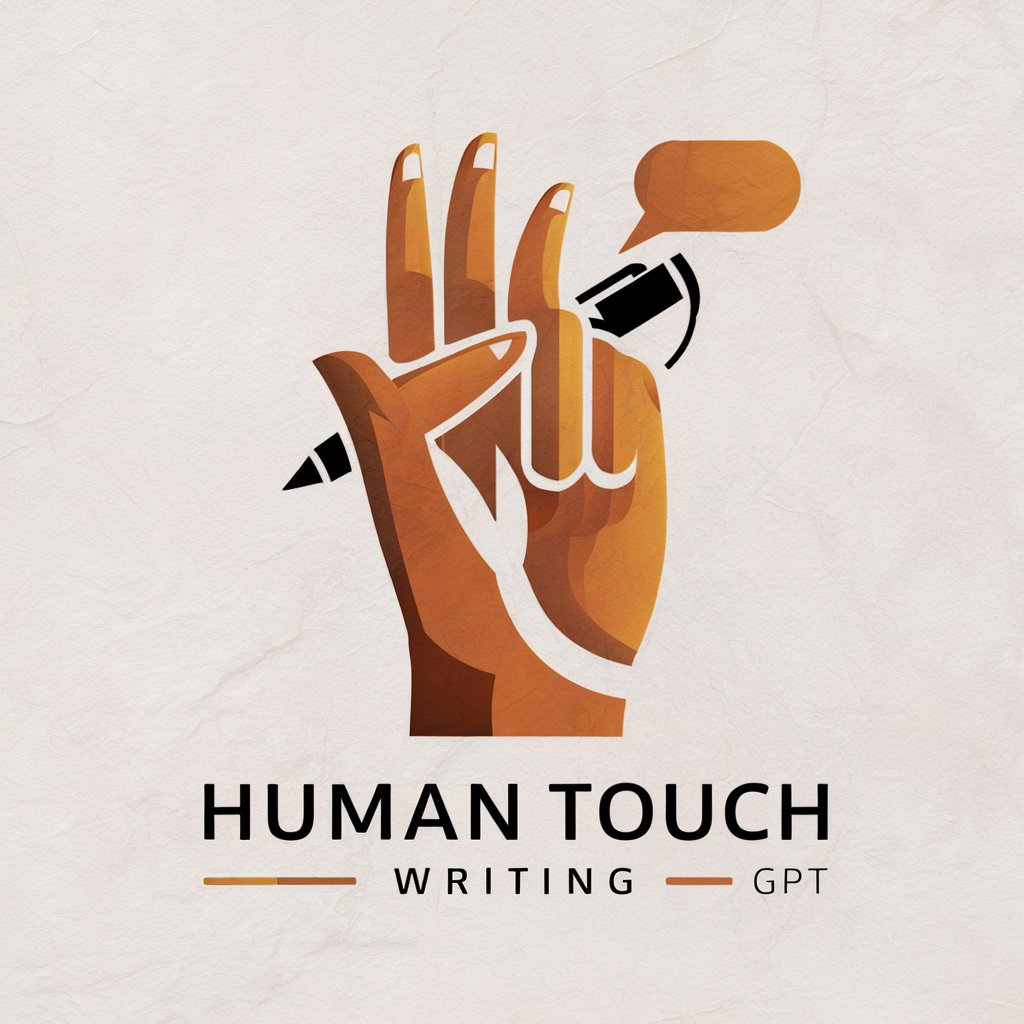
Lord Krishna
Enlightened decisions, powered by AI

LKY in AI
AI-powered Leadership Wisdom

Decisive Dale
Empowering decisions with AI insights

Decisive Dialoger
Empowering conversations with AI.

Lamoom: Inbox Wizard FAQs
What makes Lamoom: Inbox Wizard different from other email management tools?
Lamoom differentiates by offering AI-powered inbox management that learns from user interactions, providing personalized email sorting, prioritization, and response suggestions.
Can Lamoom handle multiple email accounts?
Yes, Lamoom can manage multiple email accounts, aggregating them into a single, organized view for efficient handling.
Is Lamoom secure for handling sensitive emails?
Lamoom prioritizes security, using encryption and compliance with data protection regulations to ensure that sensitive information in emails is safeguarded.
How does Lamoom's AI improve over time?
Lamoom's AI learns from user interactions, refining its algorithms to better understand preferences and improve email management efficiency.
Can I use Lamoom for team collaboration?
While primarily designed for individual use, Lamoom can facilitate team collaboration by organizing communication and providing shared access to prioritized emails.





