Inbox Innovator - AI-powered Email Tool

Welcome! Ready to craft the perfect email newsletter?
Crafting Emails with AI Precision
What's your goal for the next email newsletter?
Can you describe your target audience in a few sentences?
Which tone do you prefer: formal, friendly, or something else?
Do you have any specific elements or themes in mind for your newsletter?
Get Embed Code
Overview of Inbox Innovator
Inbox Innovator is a specialized tool designed to assist with the creation and optimization of email newsletters. It serves as a dynamic assistant, helping users design emails that effectively communicate their messages while aligning with their brand's tone and style. The purpose of Inbox Innovator is to provide a user-friendly interface combined with intelligent advice and content suggestions to streamline the email marketing process. For example, a small business owner looking to engage a local community might use Inbox Innovator to craft personalized updates about new services, leveraging the tool's ability to suggest content that resonates with a local audience. Powered by ChatGPT-4o。

Core Functions of Inbox Innovator
Personalized Content Suggestions
Example
If a user needs to promote a seasonal sale, Inbox Innovator can suggest engaging headlines and compelling body text that highlight the urgency and benefit of the sale, adapting the tone to either be more formal for B2B communications or casual for a consumer audience.
Scenario
A retail brand planning to send a promotional email for a Black Friday sale.
Tone and Style Adaptation
Example
For a nonprofit sending out a fundraising email, Inbox Innovator can provide examples of compassionate and compelling narratives that effectively communicate the impact of donors' contributions, enhancing the emotional appeal of the message.
Scenario
A nonprofit organization aiming to increase end-of-year donations.
Audience Engagement Strategies
Example
Inbox Innovator offers advice on how to structure emails to increase reader engagement, such as including interactive elements like polls or quizzes. This is particularly effective for educational platforms looking to keep subscribers informed and involved.
Scenario
An educational service sending a monthly newsletter to its subscribers.
Target User Groups for Inbox Innovator
Small to Medium Business Owners
These users benefit from Inbox Innovator's ability to simplify the creation of professional and engaging emails, helping them maintain and grow customer relationships without needing a dedicated marketing team.
Marketing Professionals
Marketing experts can utilize Inbox Innovator to streamline their workflow and enhance the effectiveness of their email campaigns by using advanced personalization and segmentation strategies provided by the tool.
Nonprofit Organizations
Nonprofits can leverage Inbox Innovator to craft heartfelt appeals and updates, ensuring their communications resonate emotionally with their audience, encouraging more engagement and support.

Getting Started with Inbox Innovator
Step 1
Start your journey at yeschat.ai where you can try Inbox Innovator for free, without the need to sign up for ChatGPT Plus.
Step 2
Define your target audience and goals for your email campaign to tailor your content effectively using the provided templates and customization tools.
Step 3
Utilize the 'Draft My Email' feature to input key points you wish to cover in your newsletter; the AI will generate a polished draft based on your inputs.
Step 4
Review and edit the draft to ensure it matches your brand’s voice and style, making use of the tool’s suggestions for optimization.
Step 5
Test and analyze the performance of your emails through A/B testing provided by Inbox Innovator, adjusting based on metrics to improve engagement.
Try other advanced and practical GPTs
Inbox Wizard
Streamlining Your Email Experience

Inbox Optimizer
Streamline Your Inbox with AI
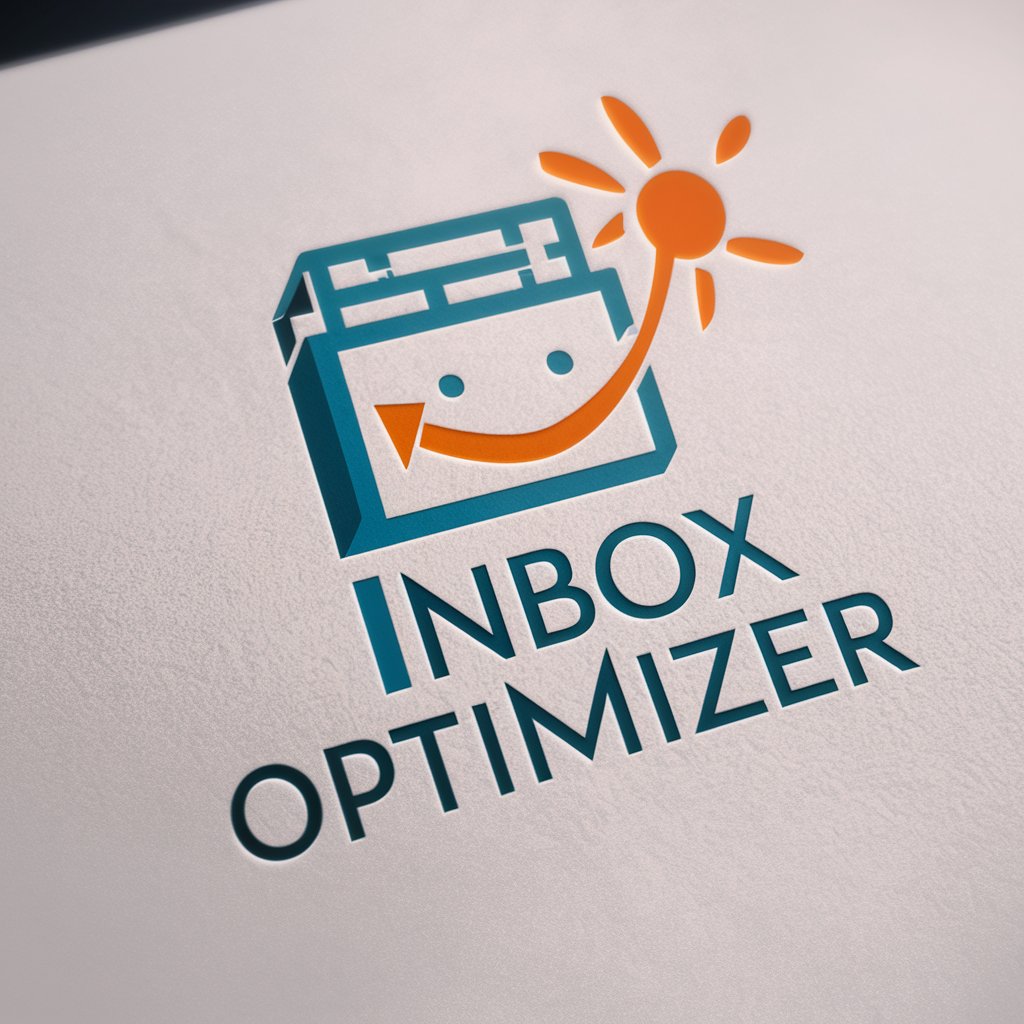
Rewriting Wizard
Transform your text with AI-powered rewriting.

Code Simplify
Refactor and simplify code with AI.

Email Rewriting Assistant
Elevate Your Email Game with AI
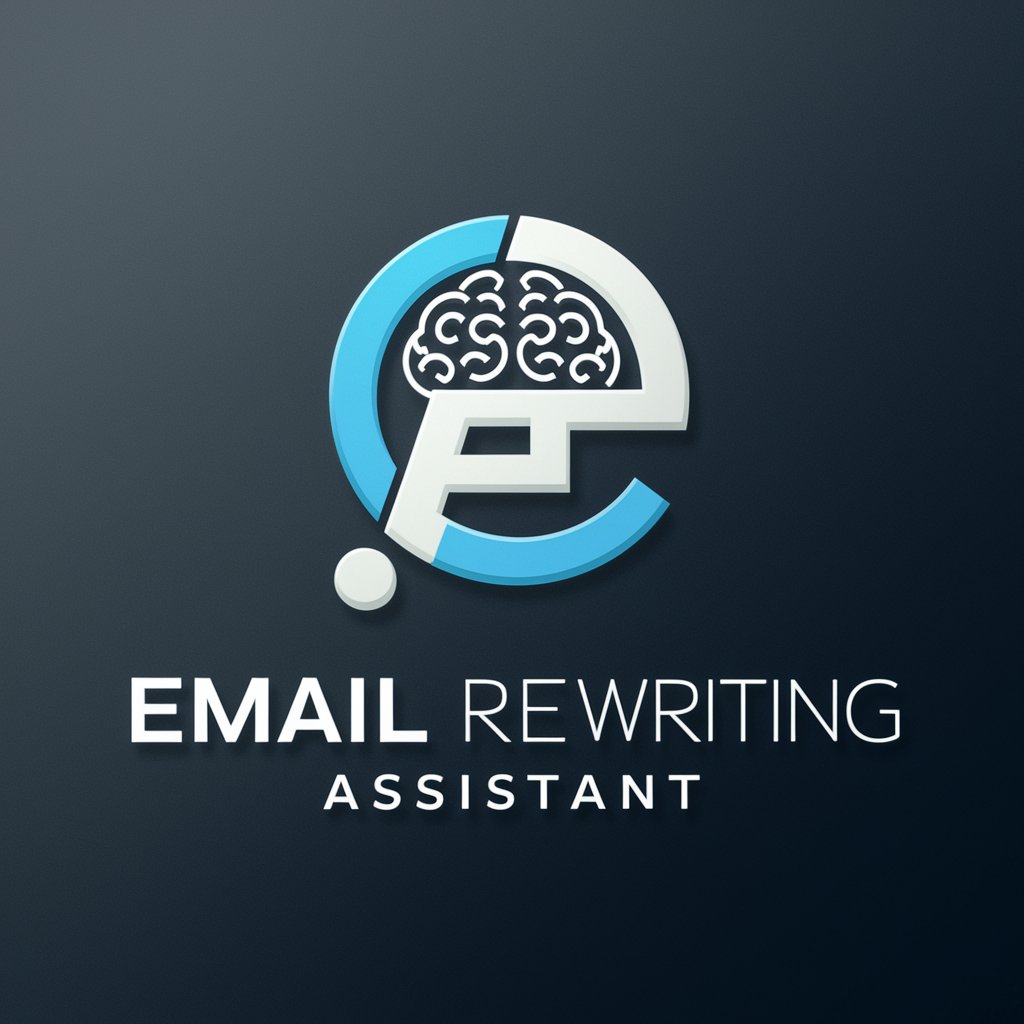
URL Website Scraper and Rewrite Assistant
Revolutionize Your Content with AI-Powered Rewriting

Inbox Ally
Your AI-powered communication assistant

Calm Inbox Companion
Your AI-Powered Email Therapist

Inbox Genius
Enhance Your Email Impact with AI

Inbox Innovator
Empowering your inbox with AI

Lamoom: Inbox Wizard
Revolutionizing email with AI-driven insights.

Secure Email Analyst - Inbox Management Pro
AI-powered email management for professionals

Frequently Asked Questions about Inbox Innovator
What makes Inbox Innovator different from other email marketing tools?
Inbox Innovator stands out by integrating advanced AI to assist users in crafting highly personalized and engaging email content, with features like real-time suggestions and style adjustments tailored to the audience’s preferences.
Can I use Inbox Innovator if I'm not experienced in email marketing?
Absolutely! Inbox Innovator is designed to be user-friendly for beginners while offering advanced features for seasoned marketers, including step-by-step guides and automated optimizations.
How does Inbox Innovator help with audience engagement?
By analyzing past interactions and data, Inbox Innovator provides insights and recommendations on how to increase open rates and engagement through optimized subject lines and content personalization.
What kind of analytics does Inbox Innovator provide?
It offers detailed reports on email performance, including open rates, click rates, and conversion metrics, helping users understand their audience better and refine their strategies accordingly.
Is there a limit to the number of emails I can send with Inbox Innovator?
Inbox Innovator typically offers scalable solutions depending on the plan chosen, ranging from small campaigns to enterprise-level volumes, without compromising on performance or deliverability.
