Inbox Wizard - AI-Powered Email Assistant

Welcome! How can I assist you with your email today?
Streamlining Your Email Experience
Could you help me draft a response to...
I need assistance in composing an email about...
Can you provide a professional reply for...
Please help me write a follow-up message to...
Get Embed Code
Overview of Inbox Wizard
Inbox Wizard is designed as a specialized AI-driven assistant tailored to manage and respond to emails effectively. Its primary purpose is to streamline the process of handling email communication by analyzing the content and context of emails and generating appropriate, professional replies. This tool is particularly useful in environments where email volume is high and responses require consistency and accuracy. For example, Inbox Wizard can assist a customer service representative by drafting replies to common inquiries, ensuring that each response is both timely and tailored to address the specific concerns raised by customers. Powered by ChatGPT-4o。

Core Functions of Inbox Wizard
Email Analysis and Response Generation
Example
When a user receives an email asking about the status of an order, Inbox Wizard can automatically interpret the request and generate a response that provides the current status, estimated delivery time, and any additional relevant information.
Scenario
This function is particularly useful in customer service settings where timely and accurate information needs to be communicated quickly to maintain customer satisfaction and operational efficiency.
Handling Email Overload
Example
In a scenario where a project manager receives dozens of emails daily, Inbox Wizard can help by categorizing emails based on urgency and topic, suggesting replies for less critical communications, and highlighting emails that require immediate personal attention.
Scenario
This helps in prioritizing tasks and managing workload effectively, allowing users to focus on critical issues while automating routine communication.
Customizable Email Templates
Example
For recurring email themes such as appointment confirmations or payment reminders, Inbox Wizard can utilize customizable templates to ensure that the responses are not only quick but also personalized according to the recipient’s details and previous interactions.
Scenario
This feature is beneficial for administrative roles in medical, educational, and service industries, ensuring consistency in communication while saving time.
Target User Groups for Inbox Wizard
Customer Service Professionals
Individuals in customer-facing roles who handle a large volume of inquiries via email would find Inbox Wizard invaluable for maintaining high levels of customer service without compromising on response quality or speed.
Administrative Assistants
Those who manage scheduling, correspondence, and general administrative tasks for others can utilize Inbox Wizard to streamline their workflows, thereby enhancing productivity and reducing the manual effort involved in managing communications.
Project Managers
Managers who need to keep track of numerous project-related communications can benefit from Inbox Wizard’s ability to organize and prioritize emails, ensuring that nothing critical is overlooked while managing multiple project threads.

How to Use Inbox Wizard
Start Free Trial
Visit yeschat.ai to begin using Inbox Wizard without needing to log in or subscribe to ChatGPT Plus.
Upload or Paste Emails
Once you're on Inbox Wizard, you can either paste the text of an email directly into the interface or upload an image of the email.
Review Suggestions
After inputting your email, Inbox Wizard will analyze the content and provide tailored responses based on the email's tone, content, and purpose.
Customize Response
Edit and personalize the suggested responses as needed to better fit your style or the specific needs of your correspondence.
Send or Save
Use the finalized email response in your email client to send it, or save it for future reference within Inbox Wizard.
Try other advanced and practical GPTs
Inbox Optimizer
Streamline Your Inbox with AI
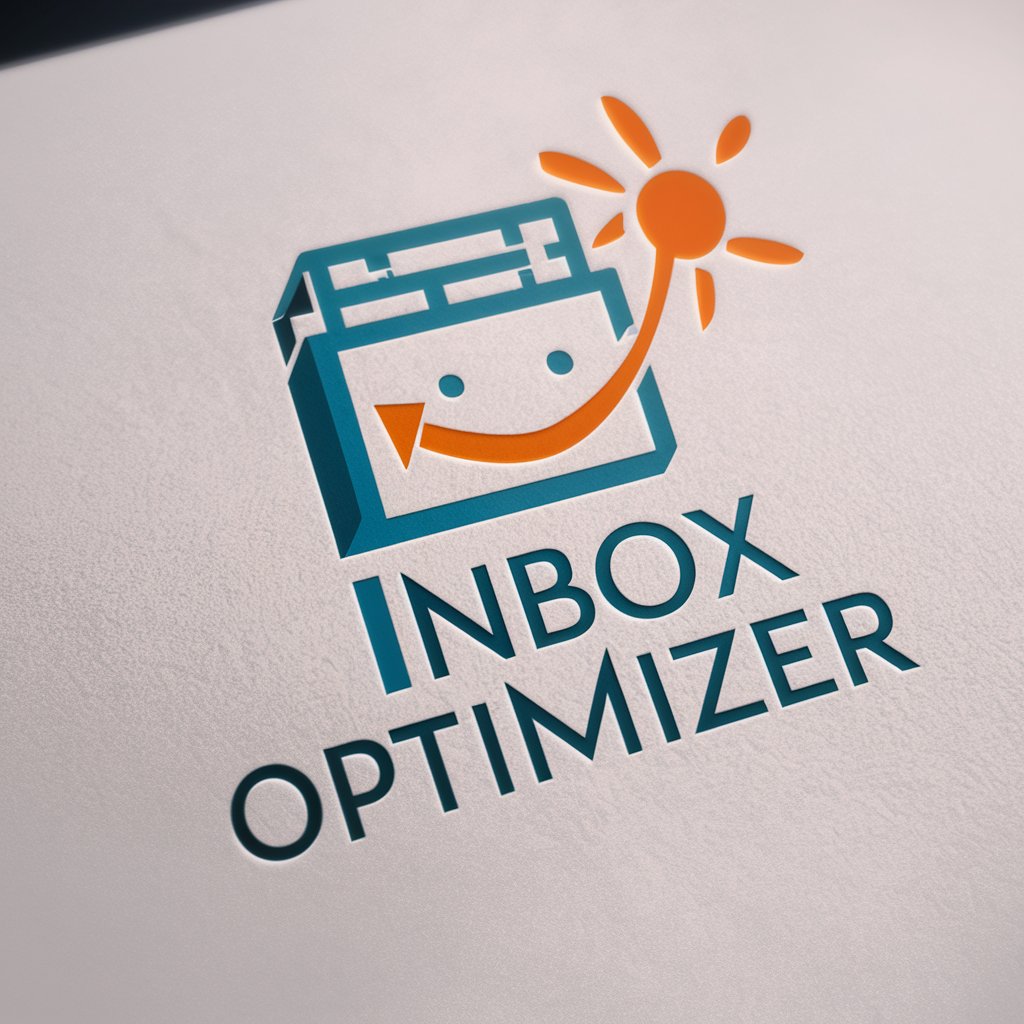
Rewriting Wizard
Transform your text with AI-powered rewriting.

Code Simplify
Refactor and simplify code with AI.

Email Rewriting Assistant
Elevate Your Email Game with AI
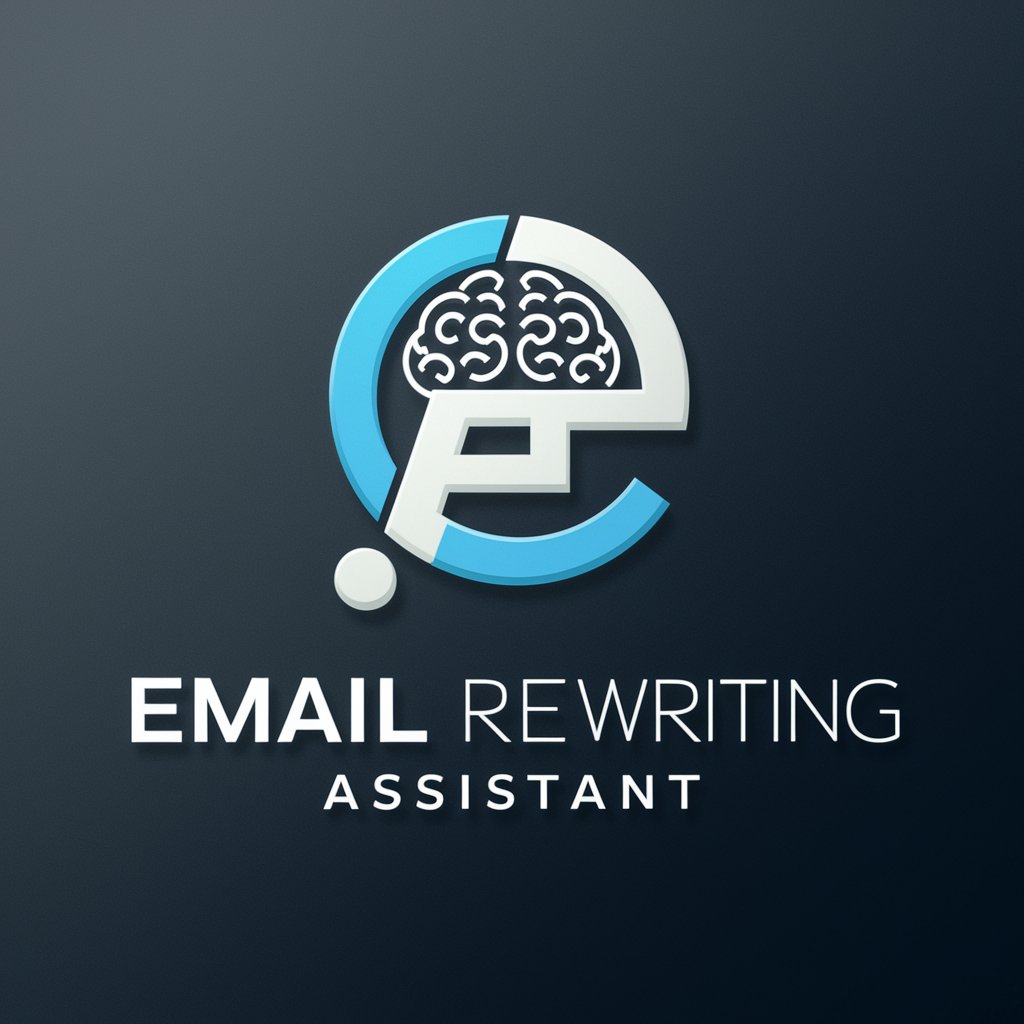
URL Website Scraper and Rewrite Assistant
Revolutionize Your Content with AI-Powered Rewriting

Term Rewriting Learning Guru
Empowering Your Learning with AI

Inbox Innovator
Crafting Emails with AI Precision

Inbox Ally
Your AI-powered communication assistant

Calm Inbox Companion
Your AI-Powered Email Therapist

Inbox Genius
Enhance Your Email Impact with AI

Inbox Innovator
Empowering your inbox with AI

Lamoom: Inbox Wizard
Revolutionizing email with AI-driven insights.

Inbox Wizard FAQs
What is Inbox Wizard?
Inbox Wizard is an AI-powered tool designed to assist with managing and responding to emails. It helps users draft replies by analyzing the content and context of received emails.
Can Inbox Wizard handle emails in multiple languages?
Yes, Inbox Wizard can process emails in multiple languages, offering suggestions based on the linguistic context of the email content.
Is Inbox Wizard secure?
Inbox Wizard prioritizes user privacy and data security. It uses advanced security measures to ensure that all communications and data are handled securely.
How does Inbox Wizard improve productivity?
By automating the initial drafting of email responses, Inbox Wizard saves time, reduces manual effort, and increases the efficiency of email management.
Can I integrate Inbox Wizard with other software?
Inbox Wizard can be integrated with various email platforms and systems, enhancing its utility by fitting seamlessly into existing workflows.
