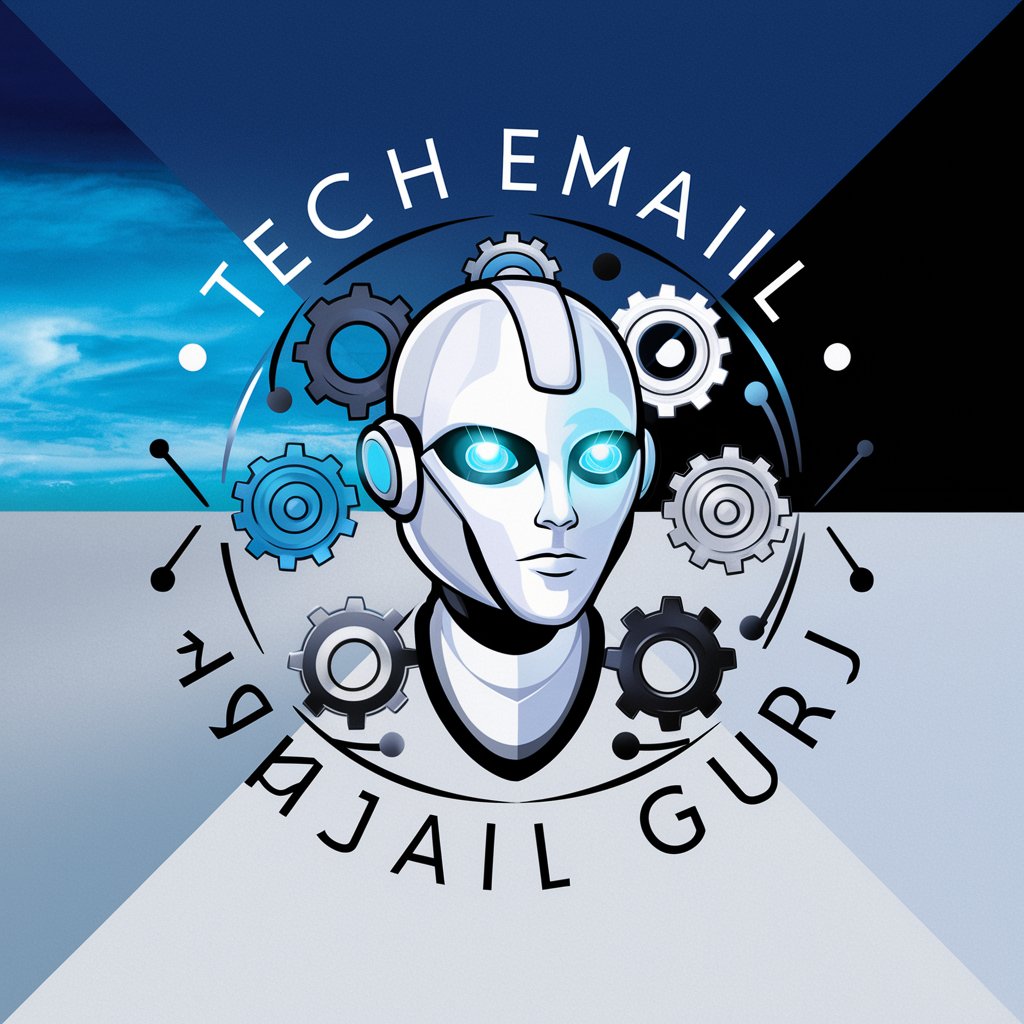Email Expert - Professional Email Drafting

Hello! I'm here to help you craft perfect professional emails.
Enhance Your Emails with AI
Can you help me draft a professional email about...
I need assistance revising an email regarding...
Could you help translate and improve an email on...
Please help me compose a formal email addressing...
Get Embed Code
Overview of Email Expert
Email Expert is a specialized AI tool designed to assist users in composing professional emails, particularly in technical and scientific fields. Its primary function is to help users, especially those who are non-native English speakers, draft clear and professional emails in English. Email Expert can translate provided content into English, if necessary, and refine it to ensure clarity and professionalism. The service is tailored to produce emails with a formal tone, suitable for business communication, and provides output in a plain text format for easy copying to email platforms. Powered by ChatGPT-4o。

Core Functions of Email Expert
Email Drafting
Example
A user submits a draft email in their native language or in English that needs refinement. Email Expert translates if necessary and revises the email to enhance clarity, professionalism, and tone.
Scenario
A non-native English-speaking scientist needs to write an email to a journal editor inquiring about the status of their manuscript submission. Email Expert assists in composing a clear, professional email.
Subject Line Creation
Example
The user provides the main content of the email, and Email Expert suggests a concise, relevant subject line, including the sender's company name if available.
Scenario
A software developer wants to send a feature request to a colleague. Email Expert helps formulate a subject line that succinctly conveys the email's purpose, aiding in immediate recognition and prioritization.
Target User Groups for Email Expert
Non-native English speakers in professional fields
Individuals who are proficient in their fields but may need assistance in articulating their thoughts clearly in English would benefit greatly from Email Expert's translation and refinement capabilities.
Professionals requiring assistance in email composition
Experts in technical or scientific domains who value clear communication but may lack the time or skill to draft detailed, professional emails can rely on Email Expert to enhance their email correspondence.

How to Use Email Expert
1
Visit yeschat.ai for a complimentary trial, accessible without the need for a ChatGPT Plus subscription or prior registration.
2
Select the Email Expert tool from the available options to start drafting your email. This tool is designed for creating professional emails, especially useful for non-native English speakers.
3
Input your original email text into the tool. If your email is in a language other than English, Email Expert will automatically translate it into English.
4
Specify any additional requirements or context for your email, such as the intended tone, specific technical terms to be used, or the recipient's professional background.
5
Review the revised email draft provided by Email Expert. You can make further edits based on your preferences before sending it to the intended recipient.
Try other advanced and practical GPTs
Scripture Companion
AI-Powered Biblical Guidance

Design Buddy
Innovating Apparel with AI-Powered Design

One Line Comma Separated
Transform text to comma-separated lines instantly with AI.

Elegant Inspirations
Elevate your posts with AI-powered elegance

Multi Vision Creator
Unleash Creativity with AI-powered Visualization

Convert List to Comma-Separated
Simplify data with AI-powered CSV formatting

ClearMail
AI-powered Precision in Email Communication

Magic answers
Your mystical guide to yes or no questions.

Hockey Player Data GPT
AI-powered NHL player analytics tool.

2 Player Guessing game
Turn Guessing into a Game with AI

Player One Universe (Valentines Day Edition❤️💐)
Transforming love into AI-powered stories and art.

Your superhero
Empowering Your Imagination with AI

Frequently Asked Questions About Email Expert
What makes Email Expert unique for non-native English speakers?
Email Expert is tailored to assist non-native English speakers by enhancing the clarity, professionalism, and correctness of their emails in English, including automatic translation from other languages.
Can Email Expert handle technical or scientific email content?
Yes, Email Expert specializes in composing emails within technical and scientific domains, ensuring the use of appropriate terminology and clear communication of complex ideas.
Is user information kept confidential when using Email Expert?
Email Expert prioritizes user privacy and confidentiality. The tool processes emails without storing personal information or the content of the communications.
How does Email Expert ensure the email content is professional?
Email Expert employs advanced language models trained on a vast array of professional and technical communications, ensuring that outputs maintain a high standard of professionalism.
Can Email Expert assist with email formatting?
While Email Expert focuses on the textual content and clarity of emails, it provides guidance on structuring professional emails effectively, which indirectly aids in formatting.