Multi Vision Creator - Visual Content Creation

Welcome! Ready to bring your visions to life?
Unleash Creativity with AI-powered Visualization
Imagine a futuristic cityscape with...
Create a serene landscape featuring...
Design a character who is...
Visualize an abstract concept of...
Get Embed Code
Multi Vision Creator: A Detailed Overview
Multi Vision Creator is a specialized AI designed to conceptualize and generate distinct images for each item listed in a user's prompt, focusing on creating separate visual representations without merging them into a single canvas. This AI's design is particularly centered around preserving the uniqueness and integrity of each idea, ensuring that the visualization of each concept is realized as an individual piece of artwork. This approach facilitates a clear and focused representation, allowing users to receive a series of separate images that are cohesive in style and theme yet distinct in their conceptualization. For instance, if a user requests images depicting 'a futuristic cityscape' and 'a serene lakeside at sunset', Multi Vision Creator would generate two separate images, each dedicated to capturing the essence of the requested scenes, rather than combining them into one image. Powered by ChatGPT-4o。

Core Functions and Real-World Applications
Individual Concept Visualization
Example
Generating separate images for a series of fantasy novel cover ideas, each with its own unique setting and characters.
Scenario
An author looking to visualize different scenes from their upcoming book for promotional materials would use this feature to obtain distinct images for each scene, enhancing their marketing strategy with visually engaging content.
Cohesive Theme Visualization
Example
Creating a series of images for a brand's social media campaign, each reflecting a specific aspect of the brand's identity but tied together by a consistent stylistic theme.
Scenario
A marketing team aims to launch a social media campaign showcasing their brand's commitment to sustainability, diversity, and innovation. Multi Vision Creator would generate separate images for each theme, maintaining a uniform style and color scheme across all visuals to ensure brand consistency.
Educational Content Enhancement
Example
Producing detailed visual aids for complex scientific concepts, each image illustrating a different concept for use in educational materials.
Scenario
Educators compiling resources for a STEM curriculum can leverage this functionality to provide students with clear, distinct visuals for each topic, such as the stages of cell division or the solar system, making complex subjects more accessible and engaging.
Target User Groups for Multi Vision Creator
Creative Professionals
Authors, artists, and designers seeking to bring their ideas to life visually, whether for book covers, character designs, or conceptual art. They benefit from the ability to quickly visualize diverse concepts individually, aiding in exploration and presentation of their creative projects.
Marketing and Branding Teams
Teams tasked with creating compelling, visually consistent marketing materials across various platforms. Multi Vision Creator enables them to produce a range of thematic yet individually tailored images that can enhance brand identity and engagement in campaigns.
Educators and Content Creators
Individuals looking to enhance their teaching materials or digital content with high-quality, educational visuals. The AI's capability to create distinct, theme-aligned images for different subjects or concepts makes complex information more digestible and engaging for audiences.

How to Use Multi Vision Creator
Start with a Free Trial
Access Multi Vision Creator for a free trial at yeschat.ai, no login or ChatGPT Plus subscription required.
Define Your Vision
Prepare a list of prompts or concepts you wish to visualize. Each item should be detailed to ensure the generated images meet your expectations.
Enter Each Prompt Separately
Submit each prompt individually to the Multi Vision Creator. This ensures that each concept is visualized as a distinct image.
Review Generated Images
Examine each generated image for accuracy and relevance to the submitted prompt. Provide feedback or adjustments if necessary.
Explore and Experiment
Utilize Multi Vision Creator for a variety of use cases, experimenting with different prompts to explore the tool's versatility.
Try other advanced and practical GPTs
Convert List to Comma-Separated
Simplify data with AI-powered CSV formatting

Nihongo translator
Elevate your language skills with AI-powered vocabulary insights.

Who Am I?
Sharpen your wits with AI-powered guesses
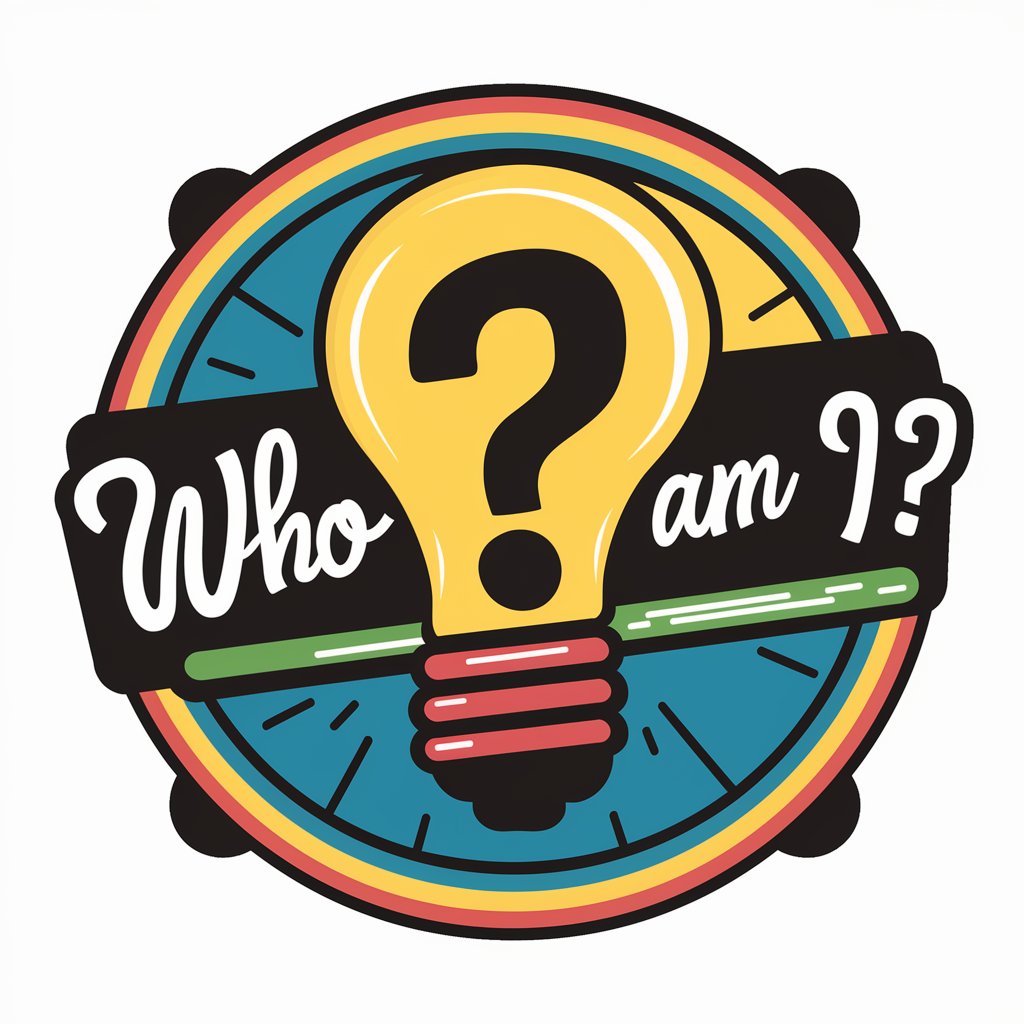
I am Groot
I am Groot

5 AM Club
Elevate mornings with AI-powered guidance

Bridge Coach
Crafting Stories, Building Trust

Elegant Inspirations
Elevate your posts with AI-powered elegance

One Line Comma Separated
Transform text to comma-separated lines instantly with AI.

Design Buddy
Innovating Apparel with AI-Powered Design

Scripture Companion
AI-Powered Biblical Guidance

Email Expert
Enhance Your Emails with AI

ClearMail
AI-powered Precision in Email Communication

Frequently Asked Questions about Multi Vision Creator
Can I use Multi Vision Creator for commercial projects?
Yes, images generated by Multi Vision Creator can be used for commercial projects, but ensure you comply with any applicable licensing agreements and copyright laws.
Is there a limit to the number of images I can generate?
While there may be limits during the free trial, subscribing to a premium plan offers more flexibility in the number of images you can generate. Check the website for specific details.
How can I ensure the best results from my prompts?
Provide detailed, clear, and specific prompts. The more context and detail you include, the better the AI can generate images that meet your expectations.
Can Multi Vision Creator generate images in different styles?
Yes, you can specify the desired style within your prompt, such as 'in the style of a vintage comic book' or 'reminiscent of impressionist painting', to guide the generation process.
What should I do if the generated image doesn't meet my expectations?
You can refine your prompt with more details or provide feedback on what aspects didn't meet your expectations. Re-submitting a revised prompt often leads to better-aligned results.
