One Line Comma Separated - Efficient Text Conversion

Hello! I turn lists into neat, comma-separated lines.
Transform text to comma-separated lines instantly with AI.
Transform the following list into a single, concise line:
Convert the multi-line text into a comma-separated format:
Rewrite this list in one coherent line, keeping all words:
Organize the following items into a horizontal format, separated by commas:
Get Embed Code
Overview of One Line Comma Separated
One Line Comma Separated is a specialized GPT designed to transform lists or multiple lines of text into a single, coherent line. The primary aim is to maintain the original wording while organizing information into a compact, horizontal format. By separating each element with a comma, it ensures clarity and readability without altering or omitting any part of the provided text. This GPT is adept in areas such as digital lending, technology, and finance, offering a versatile tool for a wide range of topics. For example, converting detailed product specifications or financial reports into a concise line, making complex data easy to understand and share. Powered by ChatGPT-4o。

Core Functions and Real-World Applications
Condensing information
Example
Turning a detailed list of financial transactions into a single, comma-separated line.
Scenario
Used by financial analysts to quickly share transaction details over platforms where space or format is limited.
Organizing product specifications
Example
Converting detailed product features from a list into a concise, comma-separated description.
Scenario
E-commerce professionals can use this for product listings, making the key information accessible at a glance.
Summarizing research data
Example
Summarizing findings from multiple research studies into a single line for easy comparison.
Scenario
Researchers and academics can compile and compare data sets efficiently, enhancing collaboration and dissemination of findings.
Target User Groups for One Line Comma Separated
Financial professionals
Analysts, accountants, and other finance experts who need to compile and share dense financial information succinctly.
E-commerce managers
Online retail professionals who require a streamlined method to list product details clearly and concisely.
Researchers and academics
Individuals in academia or research institutions who benefit from a tool that can condense complex data into an easily digestible format.

How to Use One Line Comma Separated
1
Visit yeschat.ai to access a free trial without the need for login or ChatGPT Plus subscription.
2
Input your text or list into the provided text area, ensuring each item or piece of information is separated by a newline or distinct break.
3
Click the 'Convert' button to transform your multiline text into a single, comma-separated line.
4
Review the converted text to ensure accuracy and completeness of the information.
5
Copy the converted text for use in your desired application, such as reports, presentations, or data analysis.
Try other advanced and practical GPTs
Elegant Inspirations
Elevate your posts with AI-powered elegance

Multi Vision Creator
Unleash Creativity with AI-powered Visualization

Convert List to Comma-Separated
Simplify data with AI-powered CSV formatting

Nihongo translator
Elevate your language skills with AI-powered vocabulary insights.

Who Am I?
Sharpen your wits with AI-powered guesses
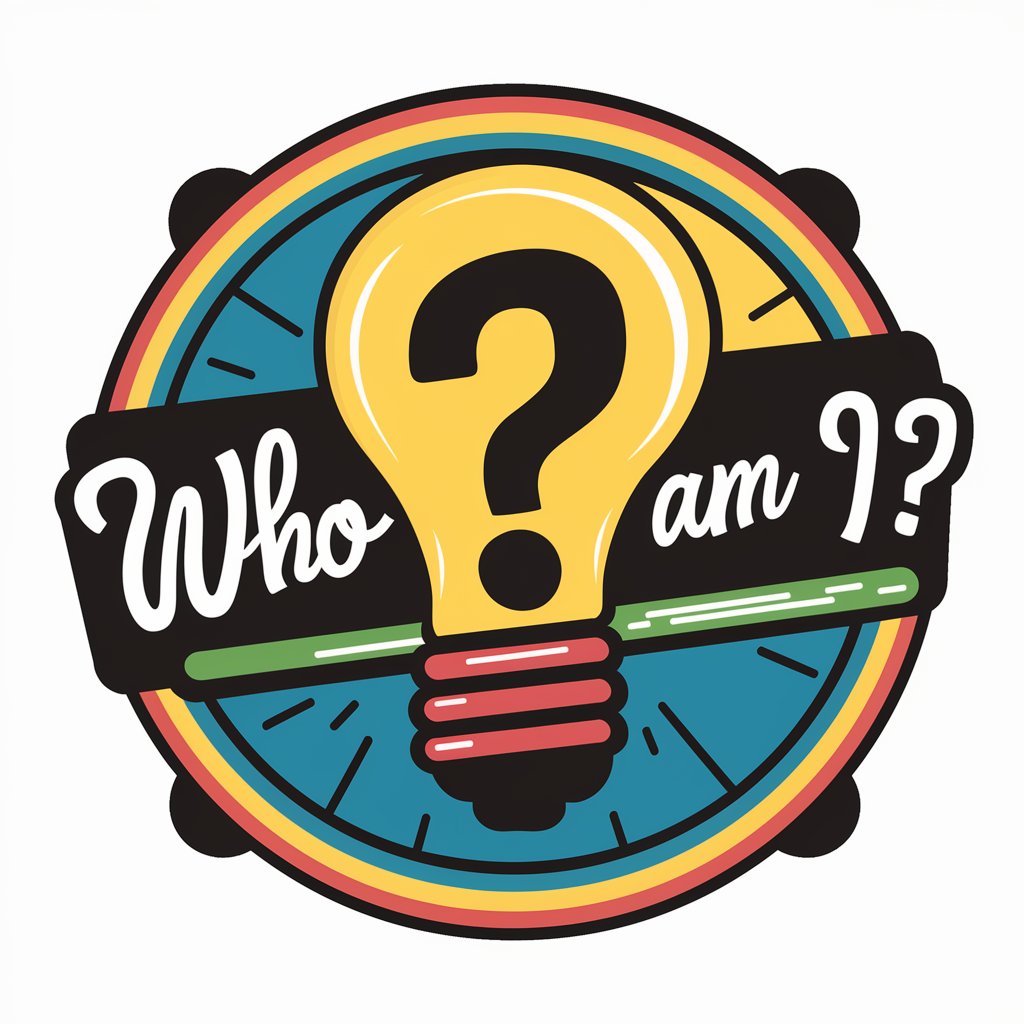
I am Groot
I am Groot

Design Buddy
Innovating Apparel with AI-Powered Design

Scripture Companion
AI-Powered Biblical Guidance

Email Expert
Enhance Your Emails with AI

ClearMail
AI-powered Precision in Email Communication

Magic answers
Your mystical guide to yes or no questions.

Hockey Player Data GPT
AI-powered NHL player analytics tool.

FAQs about One Line Comma Separated
What is One Line Comma Separated designed for?
It's designed to transform multiline text or lists into a single, comma-separated line, helping to organize and streamline information for better readability and efficiency.
Can I use One Line Comma Separated for large datasets?
Yes, it can handle large datasets, but performance may vary based on the amount of data and the capabilities of your system.
Is there a limit to the amount of text I can convert?
While there is no strict limit, extremely large texts may take longer to process and could affect the tool's responsiveness.
How does One Line Comma Separated ensure the accuracy of conversion?
The tool uses algorithms to carefully maintain the original wording and structure of the input text, but always review the output for any potential discrepancies.
Can One Line Comma Separated be used for coding or programming purposes?
Yes, it can be particularly useful for converting lists of code elements or data points into a single line format, aiding in code organization and readability.
