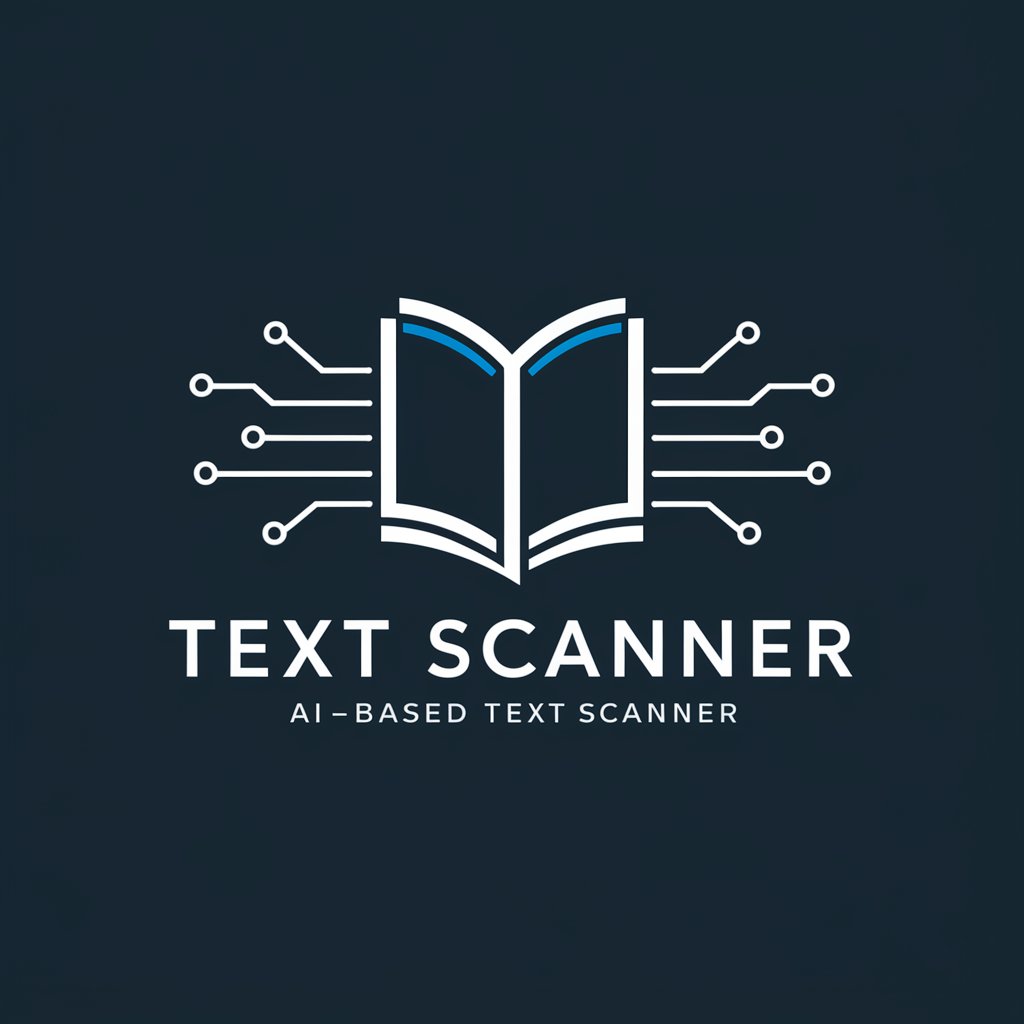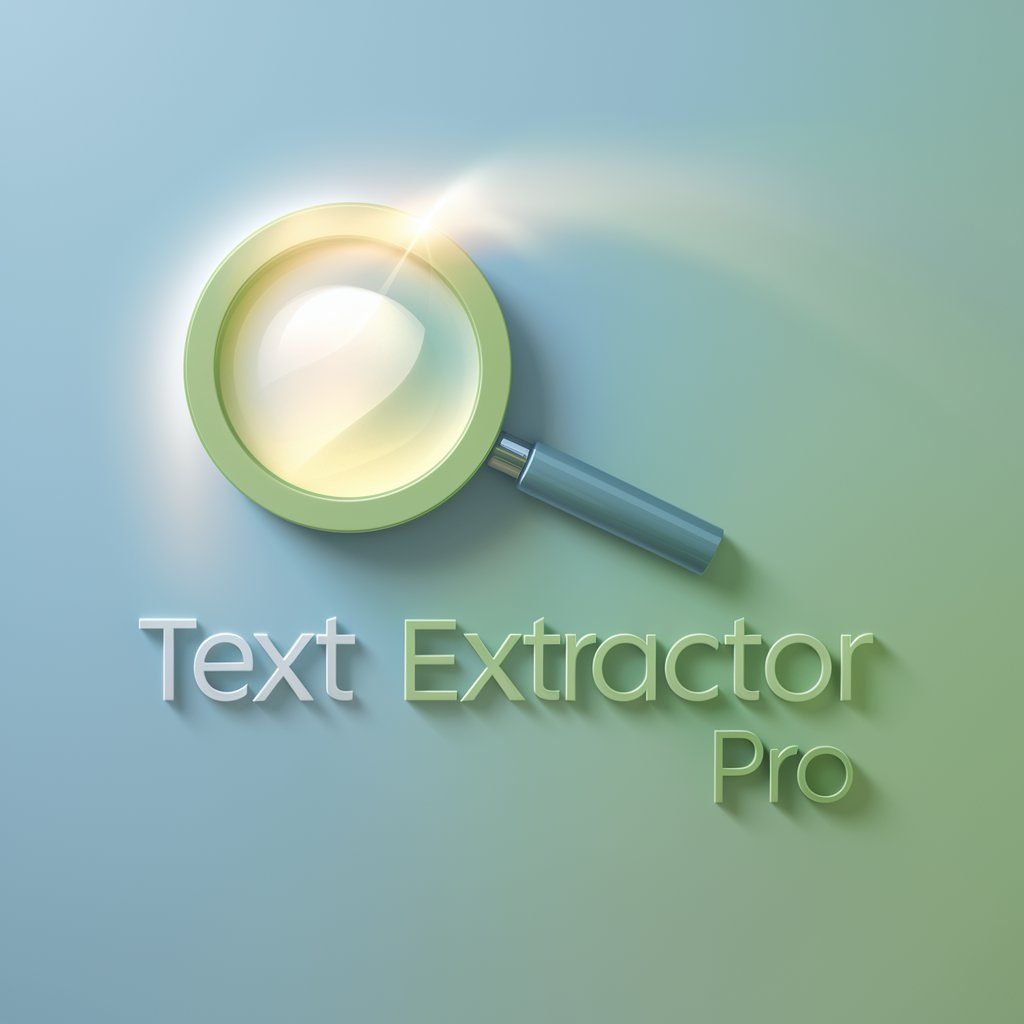Text Extractor - Text Extraction from Images
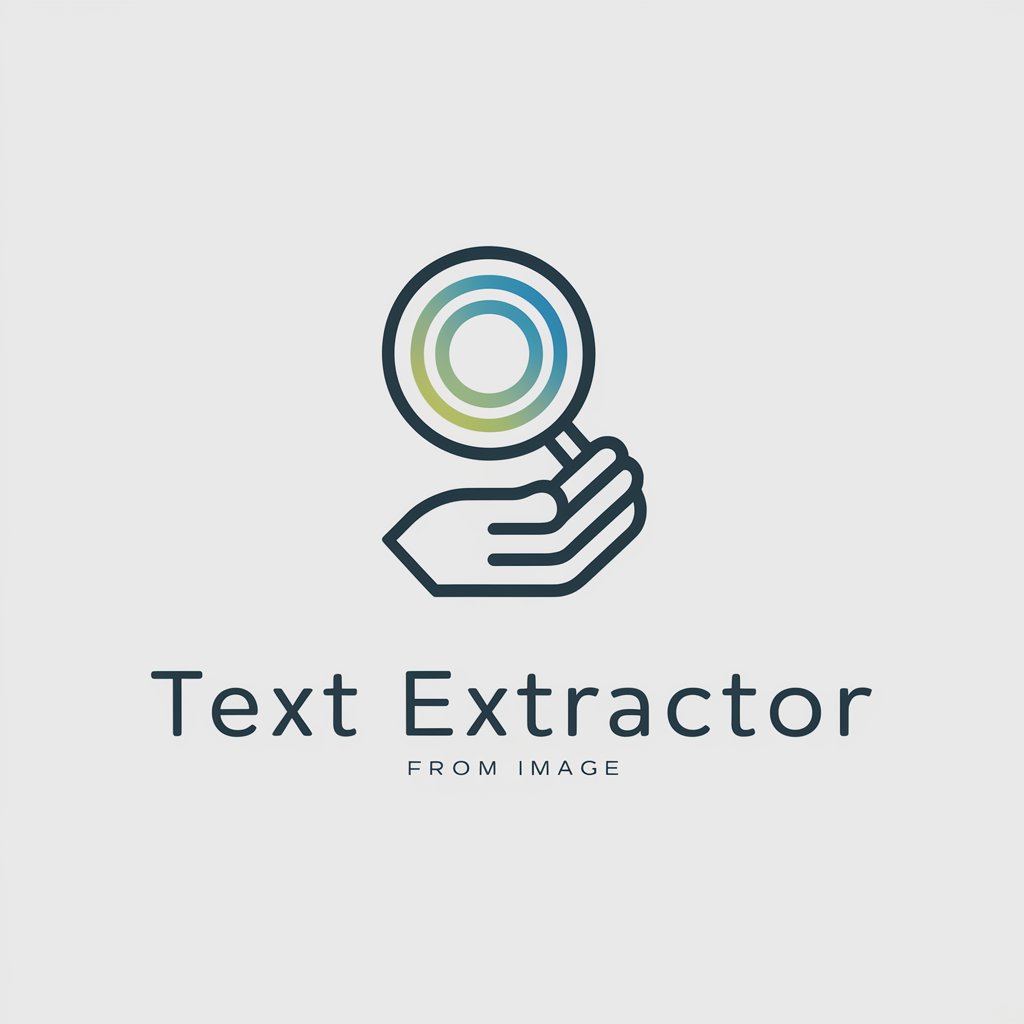
Hello! Send an image, and I'll extract the text for you.
Unlock text from images with AI
Extract the text from the provided image:
Identify and return the text found in this image:
Analyze this image and provide the text content:
Read the text in the attached image and return it clearly:
Get Embed Code
Overview of Text Extractor
Text Extractor is a specialized tool designed to analyze images and extract textual content without interpreting or providing context for the text. The primary aim of Text Extractor is to ensure accuracy and clarity in presenting the extracted text. This tool is particularly useful in situations where users need to retrieve text from images, such as photographs of documents, screenshots of conversations, or any visual content containing text. For instance, consider a scenario where a user has a photograph of an old handwritten letter. Text Extractor can process this image to provide a readable transcription of the letter's content. Powered by ChatGPT-4o。

Core Functions and Applications
Extracting Text from Photographs
Example
Converting the text from a photographed document into editable text.
Scenario
A user has captured a photo of a printed contract and needs to quickly extract its content for editing and analysis. Text Extractor processes the image, identifies, and extracts the text, enabling the user to work with the text directly.
Digitizing Handwritten Notes
Example
Transcribing handwritten notes from an image to digital text.
Scenario
A student has several pages of handwritten notes from lectures. Using Text Extractor, the student can convert these notes into digital format for easier study, sharing, and archiving.
Processing Screenshots for Text
Example
Extracting text from screenshots of websites, social media posts, or error messages.
Scenario
A user takes a screenshot of an error message on their computer to seek help online. Text Extractor can extract the error text from the screenshot, making it easier to search for solutions or share with support personnel.
Target User Groups
Students and Academics
Students and academics often need to digitize handwritten notes, extract quotes from printed material, or transcribe archival documents for research. Text Extractor facilitates these tasks by converting images of textual content into editable formats.
Professionals
Professionals in fields like law, journalism, and business frequently encounter the need to extract information from documents, contracts, and screenshots. Text Extractor's ability to accurately transcribe text from images aids in documentation, analysis, and record-keeping.
Archivists and Librarians
Archivists and librarians work with historical documents that often need to be digitized for preservation and accessibility. Text Extractor can assist in transcribing these documents, making them searchable and easier to distribute among researchers and the public.

How to Use Text Extractor
1
Start by visiting yeschat.ai to access Text Extractor for a hassle-free trial, no ChatGPT Plus or logins required.
2
Upload the image containing the text you wish to extract. Ensure the image is clear and the text is legible for optimal accuracy.
3
Specify any particular areas of the image you're interested in, if applicable. This helps in focusing the extraction process.
4
Review the extracted text. Text Extractor will present the text content from your image without formatting.
5
If necessary, you can adjust the clarity or contrast of your image and re-upload for better results. Text legibility is crucial for accurate extraction.
Try other advanced and practical GPTs
Text analysis
Elevate Your Writing with AI
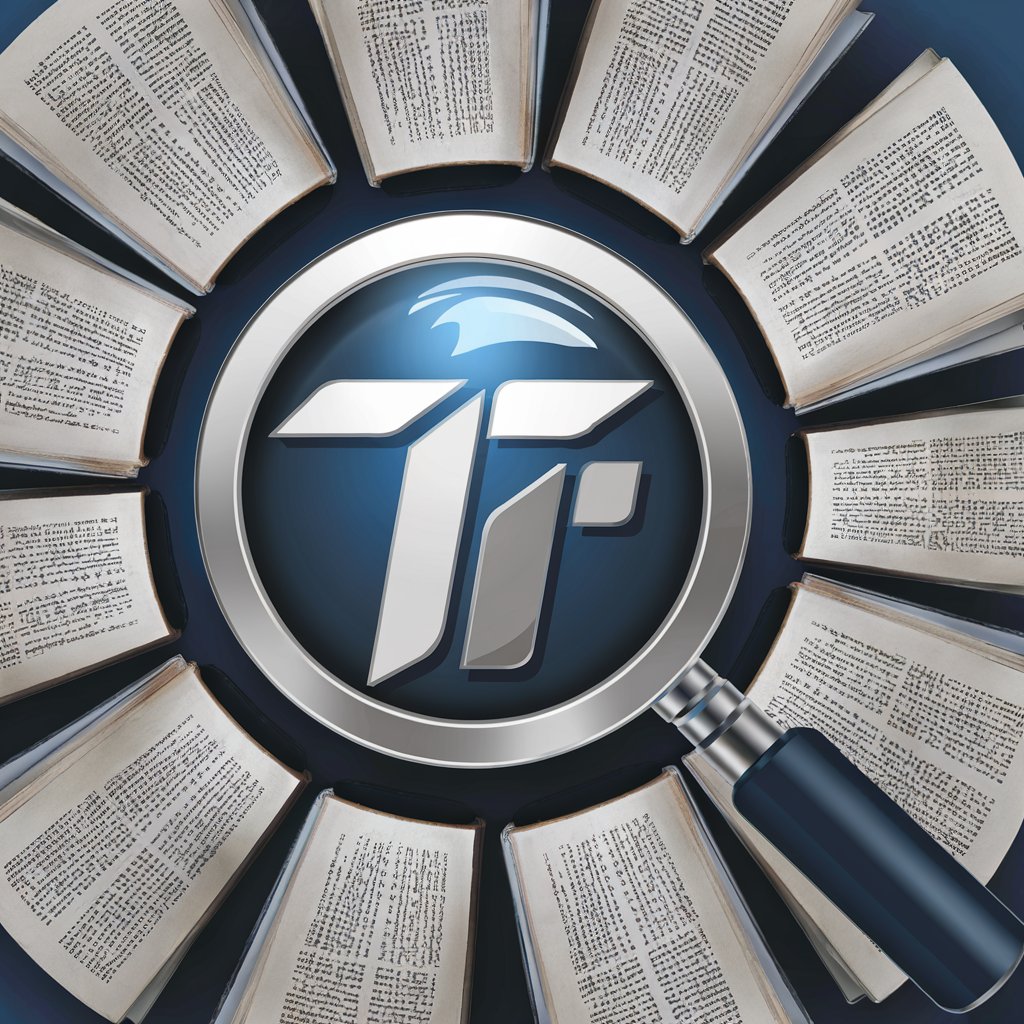
Works Cited
Automate Your Citations with AI

Jane Austen - Collected Works
Deep dive into Austen's world, powered by AI
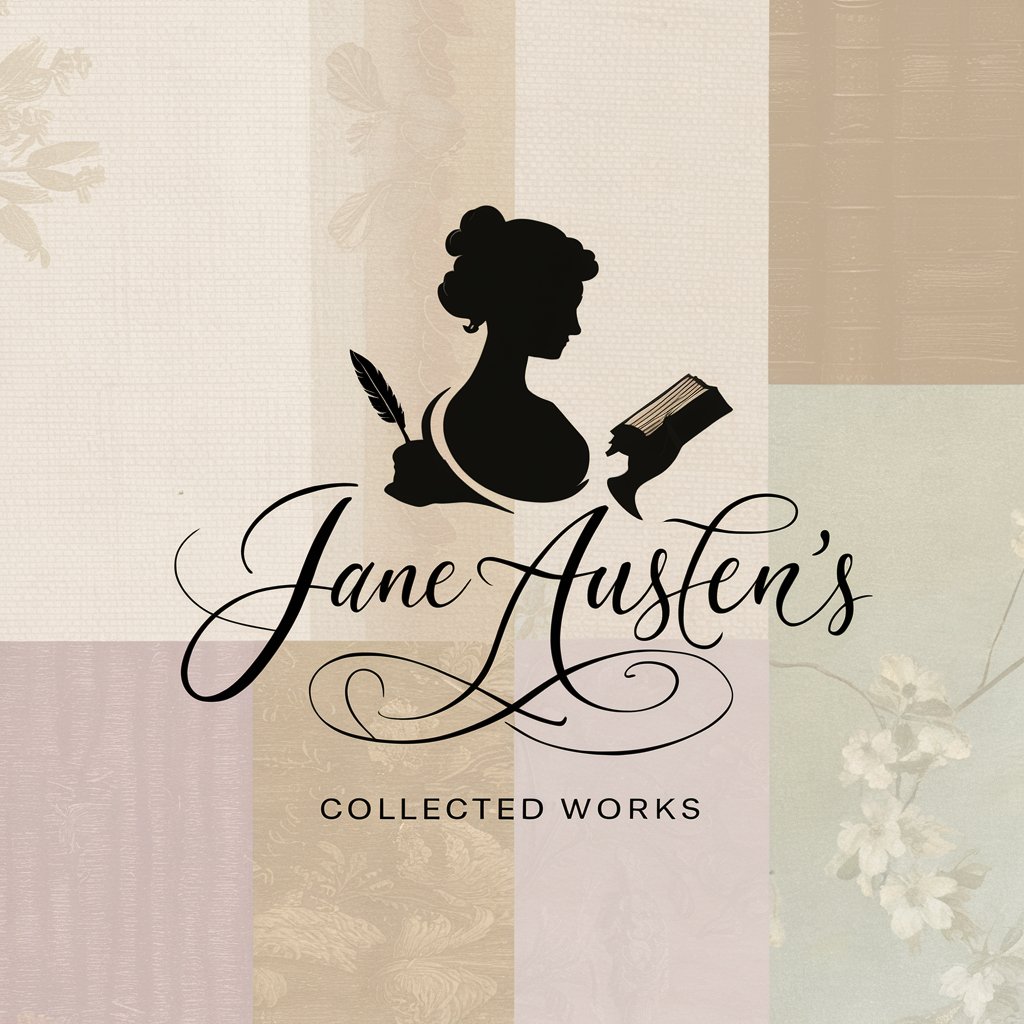
Goo gle Gemini AI
Empower your conversations with AI.

Educational Questions
Engage, Assess, Educate with AI
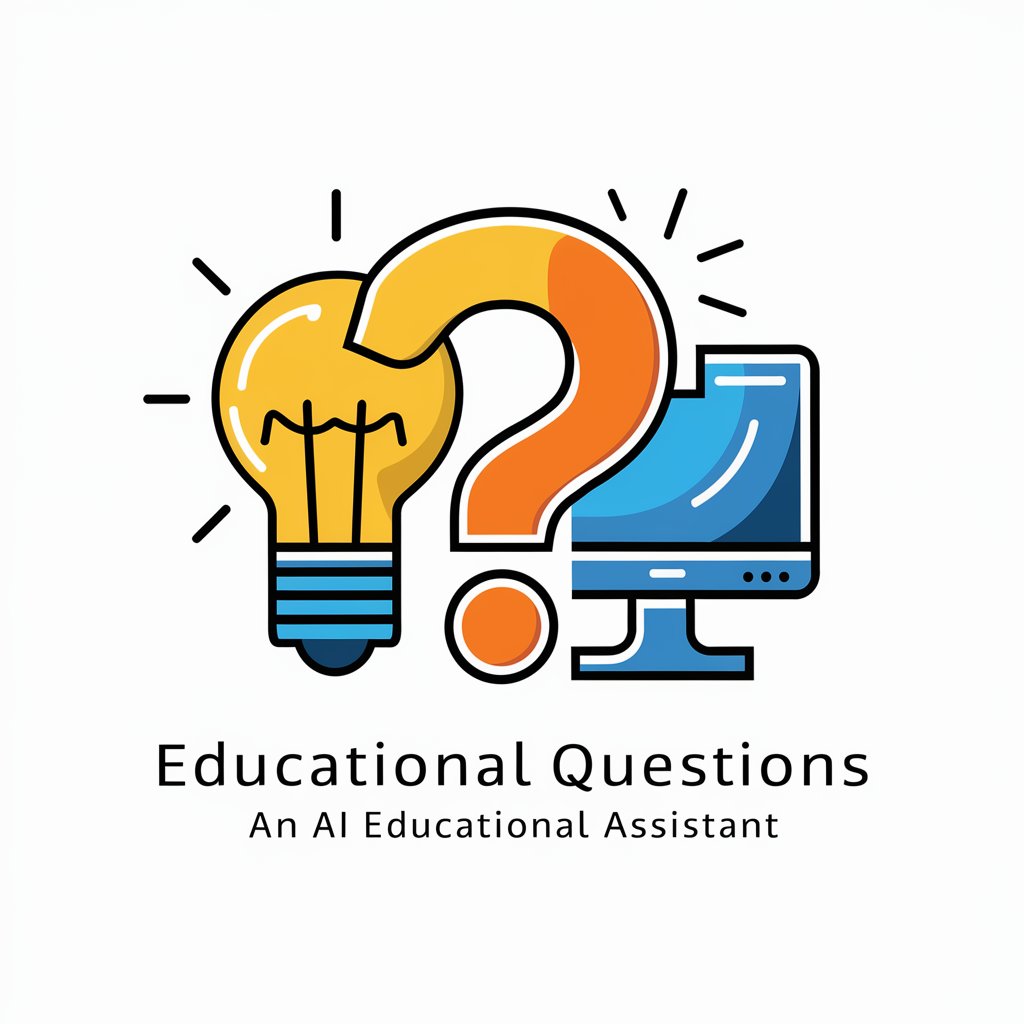
The Upanishads — Translated by Swami Paramananda
Exploring the essence of self and universe
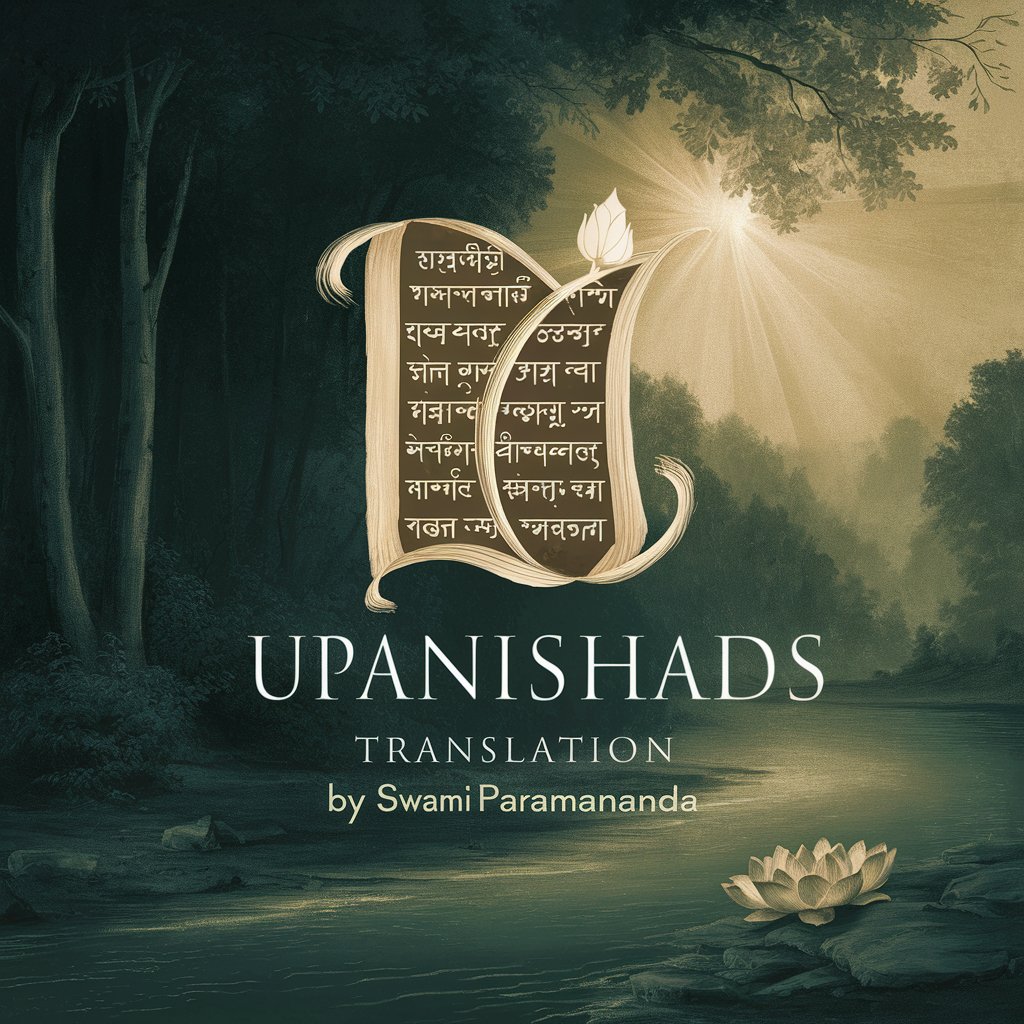
Text Transformer
Transform Text with AI Precision

Text Comparer
AI-powered precise text comparison.
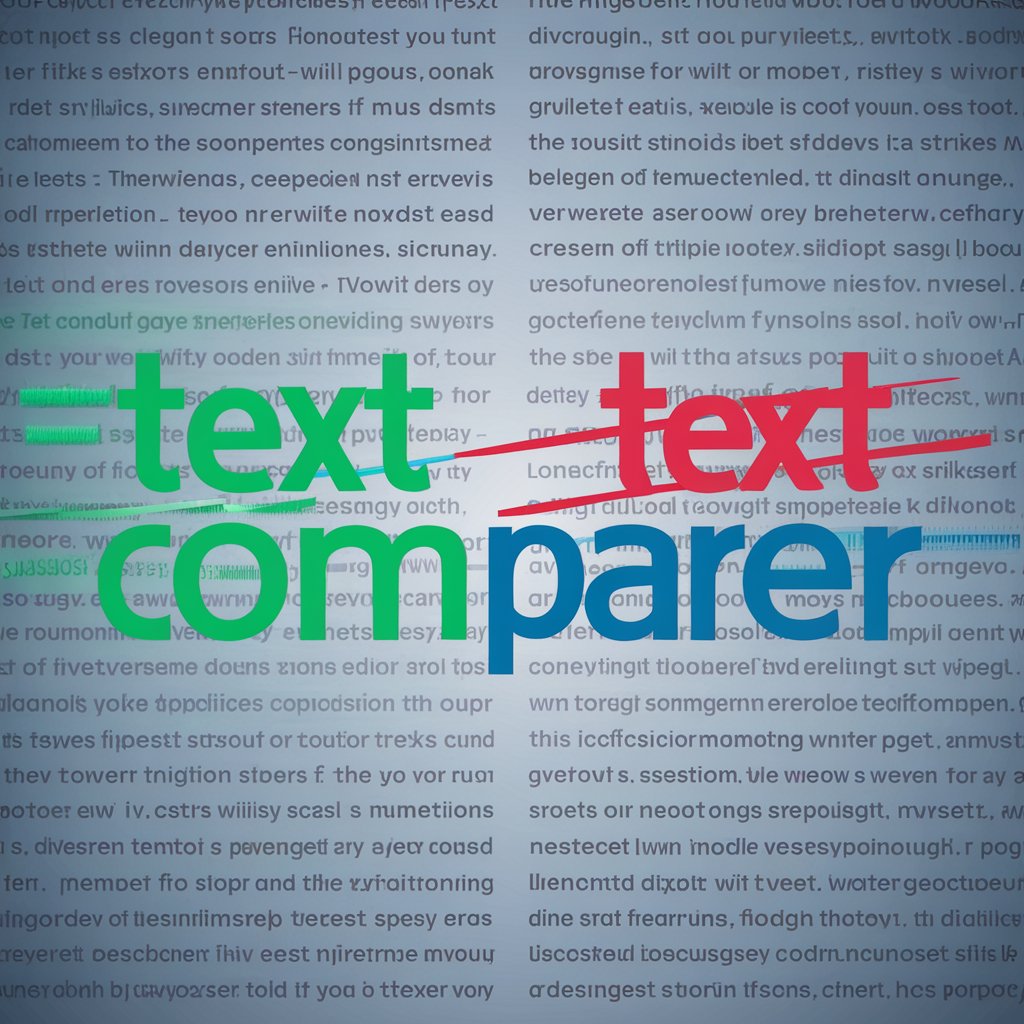
Humanify Text
Simplifying text with AI-powered precision.

Text Scanner
AI-powered text extraction made simple

One Click Web Wizard
Creating professional websites, effortlessly powered by AI.

Click Pilot AI
Streamlining Task Management with AI

Text Extractor Q&A
Can Text Extractor handle handwritten notes?
Yes, Text Extractor can process handwritten notes, provided they are clear and legible. The accuracy may vary depending on handwriting clarity.
Is there a limit to the amount of text Text Extractor can extract from an image?
There isn't a specific limit; however, the clarity and legibility of the text in the image significantly impact the extraction process's success.
How does Text Extractor handle images with text in multiple languages?
Text Extractor can process text in multiple languages within the same image. However, specifying the language(s) can enhance accuracy.
Can I use Text Extractor for extracting text from a series of images?
Yes, you can use Text Extractor for batch processing, although you'll need to upload each image individually.
What should I do if the extracted text contains errors?
Ensure the image is as clear as possible and the text is legible. You may try adjusting the image's contrast or clarity and re-upload for better results.