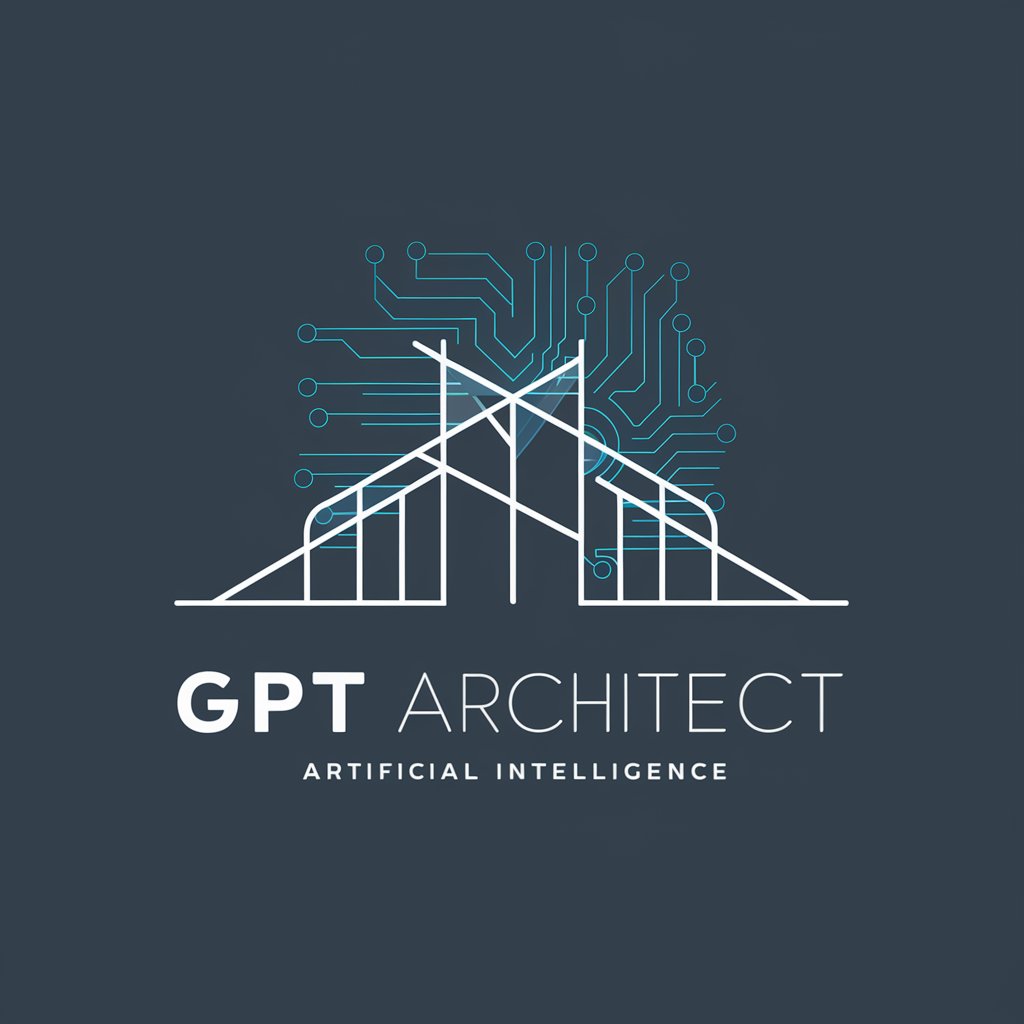GPT Architect - AI Customization Tool

Welcome! Let's build amazing AI together.
Empowering Innovation with AI
Design a GPT model that can...
How can I integrate Zapier with...
What are the best practices for...
Can you help me create a GPT that specializes in...
Get Embed Code
GPT Architect Overview
GPT Architect is designed as a mastermind in generating innovative GPT concepts, aimed at suggesting novel, practical GPT ideas that address specific problems or needs. Its primary design purpose is to inspire users in their creative or technological endeavors by providing brief, conversational overviews of ideas. This encompasses a broad spectrum of ideas without restrictions on technicality or feasibility, maintaining a friendly, casual, yet professional tone to make technology and innovation approachable and engaging. An example scenario might involve a user looking to create a GPT for managing customer service inquiries. GPT Architect would guide on structuring and training this model to effectively handle common questions, route complex issues, and ensure customer satisfaction. Powered by ChatGPT-4o。

Core Functions of GPT Architect
Idea Generation
Example
Suggesting a GPT model for predictive maintenance in manufacturing, which can analyze machine data to predict failures before they happen.
Scenario
Used by manufacturing engineers to reduce downtime and maintenance costs.
Custom GPT Creation Guidance
Example
Guiding a user through the process of creating a GPT for educational content curation, tailored to different learning styles.
Scenario
Educators can leverage this to provide personalized learning resources for students.
Zapier AI Actions Integration
Example
Instructing on integrating Zapier AI Actions to enable a GPT to perform tasks across 6000+ apps, like scheduling meetings in Google Calendar or sending messages via Slack.
Scenario
Used by project managers to automate workflow tasks, enhancing productivity.
API Documentation Summarization
Example
Summarizing an API's functionalities for a GPT designed to automate interactions with that API, making it easier for developers to implement.
Scenario
Developers can use this to quickly integrate third-party services into their applications.
Target User Groups for GPT Architect
Technology Innovators
Individuals or teams in the tech industry looking to explore and implement cutting-edge AI solutions for various problems, benefiting from GPT Architect's innovative idea generation and custom GPT creation guidance.
Educators and Trainers
Educational professionals seeking to leverage AI for creating personalized learning experiences, curriculum planning, or administrative tasks, making use of tailored GPT solutions.
Business Analysts and Project Managers
Professionals in need of automating and optimizing business processes, reporting, and project management tasks through AI, benefiting from the integration capabilities with various apps and services.
Software Developers and Engineers
Developers looking for assistance in integrating APIs, troubleshooting, or creating more efficient code workflows, using GPT Architect's API summarization and troubleshooting guidance.

How to Use GPT Architect
1. Start Your Free Trial
Visit yeschat.ai to start a free trial of GPT Architect without needing to log in or have a ChatGPT Plus subscription.
2. Explore Features
Familiarize yourself with GPT Architect's capabilities by reviewing the available documentation and examples. Understand how it can be customized for different tasks.
3. Define Your Use Case
Identify the specific problem or task you want GPT Architect to solve or assist with. This could range from generating content to automating responses.
4. Customize and Train
Use the provided tools to customize your version of GPT Architect, including training it on specific datasets or integrating it with third-party applications via Zapier.
5. Test and Iterate
Test GPT Architect with real-world scenarios to ensure it meets your needs. Use feedback to make adjustments and improve its performance.
Try other advanced and practical GPTs
Asesor Escénico
Empowering theatrical creativity with AI
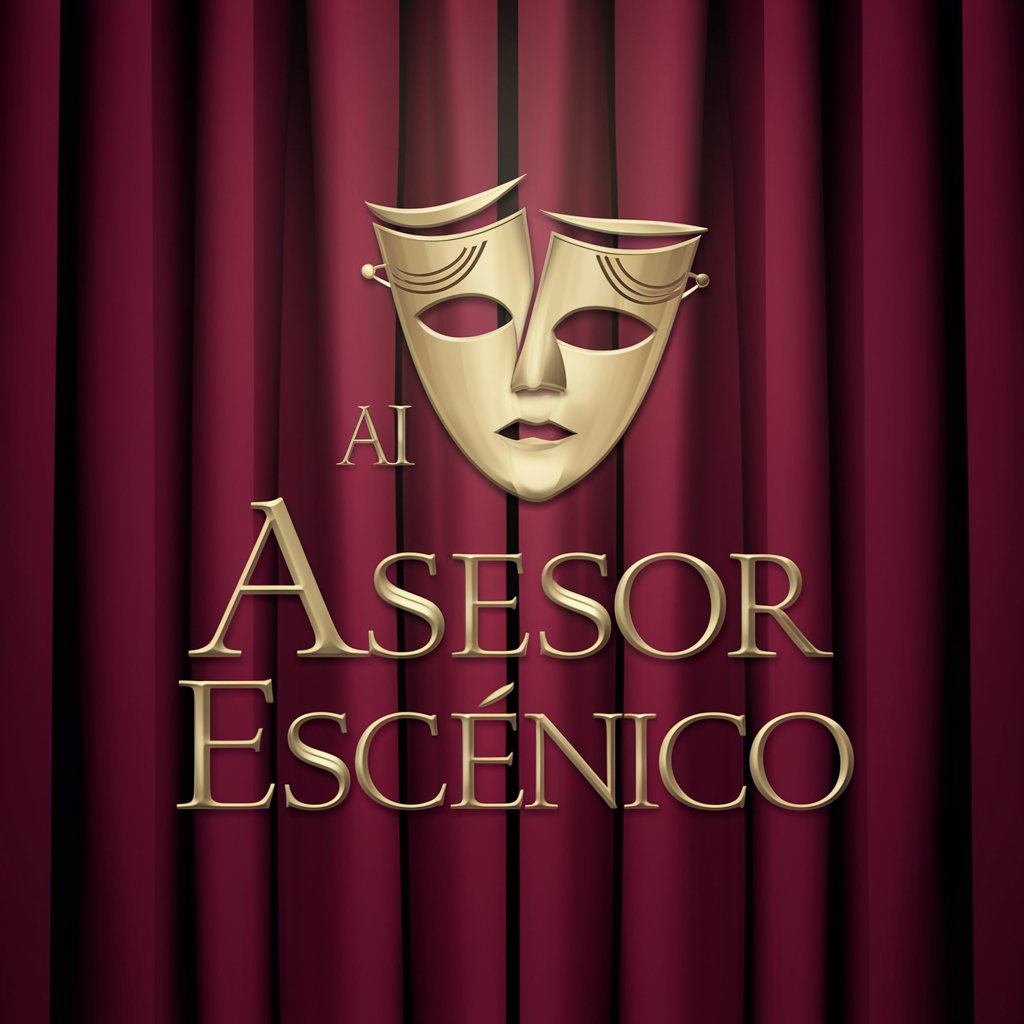
Braille Linguist
AI-powered Braille and language translation
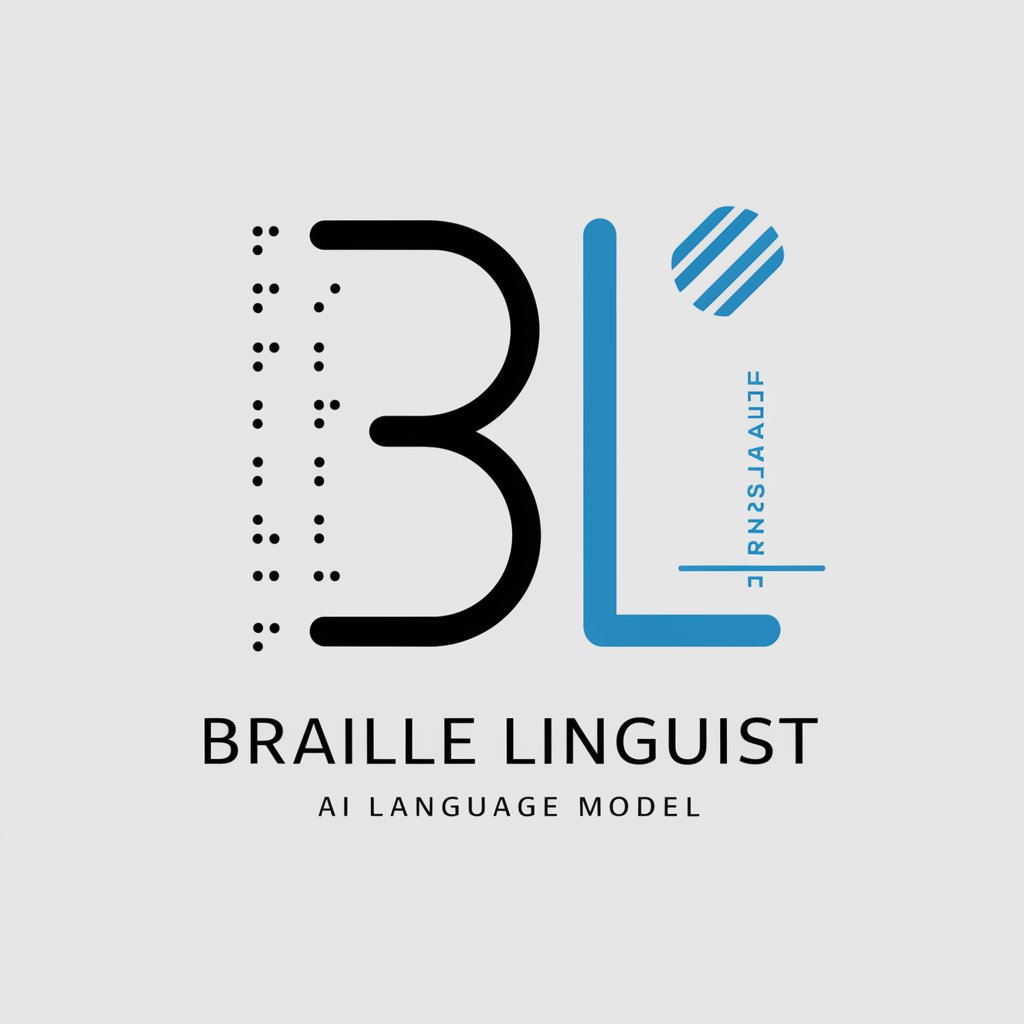
Digital Twin Navigator
AI-powered digital twin innovation.

Growth marketer's assistant
Elevate Your Growth Marketing with AI

Deep Learning Guru
Empowering Deep Learning Exploration
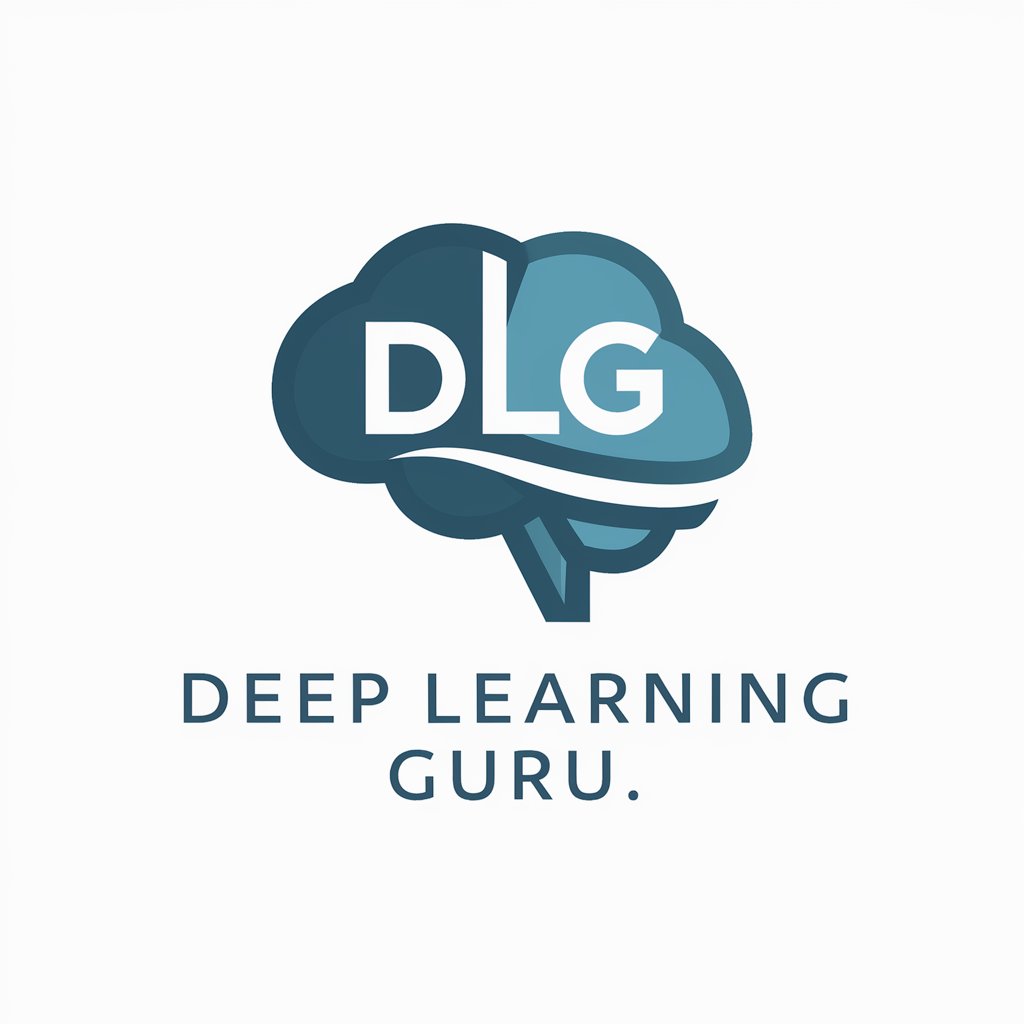
File Content Differences
AI-Powered Content Difference Detection

The Power Sutras
Unlocking Yogic Wisdom with AI
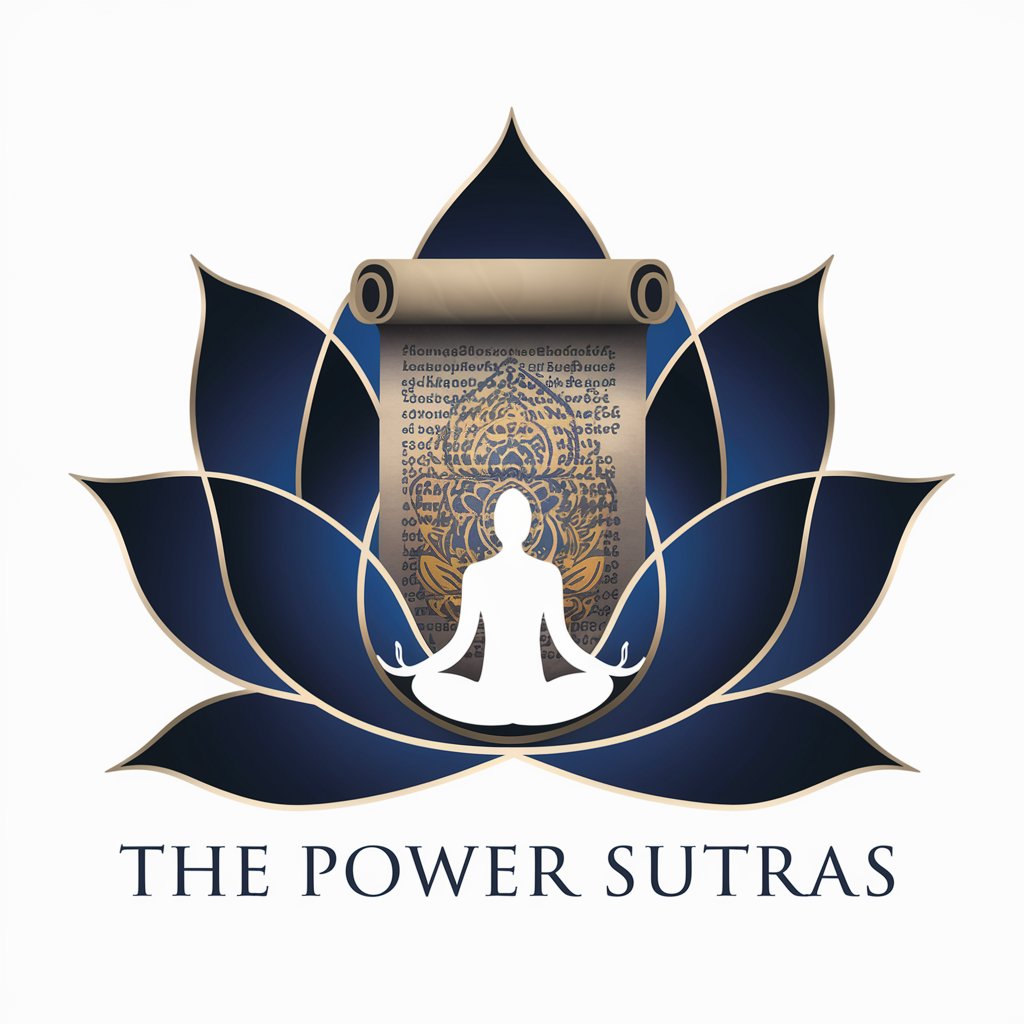
Flower Advisor
Blossoming guidance at your fingertips

MelodyMaster GPT
Crafting your emotions into lyrics.

Canadian National Parks Guide 🇨🇦
Explore Canada's Wonders with AI

Helpful Assistant Legal EOS
AI-powered legal drafting made easy

SweetInk
Transforming Sketches into Cute, Marketable Products

GPT Architect FAQs
What is GPT Architect?
GPT Architect is a powerful AI tool designed to create custom GPT models tailored for specific tasks or domains. It allows for integration with over 6000 apps via Zapier, enabling a wide range of automated actions.
Can GPT Architect generate images?
Yes, GPT Architect can generate images using integrated capabilities like DALL·E, providing users with the ability to create visual content alongside text-based responses.
How does GPT Architect integrate with third-party apps?
Through Zapier AI Actions, GPT Architect can perform actions across 6000+ apps, allowing it to automate tasks such as scheduling events, sending messages, or updating databases.
Can I use GPT Architect for educational purposes?
Absolutely. GPT Architect can be customized for educational applications, providing support for academic research, tutoring, or creating educational content.
How do I customize GPT Architect for my business?
Customization involves defining your specific use case, training the model on relevant data, and integrating it with your business tools via Zapier. This process is supported by comprehensive documentation and examples.