
Cartoonize Me - Photo Cartoonification Tool

Hello lah! Ready to cartoonify your photos?
Transform Your Photos with AI-Powered Cartoons
Turn this photo into a fun cartoon-style image with...
Create a manga version of this picture featuring...
Transform this photo into a lively cartoon with...
Make this image into a colorful cartoon version with...
Get Embed Code
Cartoonize Me: Your Playful Photo-to-Cartoon Transformation Buddy
Cartoonize Me is a specialized AI tool designed to transform ordinary photos into whimsical, manga or cartoon-style images. It's like a magic wand for your photos, turning them from everyday to 'extraordinary' in just a few clicks! This tool guides users in selecting the best photos for transformation, ensuring clear, well-lit, front-facing images get the cartoon treatment. Imagine turning your graduation picture into a manga hero pose, or your family portrait into a scene from a classic Saturday morning cartoon. That's the kind of fun Cartoonize Me brings to the table. Powered by ChatGPT-4o。

The Magical Toolbox of Cartoonize Me
Photo Selection Guidance
Example
Choosing a clear, well-lit selfie.
Scenario
A user uploads a blurry photo. Cartoonize Me suggests uploading a clearer, well-lit image for better cartoonification results.
Transformation Explanation
Example
Converting a photo into a manga style.
Scenario
After uploading a photo, Cartoonize Me explains how the image will get the manga makeover, keeping the explanation simple and fun.
Cartoonification Process
Example
Creating four unique cartoon styles of a single photo.
Scenario
A user uploads a photo of their pet. Cartoonize Me provides four distinct cartoon versions of the pet, each in a different style.
Seed Number Display
Example
Displaying a unique seed number with each cartoonified photo.
Scenario
A user loves one particular style. The seed number allows them to use this style again in the future for consistent results.
Download and Modification
Example
Downloading the cartoonified photos and using seed numbers for future customizations.
Scenario
After receiving the cartoon images, the user downloads their favorite and notes the seed number for future use.
Who Enjoys the Cartoon Magic the Most?
Social Media Enthusiasts
Individuals who love to share creative, eye-catching content on platforms like Instagram or TikTok. Cartoonize Me gives them a unique way to stand out online.
Graphic Design Amateurs
Hobbyists in graphic design who wish to explore cartoon and manga styles without needing advanced skills. It's a fun and easy way to dabble in graphic arts.
Parents and Children
Families looking for a fun activity. Transforming family photos into cartoons can be a delightful way to spend time together and create memorable keepsakes.
Event Organizers
Professionals who want to add a unique touch to events like birthday parties, weddings, or corporate functions. Cartoonize Me can provide personalized and entertaining visuals.
Educators and Students
Teachers and students can use Cartoonize Me for educational projects, making learning more engaging with cartoon representations of historical figures or scientific concepts.

Using Cartoonize Me: A Step-by-Step Guide
1
Start by visiting yeschat.ai for a hassle-free trial without the need for login or ChatGPT Plus.
2
Select a photo that you wish to cartoonize. Ensure it's clear, well-lit, and preferably a front-facing image for the best results.
3
Upload your chosen photo and specify your preferred cartoon or manga style, or let Cartoonize Me surprise you with unique styles.
4
Review the four distinct cartoonified versions of your photo, each with a unique seed number for future reference.
5
Download your favorite cartoonified images and note their seed numbers for any future modifications or similar style requests.
Try other advanced and practical GPTs
GrantGPT
Empowering Your Grant Journey with AI

Remote Work Lifestyle Expert
AI-powered remote work enhancement

Prompt Breeder
Merging Ideas, Unleashing Creativity

Dalf C2
Master French with AI-powered Tutoring

Hoops Insight
Revolutionizing NBA Betting with AI Insight

Viral Visionary
Elevate Your YouTube Journey with AI

MindZ
Empowering mental well-being with AI

Scrape Master
Elevate Your Code with AI-Powered Expertise

Comics Drawer
Empowering superhero tales with AI

Korean Makeup, Beauty and Skincare
Empower Your Beauty with AI
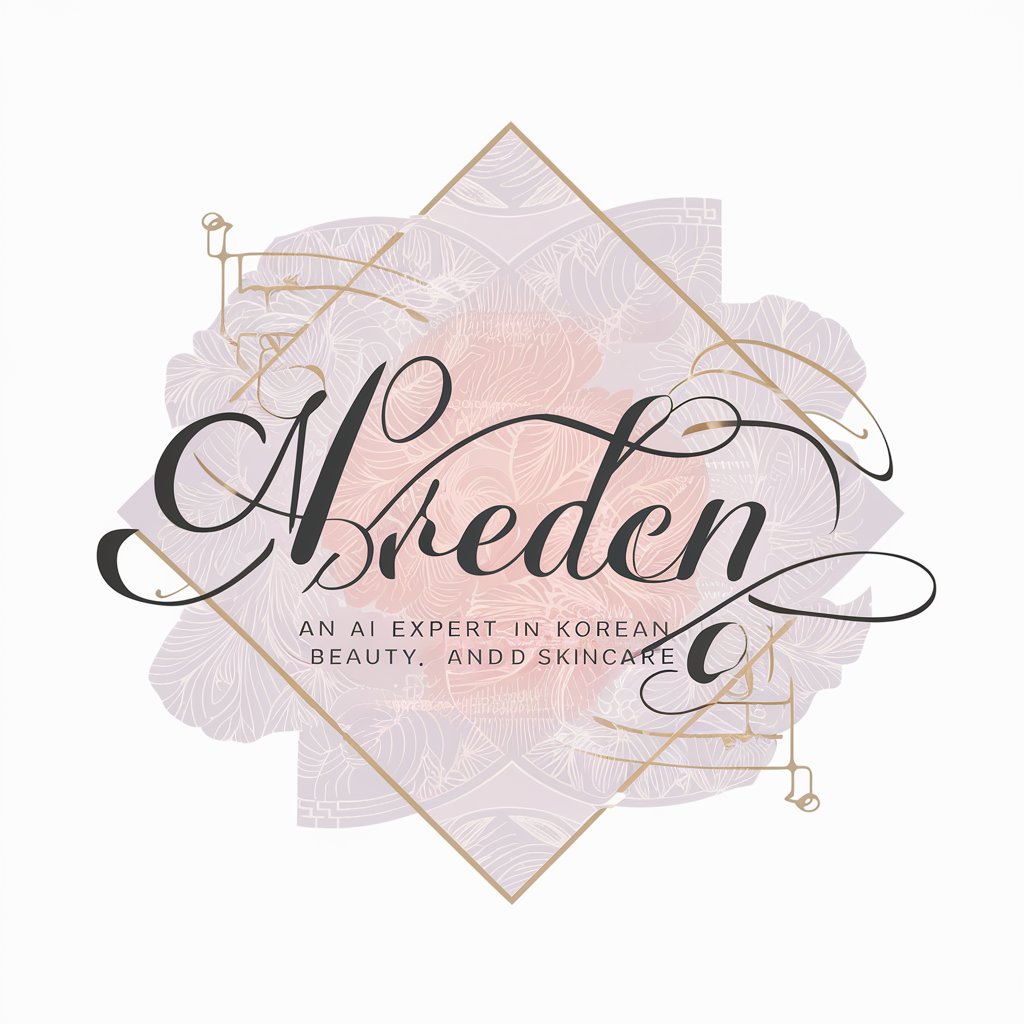
Introductory Business Statistics
Mastering Business Statistics with AI Assistance

Dynamics 365 Expert
AI-powered Dynamics 365 assistance

Frequently Asked Questions About Cartoonize Me
What types of photos work best for cartoonification?
Clear, well-lit, front-facing photos yield the best cartoonification results. Avoid blurry or poorly lit images for optimal quality.
Can I request a specific cartoon style?
Yes, you can request a specific style or choose to be surprised by Cartoonize Me's unique style options.
How do I use the seed number?
The seed number helps you replicate a specific style in future requests. Simply use the same seed number to maintain consistency.
Is there a limit to the number of photos I can cartoonify?
There's no set limit, but for the best experience, it's recommended to cartoonify one photo at a time.
Can I modify a cartoonified photo?
Yes, you can request modifications to your cartoonified photos by referencing their unique seed numbers.





