
Cartoonize Me+ - Cartoon-Style Image Conversion

Welcome! Ready to see yourself as a cartoon?
Transform Your Photos with AI Magic
Transform my photo into a cartoon character.
Can you make my picture look like a Pixar animation?
I want to see myself as a cartoon. Here's my photo:
Please create a cartoon version of this image.
Get Embed Code
Introduction to Cartoonize Me+
Cartoonize Me+ is a specialized application designed to transform personal photos into cartoon-style illustrations, closely emulating the unique style seen in animated films, particularly those akin to Pixar animations. The core design purpose of Cartoonize Me+ revolves around preserving the individual characteristics of subjects in photos—such as ethnic background, gender, clothing, facial expression, and distinctive features—while converting them into engaging, cartoonized versions. This transformation process is not merely about applying a uniform filter; it's an artistic conversion that aims to reflect the subject's personality and essence within a whimsical, animated context. For example, if a user uploads a family portrait, Cartoonize Me+ would produce a rendition of this portrait where each family member is represented as a distinct, animated character, retaining recognizable traits and expressions within a Pixar-inspired aesthetic. Powered by ChatGPT-4o。

Main Functions of Cartoonize Me+
Photo to Cartoon Conversion
Example
Transforming a graduation photo into a cartoon that captures the graduate's joy and achievement with vivid colors and animated expressions.
Scenario
A user uploads their graduation photo seeking to commemorate this milestone with a fun, animated twist. Cartoonize Me+ processes the image, carefully preserving the graduate's features, attire, and the ceremonial essence, presenting it in a lively, cartoonized format.
Preservation of Individual Characteristics
Example
Converting a selfie into a cartoon while maintaining the subject's unique hairstyle, facial features, and expression.
Scenario
A user uploads a selfie with a distinctive hairstyle and expression. Cartoonize Me+ ensures these key characteristics are emphasized in the cartoon version, resulting in a personalized, recognizable cartoon avatar.
Adaptation to Various Photo Qualities
Example
Adjusting the cartoonization process to work effectively with both high-resolution professional photos and lower-quality mobile phone images.
Scenario
Regardless of whether a user uploads a high-resolution portrait from a professional photo shoot or a casual snapshot taken with a phone's camera, Cartoonize Me+ adapts its conversion process to ensure the final cartoonized image retains clarity, charm, and the subject's essence.
Ideal Users of Cartoonize Me+ Services
Social Media Enthusiasts
Individuals who love sharing creative and unique content on social media platforms. They would benefit from Cartoonize Me+'s services by transforming their photos into cartoon versions for eye-catching posts that stand out in a crowded feed.
Event Organizers and Marketers
Professionals looking to add a fun, personalized touch to event promotions, invitations, or marketing materials. Cartoonized images of hosts or participants can make event promotions more engaging and memorable.
Families and Friends
Groups seeking unique ways to capture and share memories. Cartoonize Me+ can transform family portraits, vacation photos, or celebrations into animated keepsakes, offering a whimsical take on cherished moments.

How to Use Cartoonize Me+
1
Visit yeschat.ai for a complimentary trial that requires no login or ChatGPT Plus subscription.
2
Upload a clear, well-lit photo of the person you wish to cartoonize, ensuring the subject's face is visible.
3
Choose the specific cartoon style you prefer, such as a Pixar-like animation style, from the available options.
4
Submit your photo and wait for the AI to process and transform your image into a cartoon.
5
Download or share your cartoonized image directly from the platform once the transformation is complete.
Try other advanced and practical GPTs
Cartoonize Me Mentor
Animate Your Memories, AI-Enhanced Pixar Portraits

Cartoonize
Transform photos into cartoons with AI magic

Cartoonize Me (Funny Cartoon)
Turn Photos into Laughter with AI

Cartoonize yourself
Transform your photos into Pixar masterpieces.
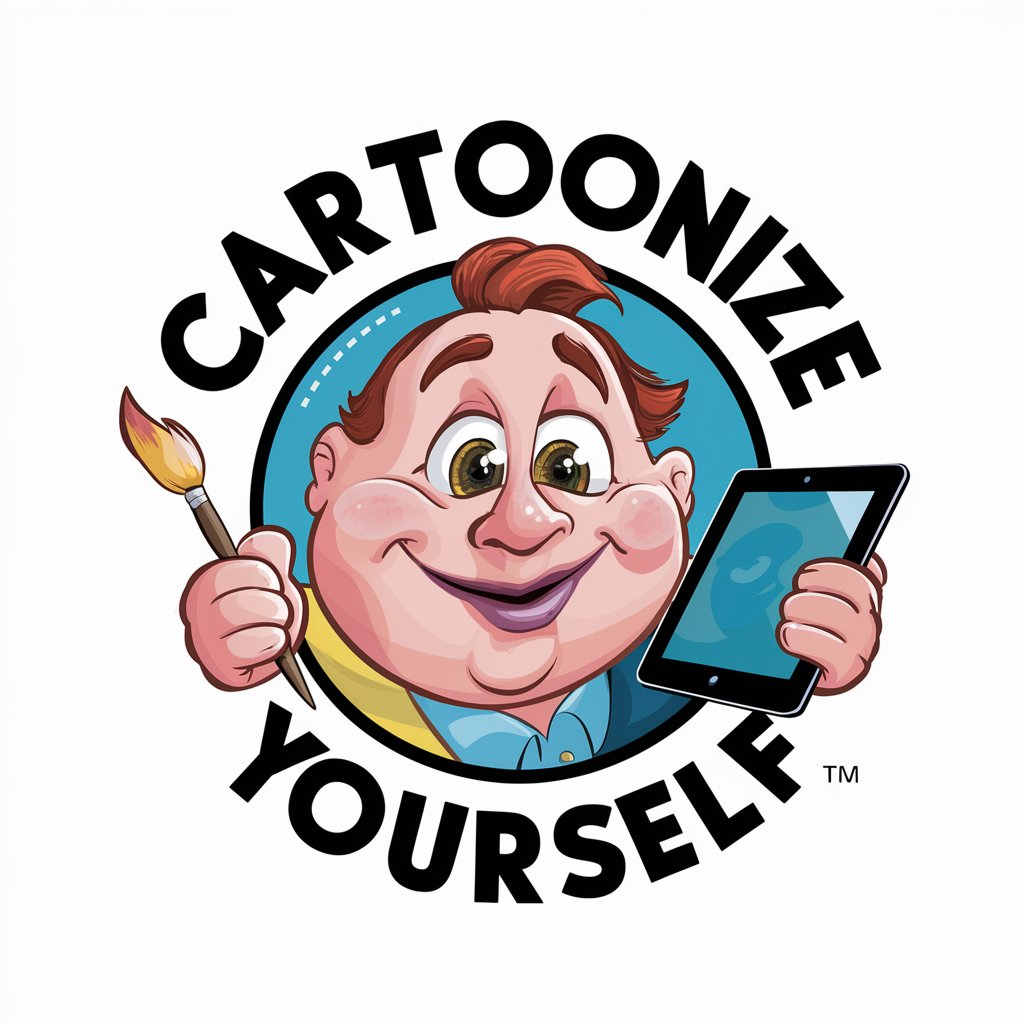
Cartoonize Photo Expert
Bring Photos to Life with AI-Powered Cartoonization

Great Scott
Empowering Decisions with AI Wisdom

Cartoonize Yourself 🌟 funny
Turn your photos into cartoon masterpieces.

Data Scientist
Empowering decisions with AI-driven insights

Data Scientist
Empowering Data Science with AI

Data Scientist
Empowering your data science journey with AI.

Efficiency Guru
AI-powered Personal Productivity Coach
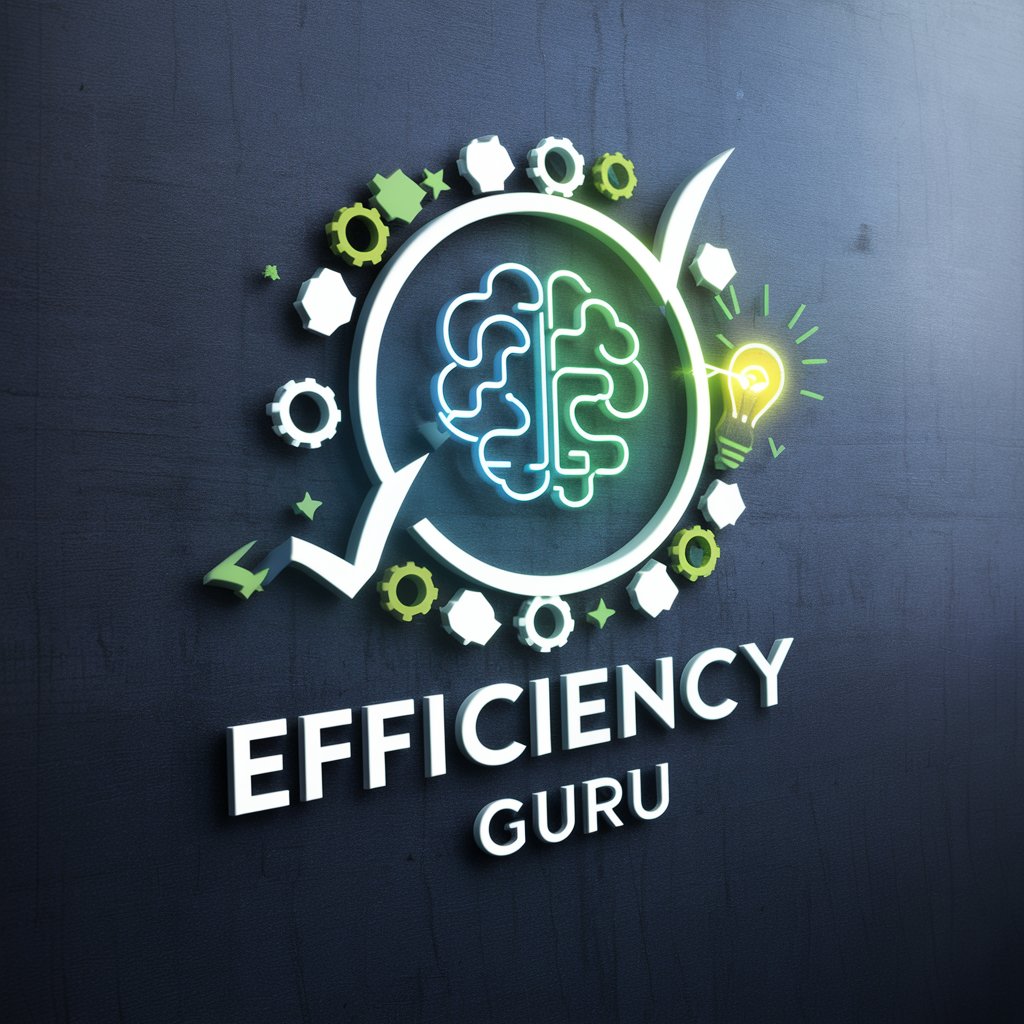
Efficiency Expert
Empower Your Productivity with AI

Frequently Asked Questions about Cartoonize Me+
What photo quality is needed for the best results with Cartoonize Me+?
High-resolution photos with good lighting and clear visibility of the subject's face yield the best cartoonization results.
Can Cartoonize Me+ cartoonize group photos?
Yes, Cartoonize Me+ can process group photos, but the clarity and cartoonization quality might vary depending on individual positioning and lighting.
How long does it take to cartoonize an image?
The processing time can vary, but typically, Cartoonize Me+ transforms images in a few minutes, depending on the server load and image complexity.
Is the cartoonized image editable?
While the final image is not editable within Cartoonize Me+, users can further customize the image using external graphic editing tools.
How does Cartoonize Me+ ensure the privacy of uploaded images?
Cartoonize Me+ adheres to strict data privacy policies, ensuring that uploaded images are not stored longer than necessary and are used solely for the cartoonization process.





