
Cartoonize - Instant Photo Cartoonizer

Hey there! Ready to cartoonize your world?
Transform photos into cartoons with AI magic
Transform your photo into a whimsical cartoon character with a touch of magic.
Ever wondered how you'd look in a Pixar-style animation? Let's find out!
Bring your images to life with a fun and creative cartoon twist.
Step into a world of imagination by turning your photos into delightful cartoons.
Get Embed Code
Welcome to Cartoonize!
Cartoonize is designed to be your imaginative companion in transforming everyday moments into animated wonders. Our core mission revolves around converting your photos into cartoon or animation-inspired visuals, making your memories not just preserved but reinvented with a playful and creative twist. Picture the enchanting style of Pixar or the whimsical world of classic cartoons, and imagine infusing your own photos with that same magic. From turning a simple selfie into a character worthy of its own animated series to transforming a landscape photo into a scene out of a fantasy movie, Cartoonize is here to make your world a little more animated. An example of what we do can be as simple as taking a photograph of your pet and reimagining it as a character in an animated movie, complete with exaggerated expressions and vibrant colors. Powered by ChatGPT-4o。

What Can Cartoonize Do For You?
Photo to Cartoon Transformation
Example
Transforming a family photo into a scene from an animated Christmas special, giving each member a unique, cartoon-styled appearance.
Scenario
Perfect for creating unique holiday cards or social media posts that stand out.
Animated Pet Portraits
Example
Turning a photo of your dog into a brave cartoon hero, with dynamic poses and a colorful background.
Scenario
Ideal for pet lovers wanting to immortalize their furry friends in a fun and memorable way.
Custom Cartoon Avatars
Example
Creating a personalized cartoon avatar for your social media profile, reflecting your hobbies or personality in a fun, artistic style.
Scenario
Great for individuals looking to add a personal touch to their online presence.
Fantasy World Creations
Example
Reimagining a landscape photo as a mystical animated world, complete with fantastical creatures and ethereal lighting.
Scenario
Suitable for dreamers wanting to escape into a custom-made fantasy universe.
Who Dreams with Cartoonize?
Social Media Enthusiasts
Individuals looking to spice up their online presence with unique, eye-catching content. Cartoonize helps them stand out in a sea of standard posts.
Parents and Families
Families wishing to capture moments in a fun, imaginative way, creating animated memories that appeal to both kids and adults alike.
Pet Owners
Pet lovers interested in seeing their pets reimagined as cartoon characters, celebrating their personalities in a whimsical, artistic form.
Creative Individuals
Artists, writers, and dreamers seeking inspiration or looking to experiment with their work in a playful, animated style.

How to Use Cartoonize
1
Start your adventure at yeschat.ai, where you can dive into the Cartoonize experience without the need for a login or a ChatGPT Plus subscription.
2
Select the 'Upload Photo' option to choose a picture you’d like to transform. Make sure your photo is clear and well-lit for the best results.
3
Choose your desired cartoon style from the available options. Each style adds a unique flair to your photo, so feel free to experiment!
4
Click the 'Cartoonize' button to start the transformation process. This may take a few moments, so your patience will be rewarded.
5
Once the process is complete, download your cartoonized photo or share it directly from the website. Enjoy your new creation and feel free to create more!
Try other advanced and practical GPTs
Cartoonize Me (Funny Cartoon)
Turn Photos into Laughter with AI

Cartoonize yourself
Transform your photos into Pixar masterpieces.
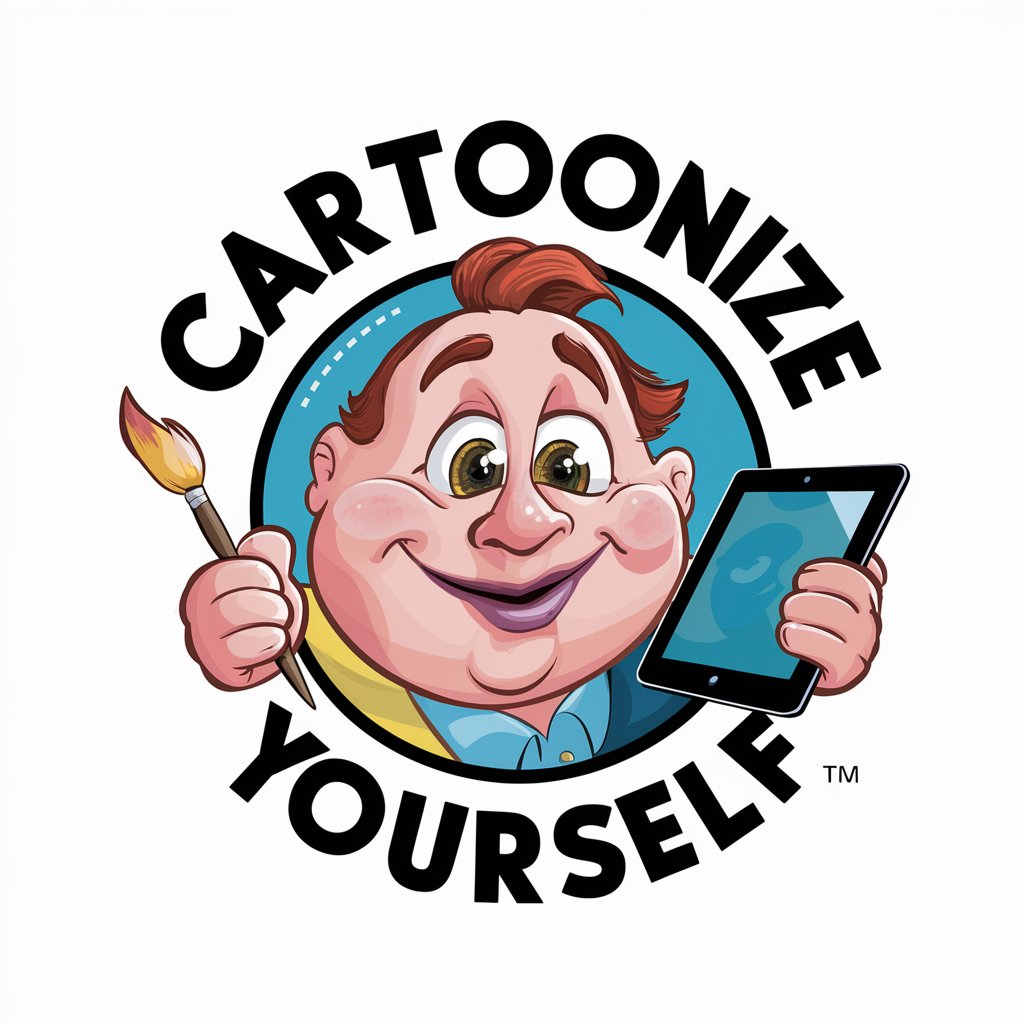
Cartoonize Photo Expert
Bring Photos to Life with AI-Powered Cartoonization

Great Scott
Empowering Decisions with AI Wisdom

Popular SciWriter
Empowering science and finance storytelling with AI.

Bolt By Sprint Creative
Maximize ad impact with AI-driven insights.

Cartoonize Me Mentor
Animate Your Memories, AI-Enhanced Pixar Portraits

Cartoonize Me+
Transform Your Photos with AI Magic

Cartoonize Yourself 🌟 funny
Turn your photos into cartoon masterpieces.

Data Scientist
Empowering decisions with AI-driven insights

Data Scientist
Empowering Data Science with AI

Data Scientist
Empowering your data science journey with AI.

Frequently Asked Questions About Cartoonize
Can I cartoonize any photo?
Absolutely! You can cartoonize almost any photo, but for best results, use high-resolution images where the subject is clearly visible.
Is Cartoonize free to use?
Yes, Cartoonize offers a free trial on yeschat.ai that allows you to explore its features without needing a login or a ChatGPT Plus subscription.
How long does the cartoonization process take?
The process typically takes a few moments, depending on the complexity of the photo and the selected cartoon style.
Can I customize the cartoon effect?
While Cartoonize provides a selection of cartoon styles, the customization options are currently limited to choosing among these styles.
What should I do if I'm not satisfied with my cartoonized photo?
If you're not satisfied, try cartoonizing a different photo or selecting another cartoon style. Each style can produce varied results, so experimenting is key.




