
CartoonMe - Cartoon Photo Transformations

Welcome to CartoonMe! Let's turn your photos into amazing cartoons!
Turn your photos into cartoons with AI.
Upload your photo and transform it into a classic cartoon style,
Get a funny caricature version of your picture by uploading it now,
Turn your image into a Pixar-style character with our tool,
Experience the Fortnite-style transformation of your photo by sharing it with us,
Get Embed Code
Overview of CartoonMe
CartoonMe is designed to transform user-uploaded images into cartoons, offering a unique blend of creativity and technology. Its core functionality revolves around converting photographs into various cartoon styles, including classic cartoons, funny caricatures, Pixar-style animations, and Fortnite-style graphics. This transformation process is powered by advanced algorithms that analyze the original photo's details to recreate them in the chosen cartoon style. For example, a user might upload a family portrait and choose the Pixar-style option. CartoonMe would then generate a new image where the family members are depicted as if they were characters in a Pixar movie, maintaining recognizable features and expressions from the original photo. This capability allows users to see themselves and their loved ones in fun, imaginative ways, bridging the gap between reality and the cartoon world. Powered by ChatGPT-4o。

Key Functions of CartoonMe
Classic Cartoon Transformation
Example
Transforming a graduation photo into a classic cartoon strip.
Scenario
A recent graduate wants to celebrate their achievement by turning their graduation picture into a keepsake that resembles a scene from a vintage comic book. CartoonMe processes the photo to highlight bold lines, vibrant colors, and exaggerated expressions, capturing the joy and accomplishment of the moment in a nostalgic cartoon format.
Funny Caricature Creation
Example
Converting a professional headshot into a humorous caricature.
Scenario
A professional looking to add a touch of humor to their online profile decides to create a caricature of their headshot. CartoonMe exaggerates certain features like the smile or eyes, infusing the image with a playful, lighthearted vibe that stands out in formal settings.
Pixar-Style Rendering
Example
Turning a family vacation photo into Pixar-style characters.
Scenario
A family wants to reimagine their beach vacation photo as if it were a still from a beloved Pixar movie. CartoonMe meticulously converts the image, ensuring each family member is depicted with Pixar's signature animation style, complete with smooth textures, lifelike expressions, and vibrant scenery.
Fortnite-Style Illustration
Example
Reimagining a sports team photo in Fortnite style.
Scenario
A local sports team wishes to showcase their group photo in an exciting, dynamic way. CartoonMe transforms the team into Fortnite characters, complete with the game's iconic outfits and accessories, presenting the team in a thrilling, action-packed setting.
Target Audience for CartoonMe
Social Media Enthusiasts
Individuals keen on sharing unique, eye-catching content on platforms like Instagram, Twitter, or Facebook. They would benefit from CartoonMe by turning their everyday photos into engaging, shareable cartoon images, helping them stand out and express their creativity online.
Event Organizers
Professionals organizing events such as birthdays, weddings, or corporate functions who are looking for distinctive, personalized elements to add to invitations, decorations, or souvenirs. CartoonMe can provide them with custom cartoon images of hosts or guests, adding a whimsical touch to the event.
Graphic Designers and Artists
Creative professionals seeking inspiration or a starting point for projects. CartoonMe offers a way to quickly generate cartoon versions of real-life subjects, which can then be refined, modified, or incorporated into broader artistic or design works.
Educators and Parents
Those involved in teaching or childcare who wish to create engaging, educational content for children. CartoonMe allows them to turn familiar images into cartoons, making learning materials more relatable and entertaining for young audiences.

How to Use CartoonMe
Initiate your journey
Begin by visiting yeschat.ai to access CartoonMe for a free trial without needing to log in or subscribe to ChatGPT Plus.
Select a style
Choose from various cartoon styles such as classic cartoon, funny caricature, Pixar-style, or Fortnite-style. You can also request additional styles if desired.
Upload your photo
Upload the photo you want to transform into a cartoon. Ensure the photo is clear and well-lit for the best results.
Customize your cartoon
After the initial transformation, you can request adjustments or try different styles to better match your preference and enhance the resemblance to the original photo.
Download or share
Once satisfied with the cartoon version of your photo, download it for personal use or share it directly from the platform.
Try other advanced and practical GPTs
NEUROCHEF
Empowering Your Health with AI-Powered Nutrition
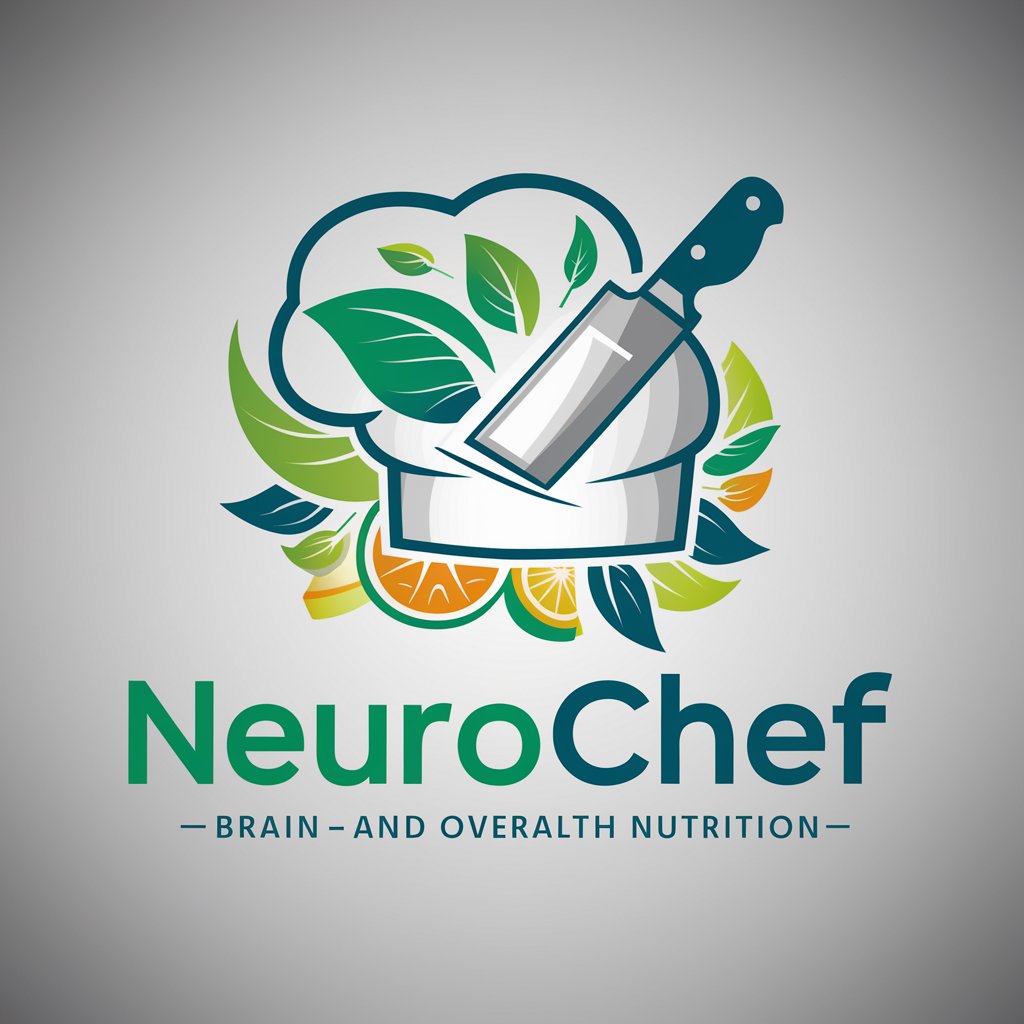
Best SEO article for explainer content
Transform ideas into SEO-optimized explainer content.

Lean Process Optimizer
Optimize workflows with AI-powered insights.

California Drivers Handbook
Empowering safe and informed driving
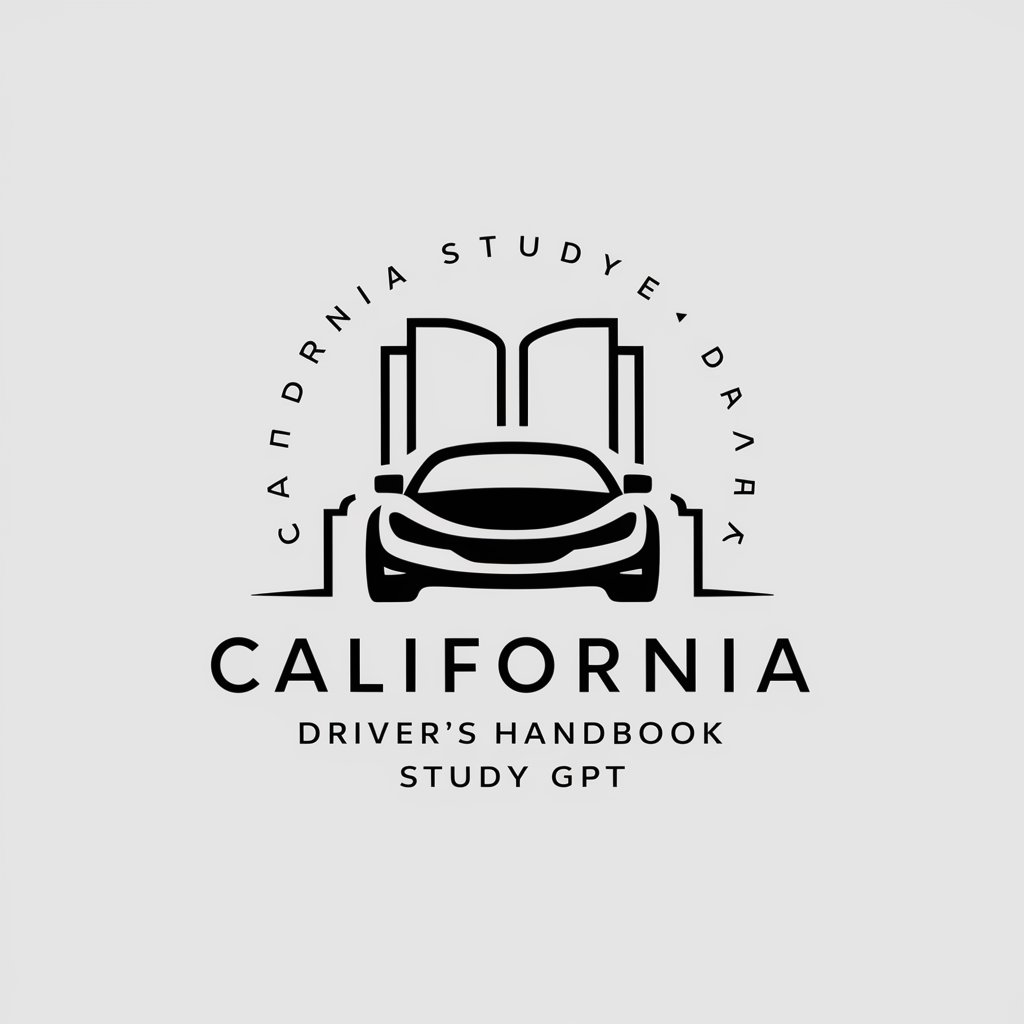
AWS Promodoc
Elevating Promotions with AI Power

Extract keyword from aricle
Uncover Key Insights with AI
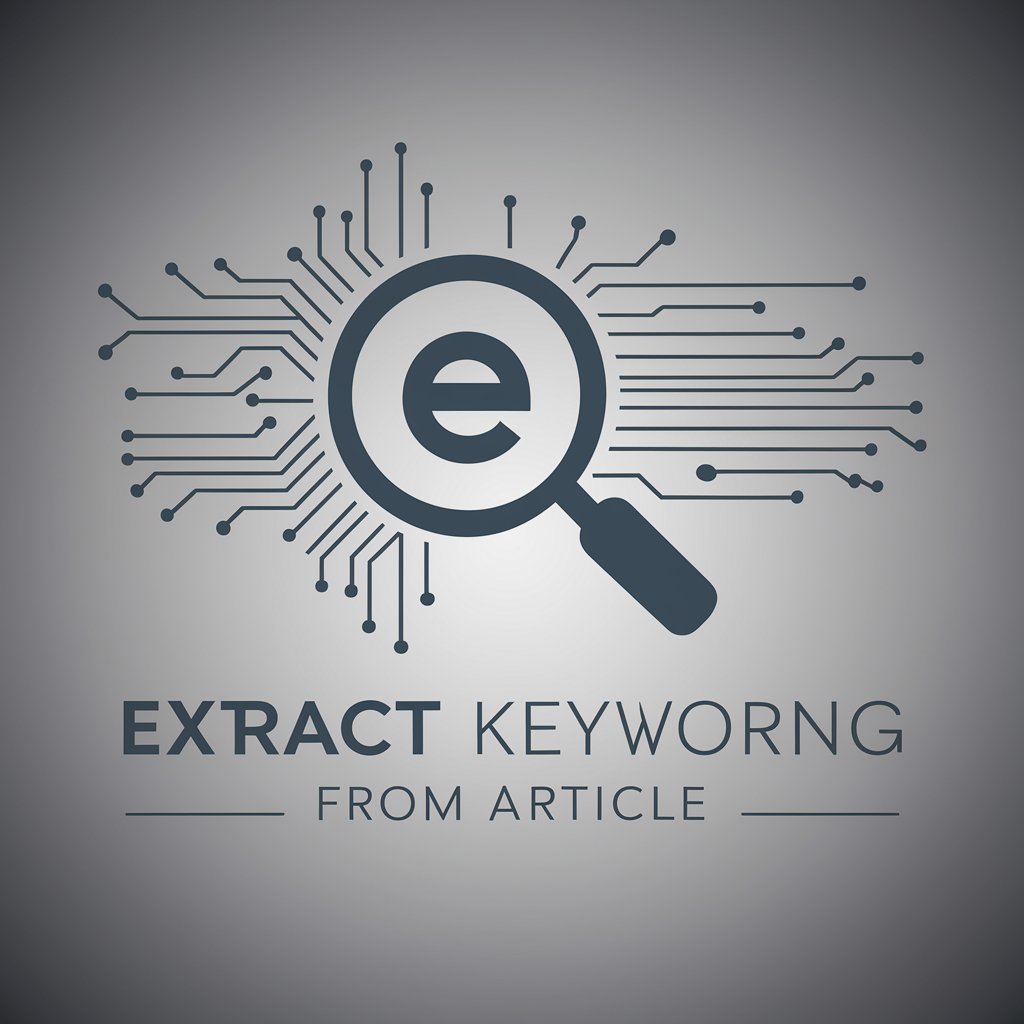
Pet Health Helper
AI-powered insights for pet wellness.

Roster Assistant
Empower Your Marketing with AI-driven Insights

Felted Pumpkin
Engage with AI in a rhythmic dance of words.

Homework Buddy
Empowering your academic journey with AI
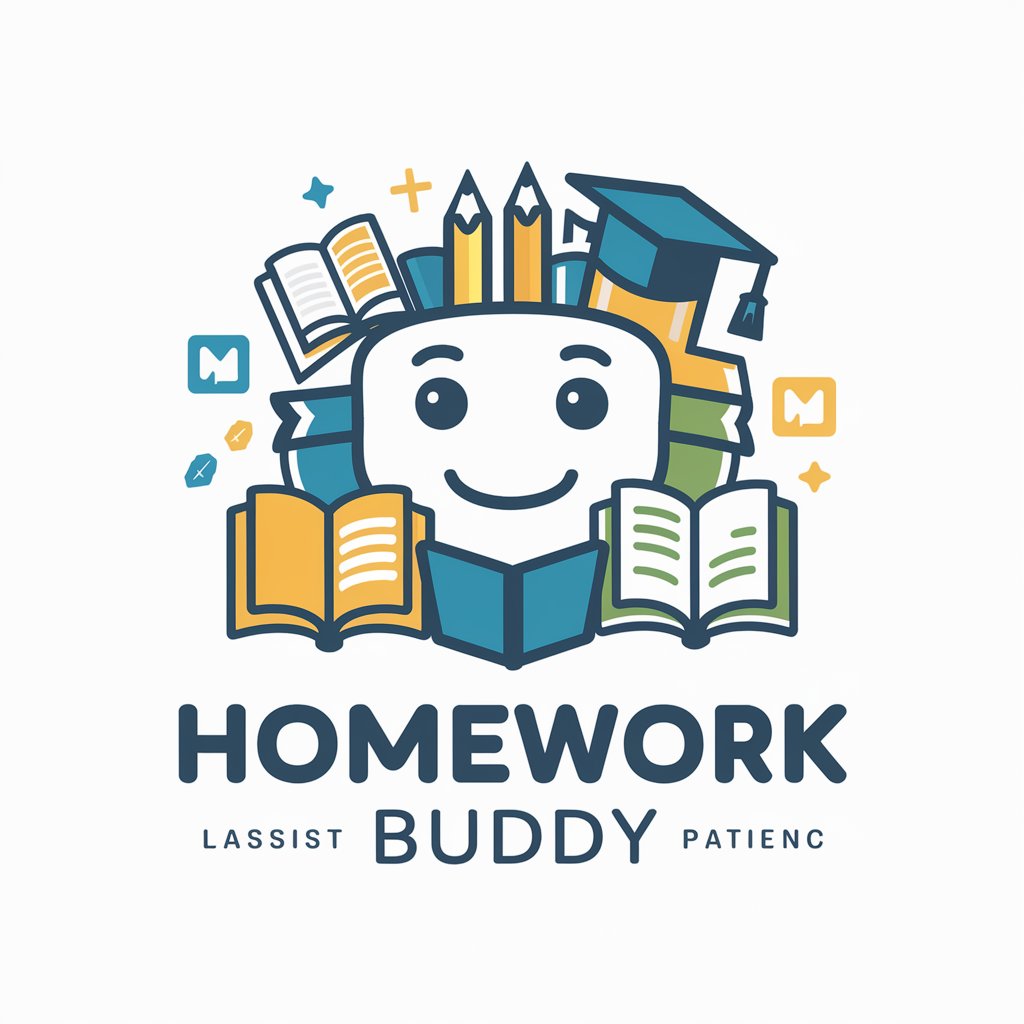
Precitech Info Guide
Unlock Document Insights with AI
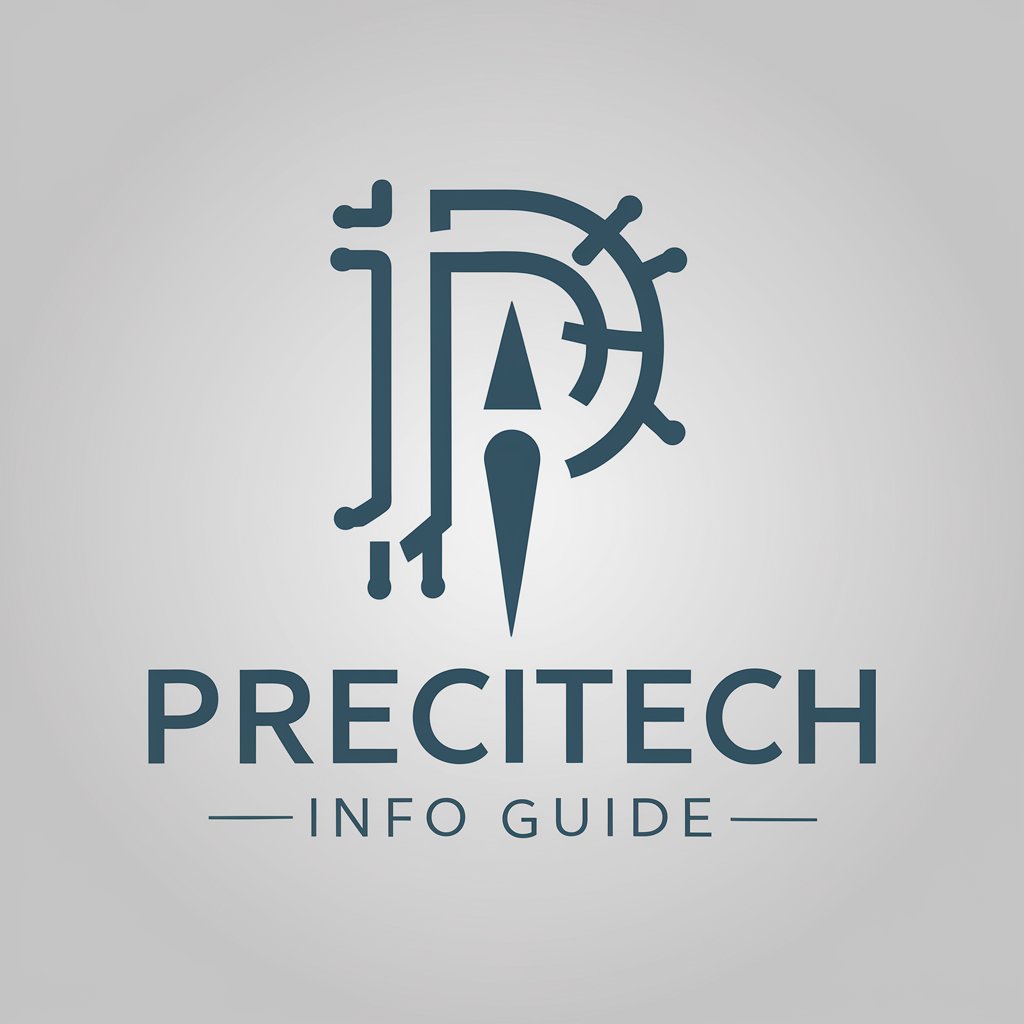
Soccer Style Director
Blending soccer spirit with high fashion.

Frequently Asked Questions about CartoonMe
What types of photos work best with CartoonMe?
Clear, well-lit photos with the subject facing the camera work best. Avoid blurry or low-light photos to ensure the cartoon closely resembles the original image.
Can I cartoonize a group photo?
Yes, CartoonMe can transform group photos into cartoons. However, the clarity and detail of each individual might vary depending on the photo's quality.
Is CartoonMe suitable for professional use?
Absolutely! CartoonMe can be used for creating unique avatars, marketing materials, or engaging content for social media and presentations.
How can I ensure the best resemblance in my cartoon?
Choose a high-quality photo and select a style that best suits the photo's nature. You can also request adjustments to fine-tune the cartoon's resemblance to the original.
Are there any costs associated with using CartoonMe?
CartoonMe offers a free trial with no login required. Additional styles or requests for adjustments may require a subscription or incur a fee.





