
Roster Assistant - Integrated Marketing CRM

Welcome to Roster Support! How can we assist you today?
Empower Your Marketing with AI-driven Insights
Write an article on integrating Roster with popular eCommerce platforms.
Describe best practices for managing brand ambassadors using Roster.
How to set up referral tracking scripts for different platforms in Roster.
Explain how to automate discount code rewards within Roster campaigns.
Get Embed Code
Introduction to Roster Assistant
Roster Assistant is designed to streamline and enhance the experience of managing brand advocacy and referral programs. It provides tools for tracking referrals, managing rewards, and engaging with advocates through a comprehensive platform. Scenarios illustrating its utility include setting up referral tracking for ecommerce platforms, optimizing referral reward management, and engaging brand advocates efficiently. Powered by ChatGPT-4o。

Main Functions of Roster Assistant
Referral Tracking
Example
Automatically tracking referral link clicks and referred orders through custom tracking scripts.
Scenario
E-commerce brands install the Roster Referral Tracking Script to accurately attribute sales to specific brand ambassadors.
Reward Management
Example
Managing referral rewards, approving pending rewards, and integrating with payout services.
Scenario
Brands use Roster to streamline the management of referral rewards, ensuring advocates are compensated accurately and efficiently.
Advocate Engagement
Example
Utilizing Roster CRM to add contacts, create custom properties, and engage with advocates through targeted communication.
Scenario
Companies engage their brand advocates by adding them to Roster CRM, segmenting contacts for targeted campaigns, and tracking engagement.
Ideal Users of Roster Assistant Services
E-commerce Brands
E-commerce brands benefit from Roster's referral tracking and reward management features to drive sales through advocacy programs.
Marketing Professionals
Marketing professionals leverage Roster to engage with brand advocates, track campaign effectiveness, and optimize referral programs.
Social Media Managers
Social media managers utilize Roster to monitor brand advocacy on social platforms, manage ambassador profiles, and analyze campaign reach and impact.

Using Roster Assistant: A Step-by-Step Guide
1
Start by visiting yeschat.ai to explore Roster Assistant with a free trial, no login or ChatGPT Plus required.
2
Navigate through the platform to familiarize yourself with its layout, focusing on areas like the dashboard, analytics, and settings.
3
Utilize the 'Add Contact' feature to integrate your marketing contacts, utilizing manual entry or bulk import via CSV for efficiency.
4
Engage with the CRM functionalities to organize, track, and manage your contacts, leveraging custom properties and search filters.
5
Experiment with Roster's referral tracking and management tools to enhance your marketing campaigns and monitor their success.
Try other advanced and practical GPTs
Pet Health Helper
AI-powered insights for pet wellness.

CartoonMe
Turn your photos into cartoons with AI.

NEUROCHEF
Empowering Your Health with AI-Powered Nutrition
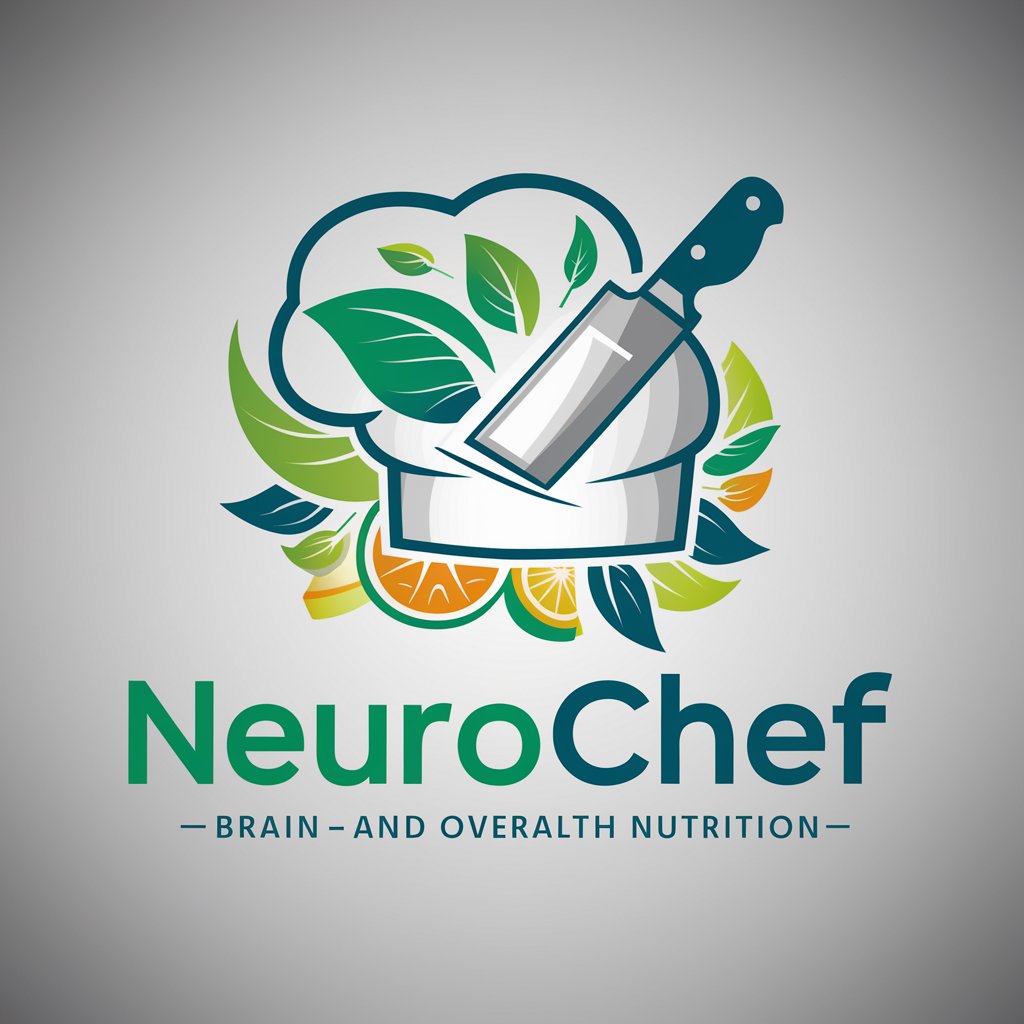
Best SEO article for explainer content
Transform ideas into SEO-optimized explainer content.

Lean Process Optimizer
Optimize workflows with AI-powered insights.

California Drivers Handbook
Empowering safe and informed driving
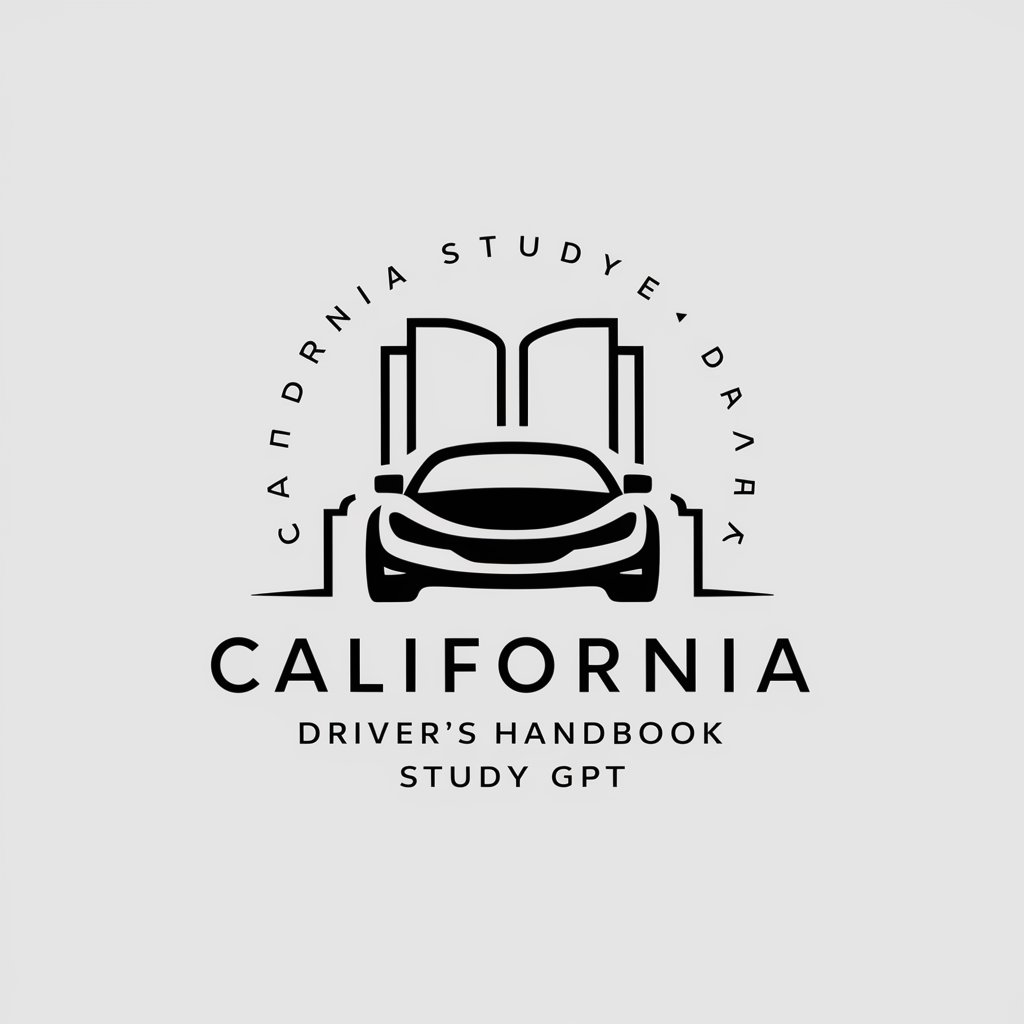
Felted Pumpkin
Engage with AI in a rhythmic dance of words.

Homework Buddy
Empowering your academic journey with AI
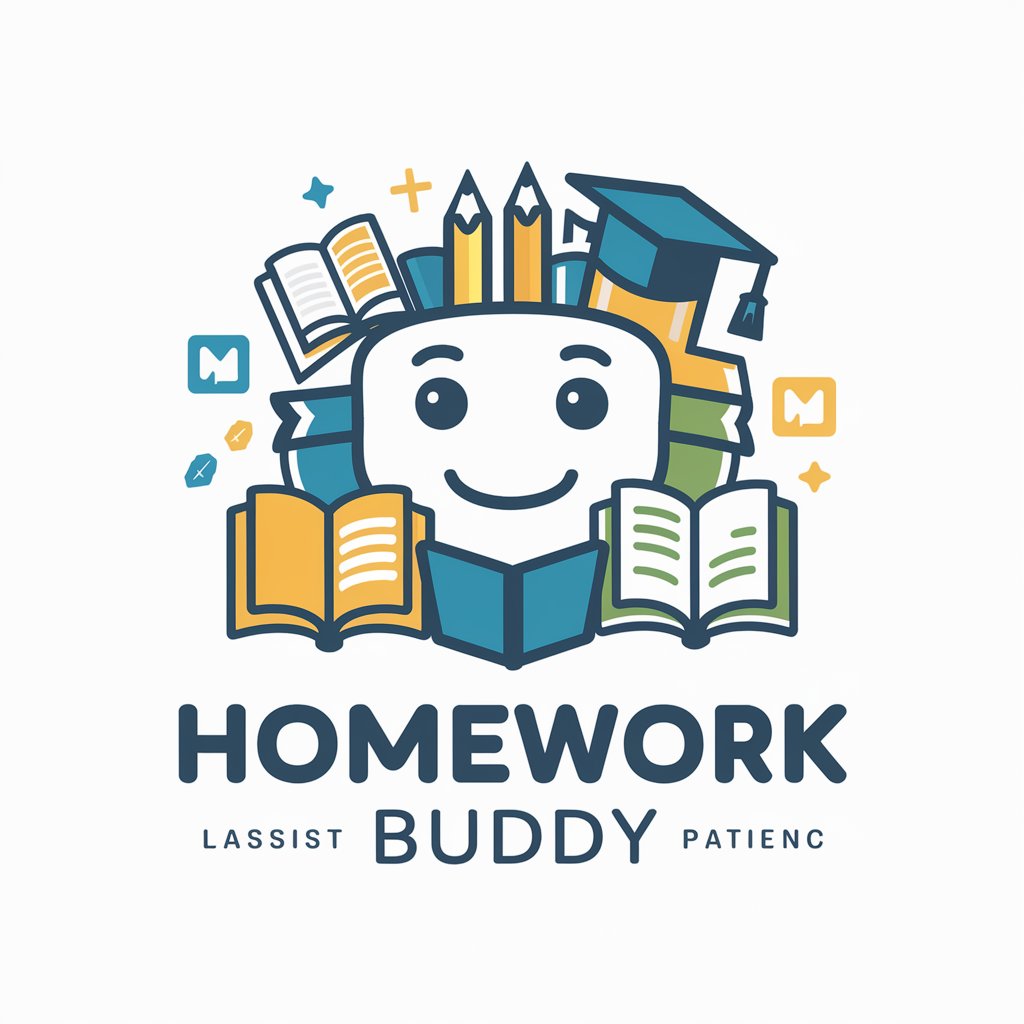
Precitech Info Guide
Unlock Document Insights with AI
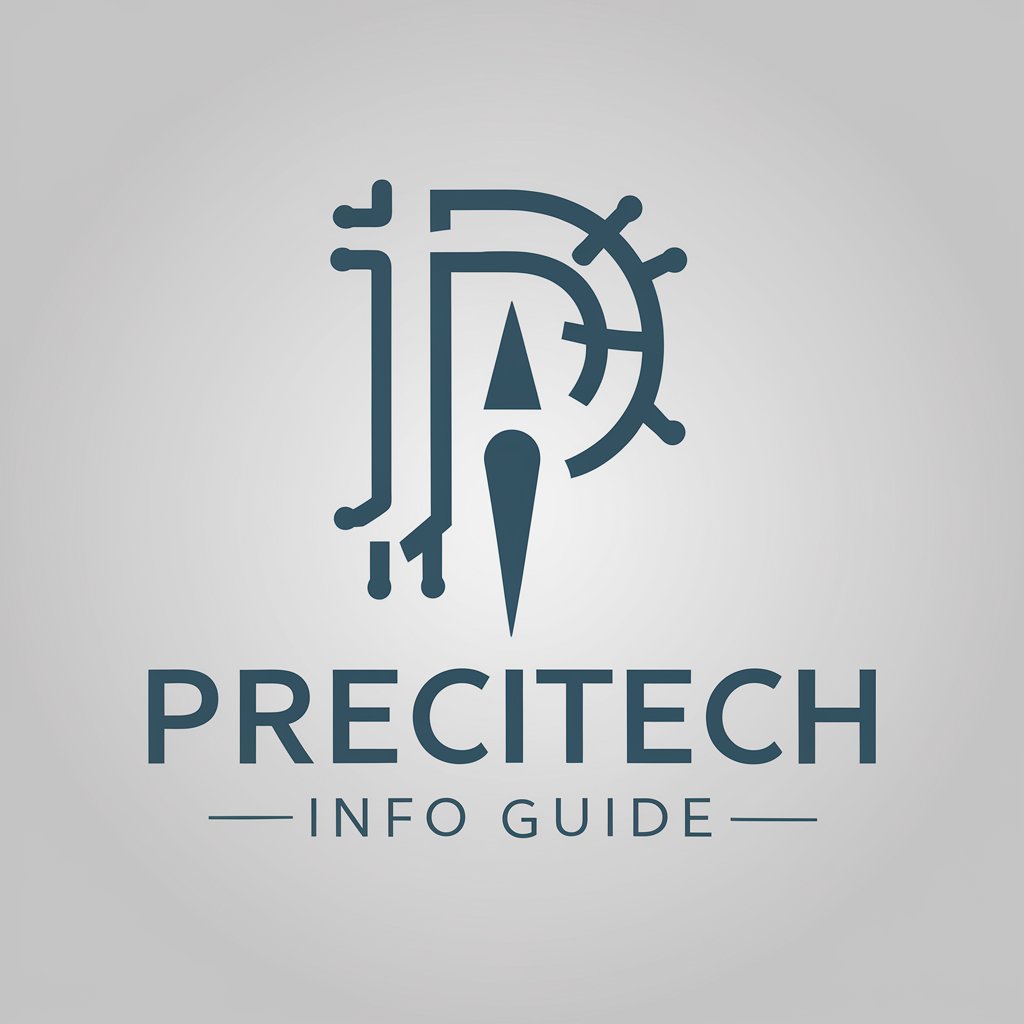
Soccer Style Director
Blending soccer spirit with high fashion.

MakeItSimple
Simplify tasks with AI-powered intelligence

KCCS QA MANUAL GPT
Empowering QA with AI-driven insights
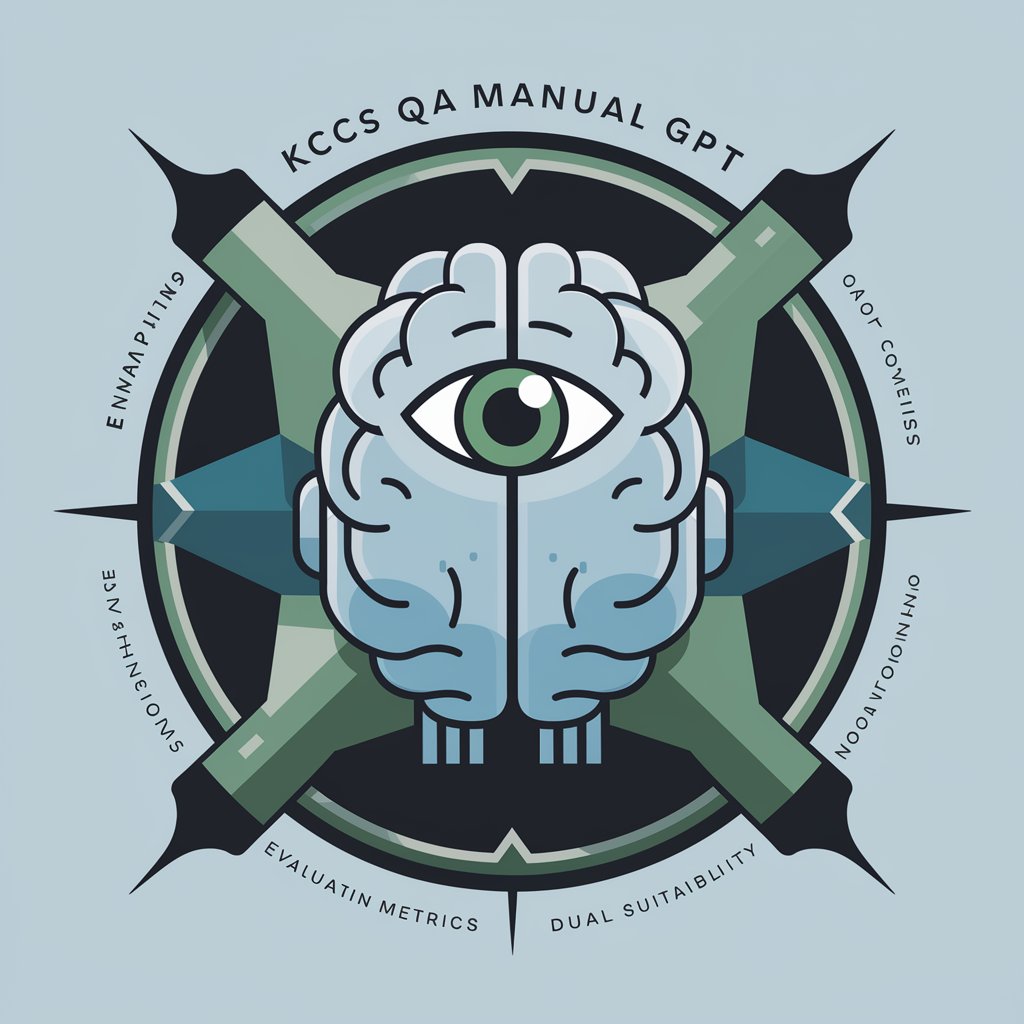
FAQs about Roster Assistant
What makes Roster Assistant unique?
Roster Assistant offers a comprehensive CRM platform tailored for marketing professionals, emphasizing easy contact management, referral tracking, and seamless integration with social media platforms.
Can I use Roster Assistant without technical expertise?
Yes, Roster Assistant is designed for users of all technical backgrounds, offering an intuitive interface and step-by-step guides for all features.
How does Roster Assistant handle referral tracking?
Roster Assistant uses advanced tracking scripts that integrate directly into your website or e-commerce platform, accurately attributing sales to the right ambassadors.
Is it possible to import contacts in bulk to Roster Assistant?
Absolutely, Roster Assistant supports bulk contact import through CSV files, making it easy to transfer your existing contacts into the platform.
What support does Roster Assistant offer for troubleshooting?
Roster Assistant provides comprehensive support through detailed articles, direct customer service channels, and troubleshooting guides for common issues.






