Sports Fixture Assistant - Sports Scheduling Assistant

Hi there! Ready to organize your sports fixtures?
Optimize league fixtures with AI
Can you help me organize a sports fixture for the upcoming season?
What is the best way to ensure competitive balance in a sports league?
How can I adjust the fixture based on last season's results?
Could you provide a summary of each team's schedule?
Get Embed Code
Understanding Sports Fixture Assistant
The Sports Fixture Assistant is designed to streamline the organization of team sports fixtures, ensuring competitive balance and efficiency. It serves as a comprehensive tool for managing team lineups, scheduling games, and optimizing venue allocations based on teams' performances in previous seasons. A key aspect of its design is to facilitate the creation of fair and balanced fixtures, taking into account the historical performance of teams to predict and mitigate mismatches. For example, if two soccer teams had significantly different outcomes in the previous season, the Assistant would schedule their matches in a way that ensures a fair competition, possibly by adjusting the frequency of their encounters or by considering the venues where they perform best. Powered by ChatGPT-4o。

Core Functions and Real-World Applications
Fixture Generation
Example
Creating a balanced schedule for a local soccer league based on last season's standings.
Scenario
The Assistant analyzes the previous season's ladder and generates a fixture that ensures each team plays against every other team an equal number of times at home and away, while also considering competitive balance to avoid repetitive mismatches.
Venue Allocation
Example
Assigning appropriate venues for a high school basketball tournament.
Scenario
It allocates venues based on the geographical location of teams, availability of the venues, and the expected audience size, ensuring minimal travel for teams and fans while maximizing attendance and revenue.
Performance Analysis
Example
Evaluating the competitive balance of a newly created cricket league fixture.
Scenario
The Assistant uses historical data to predict the outcomes of matches, adjusting the schedule if necessary to ensure a competitive season where every game is meaningful and every team has a fair chance of success.
Schedule Optimization
Example
Optimizing a volleyball league schedule to accommodate teams' preferences and constraints.
Scenario
Taking into account teams' preferences for certain days or times for their matches, as well as any venue constraints, the Assistant adjusts the fixture to meet these needs without compromising the overall balance and fairness of the league.
Target User Groups
League Organizers
Individuals or committees responsible for planning and managing sports leagues at any level, from local community leagues to professional sports. They benefit from using the Assistant to efficiently create fixtures, manage team and venue schedules, and ensure competitive balance throughout the season.
School Sports Coordinators
Educators and administrators tasked with organizing school sports events and seasons. They can leverage the Assistant to schedule matches, allocate venues, and analyze team performances, ensuring students have a balanced, enjoyable, and fair sports experience.
Sports Club Managers
Managers of sports clubs who organize internal leagues, tournaments, and friendly matches. Using the Assistant helps them in scheduling games, managing team rosters, and ensuring that all participants have equal opportunities to compete and develop their skills.

How to Use Sports Fixture Assistant
Start Your Journey
Head over to yeschat.ai to begin your experience with Sports Fixture Assistant for free, no login or ChatGPT Plus required.
Define Your League
Input the number of teams, their names, and any previous season rankings or performance data to establish a competitive balance.
Schedule Configuration
Set your league's season start and end dates, match frequency, and preferred days and times for matches to create a draft fixture.
Adjustments and Customization
Use the tool to make any necessary adjustments to the draft fixture based on team availability, venue constraints, and other preferences.
Finalize and Export
Review the completed fixture for balance and feasibility, then export the schedule in CSV format for easy sharing and printing.
Try other advanced and practical GPTs
Press Release Wizard
Crafting Your News, Powered by AI

Sun Tzu
Harness ancient strategy with AI power.

Dr. バニラ
Cultivate premium vanilla with AI-powered guidance.

StrategyGPT
Navigate Decisions with AI-Powered Insight

VulnFinder
AI-powered vulnerability insight at your fingertips.

未来問
Empowering Learning with AI-Driven Questions
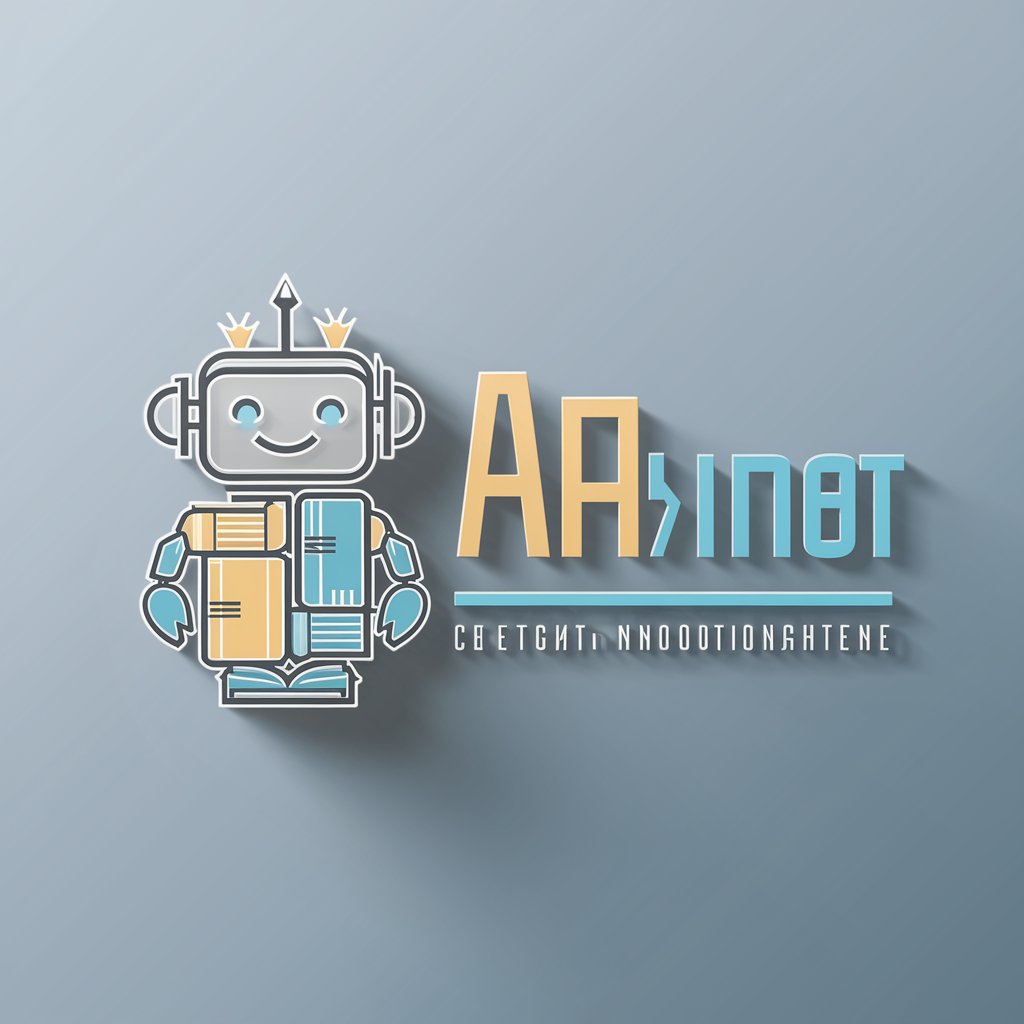
Prompt Chef
Empower Decisions with AI-Powered Insights

インボイスわかるもん
Navigating Japan's Invoice System with AI Precision

植物探索家
Empowering Plant Enthusiasts with AI

First Aid Assistant
Empowering lifesaving decisions with AI

Global Investment Decision Overview
Empowering Investment Decisions with AI

Inner Growth Quest
Navigate your emotional landscape with AI

FAQs about Sports Fixture Assistant
What is Sports Fixture Assistant?
Sports Fixture Assistant is a tool designed to help organize team sports fixtures, ensuring competitive balance by utilizing previous seasons' performance data. It assists in managing teams, venues, dates, and times, providing a comprehensive schedule planning solution.
How does Sports Fixture Assistant ensure competitive balance?
It analyzes teams' past performance data to rank them and generates fixtures that promote competitive balance, ensuring that teams of similar strength face each other more frequently.
Can I adjust the schedule once it's generated?
Yes, the tool allows for adjustments based on team availability, venue constraints, and other factors, ensuring the final schedule is practical and meets the league's needs.
Does Sports Fixture Assistant support different sports?
Absolutely! While it's designed with flexibility in mind, it can cater to a wide range of team sports by adjusting parameters specific to each sport's competitive structure and scheduling needs.
How can I share the final schedule with my league?
After finalizing the schedule, you can export it in CSV format, making it easy to print, email, or share online with league members and stakeholders.
