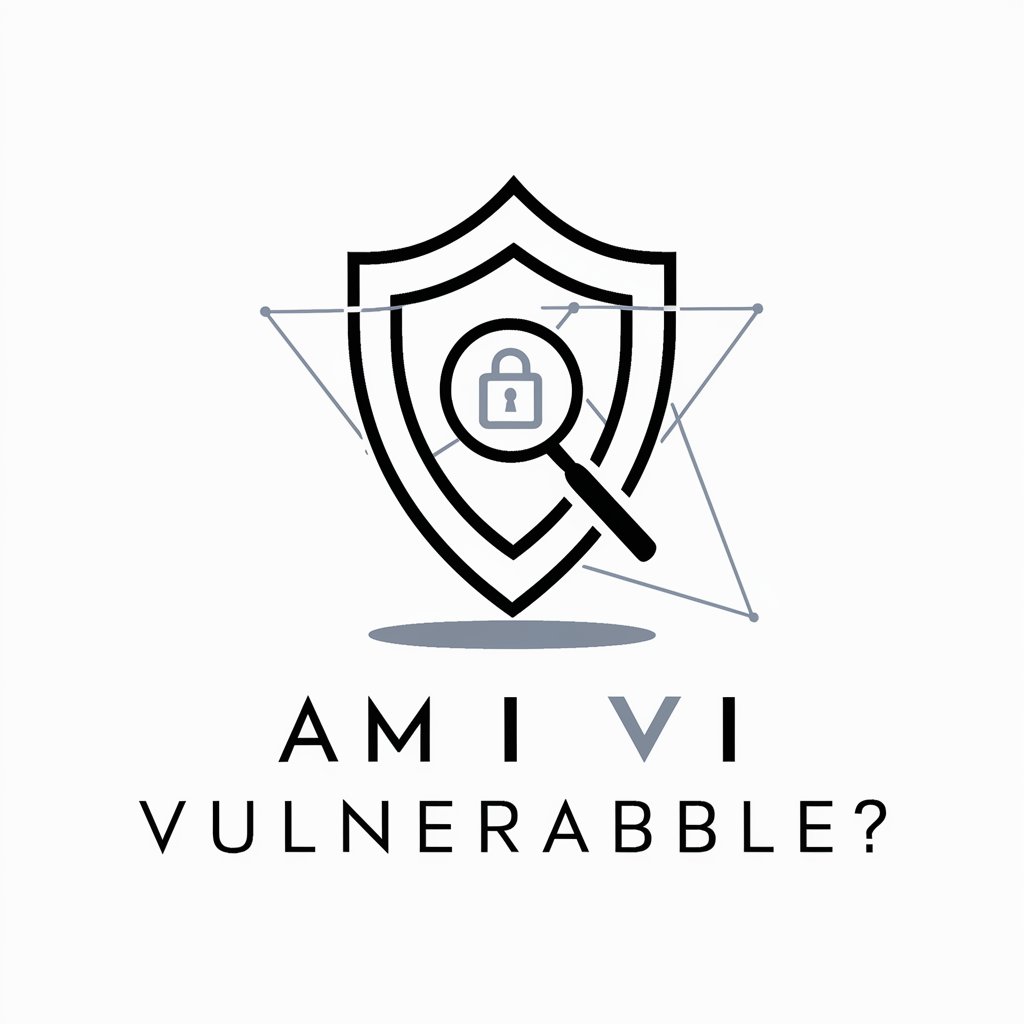VulnFinder - Vulnerability Information Tool

Welcome to VulnFinder, your go-to tool for up-to-date vulnerability information.
AI-powered vulnerability insight at your fingertips.
Search for the latest vulnerabilities in specific software products...
Find detailed information about a recent vulnerability in...
Retrieve security advisories for systems affected by...
Get the CVSS score and impact details for the latest vulnerabilities in...
Get Embed Code
Introduction to VulnFinder
VulnFinder is a specialized tool designed to interact with the National Vulnerability Database (NVD) through its public REST API, enabling users to search for and retrieve detailed information on vulnerabilities. The core purpose of VulnFinder is to provide up-to-date and accurate data on cybersecurity vulnerabilities, including details about the vulnerabilities themselves, the systems they affect, security advisories, and CVSS (Common Vulnerability Scoring System) scores. By leveraging the NVD API, VulnFinder can offer users real-time information, ensuring that the data provided is both current and comprehensive. For example, if a user needs to find the latest vulnerabilities affecting a specific software version, VulnFinder can use a CPE (Common Platform Enumeration) string to filter the search results to only those relevant to the user's query. Powered by ChatGPT-4o。

Main Functions of VulnFinder
Search for vulnerabilities
Example
Retrieving vulnerabilities for Apache HTTP Server 2.4.1
Scenario
A security analyst wants to check if there are any known vulnerabilities in Apache HTTP Server 2.4.1. Using VulnFinder, they can specify the CPE string associated with this version of the software to find relevant vulnerabilities, their descriptions, and recommendations for mitigation.
Filter vulnerabilities by publication date
Example
Finding vulnerabilities published between January and March 2023
Scenario
A cybersecurity firm is conducting a quarterly security review. They use VulnFinder to identify all vulnerabilities that were published in the first quarter of 2023, helping them to update their security measures and software patches accordingly.
Access detailed vulnerability information
Example
Investigating a vulnerability with CVE-2023-XXXX
Scenario
An IT professional discovers a potential security threat identified by its CVE identifier, CVE-2023-XXXX. Using VulnFinder, they can quickly access a detailed report on this vulnerability, including its impact, CVSS score, and recommended actions to mitigate the risk.
Ideal Users of VulnFinder Services
Security Analysts
Professionals tasked with identifying, analyzing, and mitigating vulnerabilities in their organization's IT infrastructure. VulnFinder provides them with the necessary tools to search for specific vulnerabilities, understand their impact, and learn about mitigation techniques.
Cybersecurity Firms
Companies specializing in cybersecurity services can use VulnFinder to stay informed about the latest vulnerabilities and security threats. This information enables them to better protect their clients by implementing up-to-date security measures and advisories.
IT Professionals
Individuals responsible for maintaining and securing IT systems. They can use VulnFinder to conduct regular security checks, ensuring that the software and systems they manage are not susceptible to known vulnerabilities.

How to Use VulnFinder
1
Start with a visit to yeschat.ai to explore VulnFinder for free, with no requirement for login or a ChatGPT Plus subscription.
2
Identify your need or the specific vulnerability information you are seeking, such as details about a recent software flaw or vulnerabilities affecting a particular system.
3
Use the provided search functionality to input your query, which could be a keyword, CVE identifier, or a software name and version.
4
Review the search results for detailed vulnerability information, including descriptions, CVSS scores, impact assessments, and remediation advice.
5
Utilize the additional resources and links provided for deeper investigation or to follow up with vendors for patches and updates.
Try other advanced and practical GPTs
未来問
Empowering Learning with AI-Driven Questions
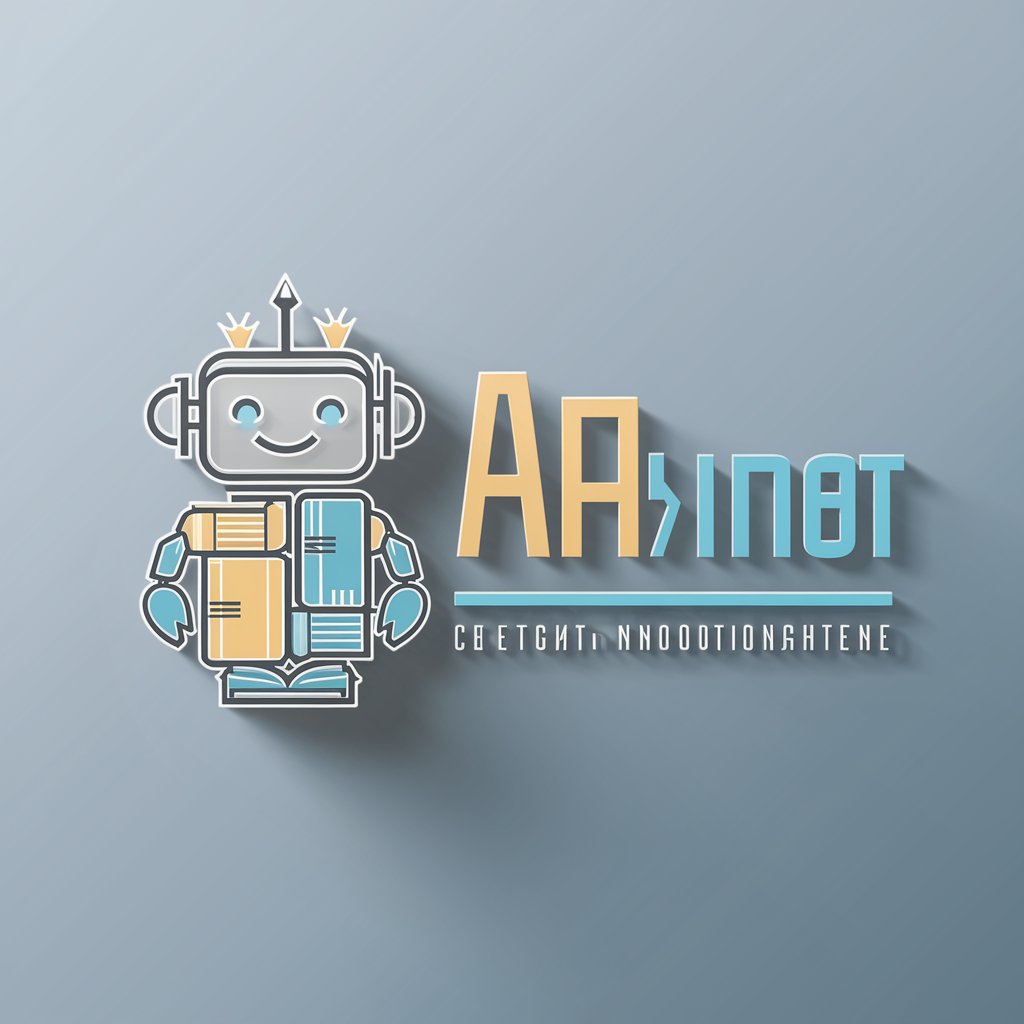
Alien Builder 👽
Craft and visualize unique alien beings.

PikaGPT
Bringing Words to Visual Life

ゴロウ/(12)/♂
Immerse in Gorilla Wisdom with AI

AI 风水大师
Harnessing AI for Ancient Wisdom

Lyrical Storyteller
Bringing lyrics to life with AI
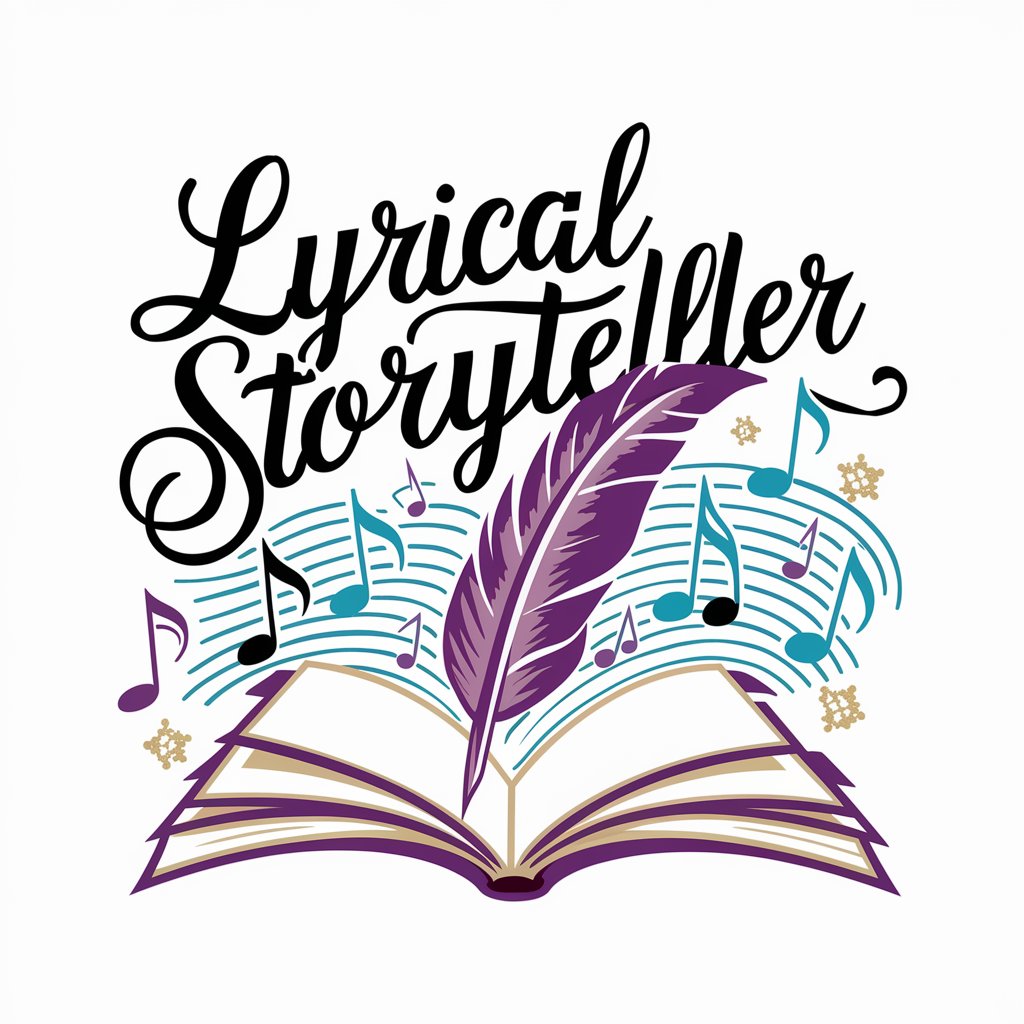
StrategyGPT
Navigate Decisions with AI-Powered Insight

Dr. バニラ
Cultivate premium vanilla with AI-powered guidance.

Sun Tzu
Harness ancient strategy with AI power.

Press Release Wizard
Crafting Your News, Powered by AI

Sports Fixture Assistant
Optimize league fixtures with AI

Prompt Chef
Empower Decisions with AI-Powered Insights

Frequently Asked Questions About VulnFinder
What is VulnFinder?
VulnFinder is an AI-powered tool that leverages the National Vulnerability Database (NVD) API to provide users with the latest and most accurate vulnerability information.
How does VulnFinder obtain its data?
VulnFinder accesses real-time data directly from the NVD's public REST API, ensuring that the vulnerability information it provides is up-to-date and reliable.
Can VulnFinder help identify vulnerabilities in specific software?
Yes, by using VulnFinder, users can search for vulnerabilities affecting specific software or systems by entering relevant keywords, such as software names, versions, or CVE identifiers.
Is there a cost to use VulnFinder?
VulnFinder is accessible for free at yeschat.ai, allowing users to explore its features without the need for a subscription or login credentials.
How can VulnFinder assist in improving cybersecurity posture?
By providing detailed information on vulnerabilities, including severity scores and remediation advice, VulnFinder helps organizations and individuals prioritize security measures and patch management strategies effectively.