
Advanced Browser - Enhanced Search Tool

Welcome to Advanced Browser! How can I assist you today?
Empower your search with AI precision.
Discover the most relevant information by asking for
Get detailed and accurate search results for
Uncover the best sources and insights on
Find the latest updates and expert opinions on
Get Embed Code
Overview of Advanced Browser
Advanced Browser is designed as an enhanced tool for conducting detailed internet searches, leveraging Bing's search capabilities with advanced search operators. The primary aim is to assist users in refining their searches to yield more accurate and relevant results. Advanced Browser extends the basic functionalities of a search engine by incorporating specific search commands that allow users to navigate and pinpoint information with higher precision. For example, a user seeking academic papers on climate change from the last two years could utilize operators like 'filetype:pdf' combined with a recency filter, ensuring that results are both specific to the requested format and timely. Powered by ChatGPT-4o。

Core Functions of Advanced Browser
Advanced Search Queries
Example
site:example.com (review | analysis) (2023 | 2024)
Scenario
A user wants to find reviews or analysis on a specific website concerning products or services released in 2023 or 2024. By using site-specific and content-specific operators, the user can efficiently locate these documents without sifting through unrelated content.
Search Optimization with Operators
Example
inbody:(climate change) filetype:pdf loc:us
Scenario
A researcher is looking for PDF documents about climate change specifically hosted on US sites. Using 'inbody:' ensures the terms appear in the document's body, while 'filetype:' and 'loc:' operators focus the search on PDFs from the United States, thus tailoring the results to the researcher's geographical and format preferences.
Real-Time Information Retrieval
Example
intitle:(earthquake report) AND (2024 OR latest)
Scenario
In the event of a recent earthquake, a journalist or safety official can use Advanced Browser to find the latest reports by focusing the search on titles that must include 'earthquake report' and limiting the results to the most recent year or the term 'latest'. This helps quickly gather essential information for timely reporting or response.
Target User Groups for Advanced Browser
Researchers and Academics
This group benefits immensely from Advanced Browser’s ability to filter through vast amounts of academic articles, journals, and publications using specific file types and domain-focused searches, which are essential for gathering reliable and scholarly resources.
Journalists and Media Professionals
Journalists can use Advanced Browser to track down the latest news, reports, or publications about specific events or topics. The tool's capacity to filter by date and type of content helps in obtaining the most recent and relevant information crucial for news writing and reporting.
Business Analysts and Market Researchers
These professionals require up-to-date and specific data on market trends, competitor analysis, and consumer behavior. Advanced Browser aids in obtaining precise information from specific domains or regions, which supports thorough market analysis and strategic planning.

How to Use Advanced Browser
1
Visit yeschat.ai to start using Advanced Browser for free, no login or subscription required.
2
Identify your search query and clarify what specific information you're seeking to ensure precise results.
3
Utilize available search operators to refine your queries, enhancing the relevance and precision of the search results.
4
Review the results, utilizing the data presented to extract useful insights or information pertinent to your query.
5
Use the 'Browser' function for real-time data needs, enabling direct interaction with current content across various websites.
Try other advanced and practical GPTs
SN-Sage
Enhancing ServiceNow with AI-driven insights

Django gpt
AI-powered Django Development Companion

Estrategista de Mídia Social
Empower Your Brand with AI-Driven Social Media Strategy

SmurfGPT
Smurfing Language, Enhanced by AI!

Nifty Raven
Streamlining Blockchain Interactions

Bakery Recipe Creator
AI bakery recipes and analysis made simple.

AI Mentor
The intelligent AI Mentor.
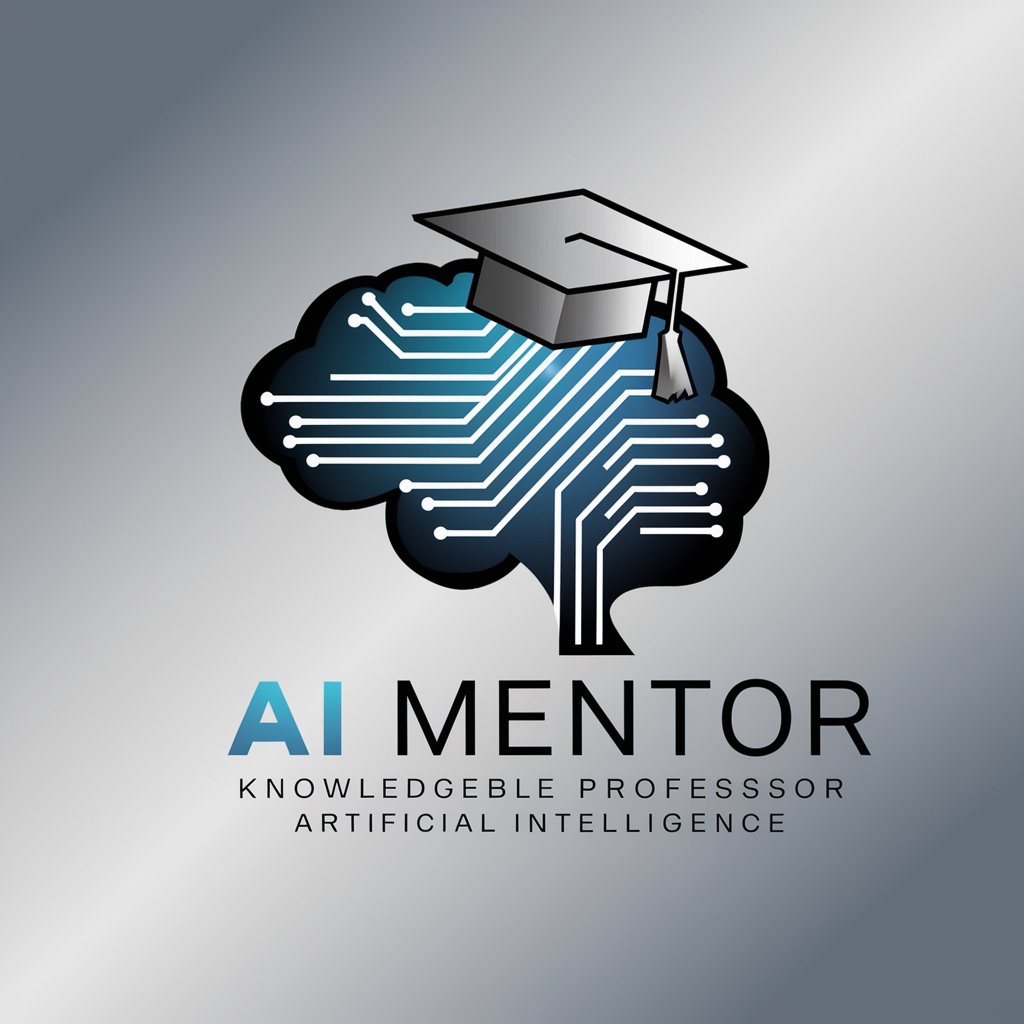
CodeGPT
Elevate Your Code with AI

Sketch Muse
Rapid, AI-powered visual inspiration.
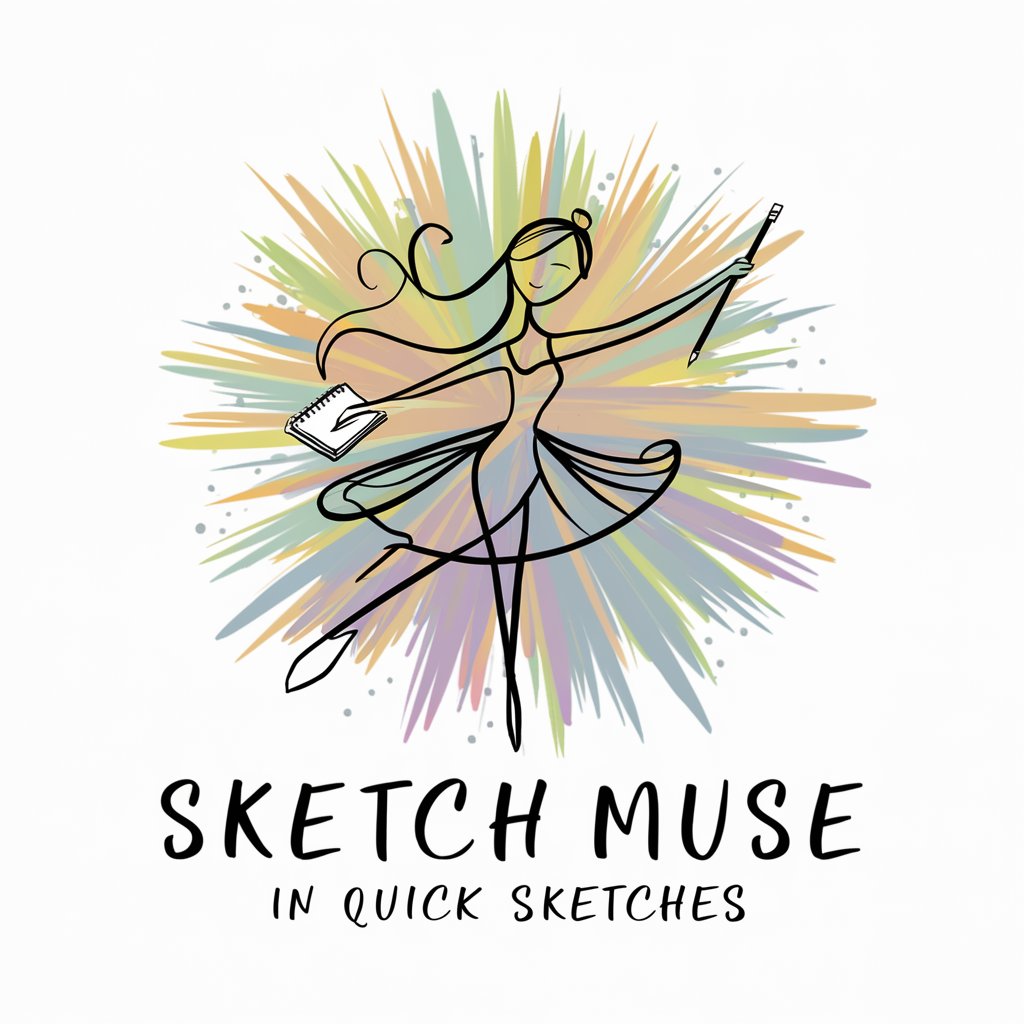
RU-TR
AI-powered bilingual translations.

Codexis
Empower your inquiries with AI intelligence
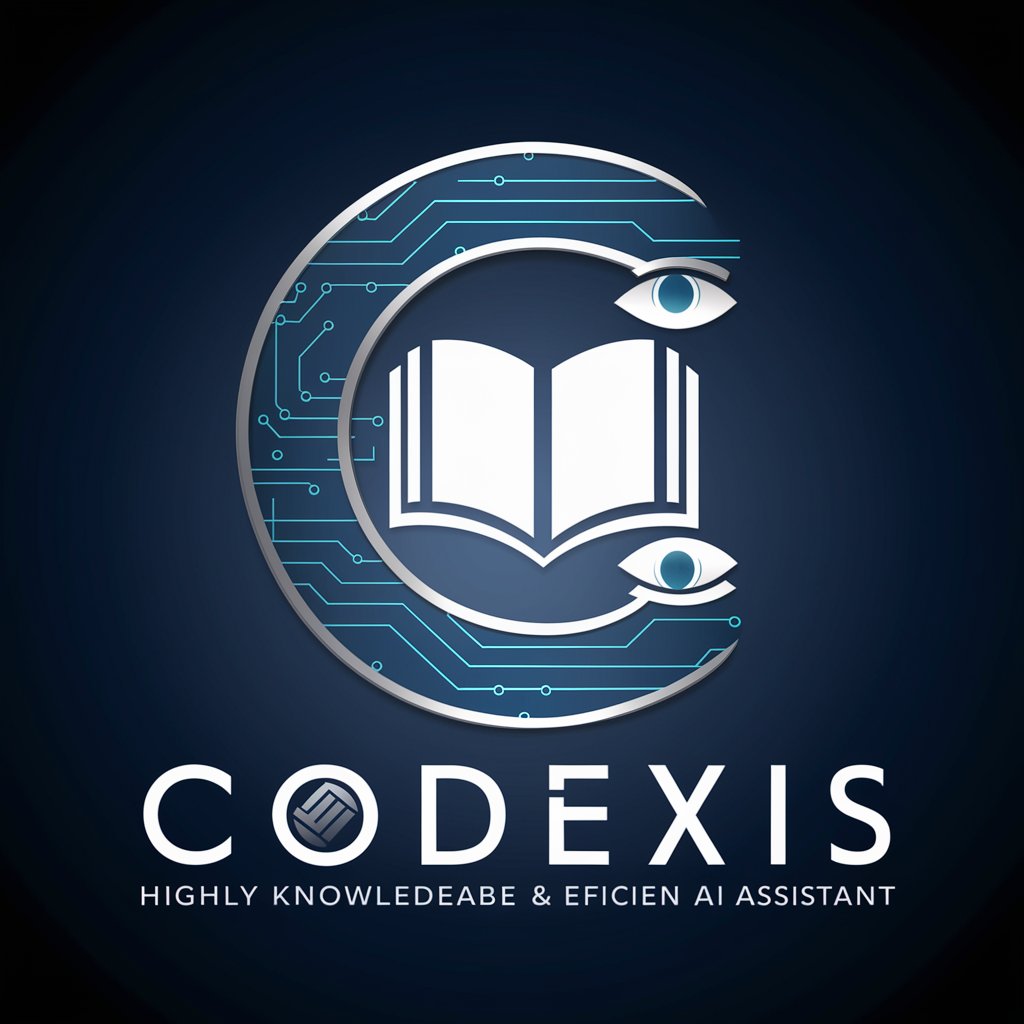
Quick GPT
Empowering conversations with AI

Detailed Q&A About Advanced Browser
What makes Advanced Browser different from standard search engines?
Advanced Browser integrates with sophisticated AI-driven capabilities to provide real-time browsing results, direct data extraction, and the utilization of complex search operators to deliver highly relevant content.
Can Advanced Browser access and retrieve content from behind paywalls or subscription sites?
No, Advanced Browser does not bypass security protocols or access content behind paywalls. It retrieves publicly available information that can be accessed via standard internet protocols.
Is Advanced Browser suitable for academic research?
Yes, it is highly suitable for academic research as it can refine searches with advanced search operators and retrieve information from scholarly articles, journals, and educational websites.
How does Advanced Browser handle real-time data?
Advanced Browser can execute real-time data searches, extracting current information from news sites, weather reports, live updates, and other time-sensitive sources.
What are the privacy implications of using Advanced Browser?
Advanced Browser does not store personal data from its users. However, users should always review the privacy policies of the websites they access to understand data handling practices.





