
Logo Creator Free - Custom Logo Design

Welcome to Logo Creator Pro! Ready to design your perfect logo?
Empowering Your Brand with AI-Driven Design
Upload a sketch of your logo idea.
Choose a logo style from the list.
Do you want to include a business name?
What's your preferred color scheme for the logo?
Get Embed Code
Overview of Logo Creator Free
Logo Creator Free is a specialized tool designed to assist users in creating custom logos. It serves as a digital companion in the logo design process, guiding users from conceptual sketches or descriptions to a fully realized logo. This tool offers a range of logo styles including Minimalistic, Futuristic, Vintage, Hand-Drawn, Corporate, Eco-Friendly, Luxury, Bold and Colorful, Geometric, Abstract, Typography-Based, Cultural, Sporty, Mascot, and Tech. It caters to incorporating business names, taglines, and specific color palettes into the logo design, ensuring that the final product aligns with the user's branding and aesthetic preferences. Examples of its application include designing a minimalistic logo for a startup, creating a vibrant and colorful logo for a creative agency, or developing an eco-friendly logo for a sustainable business. These scenarios highlight Logo Creator Free's versatility and capability to tailor designs to a wide range of business identities and personal preferences. Powered by ChatGPT-4o。

Core Functions of Logo Creator Free
Style Selection
Example
Choosing a 'Vintage' style for a craft beer brand to evoke a sense of tradition and authenticity.
Scenario
A brewery wants to appeal to customers who appreciate the craftsmanship of beer making. Logo Creator Free would guide them in selecting a vintage style, suggesting design elements that reflect the brand's heritage.
Customization of Business Name and Tagline
Example
Incorporating the name 'GreenTech Innovations' with a tagline 'Sustainable Solutions for Tomorrow' into a modern, tech-inspired logo.
Scenario
A tech startup focusing on eco-friendly technologies wants a logo that communicates innovation and sustainability. The tool assists in designing a logo that effectively integrates both the company name and its forward-thinking ethos.
Color Palette Selection
Example
Choosing a color palette of earth tones for an organic food company to emphasize natural ingredients and eco-consciousness.
Scenario
An organic food company seeks a logo that represents its commitment to sustainability and healthy living. Logo Creator Free helps select a color palette that conveys warmth and natural elements, enhancing the brand's connection to the earth.
Who Can Benefit from Logo Creator Free?
Small Business Owners
Entrepreneurs and small business owners can utilize Logo Creator Free to design logos that capture the essence of their brand without the need for extensive design skills or a large budget. This tool is ideal for those starting a new business or looking to refresh their brand identity.
Marketing Professionals
Marketing professionals and brand managers can benefit from Logo Creator Free by quickly creating logos for campaigns, products, or services. It's a valuable asset for developing visual content that aligns with marketing strategies and brand guidelines.
Creative Individuals
Artists, musicians, bloggers, and other creative individuals can use Logo Creator Free to design logos for their personal brand, merchandise, or online presence. The tool's versatility and ease of use make it suitable for those looking to express their unique identity through a custom logo.

How to Use Logo Creator Free
Start Your Design Journey
Begin by accessing Logo Creator Free with a quick visit to yeschat.ai, offering a complimentary trial without the need for login or a ChatGPT Plus subscription.
Describe Your Vision
Provide a clear description of your desired logo or upload a sketch. Specify your preferred style, such as Minimalistic or Vintage, to set the design direction.
Select Key Elements
Choose elements like color palettes, typography, and any specific symbols or motifs that should be included in your logo design.
Review Draft Concepts
Receive initial logo concepts based on your specifications. Provide feedback to refine and adjust the designs to better match your vision.
Finalize and Download
Once satisfied with the final logo design, approve it for finalization. Download your new logo in various formats suitable for multiple uses.
Try other advanced and practical GPTs
AI Author Challenge
Empower Your Writing with AI
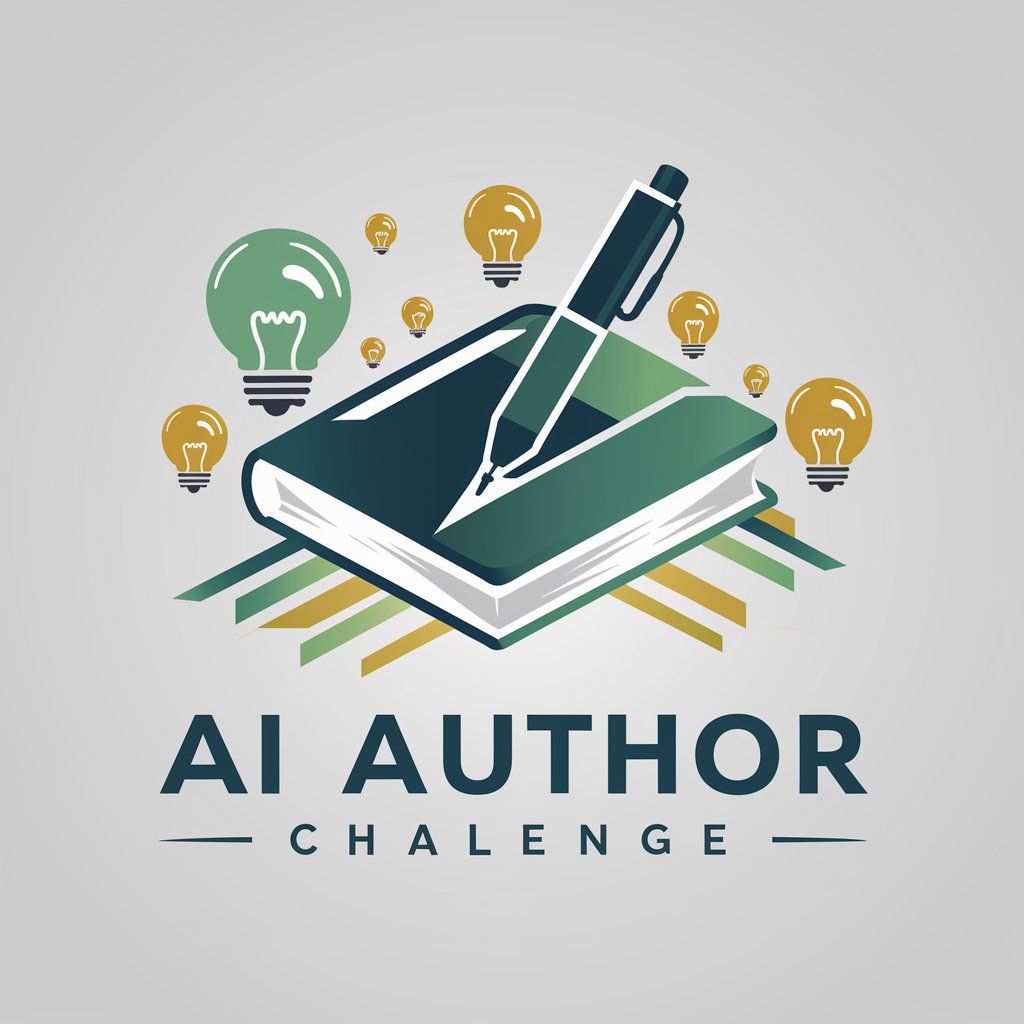
ArtMuse
Igniting Creativity with AI-Powered Art Insights

Sommelier Sage
AI-powered personal wine assistant

Startup Mentor
Empowering Startups with AI-Driven Insights

Beyond GPT Hallucinations - Fact Checker
Ensuring factual integrity with AI.

Sabores de Ecuador
Taste Ecuador: Discover, Cook, Share

Code Tech
Unlock coding in Tamil, bridge to global opportunities.

Goodsleep
Empowering restful nights with AI

Candy Biz Assistant
Sweeten Your Business with AI

Factorio Friend
Optimize your factory with AI-powered guidance
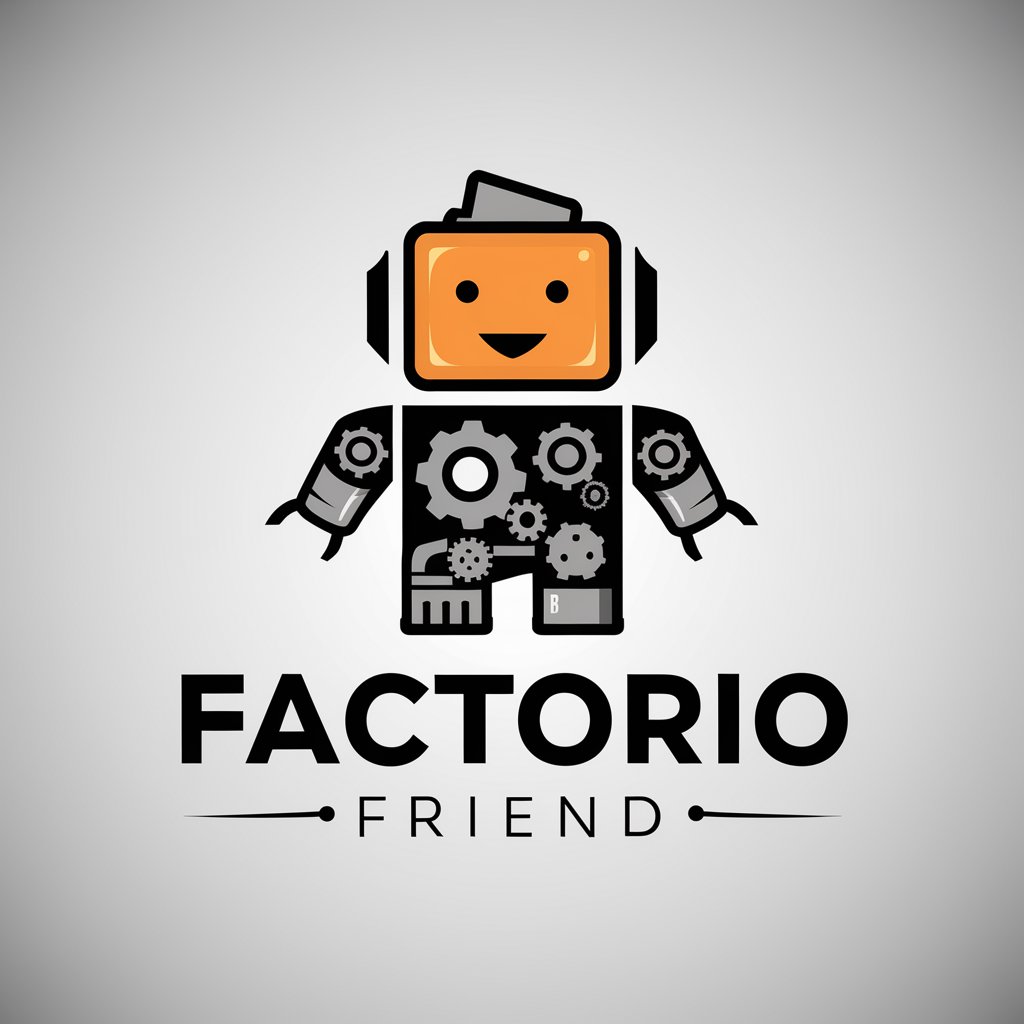
Personal Fitness Coach
Sculpt Your Fitness Journey with AI

Gen Z Translator
Unravel Gen Z Speak with AI

Frequently Asked Questions about Logo Creator Free
Can I use Logo Creator Free without any design experience?
Absolutely! Logo Creator Free is designed for users of all skill levels, providing guidance and tools that make the logo design process straightforward and intuitive.
Is there a cost to use Logo Creator Free for my logo design?
Logo Creator Free offers a free trial that allows you to start designing without any initial cost. Depending on the features you choose, there may be options for advanced services.
What file formats can I download my logo in?
Your finalized logo can be downloaded in various formats, including PNG, JPG, and SVG, ensuring compatibility with different platforms and uses.
How can I incorporate my business name and tagline into the logo?
You can easily add your business name and tagline during the design process. The tool offers typography options to ensure these elements integrate seamlessly with your logo.
Can I revise my logo after seeing the initial concepts?
Yes, revisions are a key part of the process. You can provide feedback on the initial concepts to ensure the final logo perfectly aligns with your brand identity.





