
Logo Creator Pro - Custom Logo Generation

Welcome to Logo Creator Pro! Let's design your perfect logo.
Empowering brands with AI-driven logo design
Describe the core values and mission of your company.
What symbolic elements or icons would you like to include in your logo?
How do you want people to feel when they see your logo?
What design style and color palette do you prefer for your logo?
Get Embed Code
Understanding Logo Creator Pro
Logo Creator Pro is an advanced tool designed to facilitate the creation of custom logos, tailored to embody the unique essence of a business. By asking users specific questions regarding their company's name, industry, core values, mission, desired symbolic elements, emotions, design style, applications, target audience, and unique selling proposition, Logo Creator Pro guides users in developing a logo that not only captures their company's identity but also appeals to their target audience. For instance, a startup in the technology sector aiming for a modern and innovative image might be advised to consider a minimalist design with sleek lines and a futuristic font, symbolizing cutting-edge innovation. Meanwhile, a local bakery might opt for a warm, inviting logo with soft colors and a hand-drawn typeface, reflecting its cozy, homemade ethos. These scenarios illustrate the adaptability of Logo Creator Pro, ensuring a personalized and comprehensive approach to logo design, balancing both creative and technical considerations. Powered by ChatGPT-4o。

Core Functions of Logo Creator Pro
Customization Inquiry
Example
Asking detailed questions to understand the brand's essence
Scenario
For a new eco-friendly clothing brand, Logo Creator Pro might inquire about the brand's commitment to sustainability, desired brand emotions (e.g., trust, eco-consciousness), and symbolic elements (e.g., leaves, earth), leading to a logo concept that emphasizes nature and sustainability.
Design Guidance
Example
Providing recommendations on logo elements based on user responses
Scenario
For a tech startup, after learning about its focus on innovation and sleek design, Logo Creator Pro might suggest a logo with a minimalist aesthetic, incorporating abstract elements that convey technology and forward-thinking.
Target Audience Alignment
Example
Ensuring the logo resonates with the intended demographic
Scenario
For a children's toy company, Logo Creator Pro would consider vibrant colors and playful imagery, ensuring the logo is appealing and accessible to both children and their parents, aligning with market research on preferences and trends in the children's sector.
Conceptual Visualization
Example
Offering visual concepts that align with the brand's vision
Scenario
A health and wellness brand seeking a logo that embodies balance and harmony might be presented with designs that feature symmetrical elements, calming colors, and nature-inspired motifs, aiding in visualizing potential logo options.
Who Benefits from Logo Creator Pro?
Startups and New Businesses
These users often need to establish a brand identity from scratch. Logo Creator Pro's detailed inquiry process helps them articulate and visualize their brand essence, ensuring their logo accurately represents their vision and mission.
Small to Medium Enterprises (SMEs)
SMEs looking to rebrand or refresh their image can leverage Logo Creator Pro to align their logo with current trends, their evolved brand identity, or new target markets, aiding in staying competitive and relevant.
Freelancers and Designers
These professionals can utilize Logo Creator Pro as a collaborative tool to refine their clients' requirements and expedite the design process, offering a structured approach to brainstorming and conceptualization.
Marketing Professionals
Marketing teams can use Logo Creator Pro to ensure the logos they commission or develop in-house are strategically aligned with broader marketing goals, target audience expectations, and brand positioning strategies.

How to Use Logo Creator Pro
Start Your Journey
Access Logo Creator Pro by visiting yeschat.ai, where you can start your free trial immediately without the need to log in or subscribe to ChatGPT Plus.
Define Your Brand
Provide detailed information about your company, including name, industry, core values, mission, and desired emotions to convey through your logo. The more specific you are, the better tailored the logo suggestions will be.
Select Design Preferences
Choose your preferred design style, symbolic elements, and color scheme. This helps narrow down the logo concepts that best fit your brand's identity.
Review Concepts
Evaluate the generated logo concepts. You can request adjustments or refinements to align more closely with your vision.
Finalize and Download
Once satisfied with the design, finalize your logo. Logo Creator Pro allows you to download the logo in various formats suitable for digital and print applications.
Try other advanced and practical GPTs
Civil Concrete Design Assistant(KDS Standard-USD)
AI-powered concrete design precision

Build a Note-Taking Assistant
Capture and Organize Notes with AI Precision

Decision Navigator
Empowering Decisions with AI

News Summarizer
Stay informed, effortlessly.

Learn Music Production
Empowering Your Music Creation with AI

Excel Daddy
Empowering your Excel journey with AI.

Disorder
Empowering Understanding with AI-Powered Insights
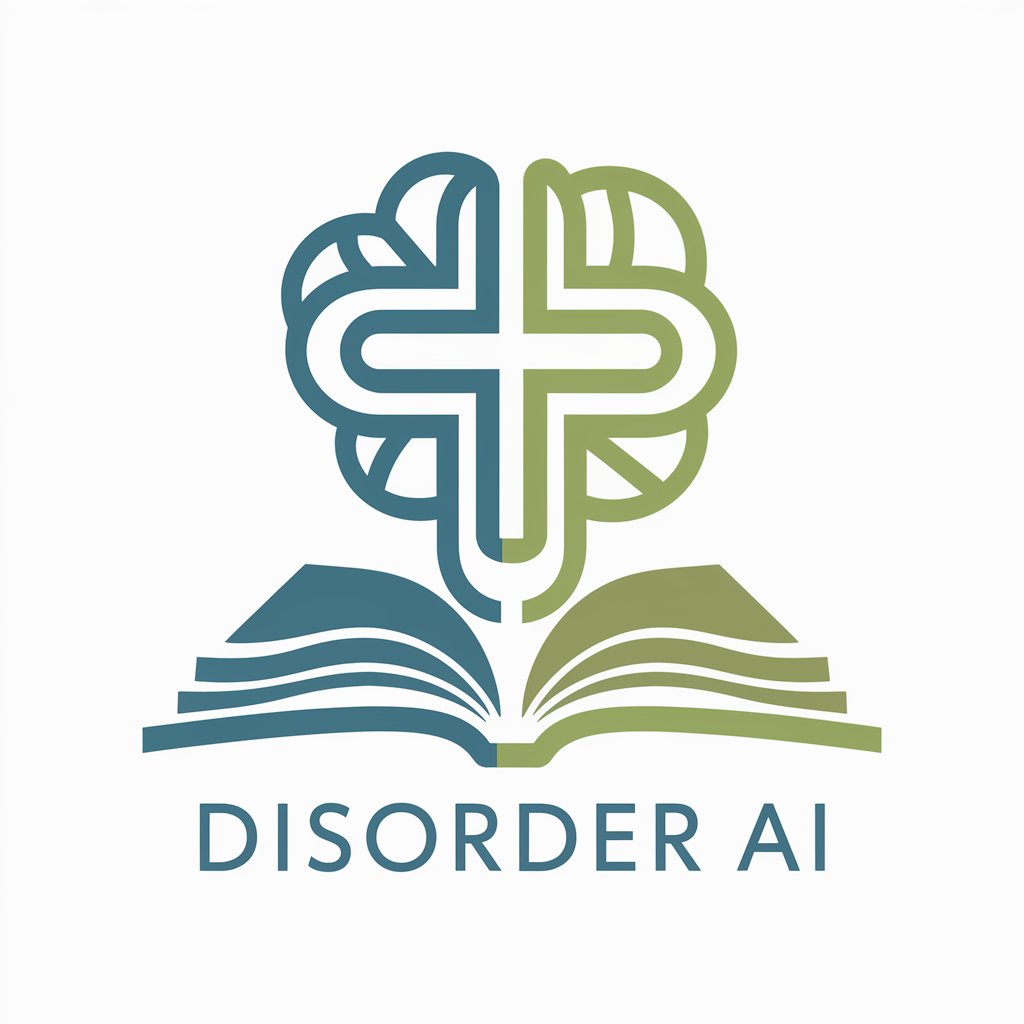
Diet
Empowering Your Diet Choices with AI

Dream Weaver
Unravel Your Dreams with AI
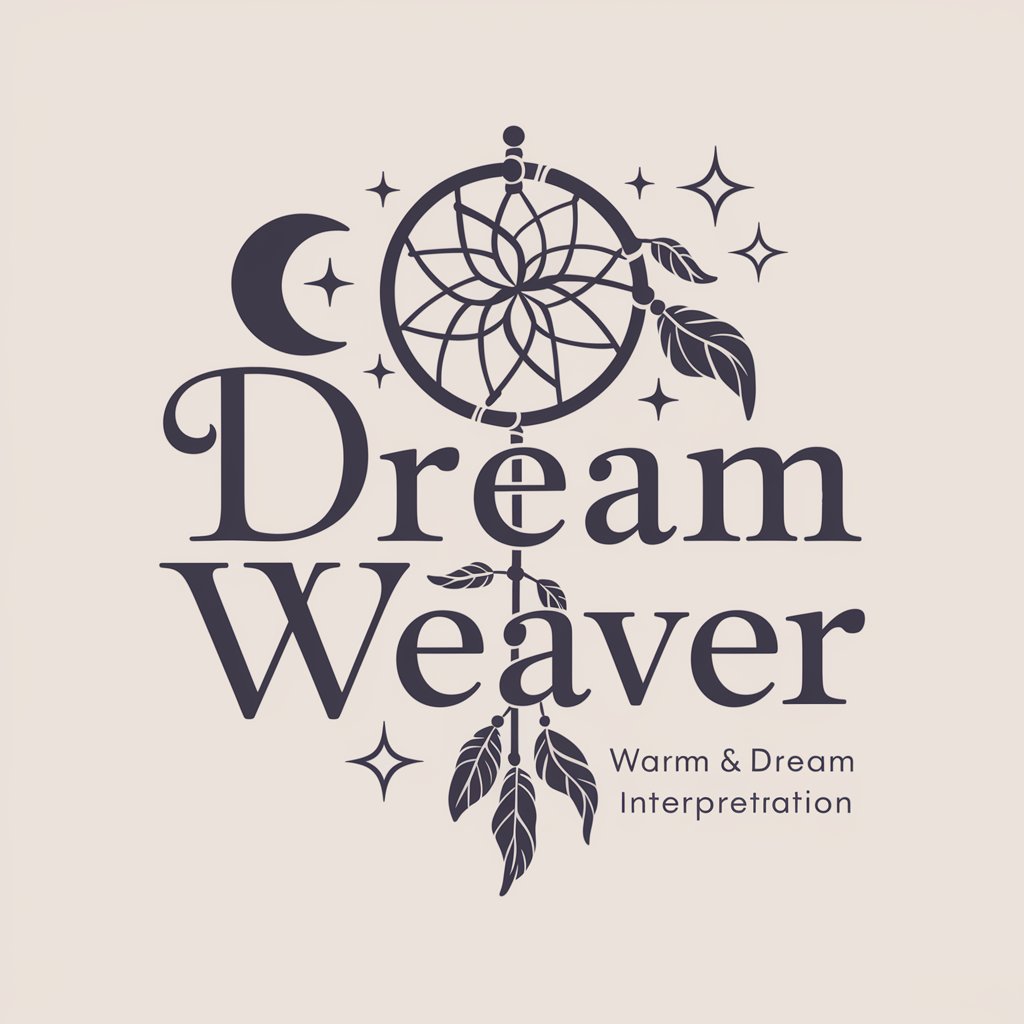
Image Puzzle
Turn images into puzzles with AI.

Grabschmuck Guido
Enhancing Grabschmuck Online Presence with AI
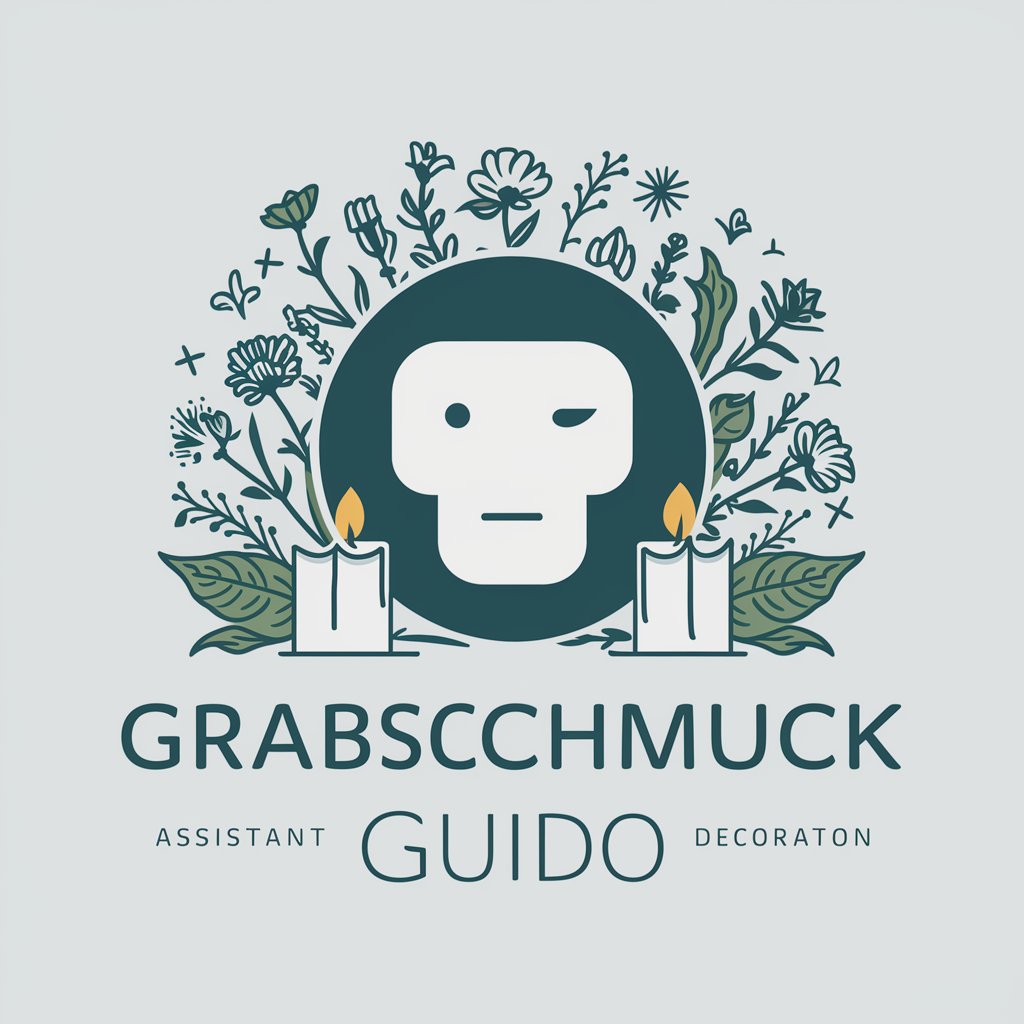
Sylius Sage
Empowering Sylius Development with AI

Frequently Asked Questions about Logo Creator Pro
What information do I need to provide to create a logo?
You need to provide your company name, industry, core values, mission, preferred symbolic elements, target emotions, design style, target audience, and unique selling proposition to help generate a logo that accurately represents your brand.
Can I customize my logo after it's generated?
Yes, Logo Creator Pro offers flexibility in customization. You can refine and adjust the design, colors, and elements of the generated logo concepts to better match your brand identity.
Is Logo Creator Pro suitable for all types of businesses?
Absolutely. Logo Creator Pro is designed to cater to a wide range of industries and business sizes, from startups and SMEs to large corporations, across various sectors.
How long does it take to create a logo with Logo Creator Pro?
The initial logo concepts can be generated quickly, often within minutes. However, the total time from start to finish depends on your review process and the number of revisions made.
Can I use the logos created with Logo Creator Pro for commercial purposes?
Yes, all logos created with Logo Creator Pro are yours to use for any commercial or personal projects without any additional licensing fees.





