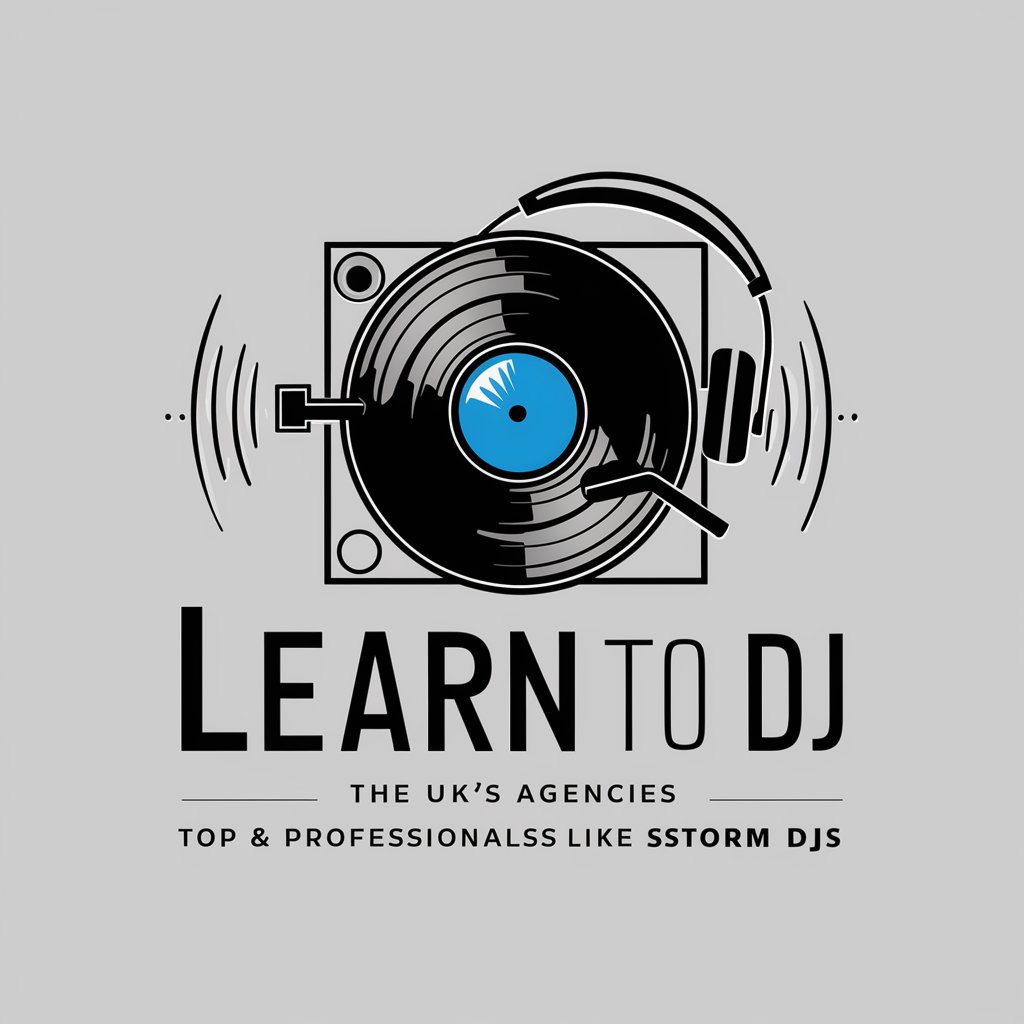Learn Music Production - Music Production Guidance

Welcome to your music production journey!
Empowering Your Music Creation with AI
How can I improve the clarity of my vocal tracks?
What are the best software plugins for EDM production?
Can you explain how to achieve a balanced mix?
What are some creative techniques for sound design?
Get Embed Code
Introduction to Learn Music Production
Learn Music Production is designed to assist individuals at various stages of their music production journey, from beginners to seasoned professionals. Its primary goal is to provide detailed, practical advice on a broad range of topics related to music creation. This includes sound design, mixing and mastering techniques, software and hardware recommendations, and guidance on the creative process. It serves as an educational and support tool, offering insights into the technical aspects of music production as well as fostering creativity and innovation. For example, a user might seek advice on creating a specific sound within a digital audio workstation (DAW), and Learn Music Production could offer step-by-step guidance on using synthesizers and effects to achieve that sound, illustrating the process with examples from popular music genres. Powered by ChatGPT-4o。

Main Functions of Learn Music Production
Sound Design Advice
Example
Guiding a user through the creation of a lush pad sound for a trance track using a specific VST synthesizer.
Scenario
A music producer is looking to create a unique atmospheric pad sound for their latest trance composition. They request advice on waveform selection, filter settings, envelope shaping, and modulation techniques that could be used to achieve this sound using their preferred VST synthesizer.
Mixing and Mastering Techniques
Example
Explaining the process of dynamic range compression on a drum bus to achieve a punchier sound.
Scenario
An intermediate producer is struggling to make their drum tracks cut through the mix in a hip-hop project. They seek detailed advice on using compression techniques, including attack, release, ratio, and knee settings, to enhance the impact of their drum bus without sacrificing dynamic range.
Software and Hardware Recommendations
Example
Providing curated recommendations for a home studio setup tailored to electronic music production, including DAWs, MIDI controllers, and monitors.
Scenario
A beginner producer is setting up their first home studio and requests advice on selecting affordable yet powerful equipment and software to start producing electronic music, emphasizing the need for compatibility and future scalability.
Creative Process Guidance
Example
Offering strategies for overcoming writer's block, such as experimental sound design sessions or collaborative projects.
Scenario
An experienced producer feels stuck in a creative rut and looks for novel approaches to inspire new ideas. They seek guidance on techniques for sparking creativity, like setting limitations for a production session or starting a collaborative project with another artist.
Ideal Users of Learn Music Production Services
Beginner Music Producers
Individuals who are new to music production and are seeking foundational knowledge in sound design, mixing, DAW operation, and basic music theory. They benefit from Learn Music Production's step-by-step tutorials, gear recommendations, and easy-to-understand explanations of technical concepts.
Intermediate Producers
Producers who have a grasp of the basics and are looking to refine their skills and learn more advanced techniques in mixing, mastering, and sound design. They benefit from in-depth discussions on specific techniques, gear reviews, and tips for optimizing their workflow.
Professional Music Producers
Experienced professionals seeking to stay updated on the latest trends, tools, and techniques in the music production industry. They benefit from advanced tutorials, case studies, and insights into the creative processes of successful artists.
Music Production Educators
Teachers and instructors who provide education in music production. They can utilize Learn Music Production as a resource to supplement their curriculum, provide students with additional learning materials, and inspire classroom discussions on various aspects of music production.

How to Use Learn Music Production
Start with a Free Trial
Initiate your journey by visiting a platform offering a hassle-free start, such as yeschat.ai, to explore Learn Music Production without the need for signing up or subscribing to premium services.
Identify Your Needs
Determine your specific music production goals, challenges, or areas you wish to improve upon, such as sound design, mixing, or mastering.
Engage with the Tool
Utilize the tool's capabilities by asking specific questions related to your music production needs, from technical advice to creative inspiration.
Apply the Guidance
Implement the advice and strategies provided in your own music production projects to see tangible improvements.
Iterate and Explore
Continue to experiment with different queries and apply new techniques to expand your skills and refine your workflow.
Try other advanced and practical GPTs
Excel Daddy
Empowering your Excel journey with AI.

Data Analyst Pro
Empowering analysis with AI assistance

Data Sage
Empowering Data Science with AI

Music Memory
Reviving Memories Through Music

Data Detective
Unlock Insights with AI-Powered Analysis

Stage Name Generator
Craft Your Unique Stage Persona with AI

News Summarizer
Stay informed, effortlessly.

Decision Navigator
Empowering Decisions with AI

Build a Note-Taking Assistant
Capture and Organize Notes with AI Precision

Civil Concrete Design Assistant(KDS Standard-USD)
AI-powered concrete design precision

Logo Creator Pro
Empowering brands with AI-driven logo design

Disorder
Empowering Understanding with AI-Powered Insights
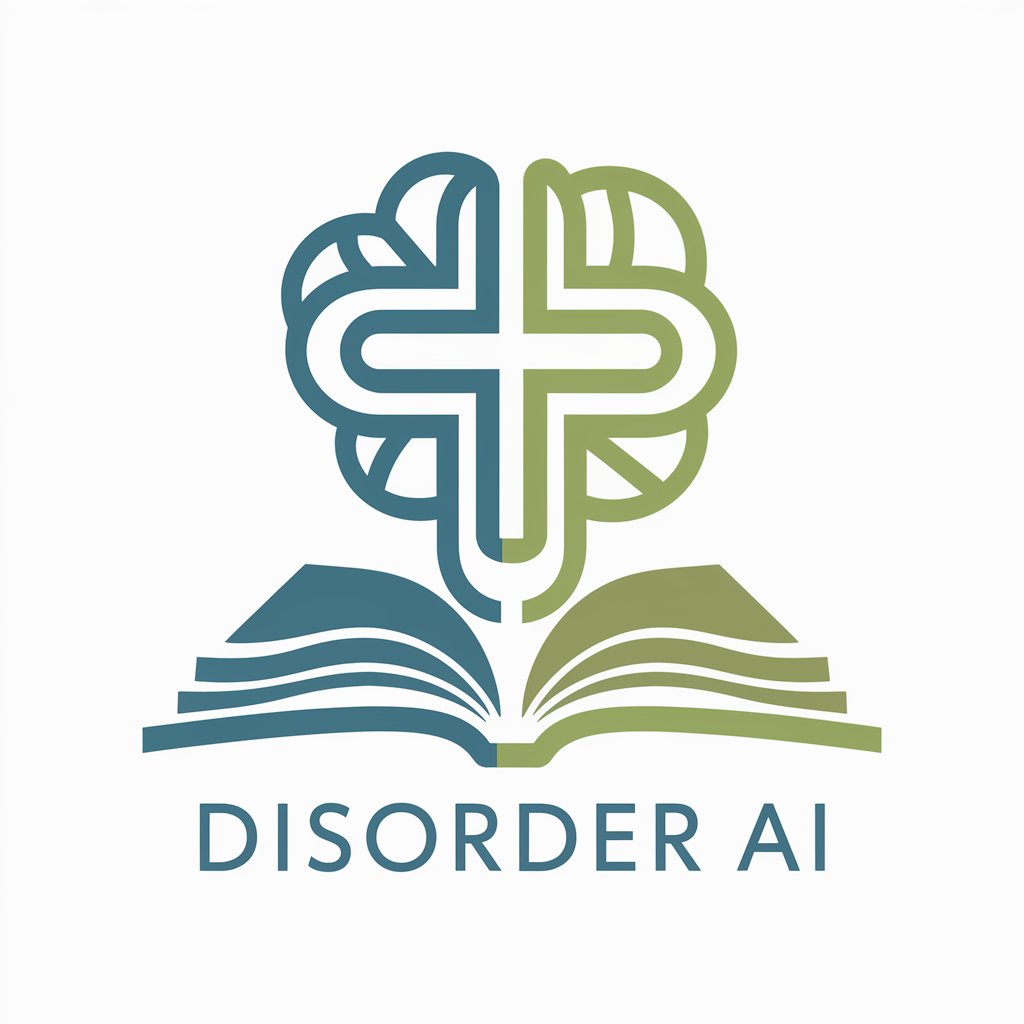
Frequently Asked Questions About Learn Music Production
What kind of advice can Learn Music Production provide?
It offers a wide range of guidance on sound design, mixing, mastering, software and hardware recommendations, and creative process tips.
Can beginners use this tool effectively?
Absolutely, the tool is designed to support both beginners and experienced producers by providing detailed, practical advice tailored to each user's level of expertise.
How can Learn Music Production help with creative blocks?
It can provide inspiration and suggestions for overcoming creative hurdles, suggesting new techniques, workflows, or approaches to music production.
Does this tool offer hardware recommendations?
Yes, it can suggest suitable hardware options based on your production needs, budget, and current setup.
Can I learn mixing and mastering from this tool?
Definitely, it provides in-depth advice on mixing and mastering techniques, tailored to your specific tracks and music style.