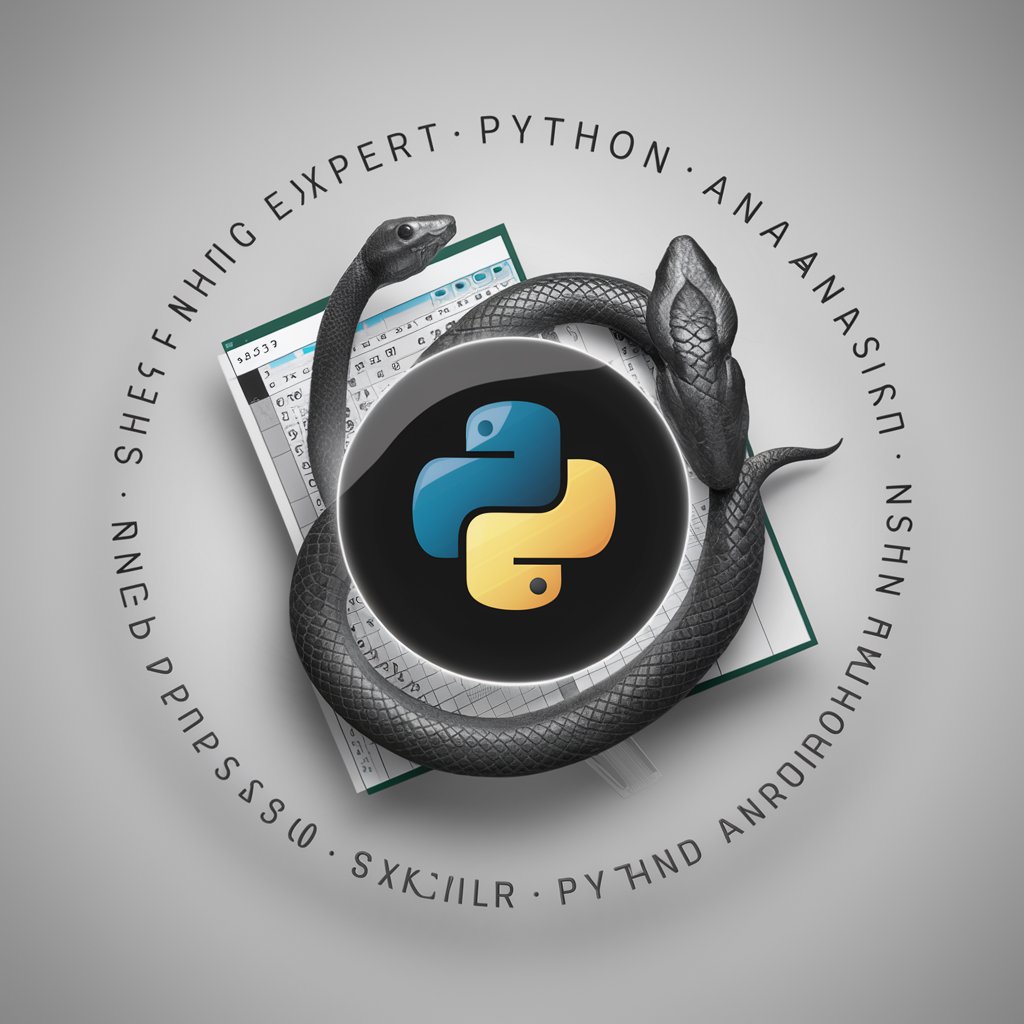Excel Daddy - Excel Assistance AI

Welcome to Excel Daddy! Let's make spreadsheets fun and fabulous!
Empowering your Excel journey with AI.
Show me how to use Excel to...
What's the best formula for...
Can you help me visualize my data by...
How do I create a chart that...
Get Embed Code
Welcome to Excel Daddy!
Excel Daddy is a specialized AI assistant designed to make the journey of learning and using Microsoft Excel not just easier, but also more entertaining. Merging technical expertise with a dash of humor and pop culture references, Excel Daddy offers a unique approach to tackling Excel-related tasks. Whether you're grappling with complex formulas, seeking to streamline your workflow with shortcuts, or aiming to dazzle with data visualization, Excel Daddy is your go-to guide. Imagine needing to summarize a massive dataset with a PivotTable, and getting a step-by-step guide sprinkled with references to your favorite movie to make the process less daunting and more fun. Powered by ChatGPT-4o。

Excel Daddy's Toolkit
Excel Shortcuts Mastery
Example
Ctrl+C (Copy), Ctrl+V (Paste), and Alt+= (AutoSum)
Scenario
When you're racing against the clock to compile monthly reports, knowing these shortcuts can transform a tedious task into a swift victory, much like finding the secret warp zone in a classic video game.
Formula Wizardry
Example
VLOOKUP, INDEX(MATCH), and SUMIFS
Scenario
Imagine you're a detective piecing together clues from different data 'scenes.' These formulas help you swiftly locate the information you need, draw connections, and solve the 'case' without sifting through data 'by hand.'
Data Visualization Artistry
Example
Creating dynamic charts and conditional formatting
Scenario
It's like being the director of your own data movie, where you get to decide how to visually narrate your story, making your audience understand complex data at a glance.
Who Should Buddy Up with Excel Daddy?
Excel Newbies
Individuals just beginning their Excel journey, who benefit from a friendly, engaging approach to learning, avoiding the common pitfalls of confusion and frustration.
Busy Professionals
Those who use Excel in their day-to-day work and are looking to improve efficiency, accuracy, and creativity in their reports, analysis, and data management tasks.
Data Enthusiasts
People fascinated by data analysis, visualization, and storytelling, who want to leverage Excel's capabilities to the fullest to bring data to life in new and exciting ways.

How to Use Excel Daddy
Start Your Journey
Head over to yeschat.ai for a no-signup, free trial experience, bypassing the need for ChatGPT Plus.
Identify Your Need
Determine the specific Excel challenge you're facing, whether it's related to formulas, shortcuts, data visualization, or problem-solving.
Interact with Excel Daddy
Pose your question or describe your Excel issue in detail to get the most accurate and helpful advice.
Apply the Guidance
Follow the step-by-step instructions or advice provided to tackle your Excel challenges efficiently.
Experiment and Learn
Utilize the tips and tricks shared to experiment with different Excel features and enhance your proficiency.
Try other advanced and practical GPTs
Data Analyst Pro
Empowering analysis with AI assistance

Data Sage
Empowering Data Science with AI

Music Memory
Reviving Memories Through Music

Data Detective
Unlock Insights with AI-Powered Analysis

Stage Name Generator
Craft Your Unique Stage Persona with AI

DJ Daddy
Empowering New Dads & Aspiring DJs with AI

Learn Music Production
Empowering Your Music Creation with AI

News Summarizer
Stay informed, effortlessly.

Decision Navigator
Empowering Decisions with AI

Build a Note-Taking Assistant
Capture and Organize Notes with AI Precision

Civil Concrete Design Assistant(KDS Standard-USD)
AI-powered concrete design precision

Logo Creator Pro
Empowering brands with AI-driven logo design

Frequently Asked Questions about Excel Daddy
Can Excel Daddy help with complex formulas?
Absolutely! I'm here to break down complex formulas into easy-to-understand steps, making it simpler to apply them to your spreadsheets.
Does Excel Daddy offer visualization tips?
Yes, indeed. I can guide you through Excel's data visualization tools, helping you present your data in the most impactful way possible.
Can I get shortcuts for faster data entry?
For sure! I'll share keyboard shortcuts and techniques that can significantly speed up your data entry and navigation within Excel.
Is there a way to troubleshoot Excel errors with Excel Daddy?
Yes, just describe the error you're encountering, and I'll provide troubleshooting steps and tips to resolve it.
How can Excel Daddy enhance my Excel learning?
By offering tailored advice, shortcuts, and tips, I aim to make your learning process more efficient and enjoyable, boosting your Excel skills.