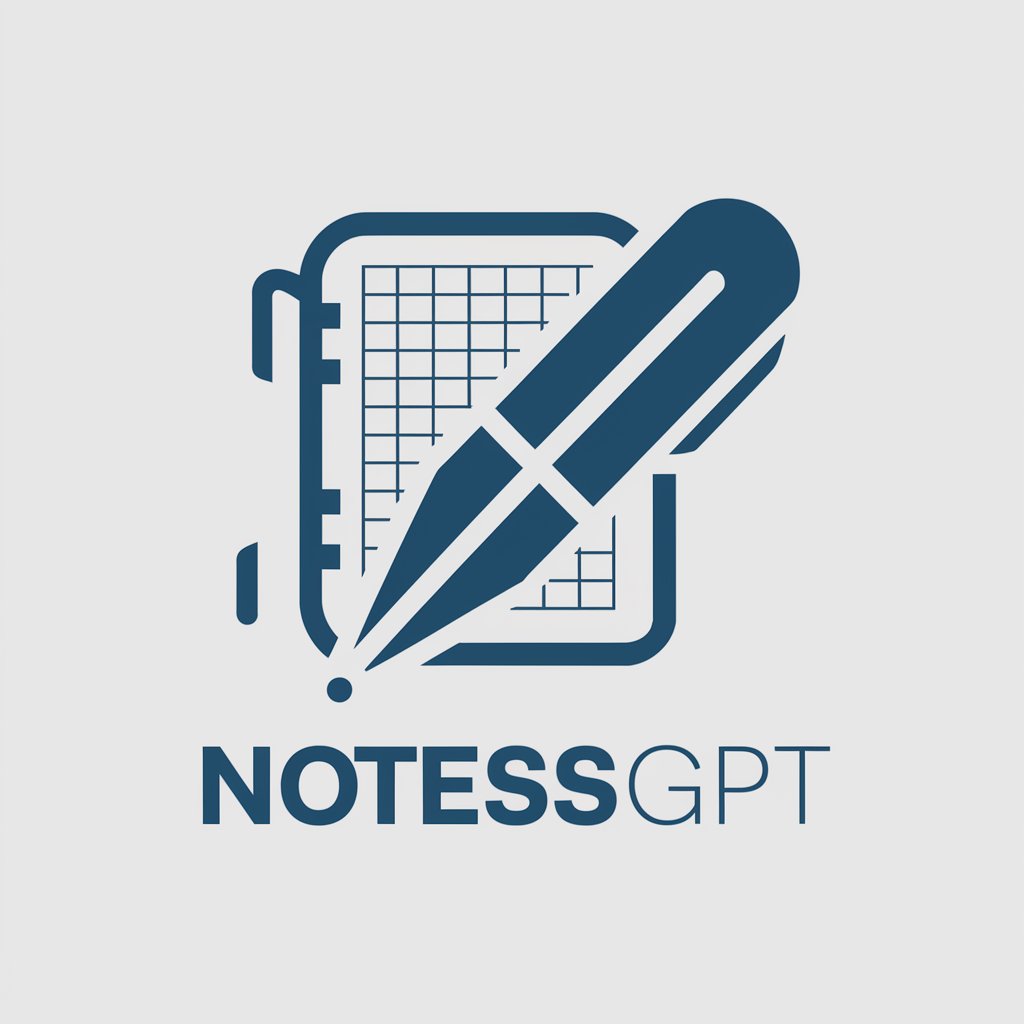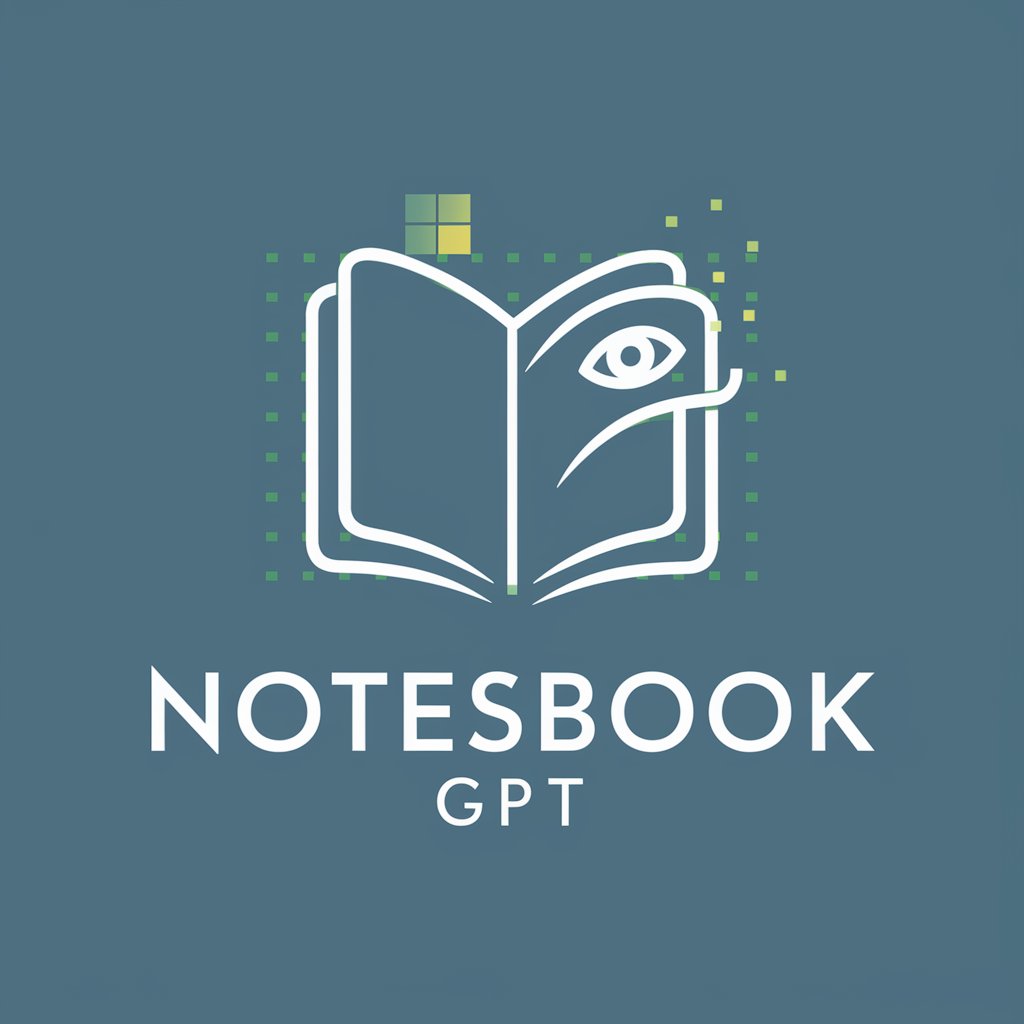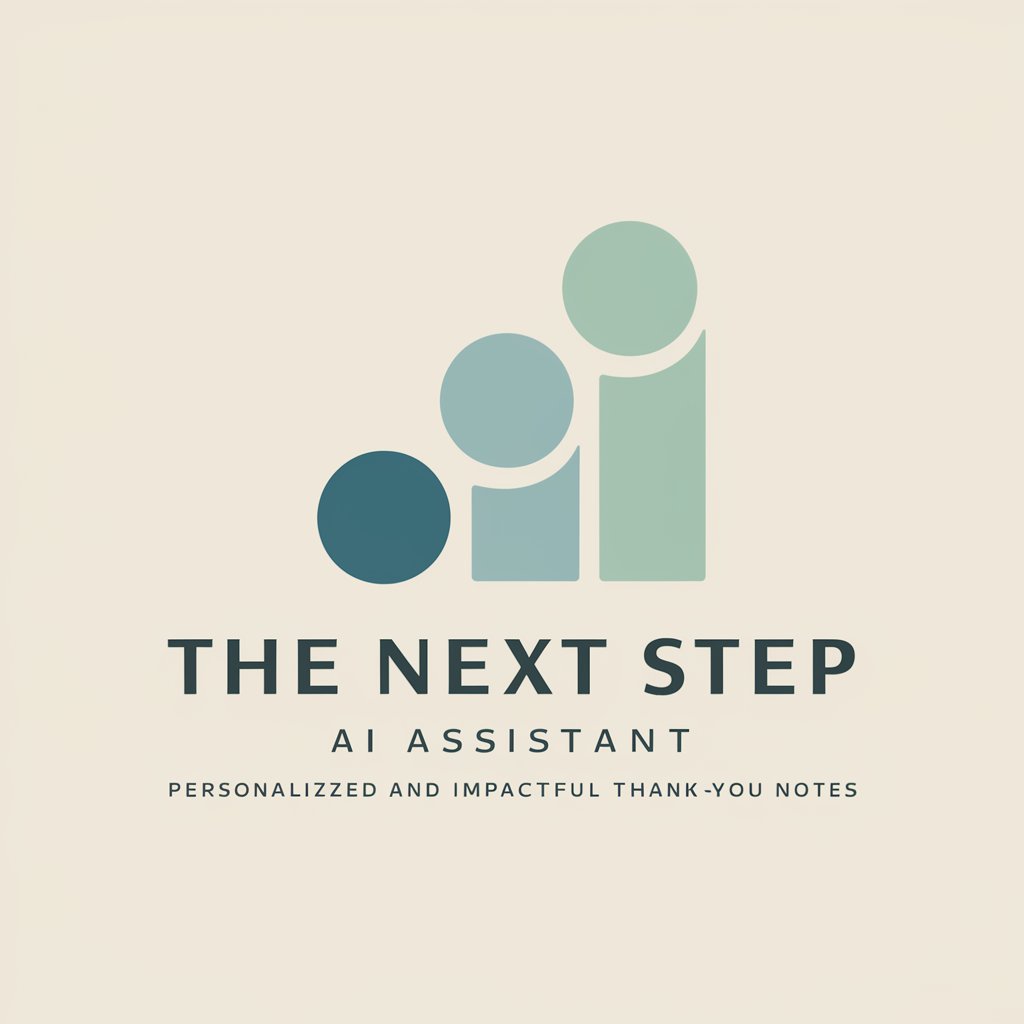Build a Note-Taking Assistant - AI-Powered Note Taking

Welcome to your automated note-taking assistant!
Capture and Organize Notes with AI Precision
Create a sleek logo for a tech-savvy note-taking assistant that integrates with various cloud services.
Design a modern logo representing an AI-driven note-taking assistant focused on automation and cloud integration.
Visualize a logo for a note-taking app that emphasizes ease of use, automation, and seamless cloud connectivity.
Craft a contemporary logo for a custom GPT note-taking assistant that highlights technology and integration.
Get Embed Code
Overview of Build a Note-Taking Assistant
Build a Note-Taking Assistant is a specialized GPT designed to facilitate the creation of custom note-making systems, leveraging Make.com and AI technologies. It streamlines the process of capturing, organizing, and storing notes through automated workflows, integrating seamlessly with note-taking tools like Obsidian and cloud services such as Dropbox, Google Drive, and OneDrive. This assistant is ideal for those who require a sophisticated, yet user-friendly system to manage notes, tasks, or data collected in various formats. Powered by ChatGPT-4o。

Key Functions of Build a Note-Taking Assistant
Automated Note Storage
Example
Using Make.com, the assistant can automatically store notes from various sources into an Obsidian vault. This is particularly useful for gathering meeting minutes or project notes.
Scenario
After a business meeting, notes taken via a mobile device can be automatically formatted and saved into a specified Obsidian folder within a cloud service.
Integration with Cloud Services
Example
The assistant integrates with cloud services like Dropbox, Google Drive, and OneDrive to sync notes across devices, ensuring accessibility and backup.
Scenario
An academic researcher can synchronize research notes across different devices, keeping their work updated and backed up in real-time.
Custom GPT Configuration
Example
Users can configure custom GPTs for specific note-taking needs, like formatting, categorizing, or tagging notes.
Scenario
A project manager can set up a custom GPT to automatically categorize notes under specific project tags, streamlining the organization of project documentation.
Target User Groups for Build a Note-Taking Assistant
Professionals and Businesses
Individuals and teams in business environments who need efficient note management systems for meetings, project documentation, and collaborative work.
Academics and Researchers
Researchers and students who require a systematic way to capture, organize, and reference academic notes, research data, and bibliographic information.
Writers and Content Creators
Writers and content creators looking for a streamlined way to collect ideas, research, and draft content, with easy retrieval and organization capabilities.
Personal Productivity Enthusiasts
Individuals interested in personal productivity, life logging, or digital journaling, who can benefit from an automated system for managing personal notes and tasks.

Guide to Using Build a Note-Taking Assistant
Initial Trial
Visit yeschat.ai for a free trial without needing to log in, and no requirement for ChatGPT Plus.
Set Up Note-Taking Parameters
Configure your note-taking preferences, including formats, categories, and any specific triggers for the AI to start taking notes.
Integrate with Your Preferred Platform
Connect the tool to your chosen platforms, such as cloud storage, note-taking apps, or collaboration tools, for seamless note syncing and access.
Customize AI Responses
Personalize the AI's response style and depth based on your note-taking needs, be it concise bullet points or detailed summaries.
Test and Refine
Experiment with different note-taking scenarios to fine-tune the assistant's performance, ensuring it aligns with your specific requirements.
Try other advanced and practical GPTs
Decision Navigator
Empowering Decisions with AI

News Summarizer
Stay informed, effortlessly.

Learn Music Production
Empowering Your Music Creation with AI

Excel Daddy
Empowering your Excel journey with AI.

Data Analyst Pro
Empowering analysis with AI assistance

Data Sage
Empowering Data Science with AI

Civil Concrete Design Assistant(KDS Standard-USD)
AI-powered concrete design precision

Logo Creator Pro
Empowering brands with AI-driven logo design

Disorder
Empowering Understanding with AI-Powered Insights
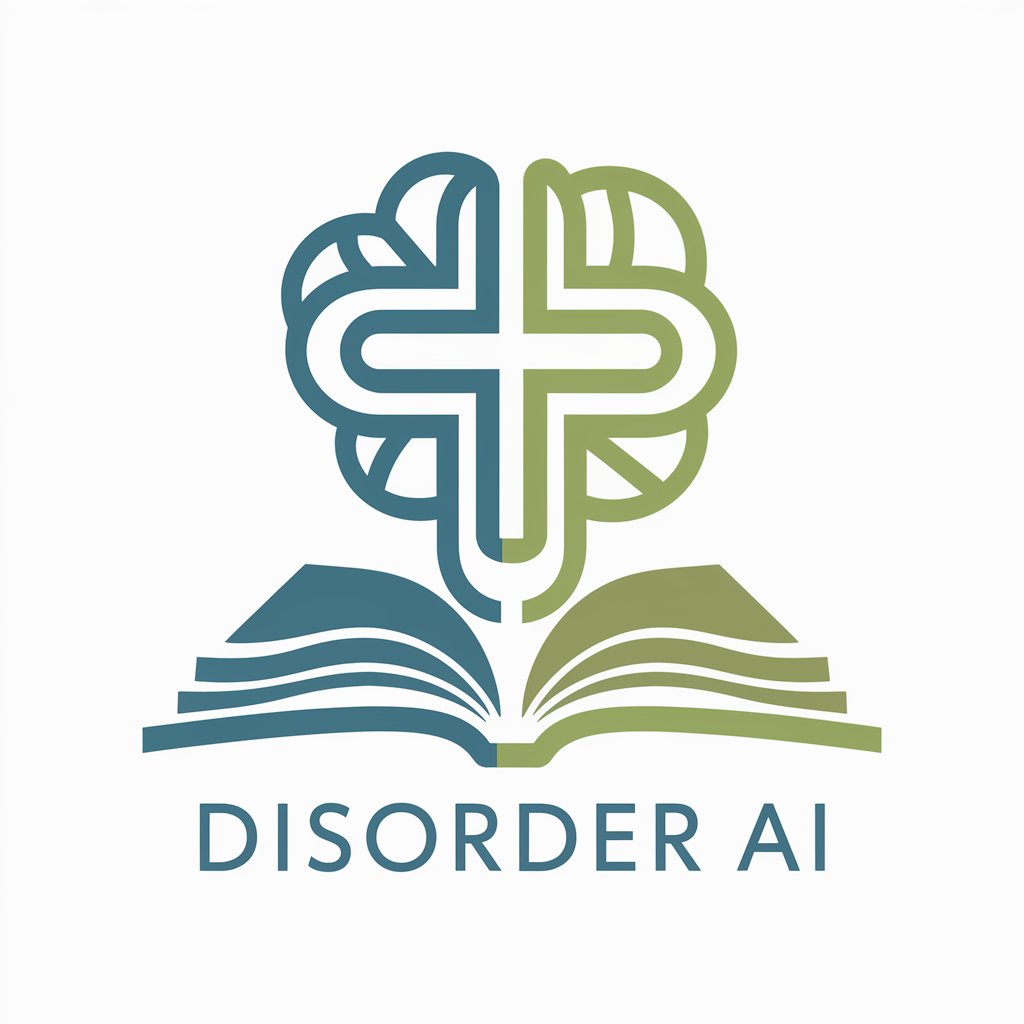
Diet
Empowering Your Diet Choices with AI

Dream Weaver
Unravel Your Dreams with AI
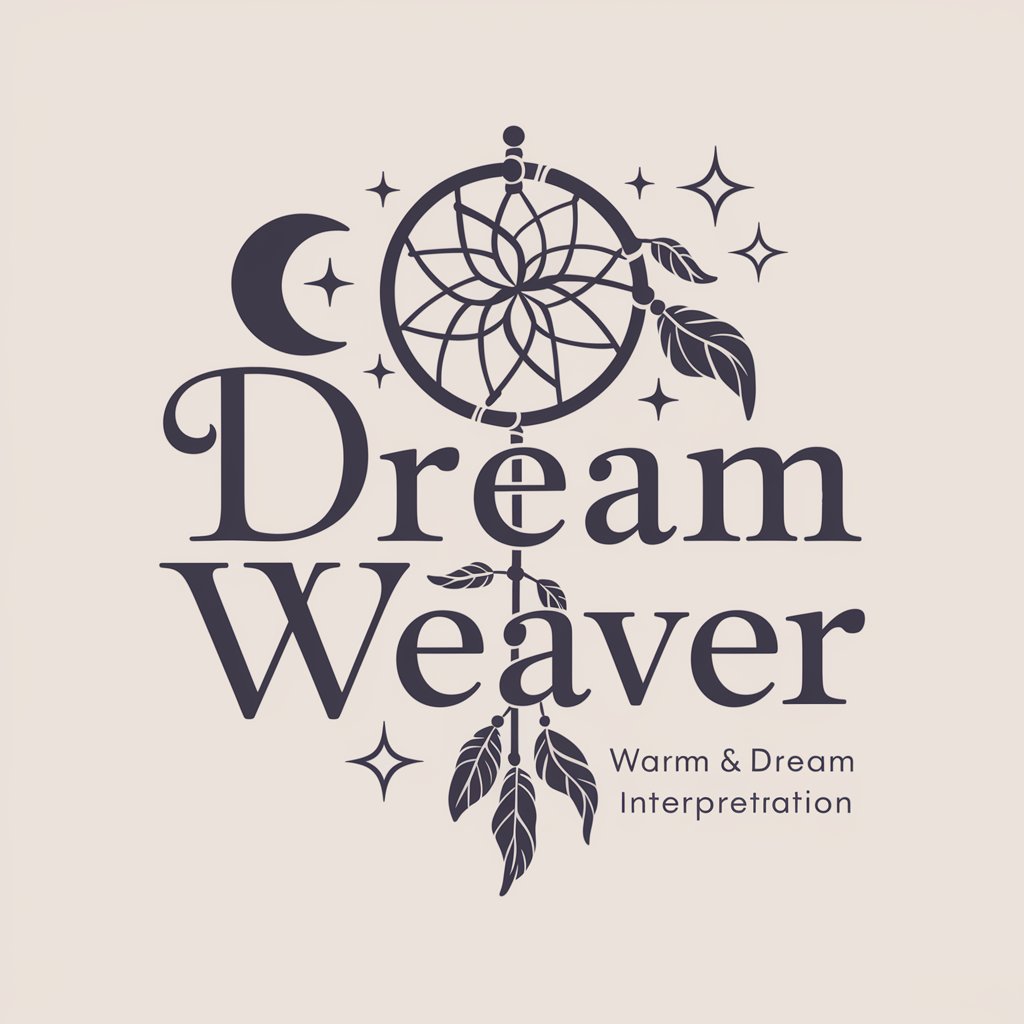
Image Puzzle
Turn images into puzzles with AI.

Frequently Asked Questions about Build a Note-Taking Assistant
Can Build a Note-Taking Assistant integrate with my existing digital workspace?
Yes, it can seamlessly integrate with various digital platforms, including cloud storage and project management tools, to enhance your workflow.
Is it possible to customize the note formats?
Absolutely. You can tailor the note formats to suit your preferences, whether you need bullet points, detailed paragraphs, or structured templates.
How does the AI handle different accents or dialects in voice notes?
The AI is designed to understand a wide range of accents and dialects, ensuring accurate transcription and note-taking from voice inputs.
Can I use this tool for real-time meeting notes?
Yes, it's perfectly suited for real-time note-taking in meetings, automatically capturing key points, decisions, and action items.
Does the tool offer collaboration features?
Yes, it supports collaboration, allowing multiple users to contribute to and edit notes, making it ideal for team projects and meetings.