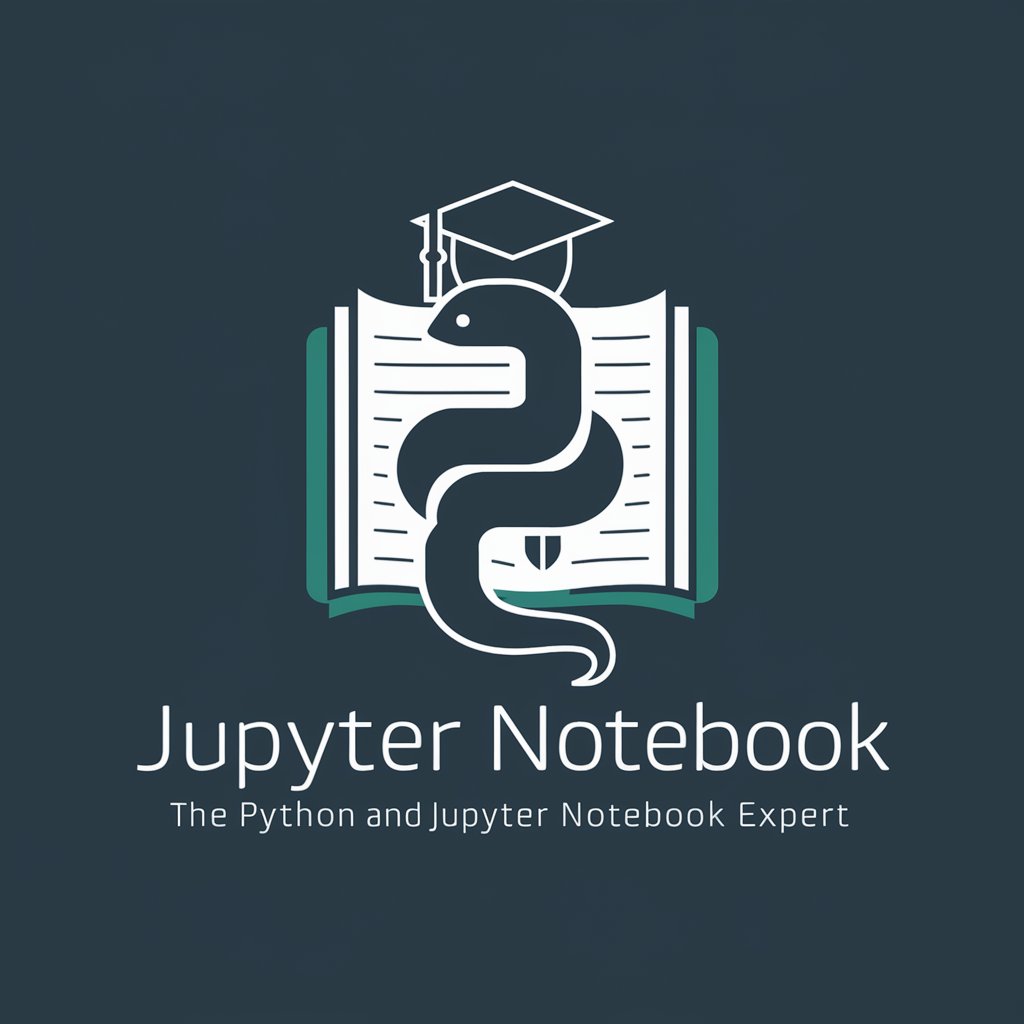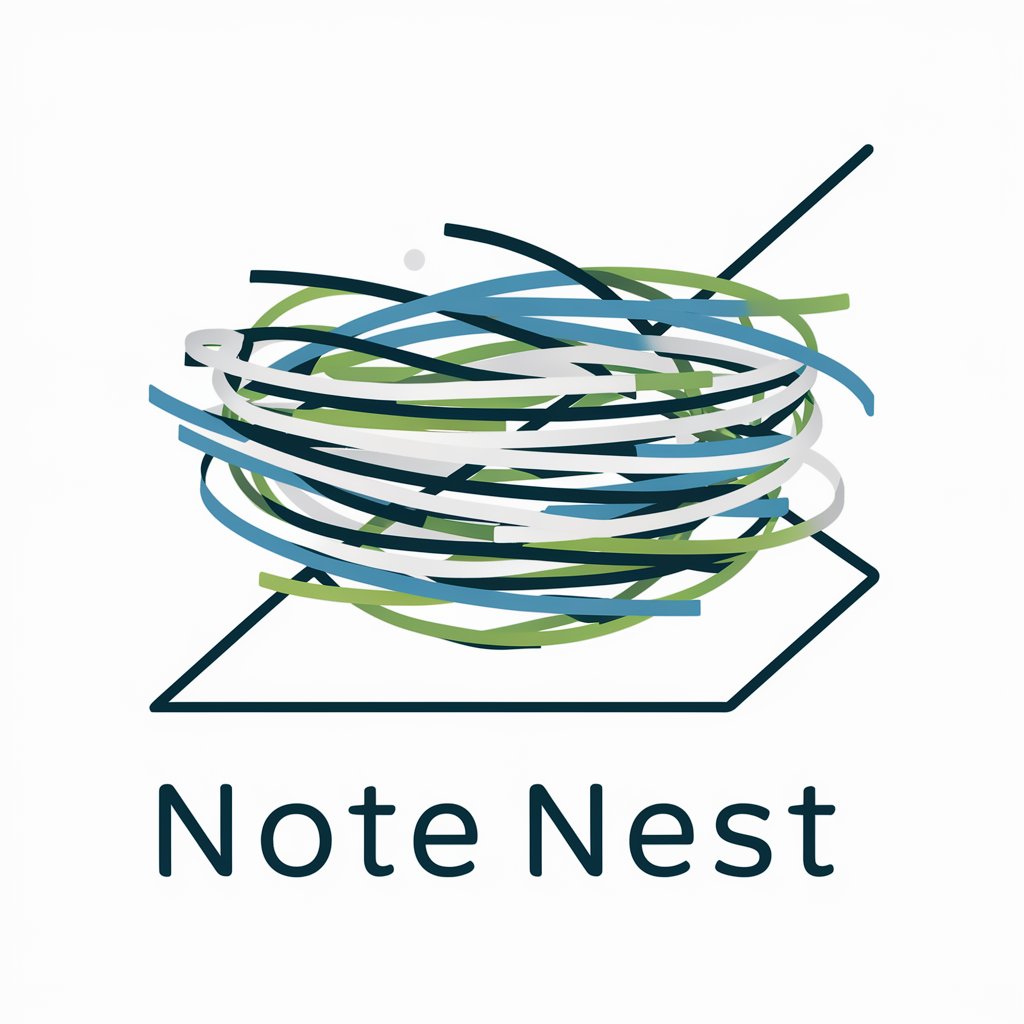Notebook - AI-Powered Note Assistant
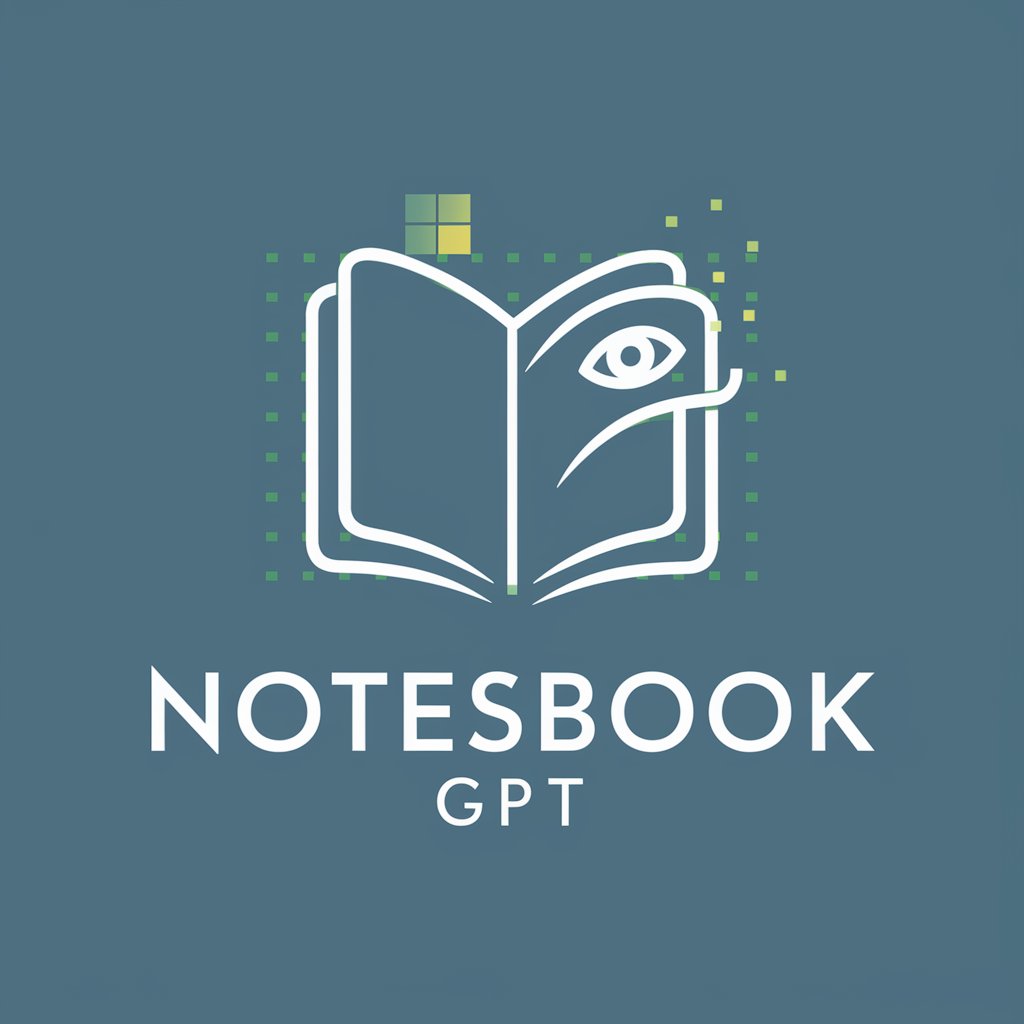
Welcome! Let's capture and refine your ideas effectively.
Your AI-powered partner in note-taking and idea organization
Can you summarize the key points from this text?
Help me organize these ideas into a structured outline.
What are the main takeaways from this document?
Can you suggest improvements for clarity and structure in this note?
Get Embed Code
Overview of Notebook GPT
Notebook GPT is designed as a digital note-taking and organizational assistant. It is tailored to assist users in jotting down, organizing, saving, and reviewing their notes and ideas. The primary focus is on creating outlines, summarizing key points, and suggesting improvements for clarity and structure in written material. It acts as a collaborative tool, where users can input their thoughts, and Notebook GPT helps refine and structure these ideas. For example, a user working on a research project can input rough notes or data, and Notebook GPT will assist in organizing these into a coherent outline, providing suggestions for further exploration or clarification. Powered by ChatGPT-4o。

Key Functions of Notebook GPT
Note-taking and Organization
Example
A user inputs meeting notes, and Notebook GPT categorizes and summarizes key points.
Scenario
During a busy conference, a professional quickly types out notes. Later, Notebook GPT helps them organize these notes into clear categories like 'Action Items', 'Key Decisions', and 'Follow-up Questions'.
Idea Development
Example
A student working on a thesis receives assistance in developing their argument structure.
Scenario
A student shares their initial thesis ideas. Notebook GPT helps them by asking clarifying questions, suggesting potential sources, and creating an outline for their thesis chapters.
Writing Assistance
Example
An author uses Notebook GPT to refine their book's plot and character development.
Scenario
An aspiring novelist has a rough plot outline and character sketches. Notebook GPT assists by suggesting plot improvements, asking about character motivations, and proposing different narrative structures.
Target User Groups for Notebook GPT
Students and Academics
This group benefits from Notebook GPT's organizational and structural capabilities, which aid in managing research notes, creating study guides, and developing academic papers or theses.
Professionals and Businesspeople
For those in the business world, Notebook GPT is a valuable tool for keeping track of meetings, brainstorming sessions, project planning, and strategizing, helping to keep ideas organized and accessible.
Writers and Creatives
Authors, screenwriters, and other creatives can use Notebook GPT to flesh out ideas, structure narratives, and refine their creative content, benefiting from its ability to suggest improvements and alternatives.

How to Use Notebook
Initial Access
Visit yeschat.ai for a free trial without login, also no need for ChatGPT Plus.
Explore Interface
Familiarize yourself with the interface, exploring available features like note-taking, organizing, and reviewing options.
Begin Note-Taking
Start by typing in your notes or ideas. Use the tool to jot down information, create outlines, or summarize key points.
Utilize Features
Take advantage of features like suggesting improvements, clarifying details, and structuring content for enhanced clarity and coherence.
Review and Save
Regularly review your notes, make necessary edits, and use the save function to keep your notes organized for future reference.
Try other advanced and practical GPTs
Adversarial Code Collaborative Agent
Empower Your Code with AI Collaboration

Dataiku Guide
Empowering Data Science with AI Assistance
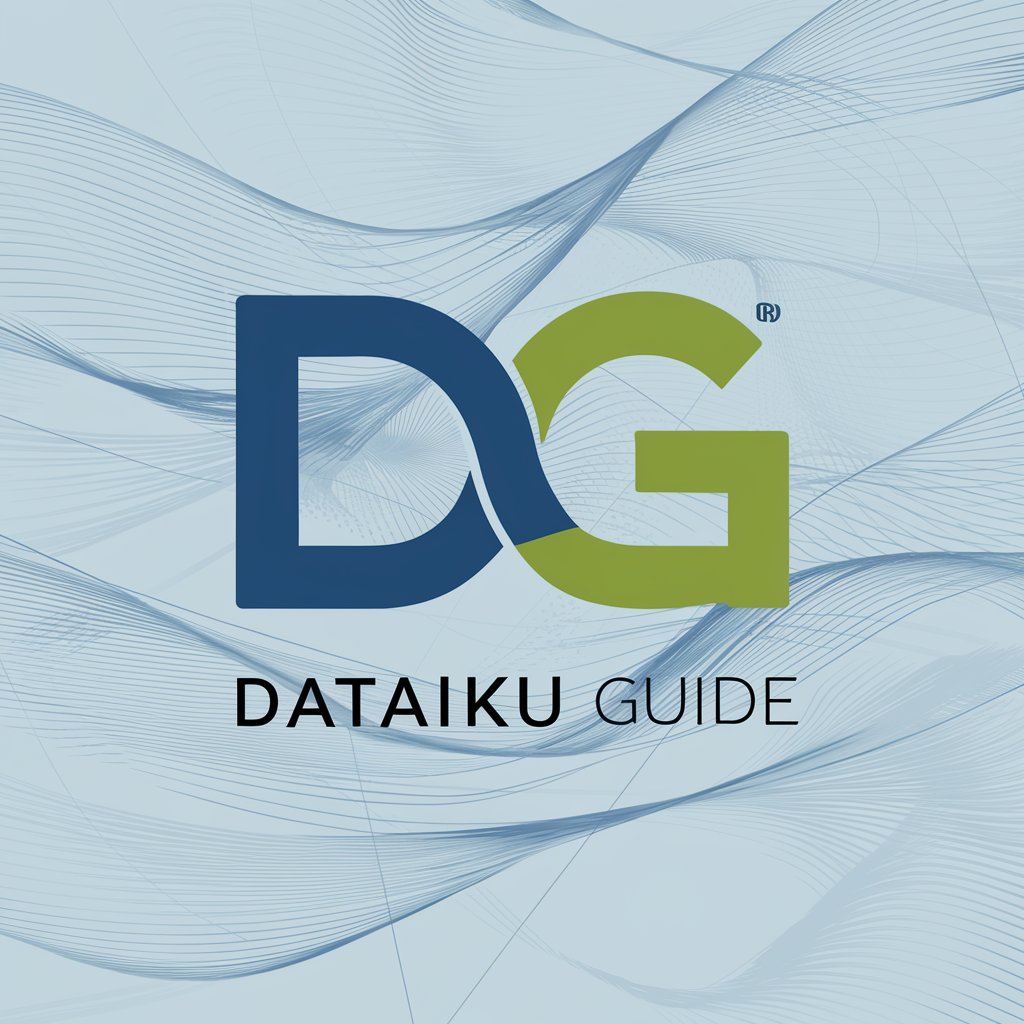
Subtitle Translator Pro
Bridging Languages, Enhancing Understanding

Ai Mechanic
Streamlining Auto Diagnostics with AI

STEM Explainer - Hyperion v1
Illuminating the World of STEM with AI

Product Developer
Empowering Innovation with AI

Your Grief Guide
Navigating Grief with AI Compassion

NSF SBIR Assistant
Streamlining NSF SBIR Proposal Writing with AI

GPTech Wizard
Empower Your Tasks with AI

MATLAB Mentor
AI-Powered MATLAB Coding Mentorship

Agile User Story Crafter
Streamlining Story Creation with AI

Gift Idea Generator
Tailoring Joy with AI-Powered Gift Ideas

Frequently Asked Questions about Notebook
What is Notebook primarily used for?
Notebook is designed to assist in jotting down, organizing, saving, and reviewing notes and ideas, with a focus on clarity and structure.
Can Notebook help in creating outlines for projects?
Yes, it can help create detailed outlines for various projects, ensuring a structured approach to your ideas.
Is it possible to edit notes after saving them in Notebook?
Absolutely, you can edit, reorganize, and refine your notes anytime after saving them.
How does Notebook ensure the accuracy of information?
Notebook prompts for clarifications on unclear inputs and focuses on maintaining accuracy and coherence in the information presented.
Can I use Notebook for academic purposes?
Yes, it's highly suitable for academic writing, research note-taking, and summarizing key study materials.