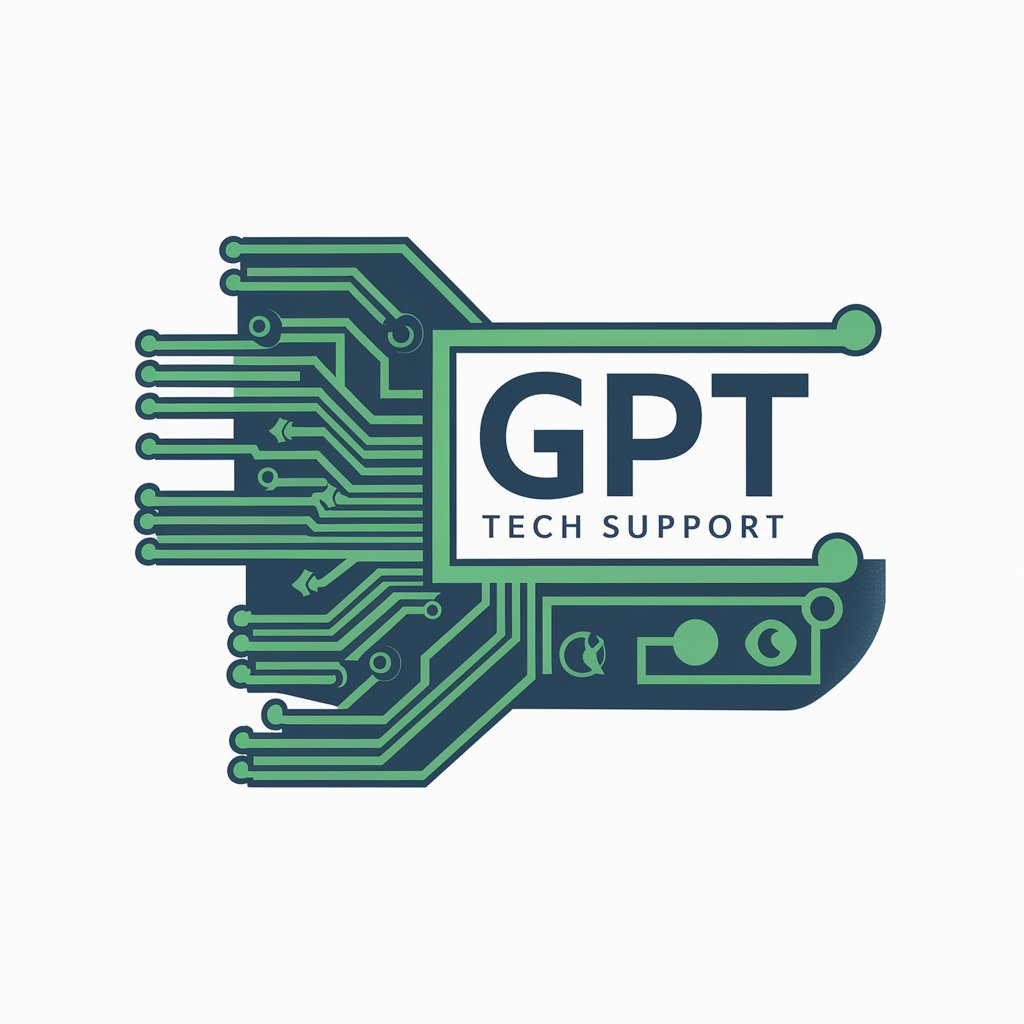GPTech Wizard - Custom AI Tool Creation

Welcome to GPTech Wizard! Let's create something amazing together.
Empower Your Tasks with AI
How do I start creating a custom GPT for my specific needs?
Can you explain the differences between actions and plugins in GPTs?
What are the best practices for defining an OpenAPI specification for a GPT?
How can I integrate multiple authentication schemas into my custom GPT?
Get Embed Code
Introduction to GPTech Wizard
GPTech Wizard is a specialized version of ChatGPT designed to offer step-by-step guidance for creating and configuring a wide range of GPT (Generative Pre-trained Transformer) models. It's tailored to assist users in understanding and utilizing the capabilities of GPTs for specific tasks, both at work and in personal projects. The design purpose centers around simplifying the complex process of GPT customization and integration, providing users with a user-friendly interface to access advanced AI functionalities. For example, GPTech Wizard can guide a developer through the process of integrating a custom API into a ChatGPT model, or help a business analyst generate automated reports by fetching and analyzing data from various sources. Powered by ChatGPT-4o。

Main Functions of GPTech Wizard
Custom GPT Creation
Example
Guiding users through the process of creating a GPT for customer support that can answer FAQs by accessing a live database of product information.
Scenario
A small e-commerce business wants to automate responses to common customer inquiries without building a complex chatbot from scratch. GPTech Wizard provides a step-by-step guide to creating a custom GPT that integrates with their product database to provide real-time answers.
API Integration Assistance
Example
Facilitating the integration of external APIs, such as weather or financial market data, into a GPT model for enriched responses.
Scenario
A travel planning website seeks to offer personalized travel advice that includes real-time weather forecasts and currency exchange rates. GPTech Wizard helps them integrate relevant APIs with their GPT model, enabling it to pull in external data for more informative responses.
Error Troubleshooting and Debugging
Example
Providing detailed error analysis and troubleshooting steps for common issues encountered during GPT development.
Scenario
A developer working on a custom GPT for analyzing social media trends encounters an error in the API call structure. GPTech Wizard offers specific troubleshooting advice, including examples of correct call structures, to resolve the issue quickly.
Ideal Users of GPTech Wizard Services
Developers and Engineers
Technical professionals looking to leverage GPT models for building or enhancing applications, such as chatbots, automated content creation tools, or data analysis systems. They benefit from the Wizard's guidance on integrating APIs, error troubleshooting, and optimizing model performance.
Product Managers and Entrepreneurs
Individuals in charge of product development or startup ventures who wish to incorporate AI capabilities into their products or services. GPTech Wizard helps them understand the possibilities and limitations of GPT models, facilitating informed decision-making and innovation.
Educators and Researchers
Academics and students exploring the field of AI and machine learning for educational purposes or to conduct research. GPTech Wizard serves as an educational tool, offering deep insights into GPT functionalities and enabling users to experiment with custom applications.

Using GPTech Wizard: A Step-by-Step Guide
Step 1
Begin your journey with GPTech Wizard by visiting yeschat.ai for an immediate and hassle-free trial, which requires no sign-up or subscription to ChatGPT Plus.
Step 2
Explore the available features and tools within GPTech Wizard, such as creating custom GPTs, configuring actions, or integrating APIs, to understand how it can serve your specific needs.
Step 3
Utilize the in-built templates or start from scratch to create your GPT. The editor is user-friendly and provides guidance on defining actions and integrating external data.
Step 4
Test your custom GPT within the platform to ensure it meets your requirements. Make use of the debugging tools and documentation for troubleshooting and optimization.
Step 5
Share your GPT creation with others or deploy it for personal or professional use, leveraging GPTech Wizard's sharing and deployment capabilities for a broader impact.
Try other advanced and practical GPTs
NSF SBIR Assistant
Streamlining NSF SBIR Proposal Writing with AI

Your Grief Guide
Navigating Grief with AI Compassion

Notebook
Your AI-powered partner in note-taking and idea organization
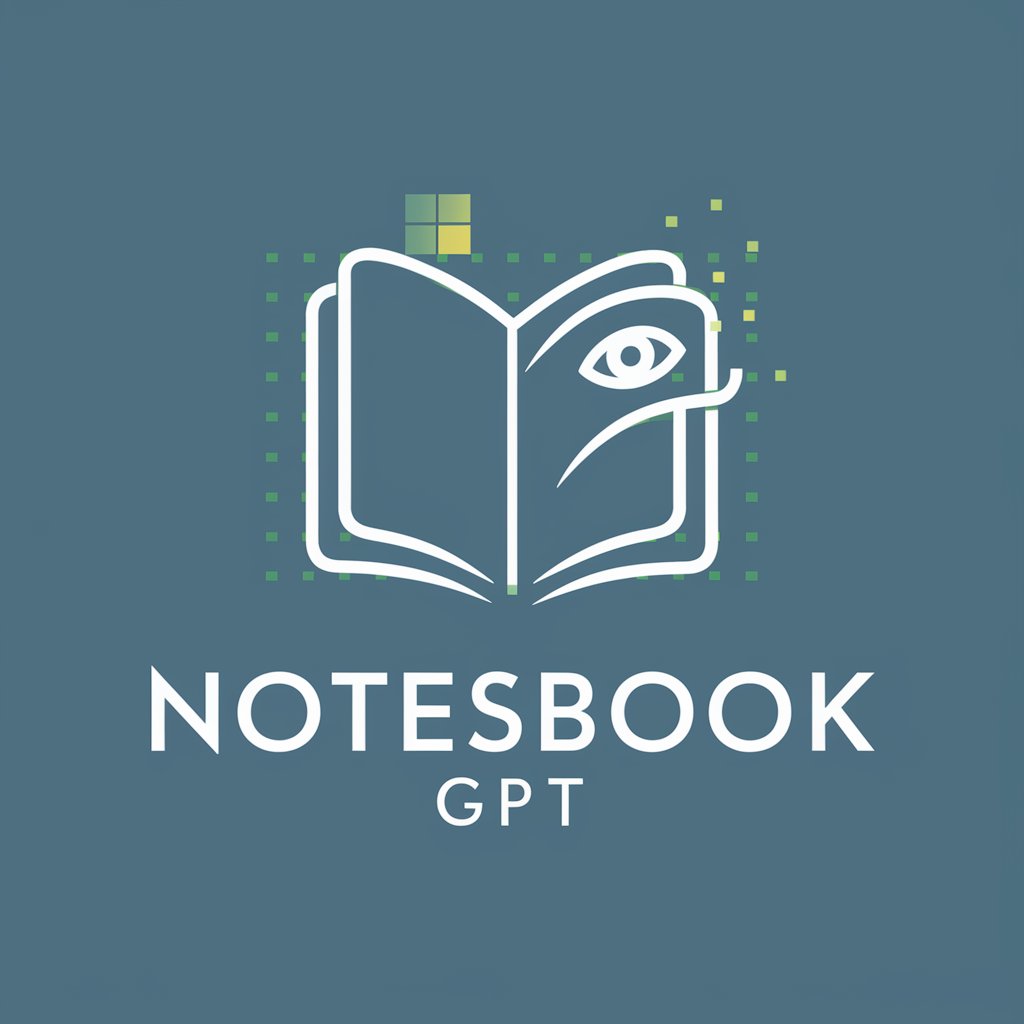
Adversarial Code Collaborative Agent
Empower Your Code with AI Collaboration

Dataiku Guide
Empowering Data Science with AI Assistance
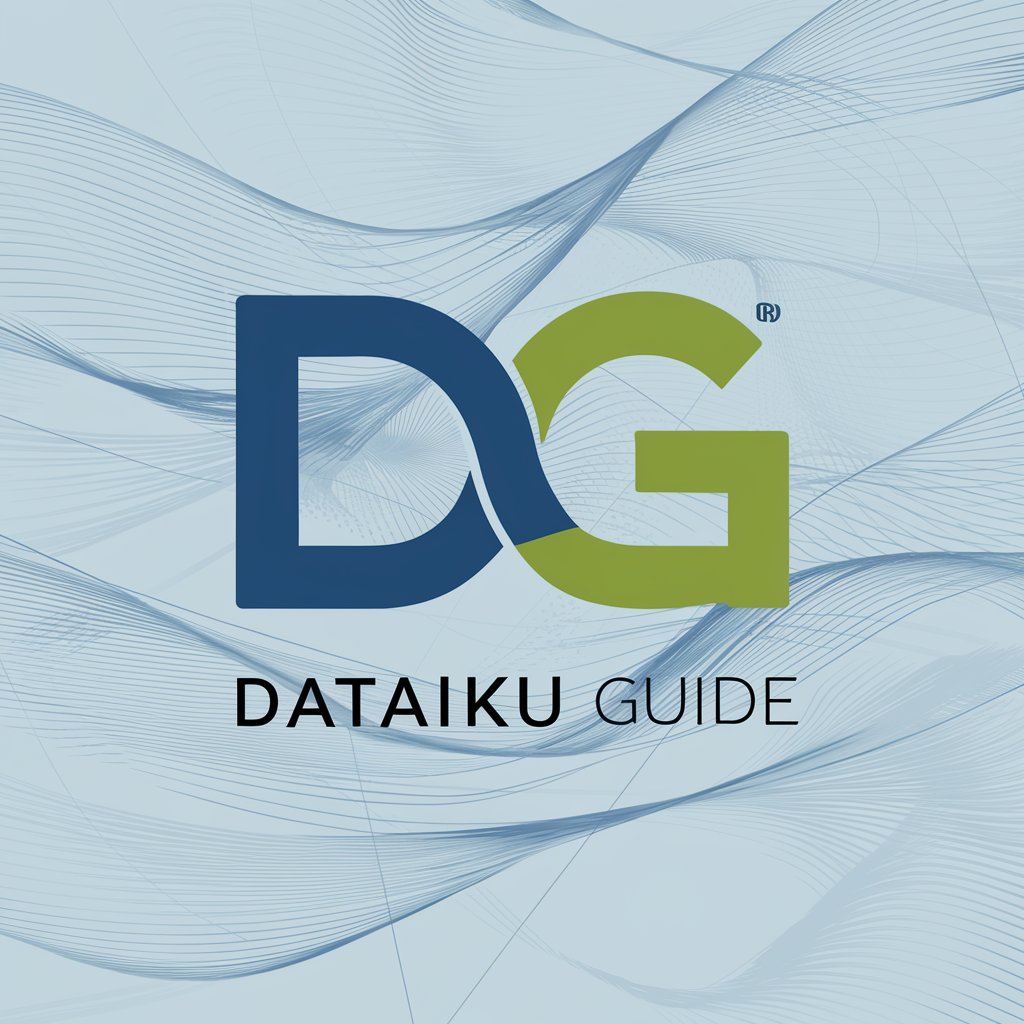
Subtitle Translator Pro
Bridging Languages, Enhancing Understanding

MATLAB Mentor
AI-Powered MATLAB Coding Mentorship

Agile User Story Crafter
Streamlining Story Creation with AI

Gift Idea Generator
Tailoring Joy with AI-Powered Gift Ideas

Media Detective
Uncover Truths with AI-Powered Media Analysis

Purple Prop 49 Discussion bot
Navigate Prop 49 with AI Precision
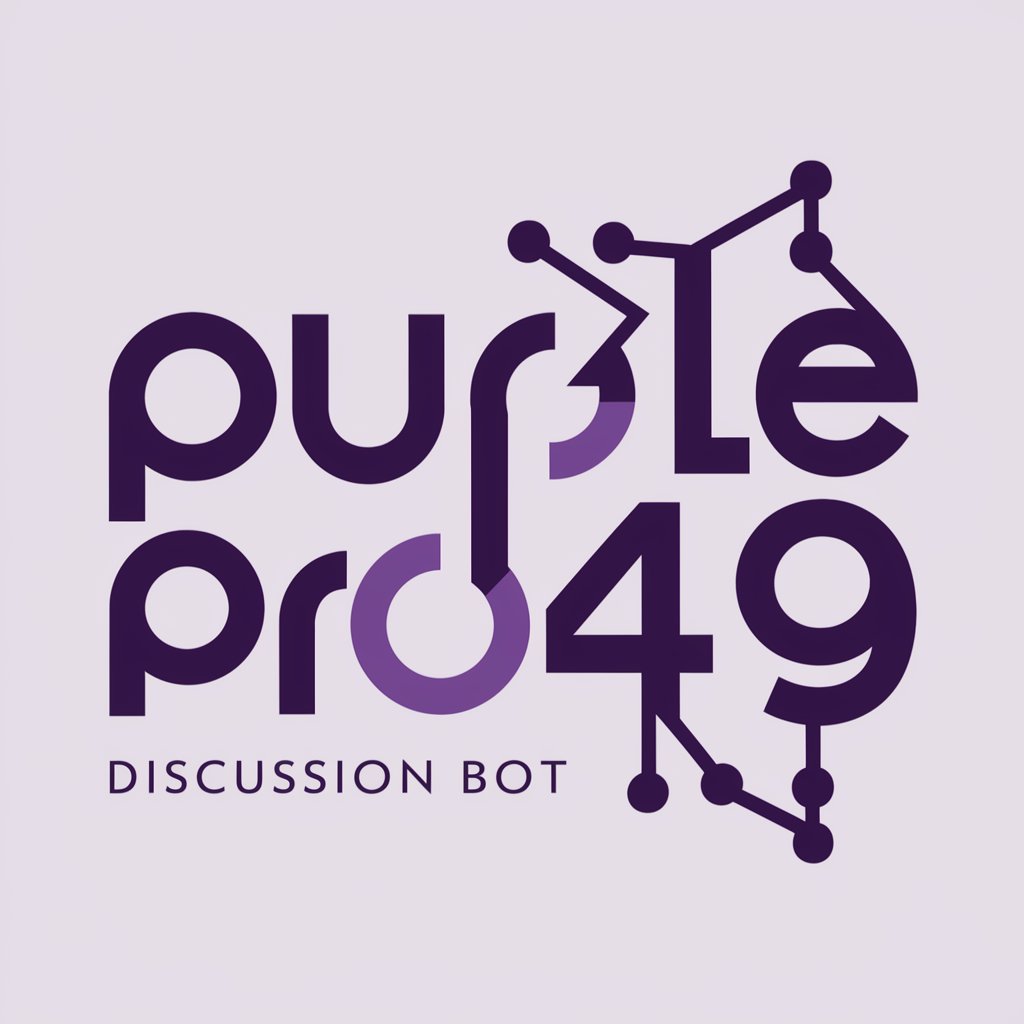
Tableau GO
Transforming Data into Insights with AI

Frequently Asked Questions About GPTech Wizard
What is GPTech Wizard?
GPTech Wizard is a sophisticated tool designed to help users create, customize, and deploy tailored versions of GPT for various tasks, including automating responses, integrating with external APIs, and enhancing daily productivity with AI-driven solutions.
Can I integrate external APIs with GPTech Wizard?
Yes, GPTech Wizard allows the integration of external APIs into your custom GPT, enabling it to fetch data, interact with third-party services, and perform actions based on real-world data, thus extending its functionality beyond standard GPT capabilities.
Is GPTech Wizard suitable for beginners?
Absolutely, GPTech Wizard is designed with a user-friendly interface that guides beginners through the process of creating and customizing their GPTs, with helpful tips and documentation available at every step.
How does GPTech Wizard ensure user privacy?
GPTech Wizard prioritizes user privacy by implementing robust data protection measures, ensuring that all data processed through the custom GPTs is handled securely and in compliance with privacy regulations.
Can GPTech Wizard be used for educational purposes?
Definitely, GPTech Wizard is an excellent tool for educational purposes, offering capabilities to create custom GPTs for tutoring, language learning, coding assistance, and more, making it a versatile resource for students and educators alike.