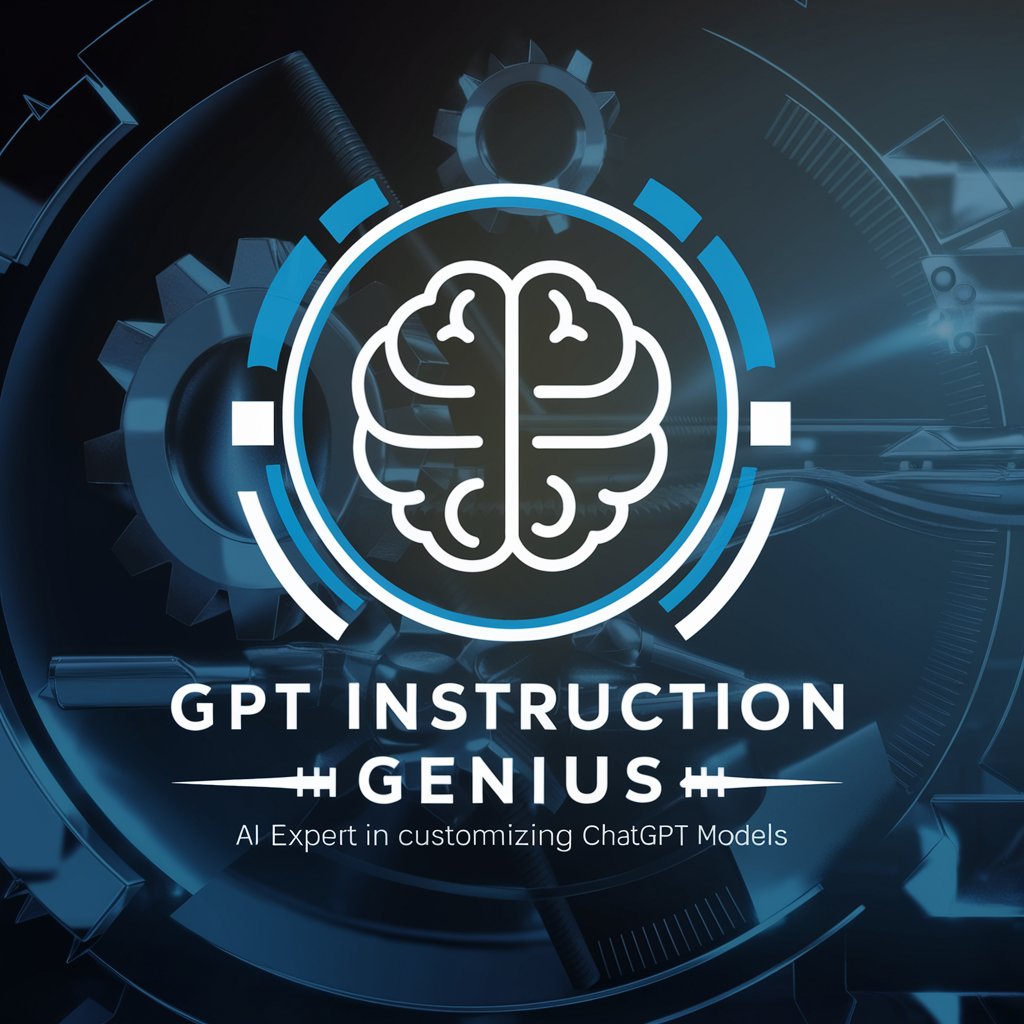Perry's GPT Instruction Wizard - Custom GPT Creation Tool

Welcome! How can I assist with your custom GPT today?
AI-driven Custom GPT Creation
Can you help me create a custom GPT for...
What are the steps to integrate an external API into my GPT?
How can I simulate interactions with my custom GPT to ensure quality?
What are some examples of successful custom GPT applications in my industry?
Get Embed Code
Overview of Perry's GPT Instruction Wizard
Perry's GPT Instruction Wizard is designed to assist in the creation and customization of specialized versions of ChatGPT, known as GPTs, for various specific tasks. This tool focuses on crafting detailed system prompts that define the capabilities, personality, and user interaction strategies of a GPT. It helps users integrate functionalities like web browsing, code interpretation, or external API actions. An example scenario involves a user wanting to develop a GPT for a legal advisory service. The wizard would guide the user through defining the GPT’s language style, ethical guidelines, necessary legal databases for integration, and how the GPT should interact with legal professionals or the public seeking legal advice. Powered by ChatGPT-4o。

Key Functions of Perry's GPT Instruction Wizard
GPT Instruction Crafting
Example
Creating a GPT for a medical diagnostic service, which involves integrating medical databases, defining user interaction protocols for privacy compliance, and setting up a friendly yet professional dialogue tone.
Scenario
A healthcare provider aims to offer a virtual consultation service. The wizard assists in scripting interactions that handle sensitive health information with compliance to HIPAA, ensuring that the GPT can query symptoms, access patient history, and suggest preliminary diagnoses.
API Action Integration
Example
Integrating a GPT with a weather forecasting API to provide real-time weather updates and advice on weather-related activities.
Scenario
A travel planning company wants a GPT that can suggest travel destinations based on current weather conditions. The wizard outlines how to integrate weather APIs, manage data retrieval, and how the GPT should present options to users, enhancing the user experience by providing tailored travel suggestions.
Interaction Simulation
Example
Simulating interactions for a customer service GPT designed to handle complaints and queries efficiently.
Scenario
A retail business develops a GPT to manage online customer service. The wizard helps simulate various customer interactions, such as complaint handling, product inquiries, and order updates, to ensure the GPT responds appropriately under different scenarios.
Quality Assurance and Troubleshooting
Example
Reviewing and refining a financial advisory GPT to ensure it provides accurate and regulatory-compliant advice.
Scenario
A financial institution integrates a GPT to offer investment advice. The wizard aids in testing and refining the GPT’s responses, ensuring they meet financial regulatory standards and are communicated in a clear, understandable manner for users of varying financial literacy.
Target User Groups for Perry's GPT Instruction Wizard
Technology Developers
Developers and engineers who are looking to build custom GPTs for specific applications in tech-driven industries. They benefit from the wizard’s ability to streamline the development process, integrate advanced functionalities, and ensure the GPT operates effectively within the intended application context.
Business Professionals
Business analysts, product managers, and marketers who need GPTs tailored for customer interaction, data analysis, or automated task management. They use the wizard to design GPTs that enhance customer engagement, provide business insights, or improve operational efficiencies.
Educational and Research Institutions
Academics and researchers who require specialized GPTs to simulate conversations, perform data collection, or assist in educational tasks. They gain from the wizard's capacity to adapt GPTs for diverse academic purposes, ensuring relevance and compliance with academic standards.

Using Perry's GPT Instruction Wizard
Begin your trial
Access yeschat.ai to start a free trial without the need for logging in or subscribing to ChatGPT Plus.
Define your objectives
Identify and articulate the specific functionalities or tasks you want your custom GPT to perform, such as integrating APIs or crafting specialized user interactions.
Customize your GPT
Use the tool to specify the GPT's personality, operational context, and which external tools or APIs it should integrate with based on your defined objectives.
Simulate interactions
Test your customized GPT by simulating various user interaction scenarios to see how it responds and adapts, ensuring its functionality aligns with your goals.
Review and refine
Evaluate the performance of your custom GPT and make necessary adjustments to optimize accuracy, user-friendliness, and overall effectiveness.
Try other advanced and practical GPTs
English Teacher
Master English with AI-powered guidance

Zundamon with The Cognitive Shuffle
Reimagine Relaxation and Creativity with AI
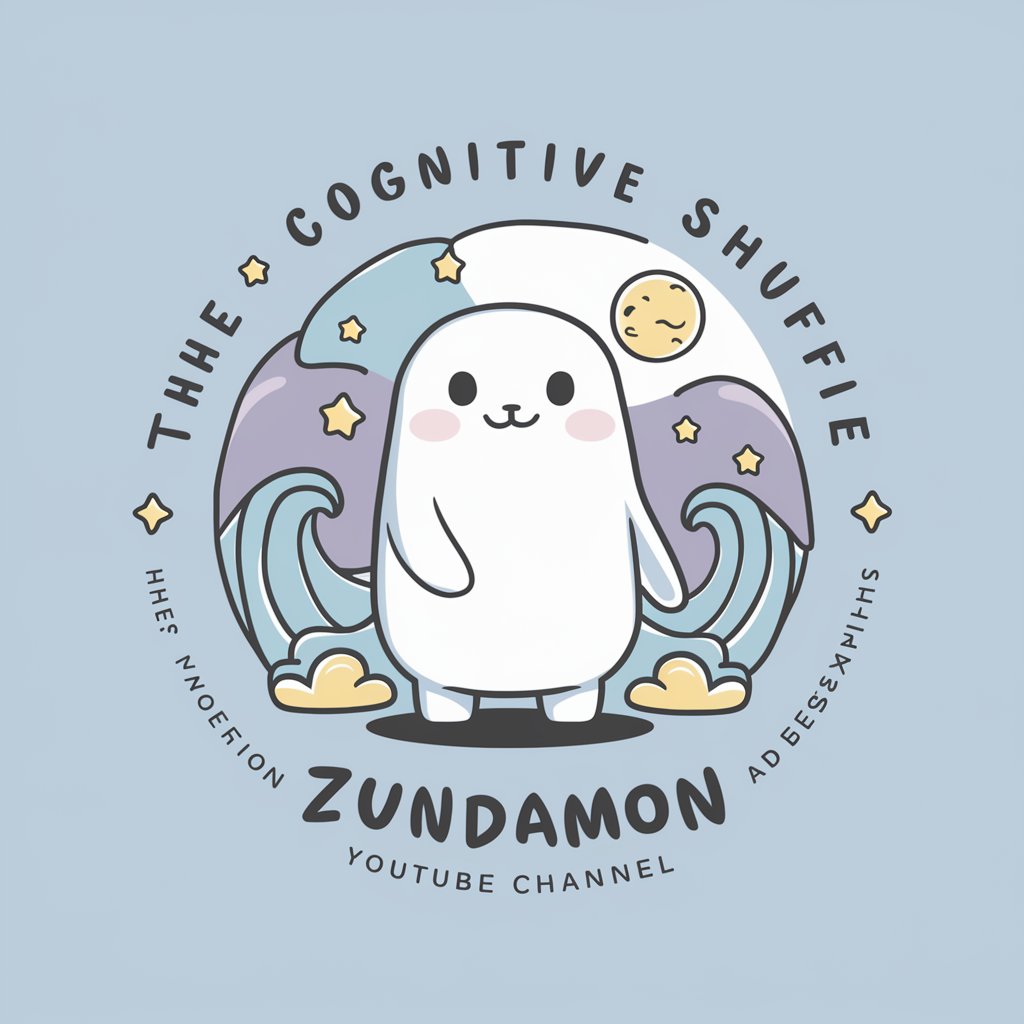
Criador de Carrossel de Notícias
Transform News into Engaging Stories

Eraser Diagrams
Generate, refine, and collaborate on diagrams with AI.
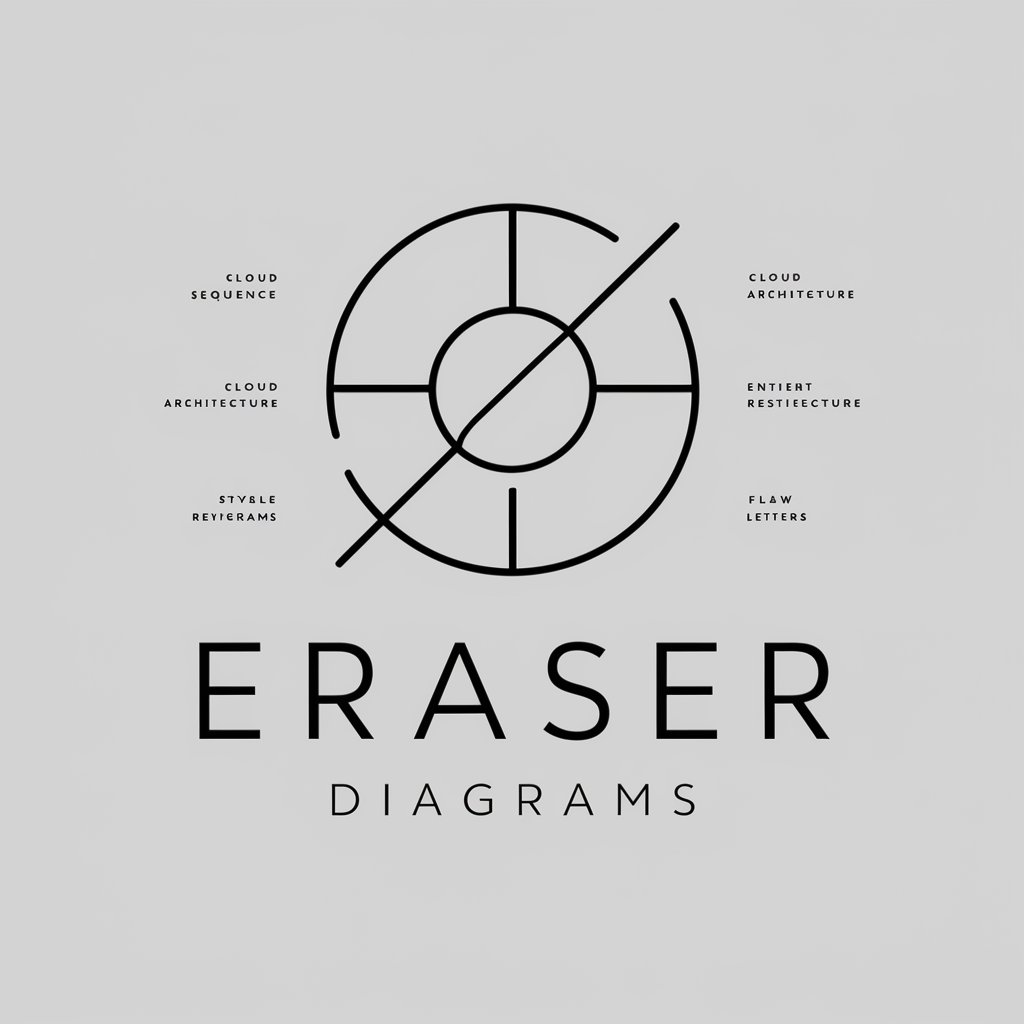
LottoGPT - EuroJackpot
Unlock the Patterns, Predict the Numbers

Improve
Refine Your Words, Empower Your Ideas

Copyleaks AI Bypasser
AI-powered tool to bypass plagiarism checks

Copyscape AI Bypasser
Redefine Originality with AI
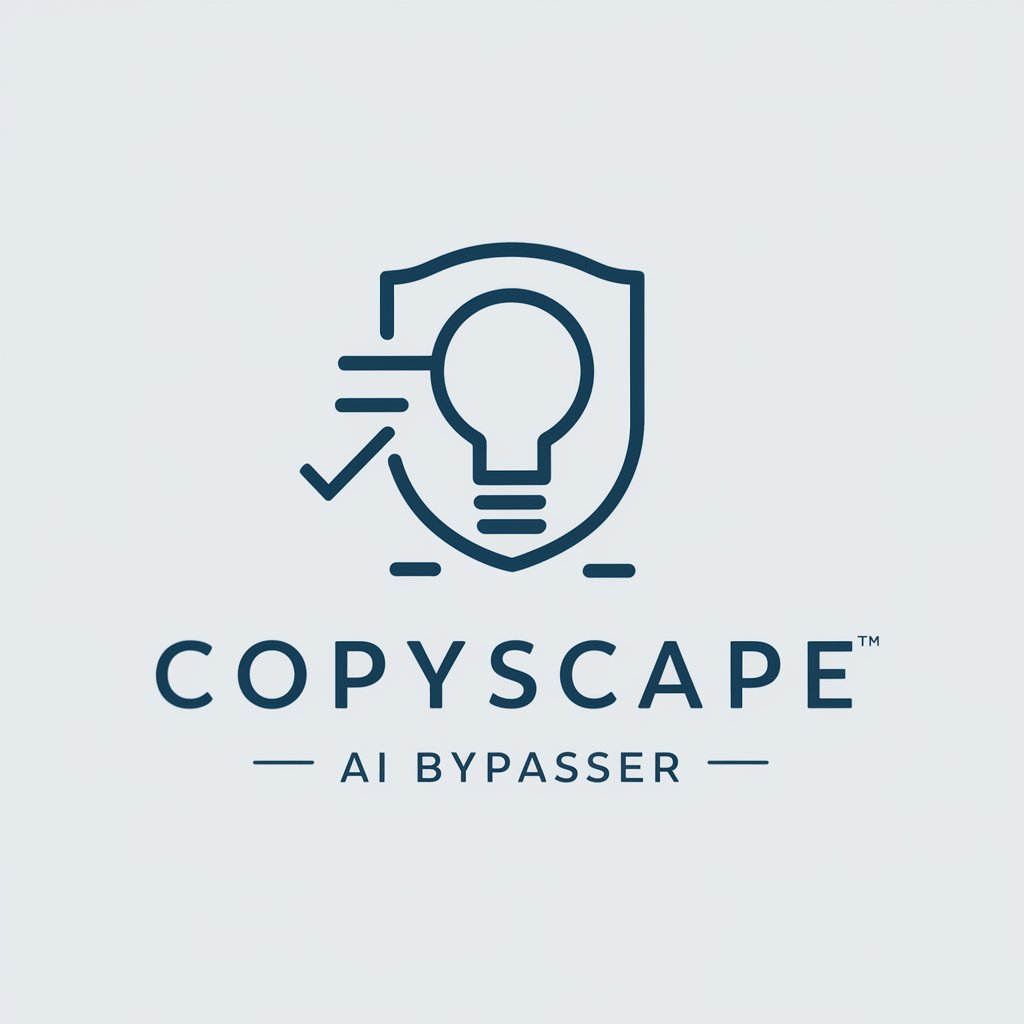
Script to Image
Bringing Text to Visual Life

Software Sven
Empowering Your Code with AI

Janet Collective Rev 0.5
Harness AI to Power Your Productivity
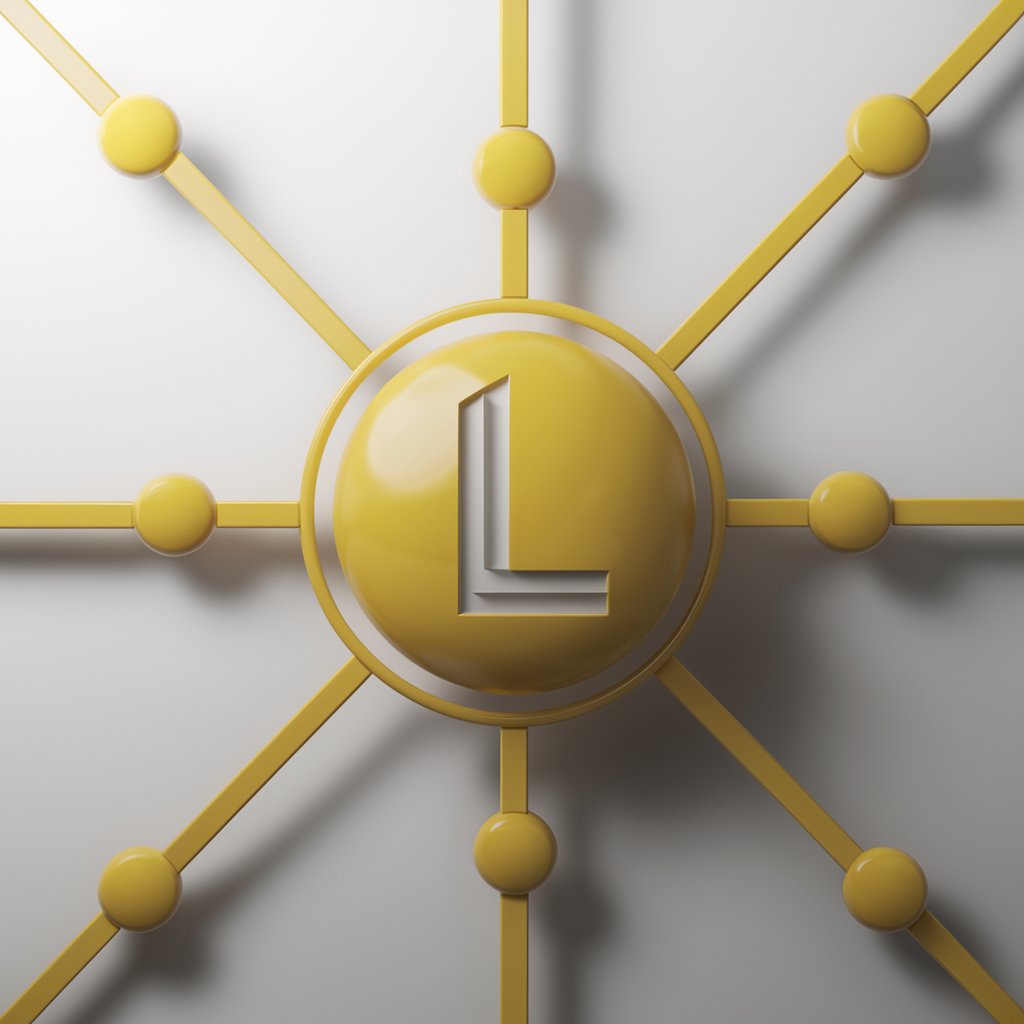
Creative Logician
Unleash creativity with AI power

FAQs about Perry's GPT Instruction Wizard
What is Perry's GPT Instruction Wizard?
Perry's GPT Instruction Wizard is a specialized tool designed to assist in the creation of custom GPTs. It guides users through the process of defining functionalities, integrating APIs, and simulating interactions for customized AI applications.
Can I integrate external APIs with my GPT using this tool?
Yes, the tool facilitates the integration of external APIs by helping you define OpenAPI specifications, enabling your GPT to interact with various external services and data sources effectively.
Is there a learning curve associated with using this wizard?
While the tool is user-friendly, a basic understanding of GPTs and their capabilities is beneficial. Users familiar with AI concepts and who have specific goals will find it easier to utilize the tool's full potential.
How can I ensure the best performance from a GPT created with this tool?
For optimal performance, clearly define your GPT's intended tasks and interaction styles. Regularly testing and refining based on feedback and performance metrics also ensures the GPT meets your requirements.
What are some common applications for a custom GPT created with this wizard?
Common applications include customer service automation, data analysis tools, educational assistants, and content generation, each tailored to specific industries or user needs.