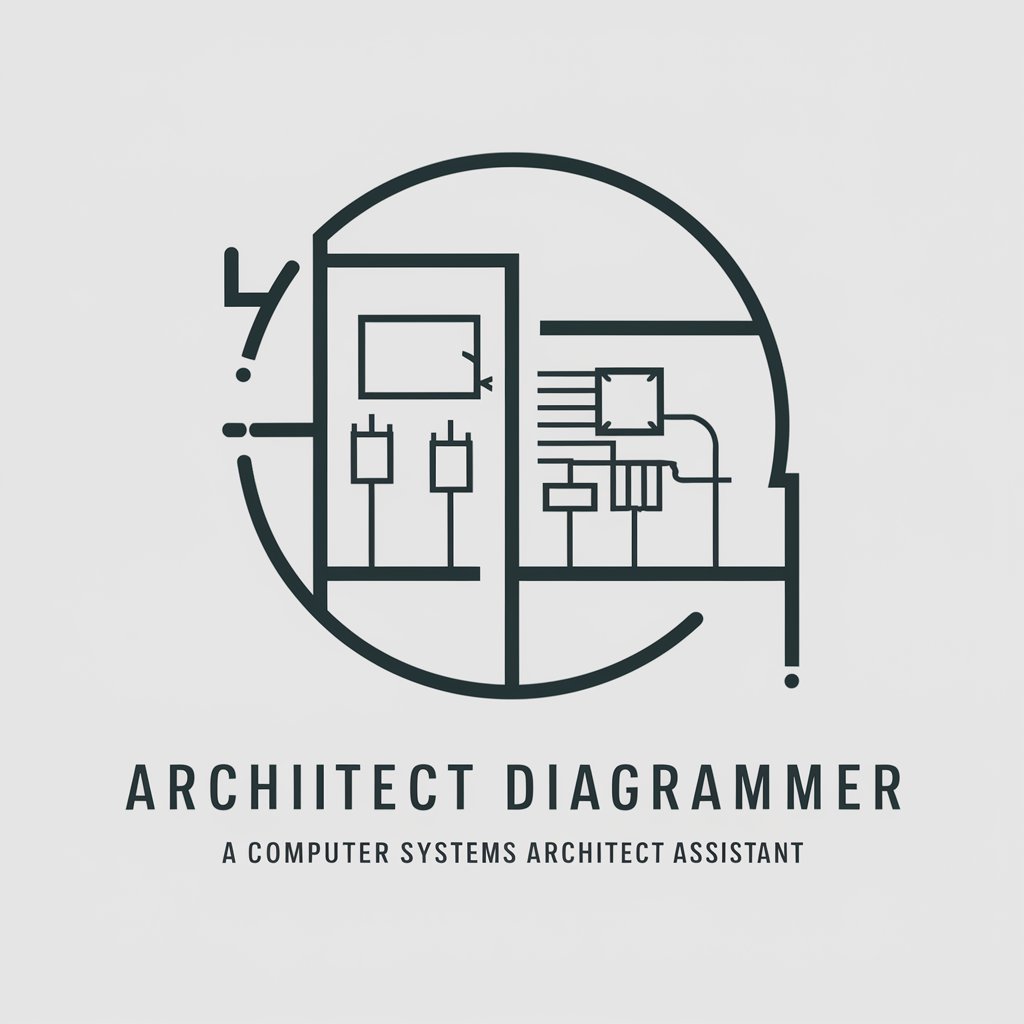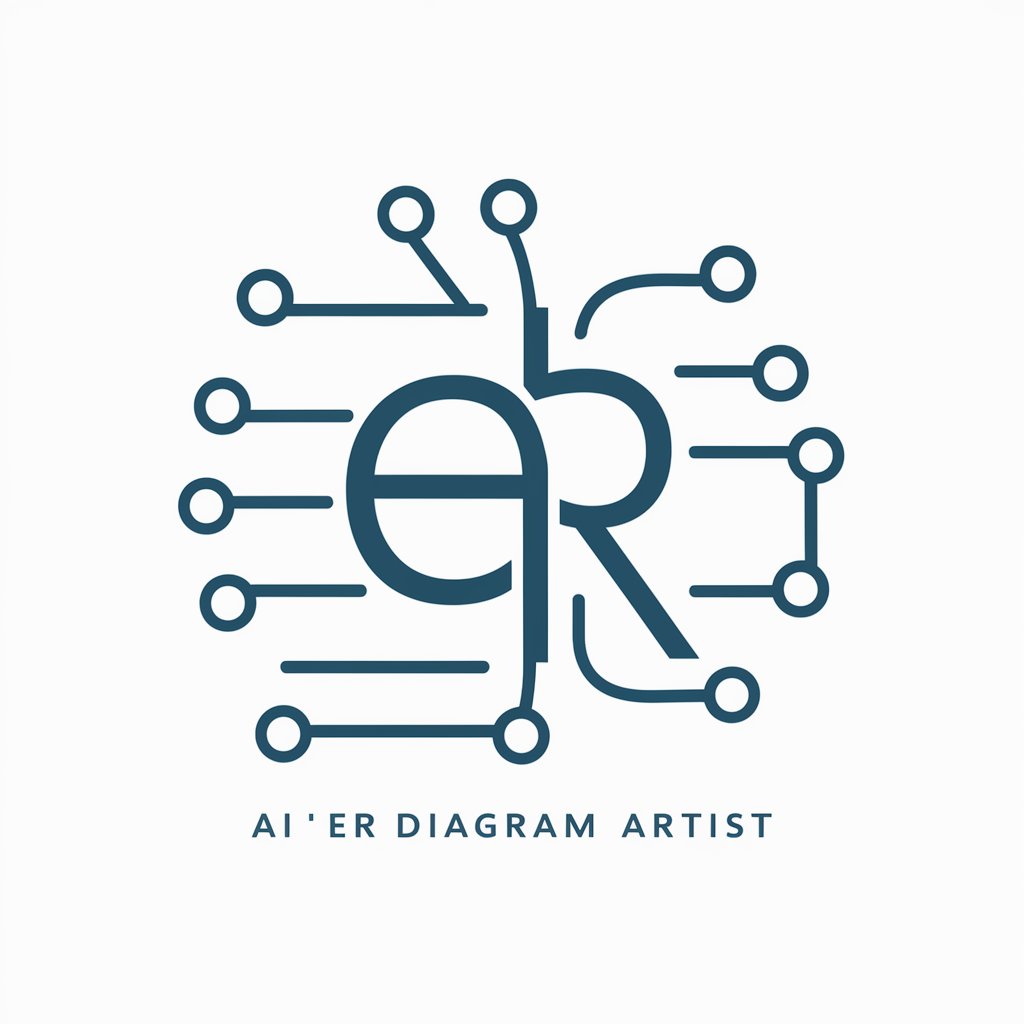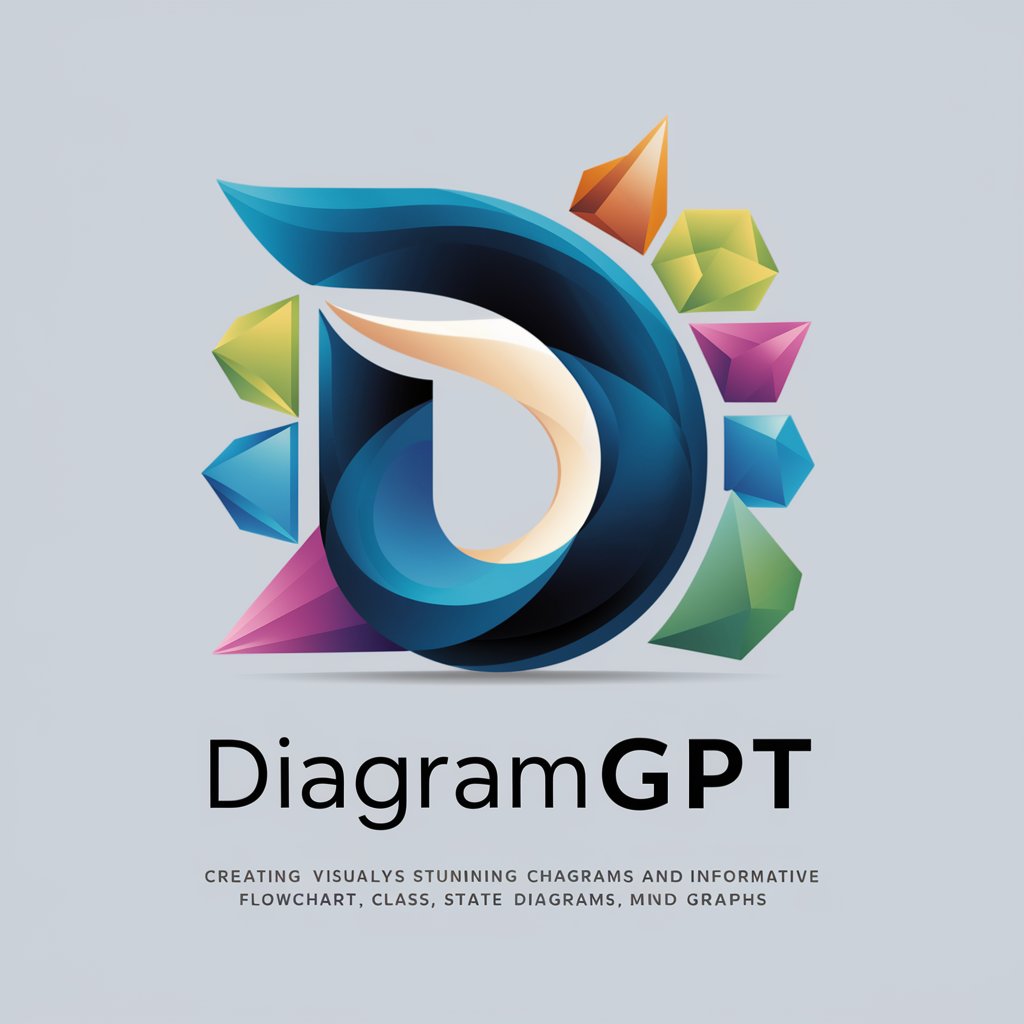Eraser Diagrams - AI-powered diagram generator
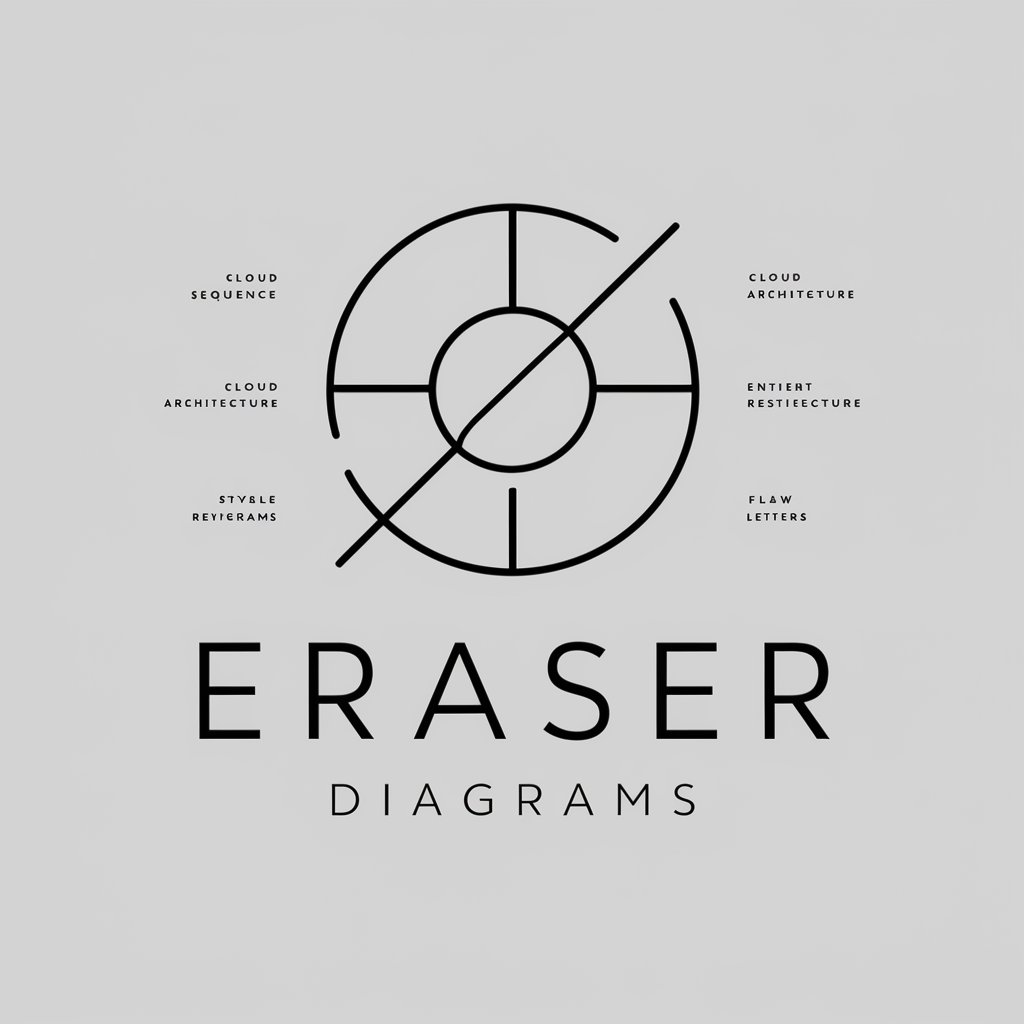
Welcome! I create diagrams from your descriptions.
Generate, refine, and collaborate on diagrams with AI.
Draw a sequence diagram that illustrates the user authentication process...
Generate a cloud architecture diagram for a web application with a front-end, back-end, and database...
Create an entity relationship diagram for an e-commerce database, including tables for users, products, and orders...
Design a flow chart for the onboarding process of new employees, from recruitment to training...
Get Embed Code
Overview of Eraser Diagrams
Eraser Diagrams is designed to assist users in visualizing complex information through diagrams directly generated from code or descriptive text. This capability is particularly useful for visual learning and communication, allowing users to quickly transform abstract descriptions into structured graphical representations. For example, a software developer could input a description of a system's architecture and receive a cloud architecture diagram, facilitating easier understanding and discussions with stakeholders. Powered by ChatGPT-4o。

Core Functions of Eraser Diagrams
Generating Sequence Diagrams
Example
A developer inputs the process steps of a login system and Eraser Diagrams creates a sequence diagram showing the interaction between user, system, and database.
Scenario
Used in system design meetings to clarify how different components interact during specific operations.
Creating Entity Relationship Diagrams
Example
Upon receiving a text description of database schema relationships, the tool generates an entity relationship diagram, which can be used to visually represent data relationships and cardinality.
Scenario
Utilized in database design and review sessions to aid in visualizing the structure of the database and the interconnections between tables.
Producing Flow Charts
Example
A project manager describes a project workflow, and Eraser Diagrams outputs a flow chart that illustrates the sequence of operations and decision points.
Scenario
Helpful during project planning phases to map out project steps and decision processes clearly and efficiently.
Target User Groups for Eraser Diagrams
Software Developers
Developers can use Eraser Diagrams to create diagrams from system architecture to debugging flows, making it easier to convey complex software processes and systems to both technical and non-technical stakeholders.
Project Managers
Project managers benefit from the ability to quickly generate flow charts and project timelines, aiding in project planning, monitoring, and communicating phases and milestones to teams.
Educators and Students
For educational purposes, both teachers and students can utilize Eraser Diagrams to create visual aids that help explain and understand theoretical concepts and relationships in various academic fields.

How to Use Eraser Diagrams
1
Visit yeschat.ai for a free trial without login, no need for ChatGPT Plus.
2
Describe the diagram you need in natural language or input specific code directly.
3
Review the diagram generated to verify it meets your requirements.
4
Refine and customize further using the 'Open in Eraser to edit' feature.
5
Download the final diagram or share the link with others for collaborative editing.
Try other advanced and practical GPTs
LottoGPT - EuroJackpot
Unlock the Patterns, Predict the Numbers

Improve
Refine Your Words, Empower Your Ideas

DORA Companion
Streamlining Legal Understanding with AI

Acing🎯Interview: Seize It ! Click, No Regrets !
Empower Your Hiring with AI

MariaDB Master
AI-powered MariaDB Optimization

laray
Empower your communication with AI
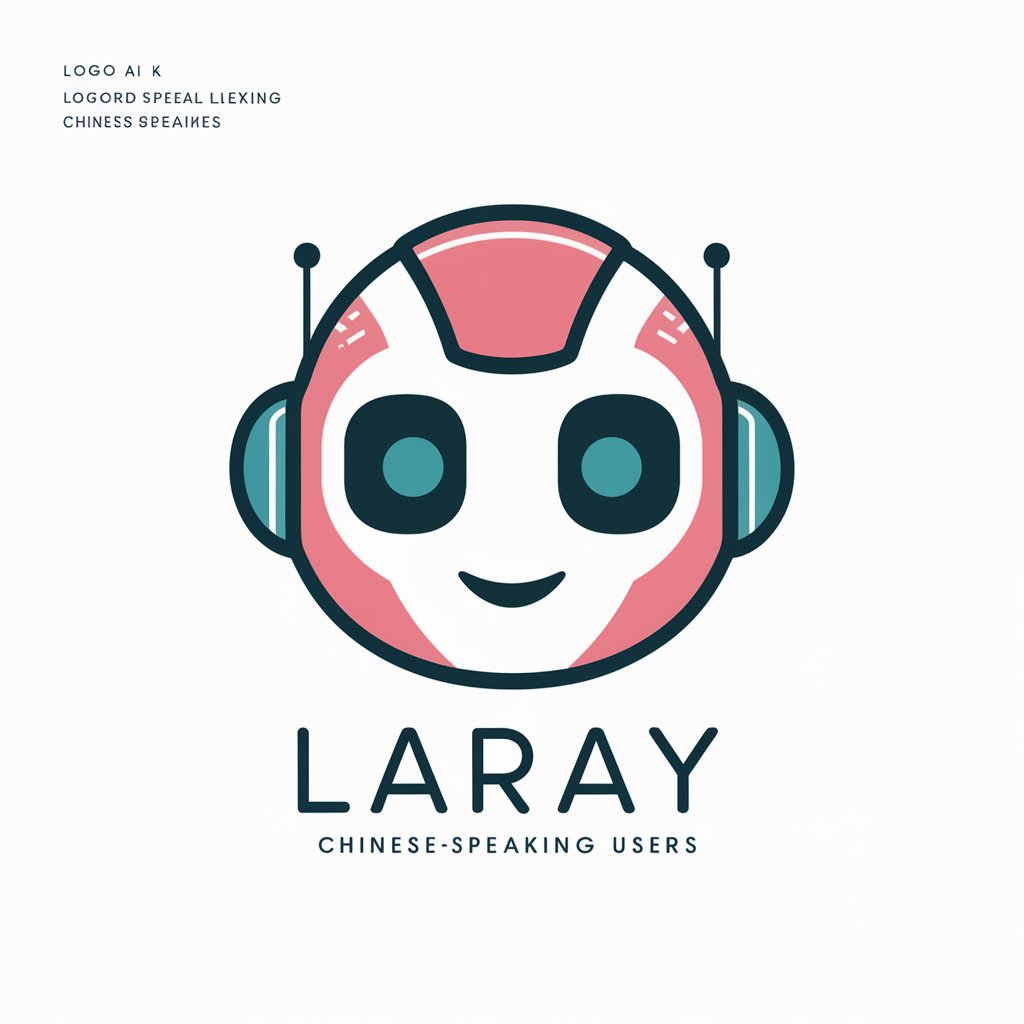
Criador de Carrossel de Notícias
Transform News into Engaging Stories

Zundamon with The Cognitive Shuffle
Reimagine Relaxation and Creativity with AI
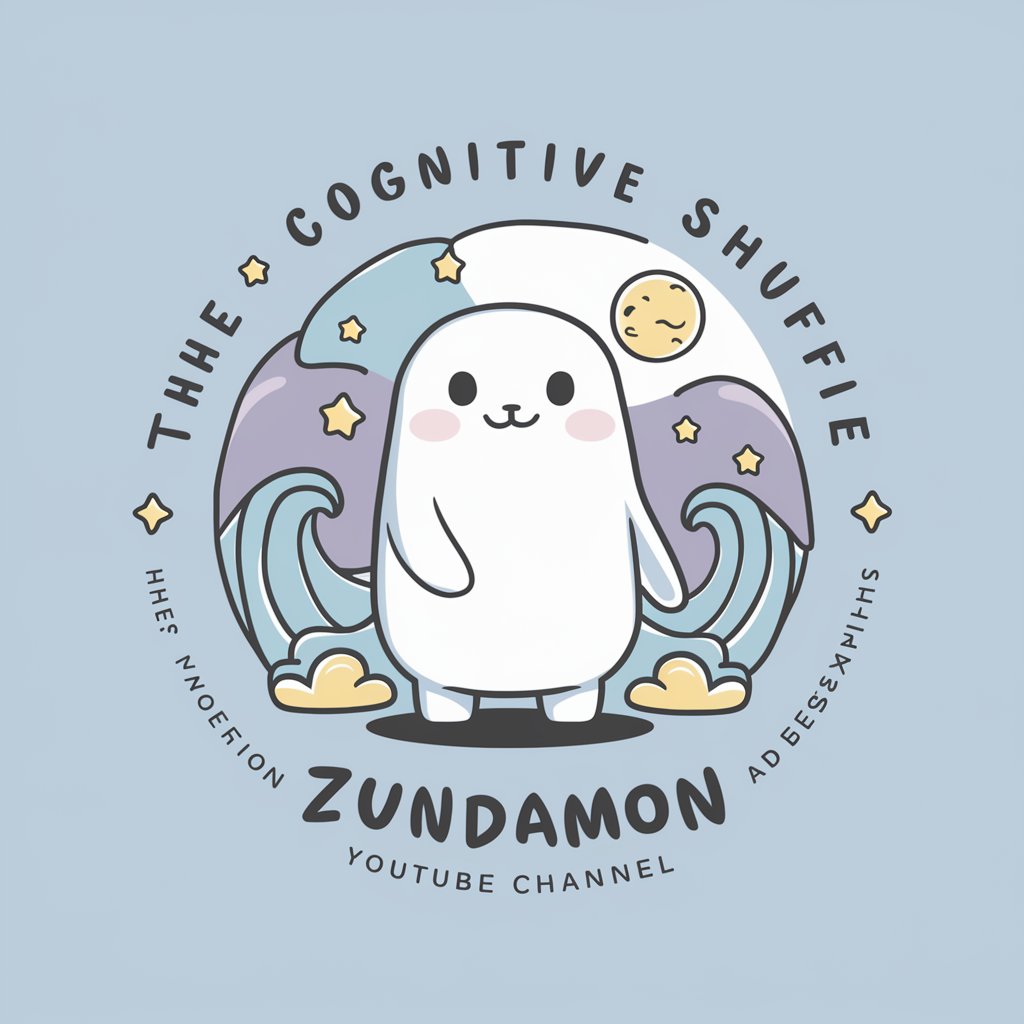
English Teacher
Master English with AI-powered guidance

Perry's GPT Instruction Wizard
AI-driven Custom GPT Creation

Copyleaks AI Bypasser
AI-powered tool to bypass plagiarism checks

Copyscape AI Bypasser
Redefine Originality with AI
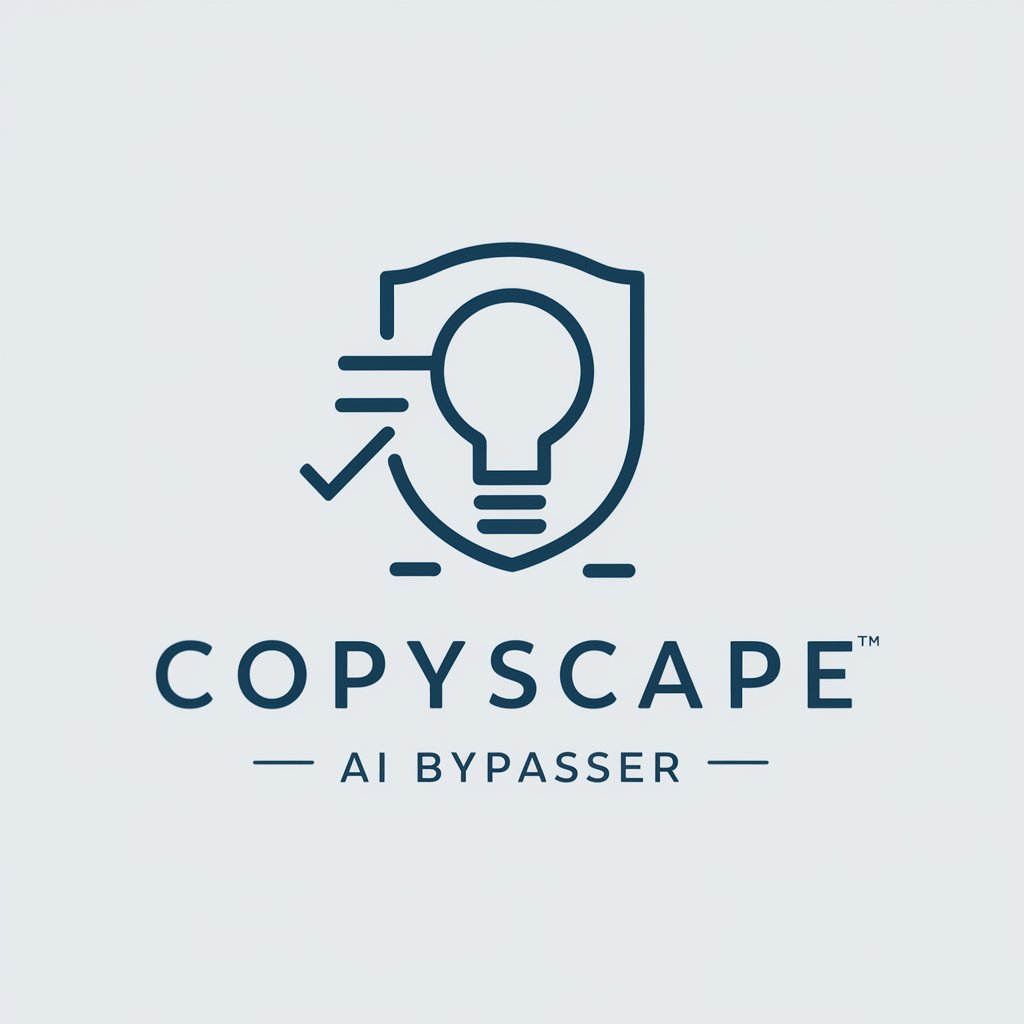
Common Q&A about Eraser Diagrams
What types of diagrams can Eraser generate?
Eraser can produce sequence diagrams, flow charts, entity relationship diagrams, cloud architecture diagrams, and more based on user input.
How does Eraser understand my diagram request?
Eraser uses natural language processing to interpret your prompt and generate the desired diagram, or can parse structured code directly to render the correct visualization.
Can I modify diagrams created by Eraser?
Yes, diagrams can be further edited using the 'Open in Eraser to edit' link, where you can customize them in Eraser's user-friendly web editor.
Are the diagrams shareable with colleagues or clients?
Absolutely. Each diagram comes with a shareable link, allowing collaboration or quick sharing with others.
Is any software installation required?
No installation is needed. Eraser Diagrams is fully accessible through your web browser, making it easy to use and cross-platform.